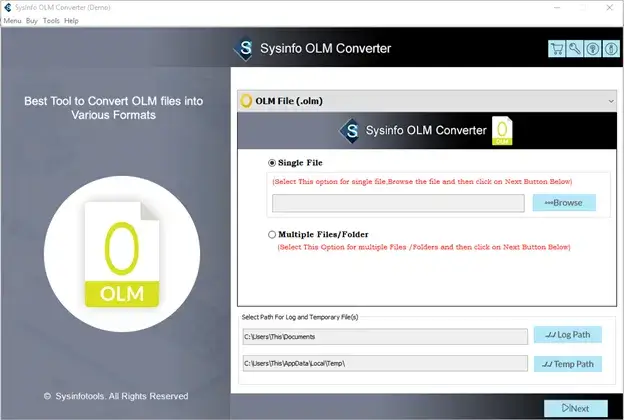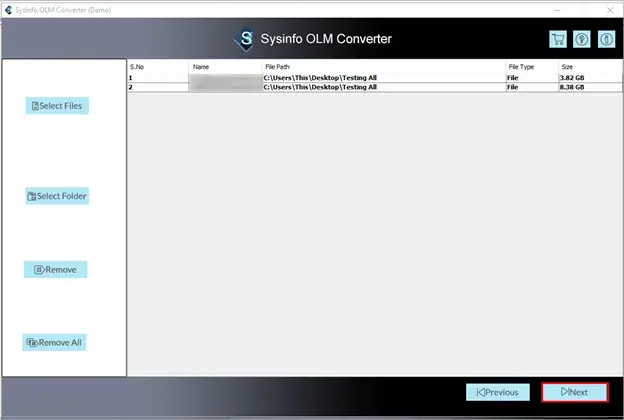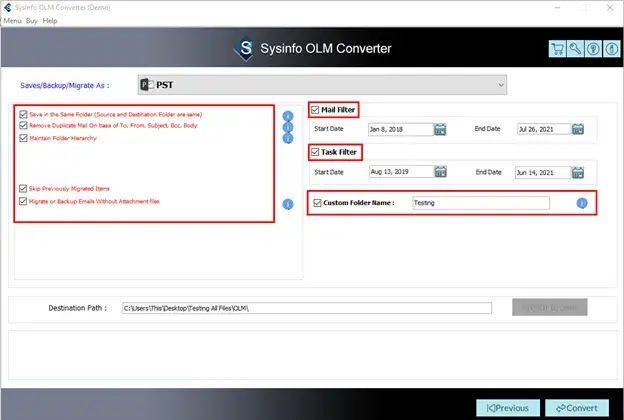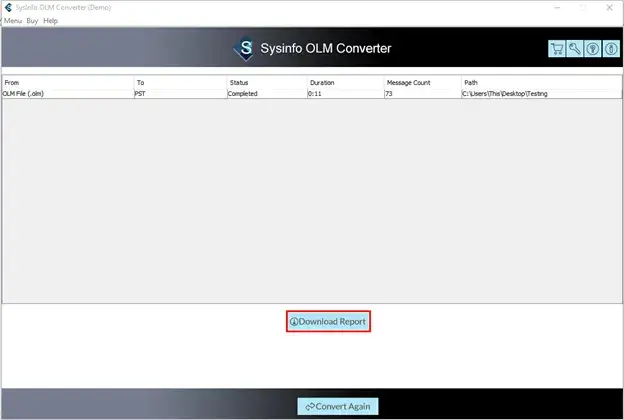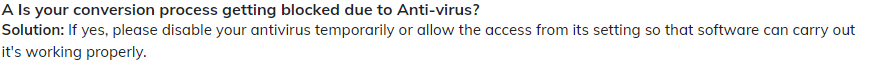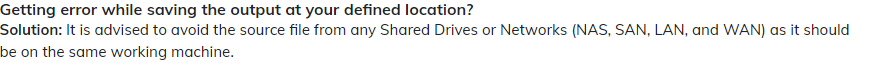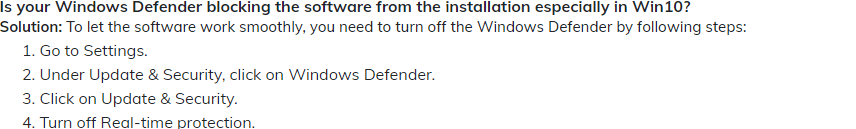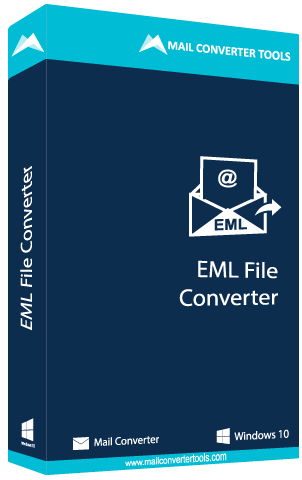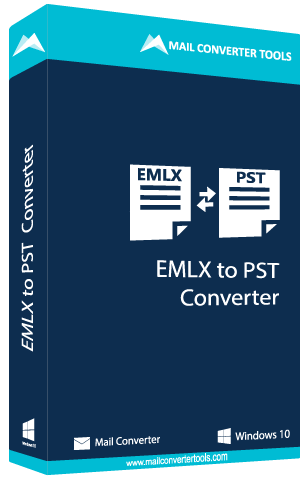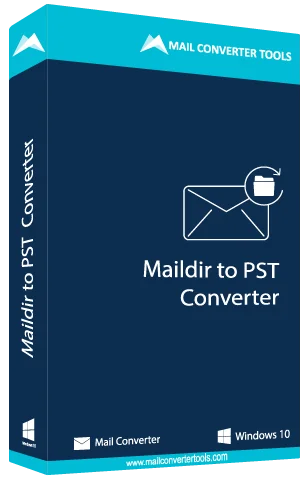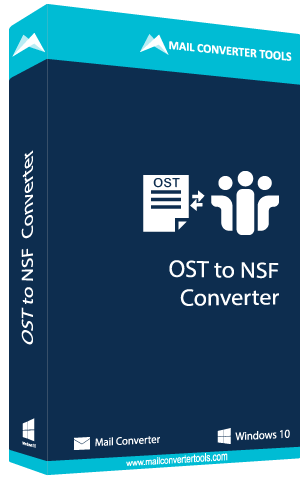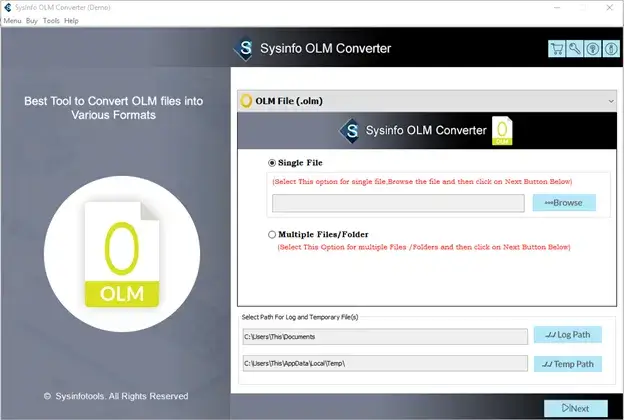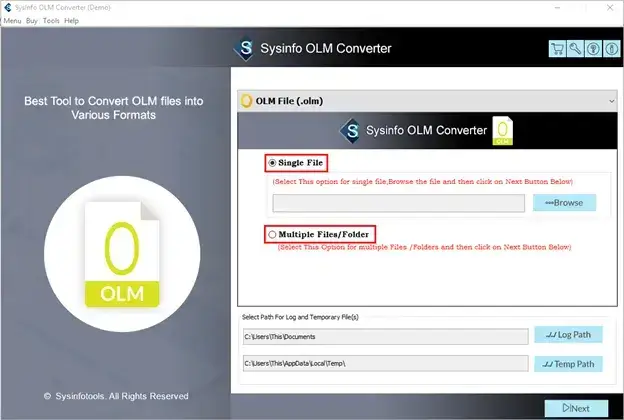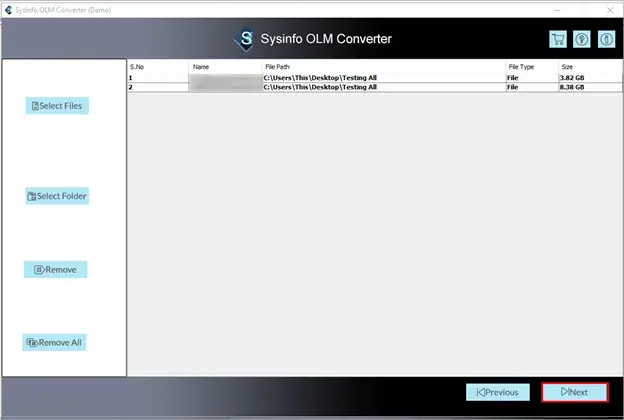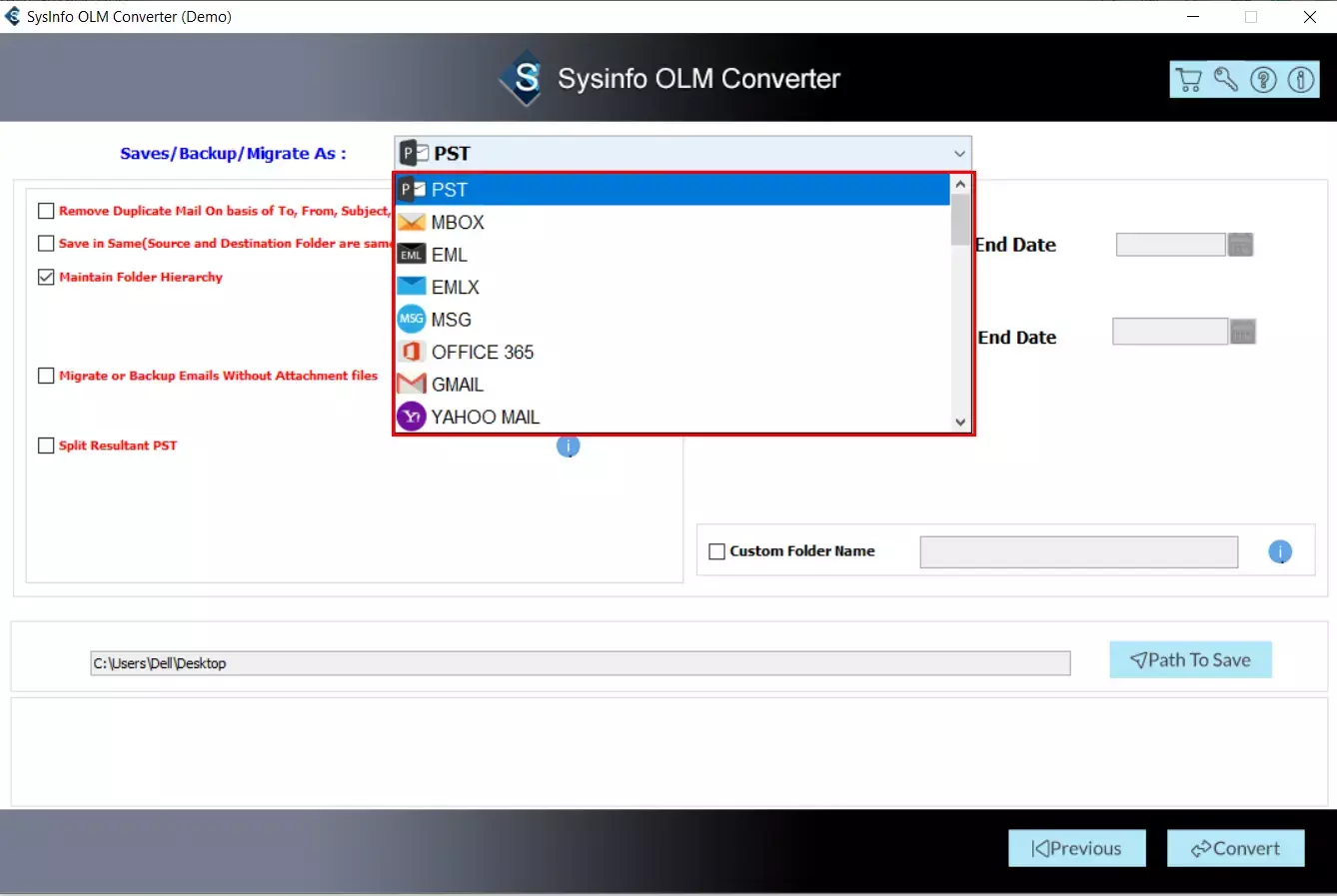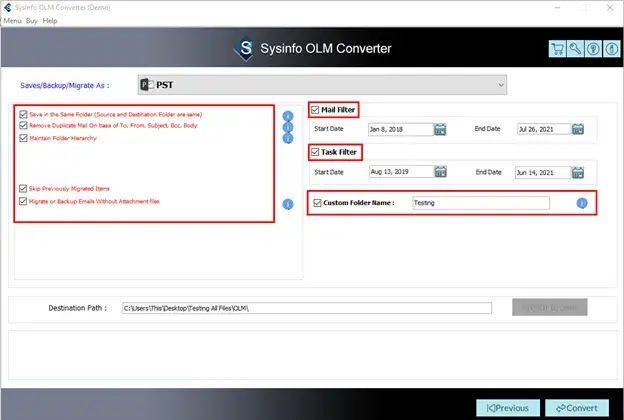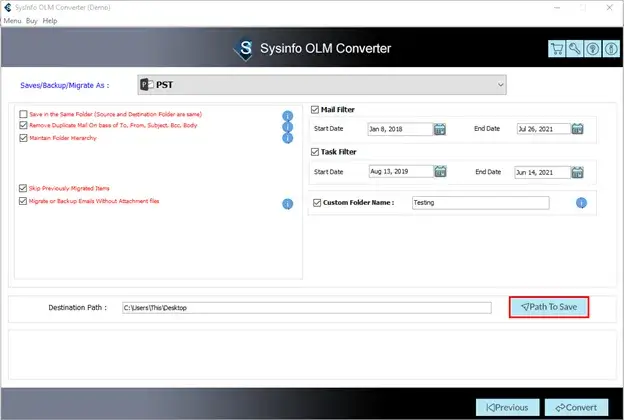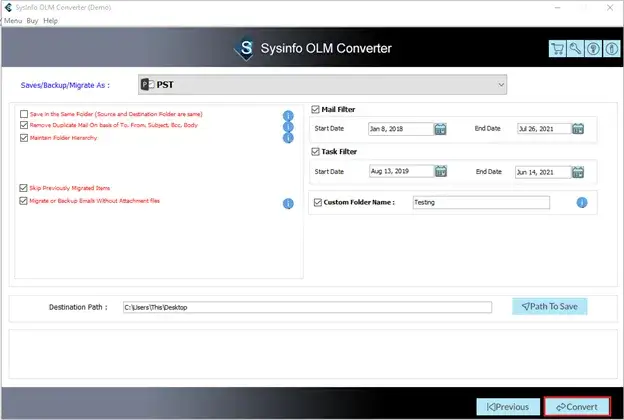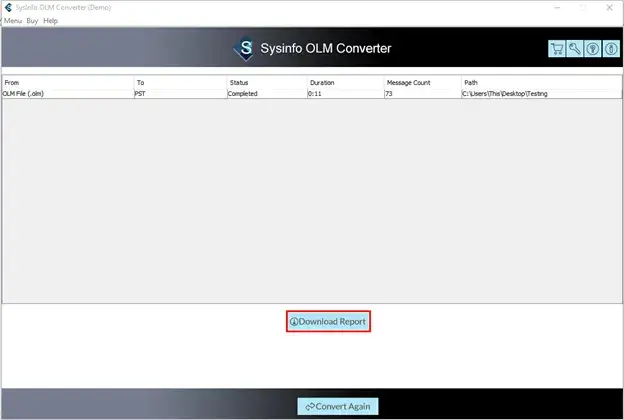OLM Converter To Migrate Emails from Mac Outlook to Other Email Clients
OLM Converter is a top-ranked tool for migrating data from Outlook for Mac to other email services. The software supports the latest versions of Microsoft Outlook and converts all OLM file data into multiple formats such as PST, MBOX, EML, and other formats. The tool provides multiple advanced inbuilt features that make the migration process easier and more reliable. No prior technical assistance is required as it provides interactive GUI to its professional and non-professional users.