-
Written By Amit Chandel
-
Updated on December 9th, 2025
Best Ways to Convert Thunderbird Email to PDF Easily
Henry Carlos Query: I have emails in their native Thunderbird format that are not accepted as official evidence in court. It is because they can be easily altered or may not display correctly on different systems. I want to convert them into PDF to submit them as evidence in my case. Is there any method to perform this conversion?
Do you also want a quick solution to convert Thunderbird email to PDF? This conversion makes your data easily accessible anywhere or on any device. In this blog, we will learn about different free ways to convert Thunderbird emails into PDF format. Also, we will see the best way to convert using the efficient MailConverterTools Thunderbird Mail Backup Tool. This tool allows you to convert your emails in a short time with accurate results.
Main Reasons to Save Thunderbird Emails as PDF
PDF is the most suitable and accessible format; users often prefer to share and communicate through PDFs. Here are some reasons to understand the preference for PDF:
- PDFs are considered official evidence in court because they are unalterable, secure, and preserve attachment and metadata.
- PDFs work on almost any device and make it easy to share important emails with colleagues, clients, students, or others.
- PDF keeps your archive clean and organized, allowing you to access it anytime without using Thunderbird.
- Thunderbird emails may not print properly from the client. But PDF ensures structure, images, and attachments when printing.
- Many industries require official records of communication for audits and compliance. PDFs provide a tamper-proof format that satisfies regulatory standards.
Free Methods to Convert Thunderbird Email to PDF
In this section, we will discuss two main manual methods. These methods are easy to use and are mostly preferred for a few emails. Because for every file, you may need to repeat each time-consuming step. Also, it requires technical understanding of tools and Thunderbird add-ons.
Method 1: Export Thunderbird to PDF Using Print Feature
Here, we are going to use the built-in print method. In this method, we will select emails individually and convert them into PDFs.
- Firstly, open Mozilla Thunderbird on your computer.
- Then, select the email you wish to convert to PDF.
- After that, navigate to the File menu and click on Print.
- Now, from the printer options, choose Microsoft Print to PDF.
- Finally, enter a file name, select the location, and click Save to create the PDF.
Method 2: Import Thunderbird Files to PDF with Add-ons
This method uses the ImportExportTools NG add-on in Thunderbird to convert emails into PDF files. This method is useful for retaining their content and attachments in a universally accessible format, like PDF.
- To begin with, open Thunderbird and go to the Menu bar, then click on Tools.
- Then, select Add-ons from the dropdown to open the Thunderbird Add-ons Manager.
- In the search bar, type ImportExportTools NG and download the add-on.
- After that, once the add-on tab appears, click Settings and choose to install the add-on either from a file or directly.
- Afterwards, click Add to Thunderbird to complete the installation.
- Thereafter, confirm by selecting Add, then click Restart Now to activate the add-on.
- After restarting, select the emails you want to export as PDF.
- Then, right-click and choose Save Selected Messages, then pick PDF as the export format.
- Now, confirm any warning dialogs by clicking OK.
- Furthermore, choose the destination folder where you want to save the PDF files.
- Finally, wait for the process to complete, and your Thunderbird emails will be successfully exported to PDF.
Limitations:
- Both methods require lots of time to handle large mailboxes.
- Printing each email individually is not practical for folders with many messages.
- Installing and configuring ImportExportTools NG may be difficult or confusing for non-technical users.
- Both methods can fail, freeze, or slow down when processing a high volume of emails.
Best Way to Convert Thunderbird Email to PDF
The Thunderbird Backup Software is a risk-free solution to convert the emails from Thunderbird to PDF and other formats. This also converts Thunderbird Emails to MSG, PST, EML, EMLX, CSV, JPG, etc. Also, it can migrate your emails into other email clients such as Office 365, Gmail, Yahoo, AOL, etc. Moreover, it provides features like removing duplicates, migrating with or without attachments, and splitting the resultant PST, and more.
Steps to Export Email from Thunderbird to PDF
- To start with, install and run Thunderbird Backup Tool and load your email profile.
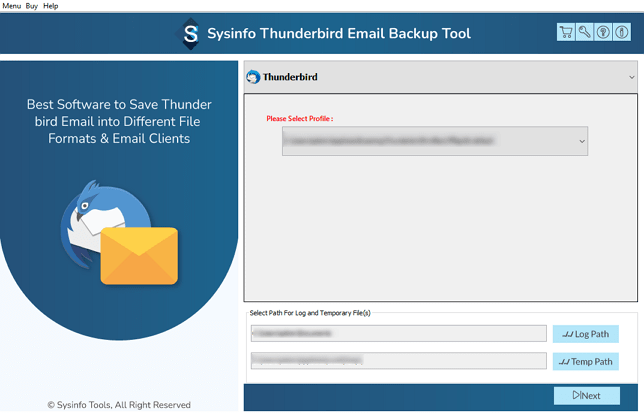
- After that, select the desired profile and click Next to proceed.
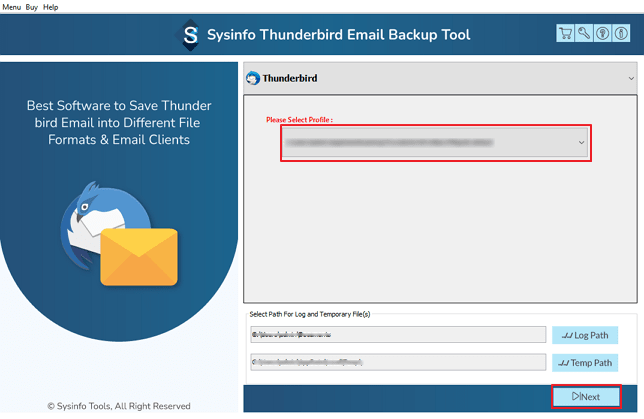
- Then, mark and review the folder from the tree structure and click Next.
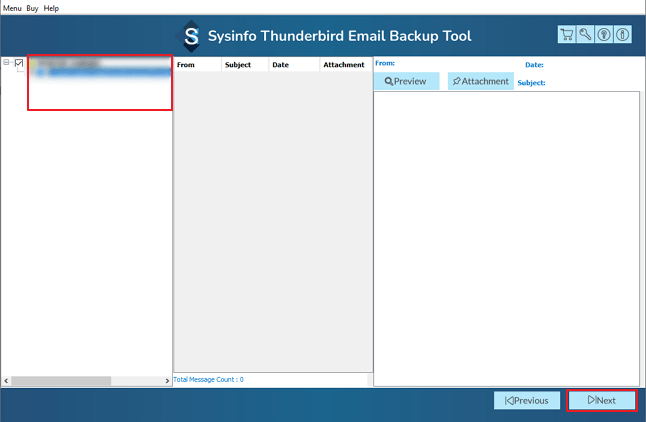
- Afterwards, choose the PDF as the file format and apply important filters.
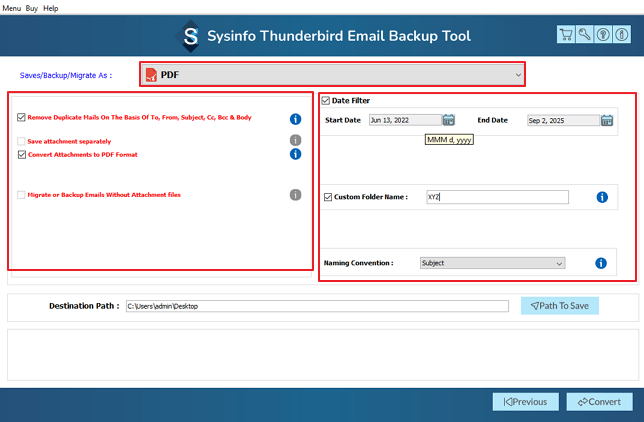
- Finally, set the path to save and click Convert.
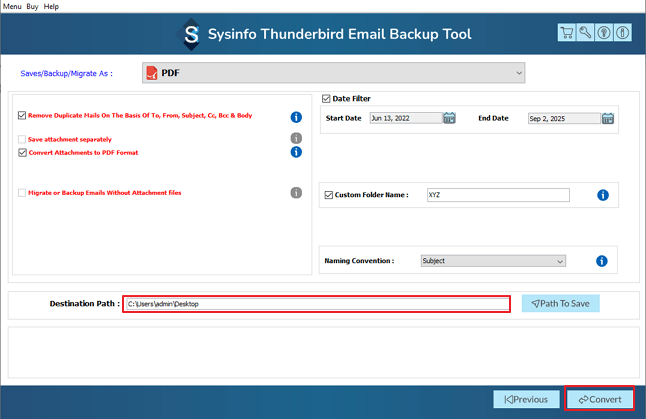
Successful User Case:
Problem: A law firm needed to convert hundreds of Thunderbird emails to PDF for legal submission. The manual method using the print option was too slow, prone to errors, and couldn’t handle bulk emails efficiently.
Solution: They used an automated Thunderbird to PDF Converter Tool to export all emails at once, including attachments and metadata, without relying on Thunderbird’s manual process.
Result: The emails were quickly converted to PDF in bulk, maintaining original formatting and attachments, making them ready for legal use and easy sharing.
Explore More: Export Thunderbird to HTML
Conclusion
Convert Thunderbird email to PDF is important for users who want a secure, universally accepted, and tamper-proof format. Manual methods like the print feature or using add-ons can work for a few emails, but they are time-consuming and prone to errors. By using Thunderbird Backup Tool, you can save time and reduce manual effort to ensure your emails are ready for professional or legal use.
Frequently Asked Questions
Q1: How do I convert Thunderbird email to PDF?
Ans. You can convert Thunderbird emails to PDF using two main approaches. The manual way or an automated tool like Thunderbird Backup Tool for faster and error-free results.
Q2: Is there a best tool to export Thunderbird to PDF?
Ans. Yes. The MailConverterTools Thunderbird Backup Tool is the best solution. It allows users to convert emails from Thunderbird to PDF in bulk, preserving attachments, formatting, and metadata.
Q3: Will attachments be saved when I export email from Thunderbird to PDF?
Ans. Yes. The Export process using ImportExportTools NG or the Thunderbird Backup Tool preserves all email attachments in the resulting PDF.
About The Author:
Meet Amit, an experienced SEO expert and content planner. He uses his creativity and strategy to create content that grabs attention and helps brands reach their goals. With solid skills in digital marketing and content planning, Amit helps businesses succeed online.
Related Post


