-
Written By Amit Chandel
-
Updated on October 9th, 2025
Best Way to Import Thunderbird to Yahoo Mail Easily
Sophia Ortega Query: I was using Mozilla Thunderbird on my desktop, but now I want to switch to Yahoo Mail. It allows me easy access on multiple devices like phone, tablet, or work PC. What is the best way to move emails from Thunderbird to Yahoo Mail?
Many users want to import Thunderbird to Yahoo Mail to enjoy simplified access to their emails across multiple devices. If you want to perform the same operation, it’s important to know the right approach to transfer your data safely. In this blog, we’ll guide you through both manual methods and an advanced MailConverterTools Thunderbird Backup Tool. It ensures that your emails move securely and efficiently without losing formatting, attachments, or important data.
Needs to Migrate From Thunderbird to Yahoo Mail
There are many common reasons users prefer Yahoo Mail over Thunderbird. Here are some of them:
- You can open Yahoo Mail on any device without installing any software, while Thunderbird needs to be set up on your computer.
- Yahoo works directly in any browser without updates or system issues.
- It provides 1 TB of free storage space to keep all your emails and attachments safe.
- The built-in search tools and folders help you find and organize emails easily.
- Yahoo Mail connects with Yahoo Calendar, Contacts, and News for a simple all-in-one experience.
Manual Method to Import Thunderbird to Yahoo Mail
There are several manual ways to perform this migration, but here we will explain the most practical manual method. You can move your emails from Thunderbird to Yahoo Mail by connecting your Yahoo account via IMAP. Follow these steps:
Manual Steps to Transfer Thunderbird Emails to Yahoo Mail
- To begin with, log in to your Yahoo Mail account.
- Then, click the Settings icon and choose More Settings.
- After that, go to Mailboxes, select your account, and make sure IMAP access is turned on.
- Now, open Mozilla Thunderbird on your computer.
- Thereafter, click Menu > Account Settings > Account Actions > Add Mail Account.
- Afterwards, enter your Yahoo email address and password, then click Continue.
- Choose IMAP as the account type and fill in the IMAP and SMTP server details.
- Then, click Done to add your Yahoo Mail account to Thunderbird.
- Furthermore, in Thunderbird, select the emails you want to move.
- Finally, drag and drop the selected emails into the Yahoo Mail folders displayed in Thunderbird.
Limitations:
- Shifting a lot of emails manually takes time.
- If the IMAP connection is slow or unstable, the process may fail.
- If the transfer is interrupted, there can be email loss.
- You can accidentally delete or lose important emails by taking the wrong steps.
Best Way to Import Thunderbird to Yahoo Mail
When manual methods are not able to migrate emails from your Thunderbird files to Yahoo Mail, switching to a professional method is a good approach. In this section, we will use Thunderbird Mail Backup Tool to perform this operation. This tool provides a user-friendly experience with its simple and easy GUI. Moreover, this tool helps to transfer your Thunderbird files to multiple file formats and email clients.
Steps to Export Thunderbird Emails to Yahoo Mail
- Firstly, open Thunderbird Backup Tool, load your profile, and click Next.
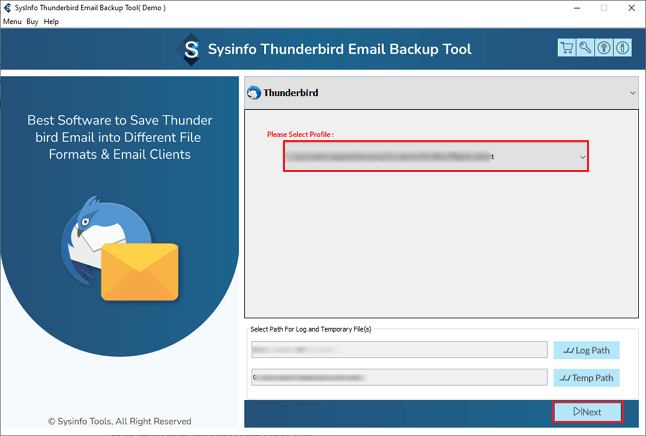
- Then, select the emails you want to transfer and preview them, then click Next.
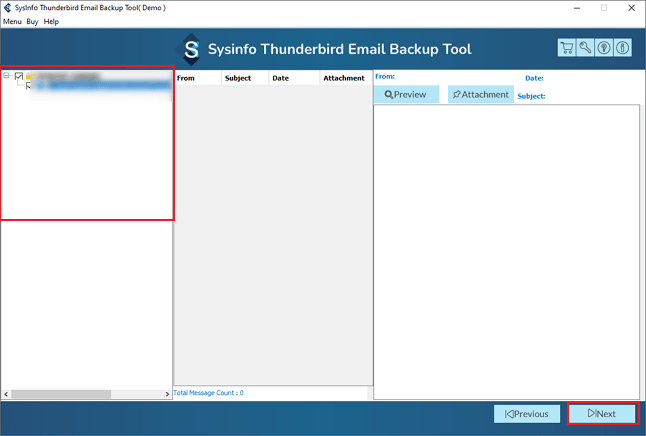
- After that, choose Yahoo Mail and log in with your Yahoo account credentials.
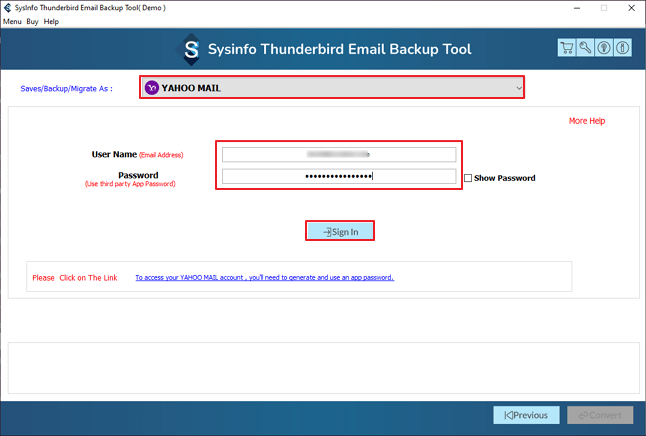
- Thereafter, apply any filters or settings you need for the migration.
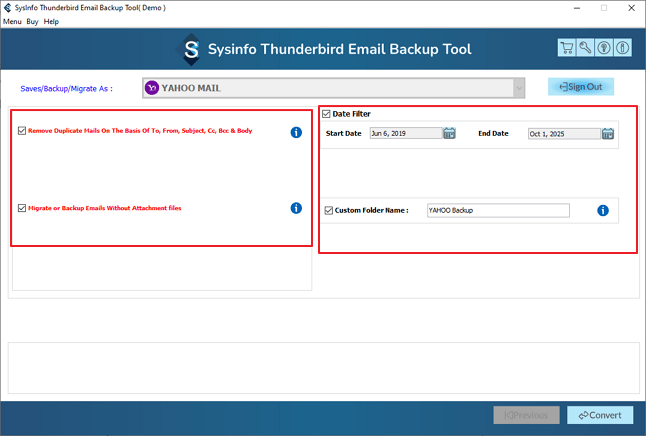
- Finally, click Convert to start the transfer.
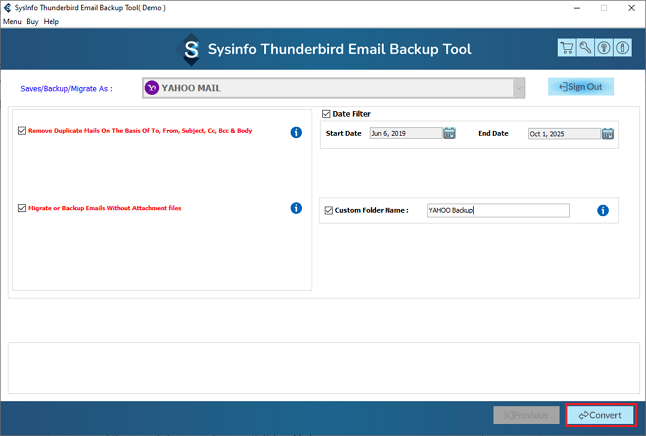
Successful User Case:
A user wants to switch from Thunderbird to Yahoo Mail to check her emails on any device. They initially tried the manual method, but it was slow and complicated to manage her large mailbox.
Finally, they moved to Thunderbird Backup Tool to transfer all their Thunderbird emails with attachments and folders directly into Yahoo Mail. They realized that the process was very fast, secure, and accurate. This tool allows them to access all their emails from any device with Yahoo Mail.
Explore More: Move Thunderbird to a New Computer
Conclusion
To conclude, the manual IMAP method works for smaller mailboxes, but it can be time-consuming and prone to errors. Import Thunderbird to Yahoo Mail by using a reliable solution like the Thunderbird Backup Tool simplifies the entire process. It allows you to transfer all your emails, folders, and attachments safely and efficiently. The advanced tool is the key to ensuring your data is moved securely without losing important information.
Frequently Asked Questions
Q1: Can I directly migrate from Thunderbird to Yahoo Mail?
Ans: No, Yahoo Mail does not have a feature to import Thunderbird emails directly. You can either do the IMAP method manually to move the emails, or you can also use a reliable tool.
Q2: Can I transfer Thunderbird Emails to Yahoo Mail without Thunderbird installed?
Ans: Certainly, utilizing a specialized tool such as the Thunderbird Backup Software enables a straightforward migration of your emails directly to Yahoo Mail, with or without having Thunderbird on your system.
Q3: Which is the best tool to import Thunderbird to Yahoo Mail?
Ans: We recommend the MailConverterTools Thunderbird Email Backup Tool to import Thunderbird emails to the Yahoo Mail service. It allows for quick communication, as well as a reliable and precise migration. The tool transfers all emails, folders, and attachments without loss of data or any technical challenges.
About The Author:
Meet Amit, an experienced SEO expert and content planner. He uses his creativity and strategy to create content that grabs attention and helps brands reach their goals. With solid skills in digital marketing and content planning, Amit helps businesses succeed online.
Related Post


