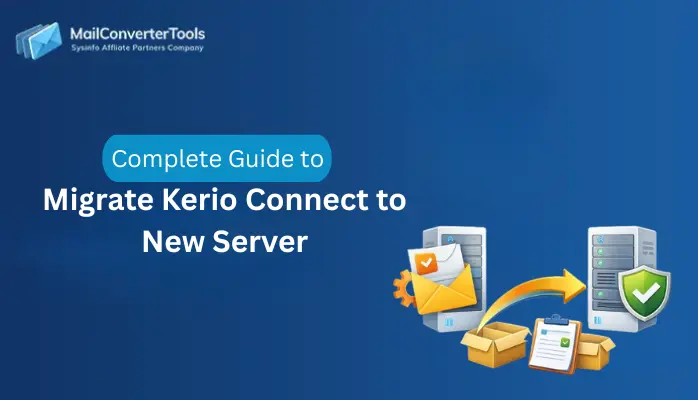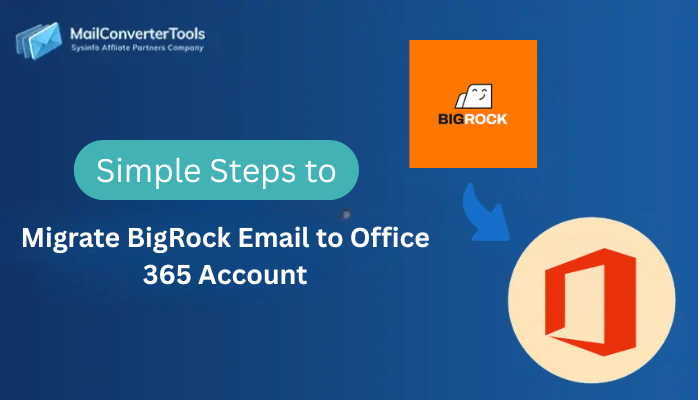-
Written By Amit Chandel
-
Updated on October 13th, 2025
Best Guide to Migrate Roundcube to Google Workspace
User Query: “I want to move all my Roundcube emails to a Google Workspace account. What is the best way to do so without losing any records of my emails, contacts, or attachments? Is it possible to complete the migration safely?”
Many professionals and organizations prefer to migrate Roundcube to Google Workspace for its advanced collaboration tools. Also, the Google Workspace has powerful cloud integration and enhanced security. In this blog, we’ll discuss a manual method to move Roundcube emails to Google Workspace. After that, a professional method that uses the MailConverterTools IMAP Migration Tool will be discussed. The tool migrates emails without any data loss, ensuring a smooth and secure migration process.
Practical Scenario: Transfer Emails from Roundcube to Google Workspace
Rohit, an IT consultant, used Roundcube to manage his client communications. Then, he decided to move his emails to Google Workspace. At first, he tried the manual IMAP method, but he found it complicated and time-consuming. After that, he used the IMAP Migration Tool, and it completed his Roundcube email migration within minutes. All the emails were transferred with their attachment, without any loss or error.
Quick Steps to Migrate Roundcube to Google Workspace
- To begin, download, install, and run the IMAP Migration Tool on your desktop.
- Next, select Single Mode, fill in your Roundcube credentials, then click the Login button.
- Then, expand the folder tree and select the folder or emails you wish to migrate and click the Next button.
- After that, select the Email Client option, followed by the G Suite option, then click Next.
- Next, enter your Google Workspace account email and click Login to authenticate your account.
- Finally, configure any advanced filters, and click Start Process to begin.
Benefits to Migrate from Roundcube to Google Workspace
|
Aspect |
Roundcube |
Google Workspace (Gmail) |
|
Interface |
Basic, webmail-based layout |
Modern, intuitive Gmail interface |
|
Storage |
Limited by the hosting plan |
15 GB to unlimited (based on plan) |
|
Security |
Depends on the hosting provider |
Advanced Google security and encryption |
|
Collaboration |
Only email-based |
Integrated tools like Drive, Meet, Docs, and Sheets |
|
Access |
Webmail only |
Web, mobile app, and desktop sync |
Manual Method to Move Emails From Roundcube to Google Workspace
If users wish to perform a manual migration, they can use Google’s built-in IMAP setup as follows:
- First, log in to your Google Workspace Gmail account.
- After that, click on the Settings icon> See All Settings > Accounts and Import.
- Then, in the Check mail from other accounts section, click Add mail account.
- Next, input your Roundcube email address and click Next.
- Further, select Import emails from my other account (POP3) or Use IMAP, depending on how you want to configure it.
- Afterward, enter the Roundcube server info, select Import all mail, and then click Add Account.
- Once you have everything set up, Gmail will start importing emails from Roundcube to your Google Workspace mailbox.
Limitations of the Manual Method
- This manual method takes a long time for large mailboxes.
- It’s not capable of migrating contacts or attachments efficiently.
- Also, this method requires technical configuration of IMAP/POP settings.
- Possible risk of missing or duplicate emails during the process.
- Additionally, no option for bulk migration; each account must be configured individually.
Professional Approach to Migrate Roundcube to Google Workspace
The IMAP Backup Tool is the best way to complete your Roundcube email migration into a G Suite account. The tool can efficiently complete your migration while keeping all the data secure, maintaining email structure, and keeping attachments intact. Additionally, it allows users to backup IMAP mailboxes to various email clients or different file formats. Moreover, it comes with various advanced features like duplicate remover, date filters, exclude previously migrated data, and more. The tool keeps users’ data safe, respects privacy, and aims for authentic conversions.
Detailed Steps to Migrate Roundcube to Google Workspace
To migrate Roundcube emails to your Google Workspace account, go through the following steps using the IMAP Migration Tool:
- First, install and run the migration tool on your local computer.
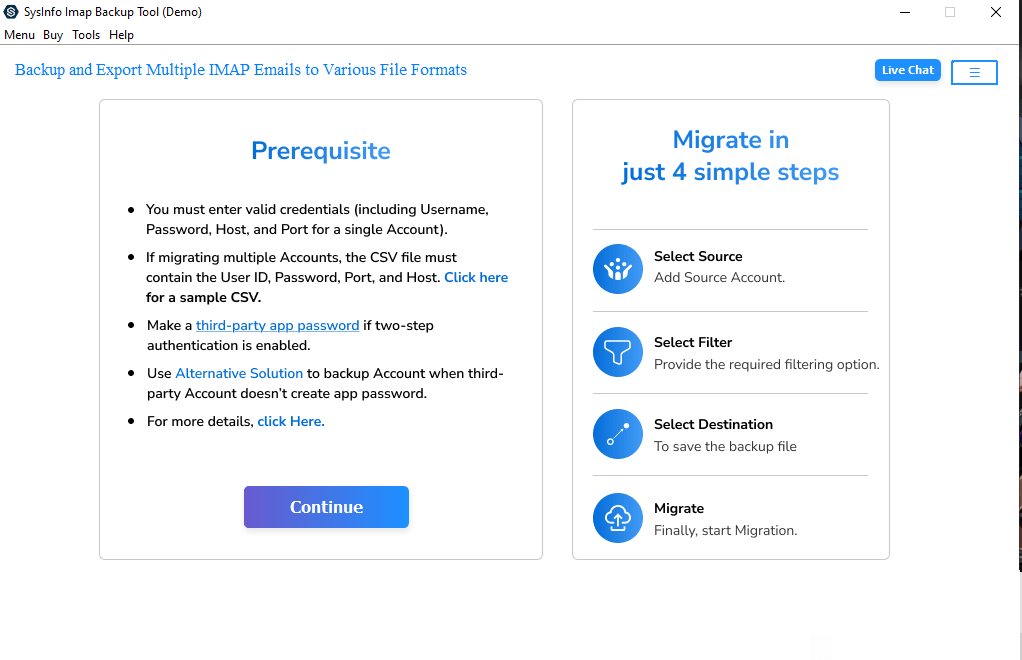
- After that, click on Single Mode and enter your Roundcube credentials, and then click on the Login button.
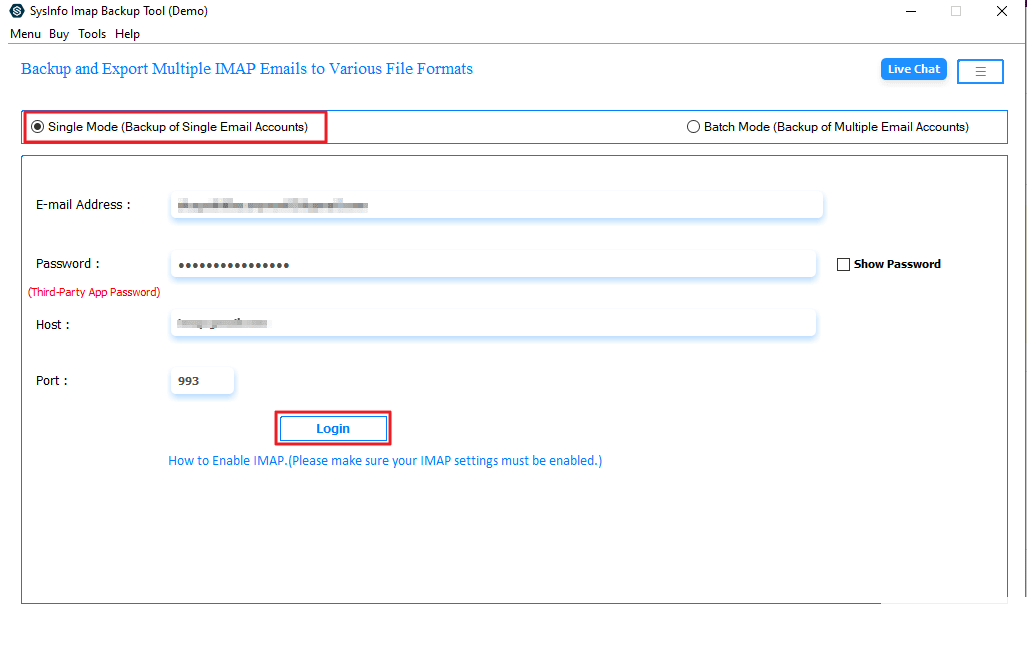
- Now, from the tree structure, select folders or emails you want to migrate and click Next.
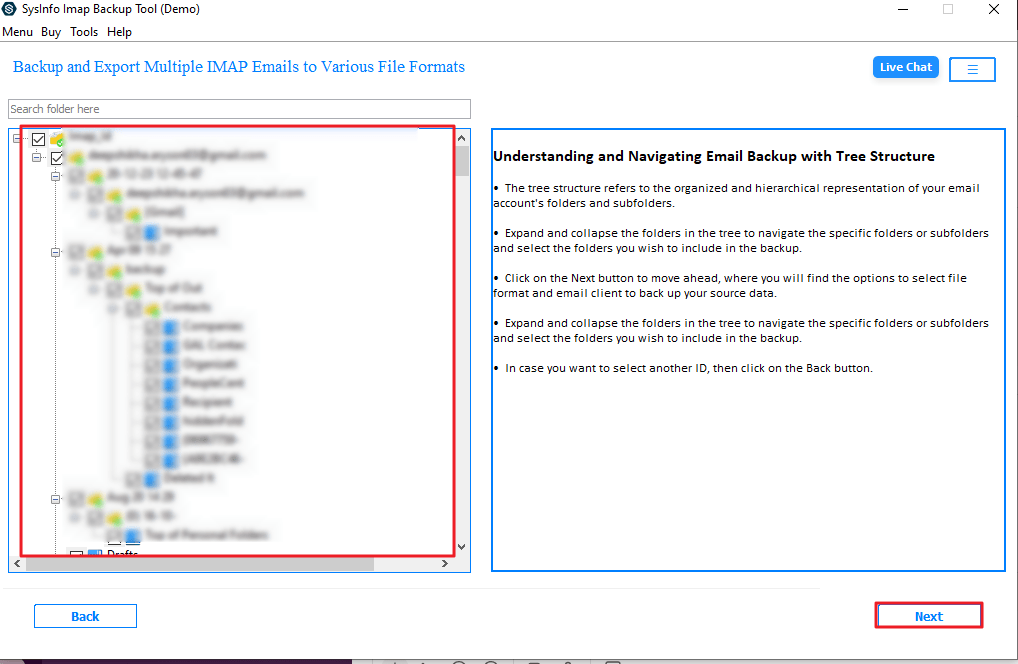
- Further, choose the Email Client option, select the G Suite option, and click Next.
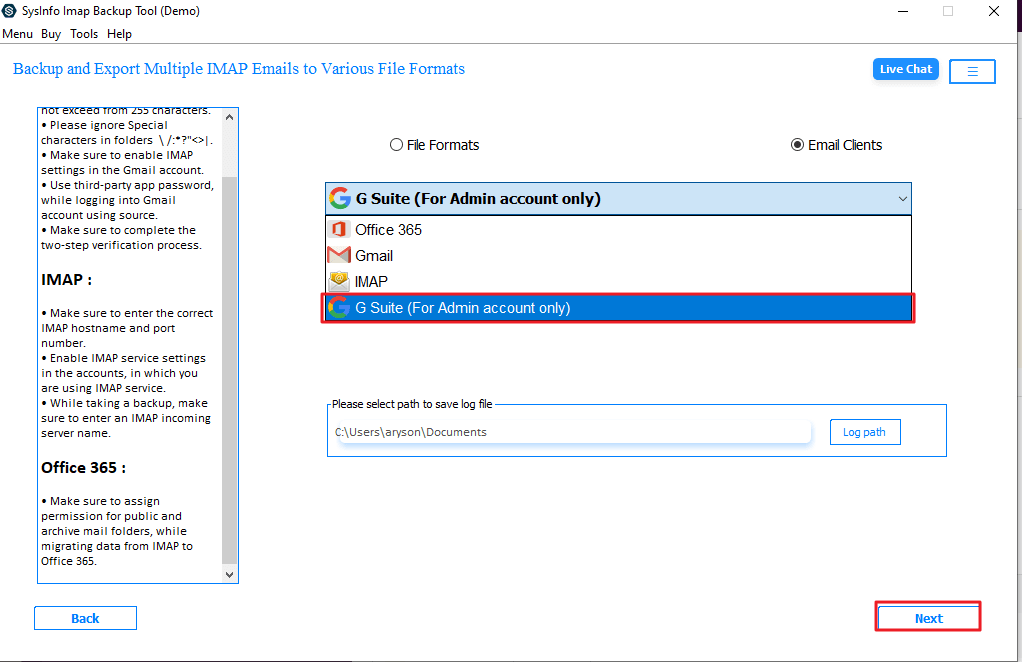
- Now, enter your Google Workspace account email and click Login to verify it through the browser.
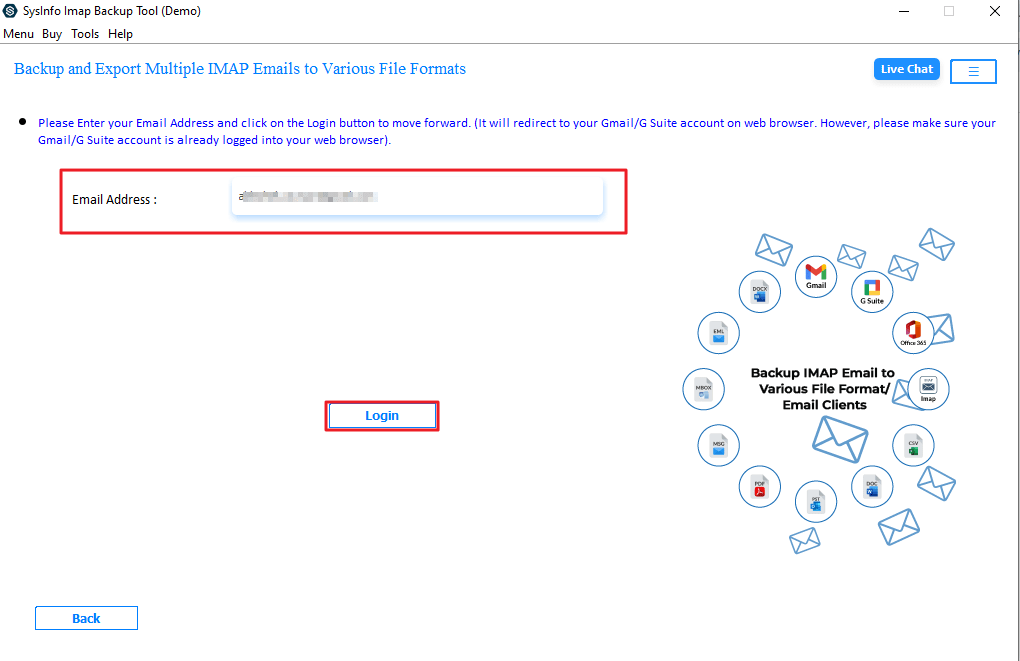
- After verification, apply any advanced filters and click Start Process to start the migration.
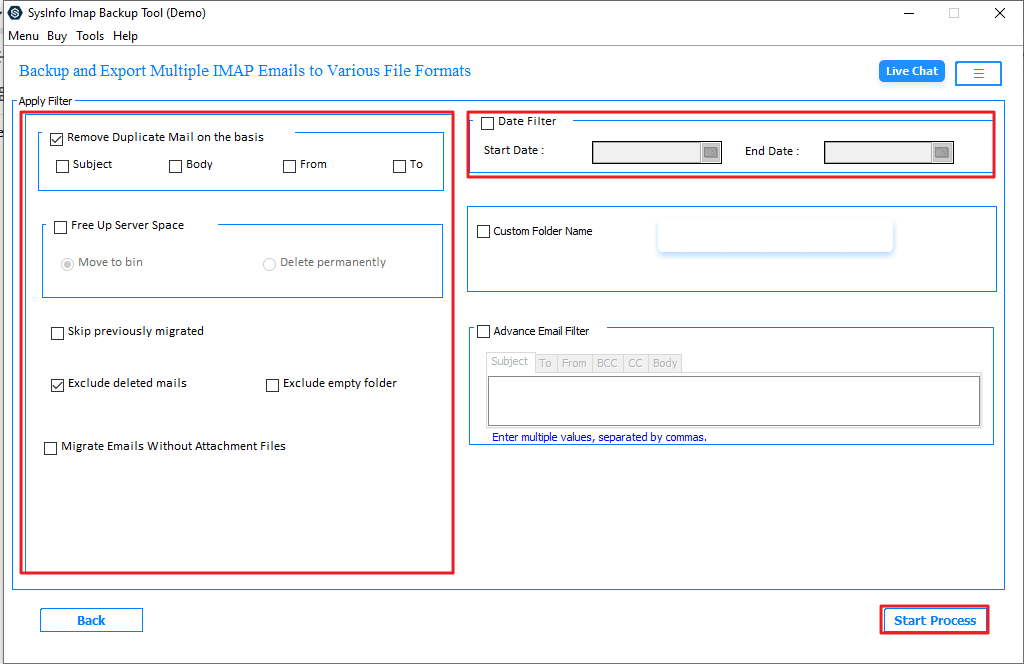
Your selected Roundcube emails will now easily migrate to your Google Workspace account without fail or data loss.
Features provided by the IMAP Backup Software
- The tool maintains 100% data integrity, maintaining metadata and structure intact.
- It provides Remove Duplicate Mails and Free Up Server Space options.
- Offers advanced filters to migrate selective email data.
- It keeps your credentials fully encrypted and secure.
- A Demo Version of this tool is available for users to test its capabilities.
Conclusion
In conclusion, this blog discusses the most trusted and reliable solutions to migrate Roundcube to Google Workspace. Users will find both manual and professional methods to complete the migration. It depends on users which method they opt for their migration. However, before choosing the manual method, they should learn about its limitations and data risks. On the other hand, the professional MailConverterTools IMAP Migration Tool does not come with such limitations and data security concerns. It transfers all email data and attachments safely, with no data loss best suited for businesses and personal users.
Frequently Asked Questions
Q1. How do I transfer emails from Roundcube to Google Workspace in batches?
Ans. To migrate multiple Roundcube accounts or large mailboxes in batches, you can use the professional MailConverterTools IMAP Migration Tool. It allows bulk migration by adding several accounts at once. Also, make sure that all emails are transferred securely to Google Workspace without interruption or data duplication.
Q2. Which is the best tool to migrate Roundcube to Google Workspace?
Ans. The MailConverterTools IMAP Email Backup Tool is the best and most reliable solution for migrating emails from Roundcube to Google Workspace. It offers advanced features like selective migration, duplicate removal, and full data preservation. The tool also maintains folder hierarchy and email formatting during the migration process.
Q3. Can I migrate only selected emails from Roundcube to Google Workspace?
Ans. Yes. The Migration Tool provides advanced filters that let you migrate only selected emails based on date range, subject, or sender. This feature is perfect for users who want to move only specific data instead of the entire mailbox.
About The Author:
Meet Amit, an experienced SEO expert and content planner. He uses his creativity and strategy to create content that grabs attention and helps brands reach their goals. With solid skills in digital marketing and content planning, Amit helps businesses succeed online.
Related Post