-
Written By Amit Chandel
-
Updated on October 21st, 2025
Best Way to Fix Zoho Mail Login Problems Easily
John Doe Query: “I am attempting to access my Zoho Mail account, but I am receiving a message that my credentials are incorrect. I have also tried clearing the cache on my browser and switching to a different device, but I still can’t restore access. What should I do to fix this and regain access to my account?”
Habitual login issues with Zoho Mail can interrupt necessary communication and operations in your business, but you can fix Zoho Mail login problems using basic troubleshooting. In some cases, failed login frequencies might lead you to think about account suspension or security problems, all of which may potentially put some of your email data at risk of loss. In this blog, we will go through the methods to resolve these issues. Moreover, we will use SysInfo Zoho Backup Tool as an effective solution to overcome these issues.
Earlier Steps to Solve Zoho Mail Login Problems
- To begin with, start the Zoho Mail Backup Tool.
- Then, select Zoho and log in with your details.
- After that, choose files from the folder structure and click Next.
- Afterwards, select the file format and click Next.
- Finally, apply filters and click Convert.
Common Factors of Zoho Mail Login Failures
These are some common issues that may lead to login failures in Zoho Mail. Read the reasons below:
- Entering the wrong email address or password will prevent you from logging in.
- Using an outdated or incorrect security key, OTP, or verification code can block access.
- If the account is disabled temporarily due to unusual activity or policy violations, you will not be able to log in.
- If you attempt to log in more than 20 times in a day, you may be temporarily blocked.
Manual Approaches to Fix Zoho Mail Login Problems
These are some common approaches that can be used to troubleshoot and resolve login issues with Zoho Mail:
- Try a Different Browser
If you are unable to log in, switch to another browser such as Google Chrome, Mozilla Firefox, Microsoft Edge, or Safari. Using the browser’s incognito or private mode can also help bypass temporary issues.
- Clear Browser Cache and Cookies
Old or corrupted cache and cookies can prevent login. Go to your browser settings and clear browsing data:
Settings > Privacy > Clear Browsing Data.
- Disable Extensions or Ad Blockers
Browser extensions and ad blockers may interfere with Zoho Mail’s scripts or cookies. Temporarily turn off all extensions and ad blockers before trying to log in again.
- Reset Your Zoho Mail Password
If you repeatedly see “Invalid username or password,” reset your password to fix the Zoho Mail sign-in error:
- Firstly, click Forgot Password on the login page.
- Then, enter your Zoho email address.
- After that, verify your identity via security questions, phone verification, or OneAuth.
- At last, set a new password and try logging in
- Check Third-Party Email Clients
- Free Zoho accounts ending with @zoho.com do not support IMAP/POP.
- Paid accounts using legacy email clients may require app-specific passwords if two-factor authentication (MFA) is enabled.
- Review IP Address Restrictions
If you get a message like “You are not allowed to sign in using this IP address”. It may be due to Zoho Mail IP restrictions:
- Firstly, go to accounts.zoho.com from another device.
- Then, navigate to Security and allow the IP address of the device facing login issues.
- Fix Mobile Login Problems
For Zoho Mail issues on iPhone or Android:
- Firstly, restart your device.
- Secondly, update the Zoho Mail app.
- Thirdly, ensure proper app permissions and network access.
- Lastly, on Android, clear the app cache.
- Resolve MFA Issues
- For OTP authenticator problems: Go to Settings > Time correction for codes > Sync Now.
- Security key verification: ensure a stable internet connection.
- Check Zoho Mail Server Status
If login problems are caused by server-side issues, you will need to wait until Zoho’s servers are back online. Because the login cannot proceed until the issue is resolved.
Fast Way to Fix Zoho Mail Login Problems
If the above solutions are not able to fix your issues, it can be a critical situation. Because you have to resolve it to access your emails and important data records. Before the implementation of any method or any try run, you should have a backup of your Zoho Mail account. Zoho Backup Tool ensures that your data will be secure and available for future use. Through this utility, you can gain full access to your data stored in your Zoho Mail account. You can back up your emails in any format, which ensures that you never have to worry about data loss if you encounter any issues further.
Steps to Solve Zoho Mail Login Problems:
- To begin with, download and run Zoho Mail Backup Tool.
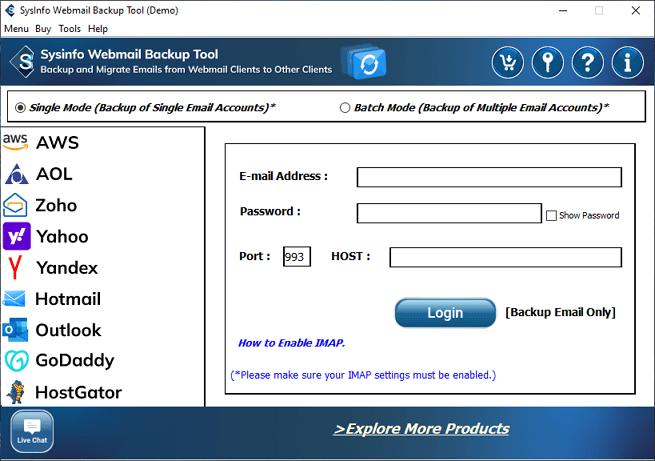
- Then, select Zoho and log in with its credentials.
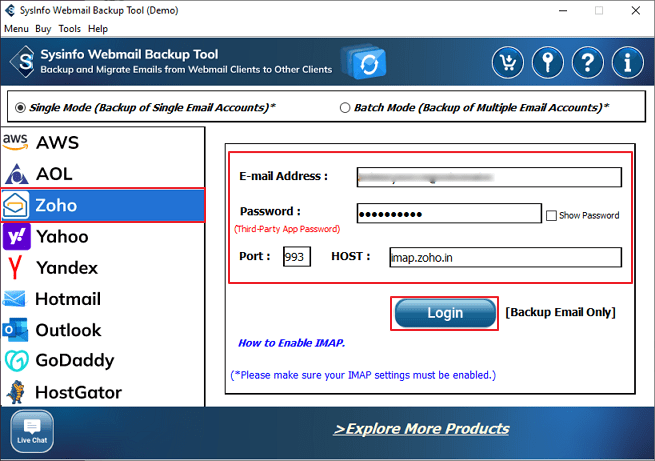
- After that, choose folders from the folder structure and click Next.
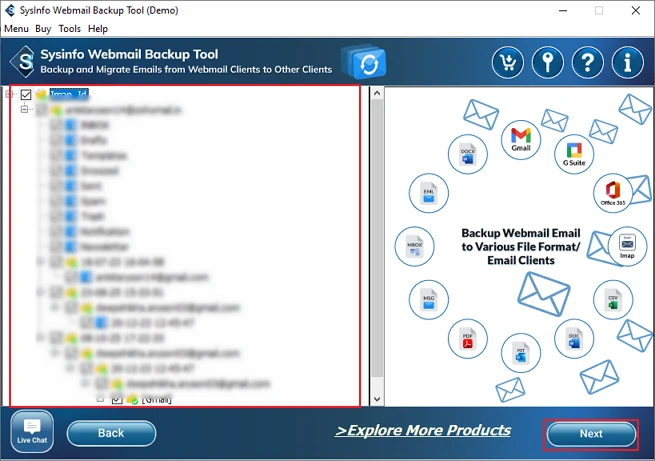
- Afterwards, select any file format and click Next.
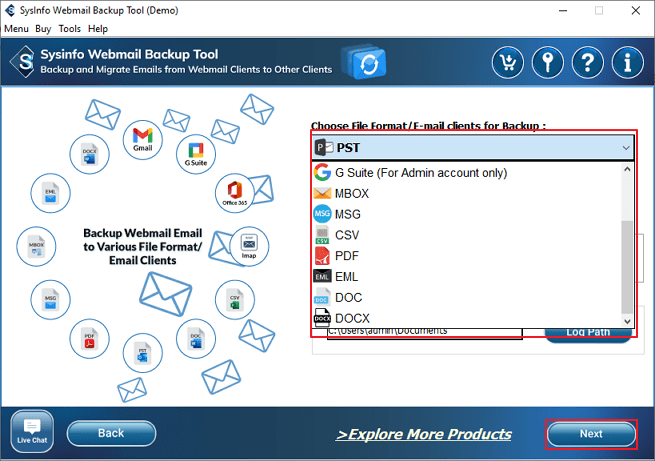
- Finally, apply filters and click Convert.
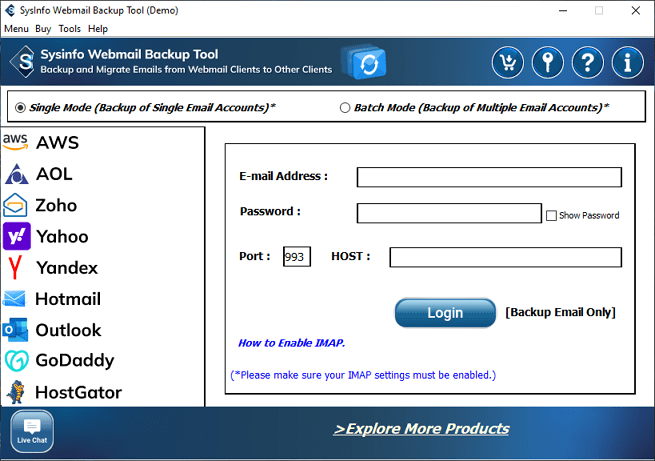
Successful User Case:
Problem: Employees couldn’t access Zoho Mail due to repeated login failures and two-factor authentication issues.
Solution: They used the Zoho Mail Backup Tool to secure all emails and account data. After resetting passwords and updating MFA settings, access was restored.
Outcome: Employees regained full email access quickly, data remained safe, and business operations continued without disruption.
Conclusion
To conclude, getting such login errors is frustrating, and fixing these errors is tricky and confusing. While fixing the login issues, you may find difficulties and lose your crucial information. So, before you fix Zoho Mail login problems, you should take a backup of your mailbox. This backup will keep your data and important information safe, secure, and ready to use for the future. It makes your data easy to share and
available offline access.
Frequently Asked Questions
Q1: How do I log in to Zoho Mail?
Ans. Visit Zoho Mail and enter your email address and password. If your account has two-factor authentication (MFA) enabled, use the OTP from your authenticator app or an app-specific password.
Q2: How do I fix Zoho Mail login problems quickly?
Ans. Try these steps:
1. Switch to a different browser or use private/incognito mode.
2. Clear your browser’s cache and cookies.
3. Disable browser extensions or ad blockers temporarily.
4. Reset your Zoho Mail password if necessary.
5. Check IP restrictions and ensure MFA codes are correct.
Q3: Can browser extensions interfere with Zoho Mail login?
Ans. Yes. Certain extensions, ad blockers, or privacy tools can block scripts or cookies Zoho Mail uses for verification, causing login errors.
About The Author:
Meet Amit, an experienced SEO expert and content planner. He uses his creativity and strategy to create content that grabs attention and helps brands reach their goals. With solid skills in digital marketing and content planning, Amit helps businesses succeed online.
Related Post


