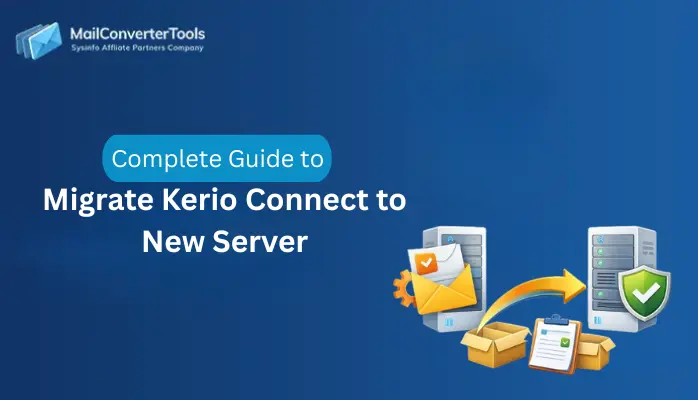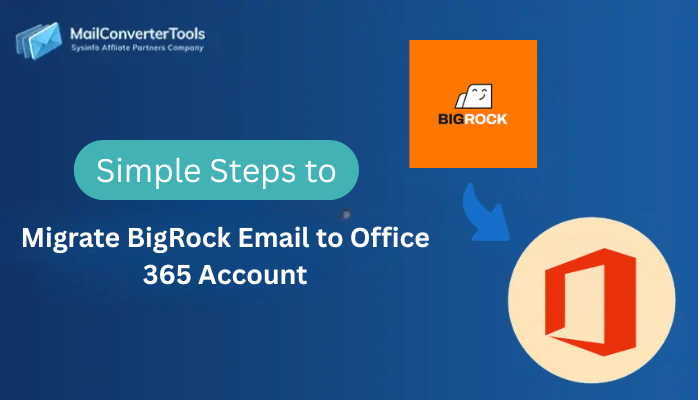-
Written By Amit Chandel
-
Updated on December 5th, 2025
Best Way to Migrate IMAP to Yahoo Mail Easily
“I have been struggling for days to access my IMAP account in Yahoo Mail. Plus, I need to transfer all the data from IMAP to Yahoo due to a shift in the organization’s base email platform. But I’m worried about losing all my emails and attachments. Suggest to me the best way to transfer IMAP to Yahoo Mail without hassle.”
-Tamaria M Vesoc
Email migrations have always been complicated, especially moving IMAP accounts from multiple servers. Users frequently want to migrate IMAP to Yahoo Mail due to a change in email providers, a server upgrade, or just from the growing need for consolidated management. It is especially tricky to perform this process manually.
This blog will discuss the best migration ways, i.e., manual and automatic IMAP Migration Tool, for optimum results.
Reasons to Migrate Emails from IMAP to Yahoo Mail
For clarity, IMAP is not a platform; rather, it is a protocol. There are a few differences between desktop applications (e.g., Microsoft Outlook) and web-based clients (e.g., Yahoo Mail). While your emails reside on the server, sync capability breaks down when the host changes. This results in email loss or duplicate messages.
Whereas Yahoo Mail is a stable web-based client that features powerful IMAP support. It allows users to access with better spam controls, automatic backups, and powerful filters. The best reasons to move IMAP emails to Yahoo Mail include the following:
- Server upgrades or discontinuation of old email host IMAP servers.
- Consolidating many email hosts into one Yahoo centralized ID.
- Migrating from self-hosted IMAP servers to Yahoo’s hosted secure IMAP environment for continuity.
- Yahoo Mail has better storage with improved performance across multiple mobile syncs.
- Unlike IMAP, where emails can be easily stolen, Yahoo Mail provides better security controls.
Free Solution to Migrate IMAP to Yahoo Mail
If you prefer migrating yourself, manually configure the email accounts through your email client (such as Outlook, Thunderbird, or Apple Mail). The steps to follow are:
- First, open Mozilla Thunderbird (or any IMAP-supported email client) and add your IMAP account.
- Go to Account Settings, click “Add Mail Account,” and then log in to your IMAP email.
- Next, repeat the same process as above to configure your Yahoo Mail account as the second account.
- Further, use the following IMAP details to access the Yahoo email:
- IMAP Server: imap.mail.yahoo.com
- Port: 993
- SSL: Yes
- Lastly, click on the mailbox or folder in your IMAP account you would like to transfer.
- Click and hold to drag and drop it to the Yahoo Mail account folder.
Shortfalls of the Manual Method
- Migration takes significant time if you have a large mailbox to migrate.
- Issues related to syncing the accounts or transferring the attachments are quite common.
- This process doesn’t allow multiple accounts to be transferred at the same time.
- If there is a disruption during the transfer process, it may possibly corrupt or duplicate your emails.
This is why it is said that the process to export IMAP emails to Yahoo Mail is a bit tricky. But there is an alternative to overcome these limitations without any hassle, as the user (Tamaria) requires, and you may too.
Risk-Free Solution to Migrate IMAP to Yahoo Mail
For organizations or individuals that manage large data, the MailConventerTools IMAP Backup Software is a quicker, automatic, and more secure method. It has a simple 5-step process of migration with complete data fidelity and is suited to all technical and non-technical users.
Tip: Prior to migration, make sure you have created an App Password in Yahoo’s security settings for easy authentication.
How the Tool Migrate Emails from IMAP to Yahoo Mail?
Follow the steps below to perform your IMAP to Yahoo Migration conveniently without errors:
- Launch the IMAP Email Backup Tool and choose Single Mode for your accounts. Then, accordingly, enter credentials and Login to your IMAP account.
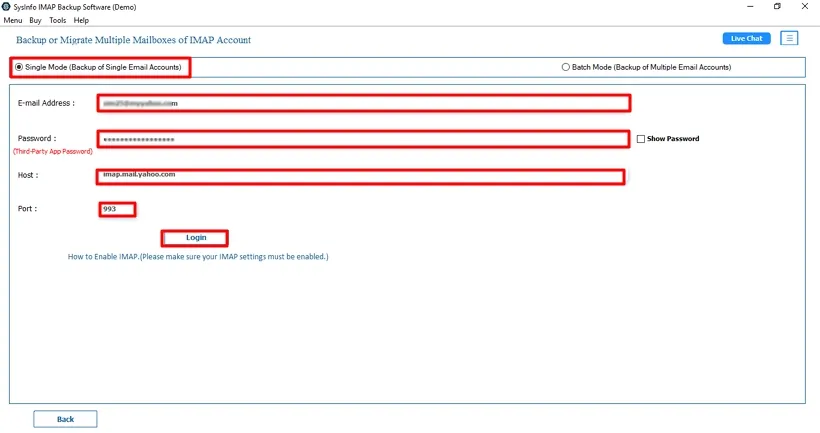
- Or, Import CSV to simultaneously log in into multiple IMAP accounts at once with Batch Mode.
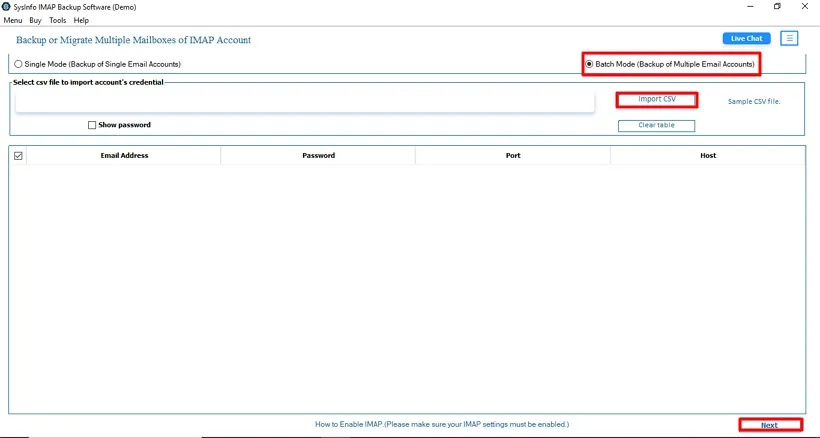
- Further, choose the email folders from the tree hierarchy to migrate. Tap Next.
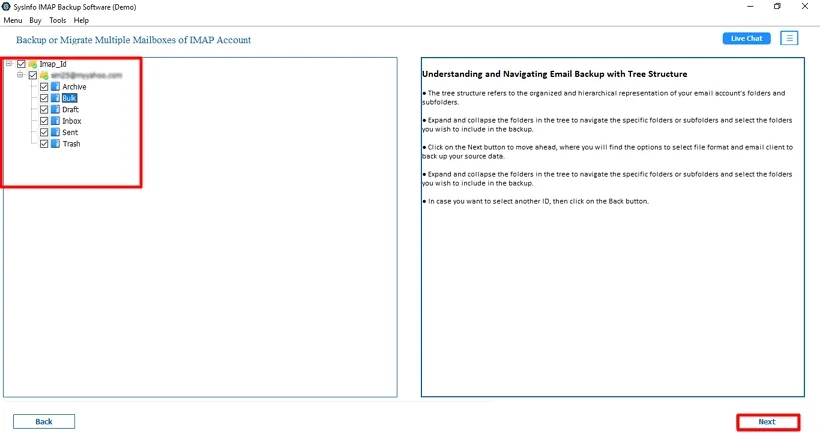
- After that, select IMAP from the list of email clients and click Next to log in to Yahoo.
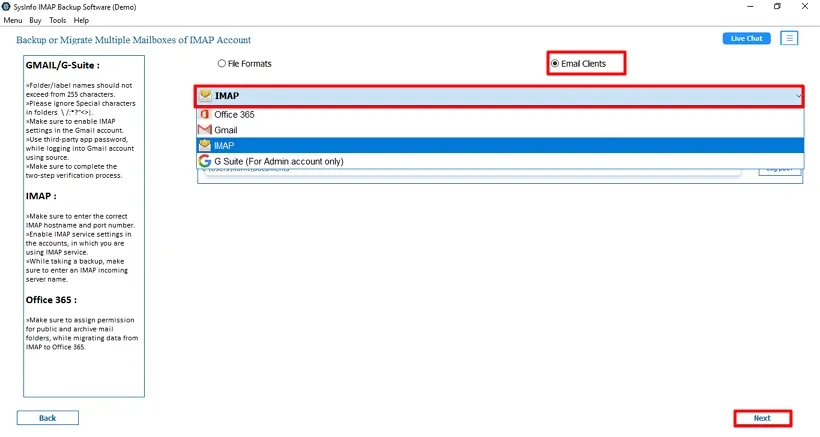
- Enter the credentials for your Yahoo Mail and press the Login button to authenticate.
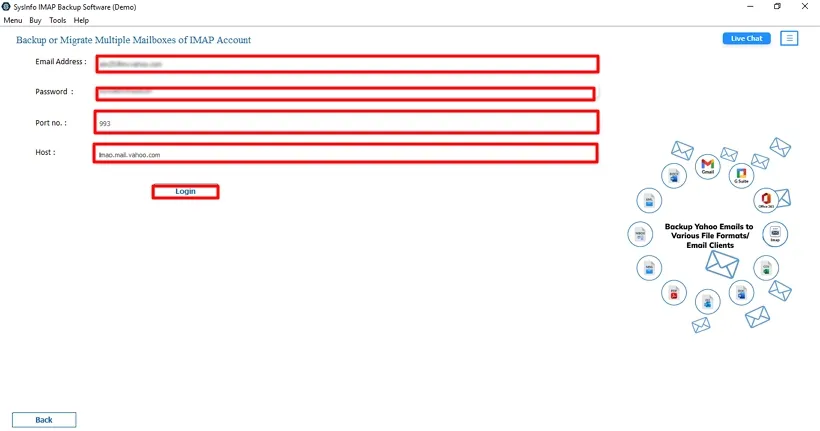
- At last, apply the filters provided by the software and click Start Process to complete.
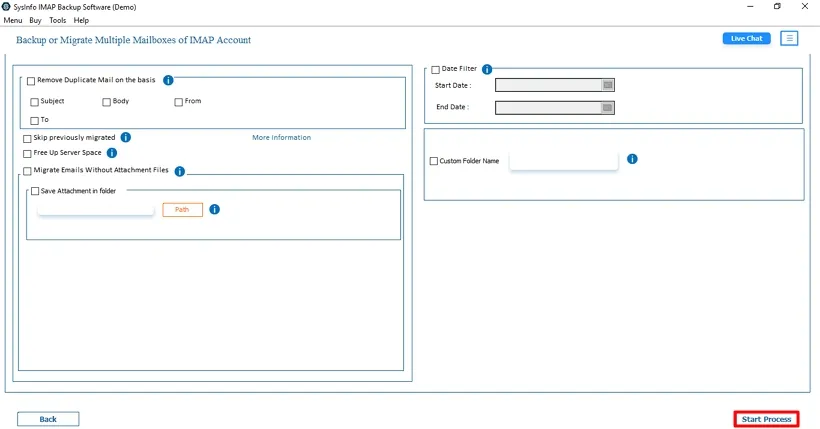
Real Time Scenario Case:
A digital marketing agency with 15+ IMAP accounts (at a legacy hosting service) always faced issues with server downtime and subsequent mailbox syncing issues. Using IMAP Migrator, the IT admin was able to move IMAP emails to Yahoo Mail in a few hours while keeping all folders, attachments, and read/unread status intact. After the migration, users had much faster load times and access from every device without issue.
Explore More: Migrate Roundcube to Google Workspace
Best Way to Migrate IMAP to Yahoo Mail
Migrating with IMAP to Yahoo Mail does not have to be an IT nightmare. A manual option may be appropriate for someone with casual or occasional usage. Organizations or professionals who manage more than one or a few email accounts should use an automated IMAP Migration Tool to maintain data fidelity, efficiency, and limited downtime. Some other benefits you may get along with it are:
- Bulk movement of many IMAP accounts in one go, with structure and information intact.
- Offers selective movement with filters (date range, remove duplicates, etc.).
- No setup, just sign in and go while ensuring 100% security of data with end-to-end encryption.
Henceforth, if you are an enterprise moving a considerable number of email accounts. Then we encourage you to book a demo with one of our migration experts to learn more about a fast, secure solution built for business.
Frequently Asked Questions
Q1. How can I migrate IMAP emails to Yahoo Mail easily?
Ans. You can use an automated IMAP Migration Tool to bring over all mailbox data. Simply provide the IMAP and Yahoo credentials, and it will manage the entire process in a secure manner.
Q2. How long does it take to move IMAP Emails to Yahoo Mail?
Ans. The time it takes will vary based on the amount of data (size of mailbox) and your network speed. A 5GB mailbox will usually migrate in a day or more manually, but with the right professional IMAP Email Backup Software, it completes in a few hours.
Q3. Will my attachments be preserved during migration?
Ans. Any attachments or media can be transferred accurately and originally by a reliable IMAP Mail Migrator.
Q4. Which is the best tool to migrate IMAP to Yahoo Mail?
Ans. Use the MailConverterTools IMAP Mail Backup Tool to export IMAP emails to Yahoo Mail. It offers batch transfer options, or filtering options to determine what may be sent, and most importantly, secure OAuth authentication methods for Yahoo Mail accounts.
Q5. Can I migrate multiple IMAP accounts to Yahoo Mail at once?
Ans. Yes, the IMAP Exporter is capable of moving more than one mailbox at the same time. A CSV file upload in batch mode is used to process multiple accounts for a bulk migration.
About The Author:
Meet Amit, an experienced SEO expert and content planner. He uses his creativity and strategy to create content that grabs attention and helps brands reach their goals. With solid skills in digital marketing and content planning, Amit helps businesses succeed online.
Related Post