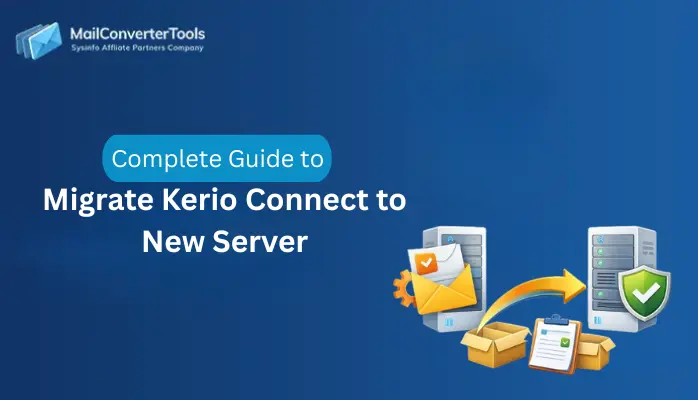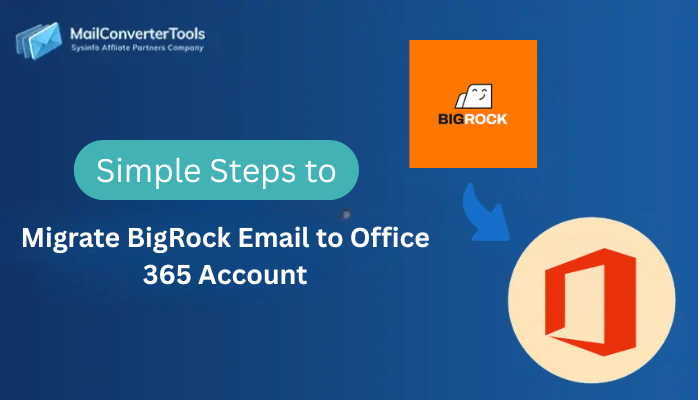-
Written By Amit Chandel
-
Updated on November 14th, 2025
Easily Transfer Verizon Email to AOL Account in Minutes
User Query: “I’ve had a Verizon account for years, but for me, since they moved to AOL, I’ve had syncing and login issues nonstop. I don’t want to lose my old email and contacts, but I’m unsure how to transfer everything from Verizon to AOL Mail securely.”
It has been a big change for long-time Verizon Mail users after the transition to AOL Mail. When Verizon discontinued its email services and partnered with AOL for access, users were asked to migrate their old mailboxes. Yet many users still experience issues with their migrations. Or want to transfer Verizon email to AOL quickly while ensuring they don’t miss messages, contacts, or folders. If you want to know how to move your Verizon mailbox to AOL Mail securely, this guide will outline both manual and professional IMAP Migration Tool to make the transfer fast and easy.
How Verizon and AOL Mail Differ?
Before you migrate Verizon email to AOL, you must understand how these two email clients differ from each other. Take a look at the comparison table below for a clear understanding:
|
Verizon Mail |
AOL Mail |
|
@verizon.net has been discontinued since 2017 |
@aol.com is supported actively by Yahoo Mail |
|
Worked on POP/IMAP servers |
Is working on IMAP/SMTP servers |
|
Limited mailbox storage with basic spam filters |
Unlimited storage with advanced filters and encryption |
|
2FA is not supported and has limited support for mobile devices |
2FA is supported and works on all Android, iOS, and PC devices |
|
No support is available now, and requires migration for access |
Is regularly updated for continued access |
Need to Transfer Verizon Email to AOL
Verizon Mail was a stable service of its time, but with advancements, AOL Mail now offers more flexibility and scalability. It features modern security, enhanced accessibility, and better compatibility with several other email clients. They are both now being operated under Yahoo Mail. And while many Verizon Mail accounts are manually migrated, some users still:
- Use archived data from Verizon Mail in email clients such as MS Outlook and Mozilla Thunderbird.
- Have multiple Verizon email addresses, and those are not fully synced with AOL.
- Face login issues when they try to access old Verizon mailboxes on the AOL server.
Hence, all these demand the Verizon to AOL Mail migration for a supported and future-proof platform for data access.
Convert Verizon Email to AOL Mail in Minutes
While you can manually use Microsoft Outlook as an IMAP bridge to transfer data from Verizon to AOL. Or just try signing in to your AOL with your Verizon email address. These aren’t reliable, secure, and accurate solutions. Also, doing so may hamper your data, and you can suffer losses.
So, what is an ideal way out amidst these manual hassles and data loss risks?
The MailConverterTools IMAP Mail Backup Tool is your all-in-one solution to transfer Verizon email to AOL in minutes without any risks, securely and precisely. This excellent software guarantees 100% desired results with no downtime and also has some exceptional features. But before that, let’s check out the quick working of this ultimate software.
Steps to Migrate Emails from Verizon Net to AOL
- Begin with the launch of the Verizon to AOL Migration Tool.
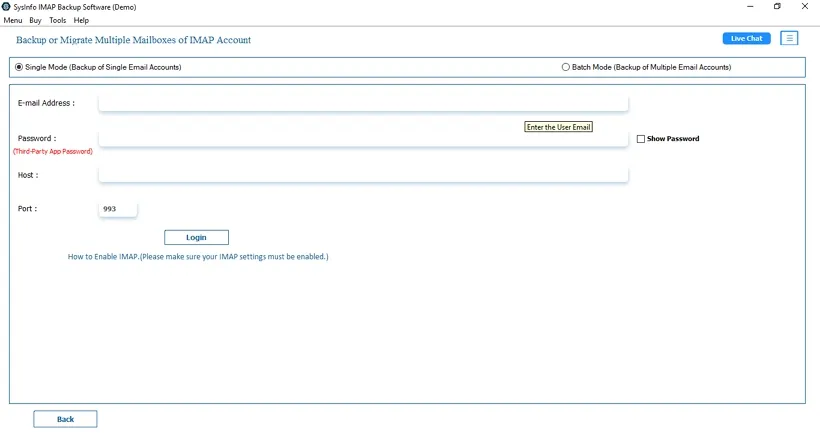
- Then, choose Single Mode and enter the credentials for the Verizon login.
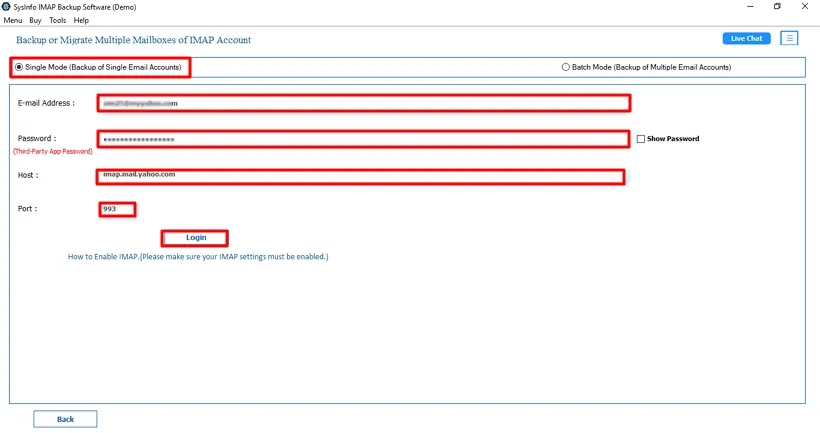
- Or, for multiple Verizon accounts, choose Batch Mode and Import CSV.
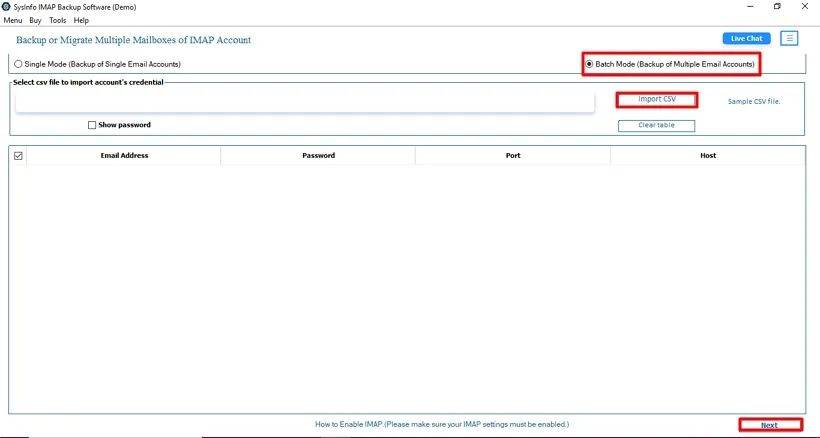
- Further, select the folders from the loaded tree hierarchy and tap Next.
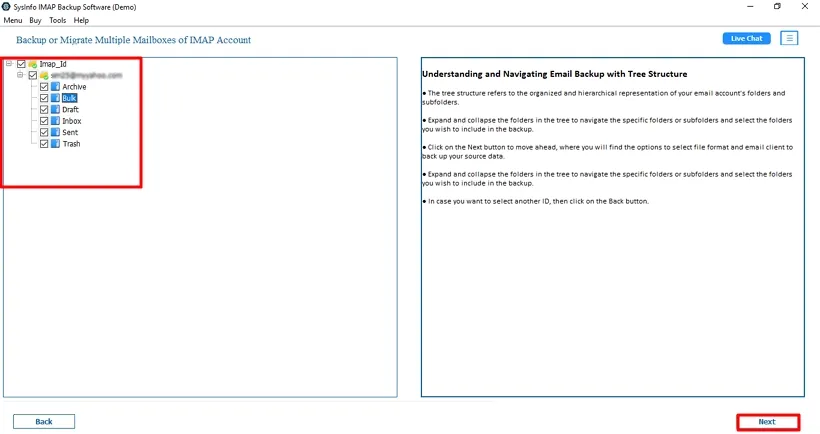
- After that, from Email Clients, pick IMAP and enter AOL credentials. Tap Sign In.
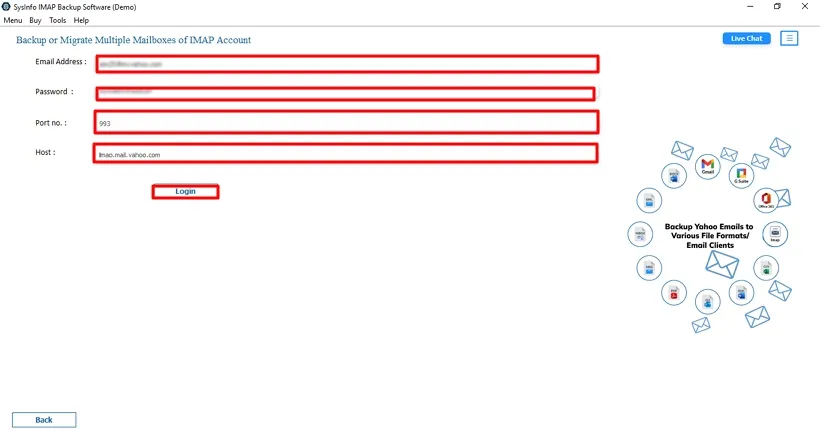
- Finally, apply all the filters needed and click the Start Process button to finish.
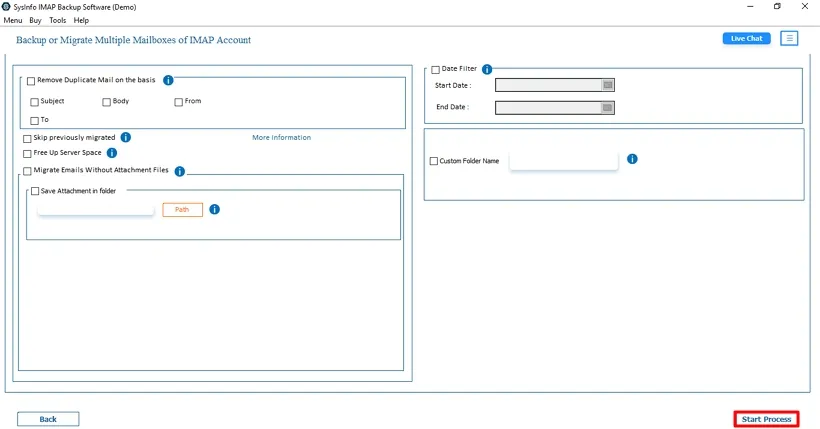
Prominent Benefits of the IMAP Backup Tool
- Directly migrates Verizon to AOL in bulk without mailbox size limitations.
- Supports secure OAuth authentication via App Password login.
- No requirement for Outlook or any other setup for the transfer.
- Has an easy-to-use GUI for all techies and non-techies on Mac and Windows OS.
- Preserves the folder structure, data integrity, and other important metadata.
- Ensure no data loss or duplicacy occurs while allowing for selective migration.
- Has a Demo Version for free conversion of 50 emails per folder with full ease.
Conclusion
The transfer Verizon email to AOL is a straightforward process as both rely on IMAP technology. When you have gigabytes of archived email or numerous Verizon email accounts, using a professional IMAP Migrator Tool is beyond question the most efficient manner. By migrating your Verizon email to AOL, you have continuous access to your archived emails, contacts, and attachments in a fully supported email environment.
Frequently Asked Questions
Q1. How do I migrate all my old Verizon emails to AOL?
Ans. You can configure both accounts in Outlook or Thunderbird through IMAP, and simply copy the folders from your Verizon mailbox into the AOL mailbox. However, using a professional IMAP Backup Software for speedier and more efficient migration is the best option.
Q2. What happens to my Verizon email address after transferring to AOL?
Ans. Your Verizon email address (@verizon.net) remains active but all emails are processed via the AOL mail servers. You can access your email at mail.aol.com.
Q3. Will my contacts and folders be moved to AOL Mail too?
Ans. With IMAP Migrator, all your contacts and folders are moved to AOL Mail without any doubts or limitations.
Q4. Is there any best tool to transfer Verizon email to AOL easily?
Ans. Yes, the MailConverterTools IMAP Backup Tool provides direct transfer between Verizon and AOL’s servers. This method retains the folder structure, attachments, and messages intact. This is an ideal and professional method for transitioning email accounts if you have a large volume of emails in your mailbox.
About The Author:
Meet Amit, an experienced SEO expert and content planner. He uses his creativity and strategy to create content that grabs attention and helps brands reach their goals. With solid skills in digital marketing and content planning, Amit helps businesses succeed online.
Related Post