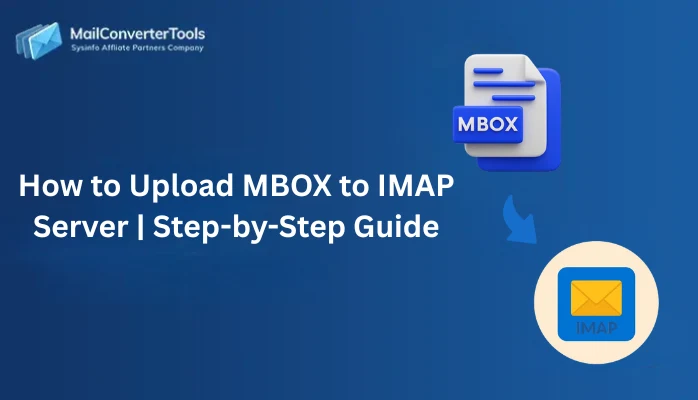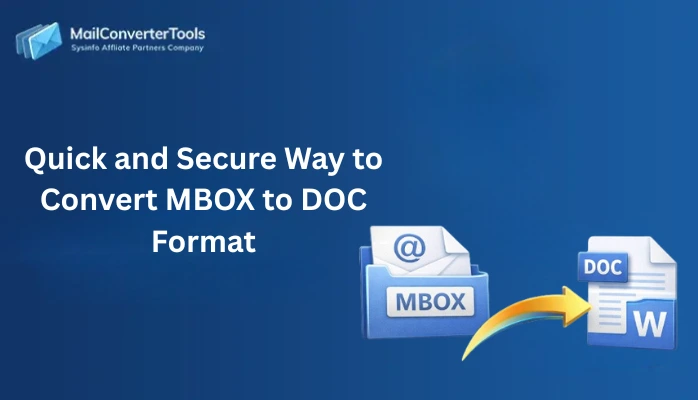-
Written By Amit Chandel
-
Updated on October 10th, 2025
How to Convert MBOX to CSV? Step-by-Step Guide
Introduction: MBOX is not compatible when it comes to sorting or analyzing data in Excel or Google Sheets. On the other hand, a CSV file lets you view your email data in rows and columns, which makes it easier to sort, filter, or analyze. If you have a lot of emails saved in an MBOX file and you want to view them in a spreadsheet. In that scenario, the best option is to convert MBOX to CSV format. To perform the conversion process, all you need is the appropriate methods. This blog will walk you through the most effective ways and an MailConverterTools MBOX Converter to easily convert your MBOX file to CSV.
Key Differences Between MBOX and CSV File Formats
Before you export MBOX to CSV, it’s helpful to know about how these two file types are different. Here’s an easy comparison to show when and why you might use each one.
| Feature | MBOX File | CSV File |
| File Type | Email storage file | Spreadsheet or table-based file |
| Used By | Support Email clients like Thunderbird, Apple Mail, etc. | Support Excel, Google Sheets, and other spreadsheet tools |
| Stores | Complete emails with attachments and metadata | Data in rows and columns (plain text) |
| Easy to Read | Need a supported email client to read MBOX files | Yes, easily readable in Excel or Sheets |
| Best For | Archiving and managing emails | Organizing, filtering, and analyzing email data |
| Compatibility | Limited to email applications | Works with spreadsheet and database programs |
How to Convert MBOX to CSV
You can export MBOX files into CSV format by using multiple methods. If you have the technical knowledge, proceed with the manual method. However, if you are non technical user, you can directly use the recommended utility to do the same. The methods are:
- Using Thunderbird- ImportExportToolsNG
- Use Mozilla Thunderbird
- With the help of a Specialized Tool
Method 01: Use Thunderbird- ImportExportToolsNG
If you have Mozilla Thunderbird- ImportExportToolsNG installed, you can use it to convert MBOX file to CSV manually.
Here is how you can perform:
- Firstly, open the Thunderbird application on your system.
- Then, click on Menu and choose Add-ons and Themes.
- After that, search ImportExportToolsNG and install it.
- Now, restart Thunderbird on the system.
- Furthermore, right-click the MBOX files to convert >> click ImportExportToolsNG.
- Click Export all messages in the folder & choose Spreadsheet (CSV).
- Lastly, click on OK and define the location to save. Press Save.
Method 02: Convert MBOX to CSV Using Thunderbird
Apart from ImportExportNG, you can also use Mozilla Thunderbird to manually export your email data from MBOX to CSV format. Here are the steps to follow:
- Firstly, open Thunderbird on your device where your MBOX file is already configured.
- Once opened, click on the Address Book option located at the top of the window.
- In the Address Book window, click on the Tools menu and choose the Export option from the dropdown.
- Then, give a suitable file name for the exported CSV file.
- Choose a destination folder where you want to save the CSV file on your system.
- Lastly, click on the Save button to start the export process
Important Note: Manually exporting MBOX to CSV is free and useful. However, it comes with some limitations which you should be aware of.
Drawbacks of Using the Mozilla Thunderbird:
- The manual method does not support the bulk conversion of MBOX files.
- Along with that, Thunderbird doesn’t handle many MBOX files at once.
- Moreover, attachments, formatting, or email headers might not transfer correctly.
- The steps are difficult to perform and take time to complete the conversion.
Method 03: Secure Method to Convert MBOX to CSV
If you have a large MBOX file or want to avoid manual errors, you can use the MBOX File Converter for quick results. It makes the whole process easy and allows you to export multiple MBOX email data into CSV format in just a few clicks. Moreover, it ensures 100% data accuracy and preserves the folder hierarchy. Along with that, it includes advanced options like date range filters, selective email export, and attachment handling. With its simple interface, you can perform the conversion easily without technical expertise. Move further and perform a few clicks to accomplish the conversion process:
Simple Steps to Convert MBOX to CSV Easily:
- Firstly, launch the MBOX to CSV Converter Tool on your system.
- Click select File or Folder to add MBOX files >> Next.
- After adding a file, view & verify the content of MBOX files >> Next.
- Now, mark Saves/Backup/Migrate and pick CSV from the given list.
- Further, apply advanced features according to your requirements.
- At last, define Path to Save and click Convert to convert CSV from MBOX.
Explore More:Convert MBOX to MSG
Conclusion
This blog provided a complete guide on how to convert MBOX to CSV, which covers the manual and an alternative tool. The manual method using the Mozilla Thunderbird is suitable for small-scale conversion. However, for bulk MBOX data, you can use the recommended tool. It not only ensures data integrity but also offers greater control, efficiency, and security throughout the process. Although, you can try the demo version of this utility to evaluate its performance and features for a better understanding.
Frequently Asked Questions
Q1. How to convert an MBOX File to a CSV File?
Ans: You can convert MBOX files to CSV Format by using these steps:
1. Firstly, download MBOX to CSV Converter Tool.
2. Click Single File or Select Folder to add an MBOX file.
3. Now, preview & verify the content and click Next.
4. Then, choose the saving format as CSV & use filters.
5. Lastly, define Path to Save & click Convert.
Q2. Can I convert MBOX files to CSV without Thunderbird?
Ans: Yes, you can convert MBOX data to CSV without using Thunderbird with the help of the MBOX to CSV Converter Tool. It allows direct conversion without depending on any email client or additional application.
About The Author:
Meet Amit, an experienced SEO expert and content planner. He uses his creativity and strategy to create content that grabs attention and helps brands reach their goals. With solid skills in digital marketing and content planning, Amit helps businesses succeed online.
Related Post