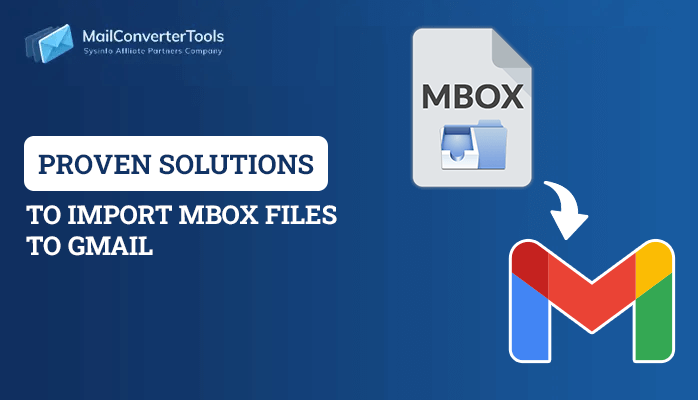-
Written By Amrita Yadav
-
Updated on September 16th, 2022
Easy and Reliable Tricks to Export DBX to PST File Format
In this post, let’s discuss the simple ways for conversion from Outlook Express DBX to Outlook PST. In this write-up, you will get the all manual steps as well as the DBX Converter tool to export DBX to PST.


To meet the different requirements or deadlines, you need to switch from one email client to another. It is easy when both email clients’ Software uses the same file format, But the situation is difficult when there is no similarity between file formats. And, it is seen mostly users have to switch from Outlook Express to MS Outlook. You will be able to do DBX to PST file conversion and overcome such situations from now onwards. Know how you will be able to do it.
How to Export DBX to PST Manually?
Follow The Manual Procedure to perform DBX to PST Conversion.
- Find out DBX files from the system.
- Then, move DBX files to Windows Live Mail.
- Shift Windows Live Mail data to Outlook.
1. Browse DBX files from your system
The first step to performing DBX to PST conversion is to find the DBX files from the system. Let’s start with the steps to perform DBX to PST Conversion.
- Click on Start and then move to Control Panel.
- Now, in Control Panel, click on Appearance and Theme.
- After that, click on Folder Options and then click on the View tab.
- Immediately click on the checkbox Show files, folders, and drive options, which is present below the Hidden Files and Folders option.
- Now, copy the folder where DBX files are saved and installed with Windows editions 7, 8, and 10.
2. Move DBX files to Windows Live Mail
After performing the above-mentioned steps now you have to move DBX files to Windows Live Mail to export DBX to PST format.
- Open Windows Live Mail in the new
- Then, click on the File tab and then click Import messages.
- Now, choose Microsoft Outlook Express 6 and proceed further.
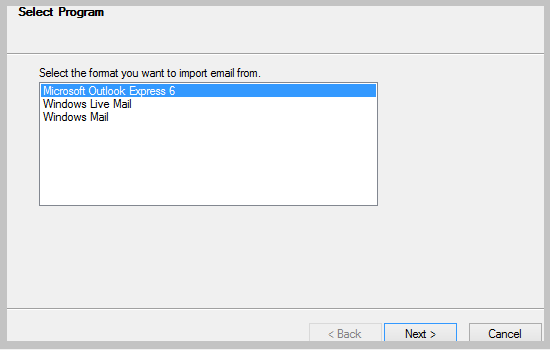
- Browse and locate where DBX files are stored.
- Select the folders which you want to import by selecting all or only particular.
- Finally, click on Finish.
3. Shift Windows Live Mail data to Outlook PST.
- Open Outlook and Windows live mail together.
- In Windows live mail, click on File > Export and select Email messages.
- Select the format which you want to export.
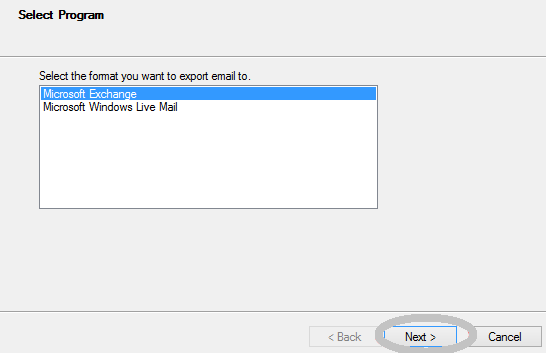
- Click on Next.
- A message will appear “This will export messages from Windows Live Mail to Microsoft Outlook or Microsoft Exchange”, and then click on OK to proceed.
- After that, select Folders options in Outlook where you want to transfer files.
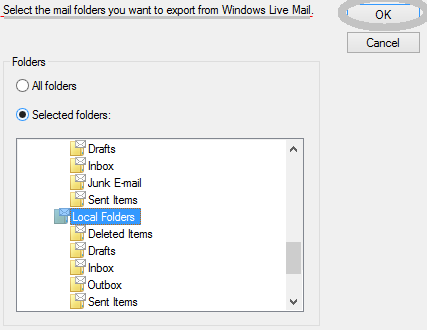
- Select the right appropriate option and click on OK to proceed.
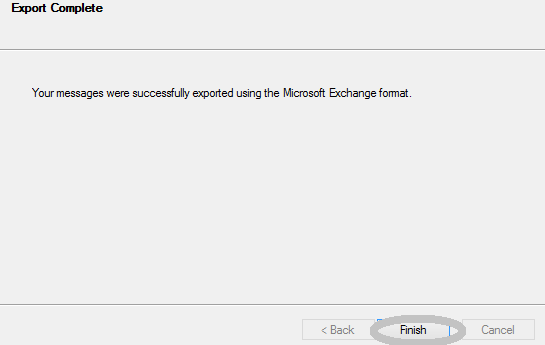
- After the completion of transferring files, click on Finish.
Imagine you have no. of files to convert, and as you can see, it is a very long procedure, and if one step is missed you will encounter an error. It will take a lot of valuable time and effort. So, to export DBX to PST like an expert, there is an alternative approach. For swift conversion opt for DBX to PST converter. It easily converts DBX files to PST with 100% data accuracy. This will help you to resolve all the issues regarding conversion. Evaluate the tool’s performance by using its demo version.
Also Read:- List of Errors in Outlook Express and their Troubleshooting Ways
Notable features of the Software:
- This utility is compatible with all versions of MS Outlook & Outlook Express.
- The resultant PST file can be secured by using the password encryption feature.
- It provides an interactive interface to its technical and non-technical users.
- Download the free demo version to analyze the working performance of the tool.
Conclusion
In this article, we have provided all the solutions to export DBX to PST format manually. However, you can also go for the Professional tool if the manual method does not provide reliable results.
About The Author:
Amrita Yadav is a content writer in the field of Email Migration, Data Recovery, Email backup, and File Management. I started this writing career two years back. I think the vast range of information in this industry is the reason I am so fascinated to read about the newer techniques and technology.
Related Post