-
Written By Amit Chandel
-
Updated on December 5th, 2025
How to Export Thunderbird to HTML Format? Best Way
Patrick Vader Query: “I don’t want to rely on Thunderbird anymore; I want to back up all my personal emails in HTML format. It helps me open emails directly in any web browser and allows me to store them on any portable device. How can I export my files from Thunderbird to HTML?”
Many people are looking for an effective solution to export Thunderbird to HTML. If you are one of them, then this blog helps you to view your Thunderbird files in different web browsers. Thunderbird is a dependable email client, but it restricts users when they want to access their emails without using an email application. In this blog, we will use the manual method and the advanced MailConverterTools Thunderbird Backup Tool to move Thunderbird to HTML.
Key Reasons to Export Emails from Thunderbird to HTML
Discover the numerous benefits that come with performing this conversion. Some of them are mentioned below:
- Converting Thunderbird emails to HTML lets you open them in any web browser without needing an email client.
- HTML is a widely supported format, so you can easily access your emails on a phone, tablet, laptop, or computer.
- Sharing or uploading emails becomes easier because HTML files are lightweight and compatible with most platforms.
- Exporting to HTML also helps if you want to add Thunderbird data to a website, blog, or data management system.
- Since HTML files are small in size, they save time when creating backups or archiving large amounts of data.
- If you need to edit or remove content, HTML makes it simple to modify your Thunderbird email data.
Manual Method to Export Thunderbird to HTML
In this section, we will discuss two manual methods to move Thunderbird to HTML. First, we will see an approach to save files individually. Then, in the next method, we will use Thunderbird ImportExportTools NG to save the entire folder in a single go. In these methods, you may need to follow the steps again and again for each file or folder.
Method 1: Convert Thunderbird to HTML Individually
This method uses the Save As option to save the file in HTML format. Here, you have to select files individually and save them to HTML format one by one.
- Firstly, open Mozilla Thunderbird and right-click on the email you want to convert.
- Then, select Save As, and a new window will appear.
- Now, in the Save as type drop-down, choose HTML format.
- Afterwards, click Save to export the email in HTML.
- Thereafter, to view the saved message, go to the location where it’s stored.
- Finally, right-click on the file, select Open With, and choose any web browser (Google Chrome, Firefox, Edge, etc.).
Method 2: Transfer Thunderbird to HTML – Save Entire Folder
This method is very helpful to save your entire folder at once. But for each folder, you have to repeat this method again and again. Moreover, this method is technical and prone to error.
- Firstly, open Mozilla Thunderbird and install the ImportExportTools NG add-on.
- Then, select the mailbox folder you want to export.
- After that, go to Menu > Tools > ImportExportTools.
- Here, from the options, choose Export all messages in the folder > HTML.
- Afterwards, pick a location on your system and select the folder where you want to save the files.
- Then, once the process is complete, the emails will be exported in HTML format.
- At last, to access them, right-click on any saved HTML file and open it with your preferred web browser.
Limitations:
- This process is very time-consuming.
- These methods are not ideal for bulk data.
- During the process, attachment may not export properly.
- Users may face formatting issues where inline images or styles don’t appear correctly in HTML.
Advanced Way to Export Thunderbird to HTML
The Thunderbird Backup Software offers a safe and reliable way to export Thunderbird emails into PDF. Also, supports many other formats, including PST, EML, EMLX, CSV, MSG, JPG, and more. In addition, it supports direct migration to popular email services like Office 365, Gmail, Yahoo, AOL, and others. The software also comes with advanced options such as duplicate email removal, migration with or without attachments.
Steps to Export Thunderbird Emails to HTML
- Firstly, install and launch the Thunderbird Backup Tool on your system.
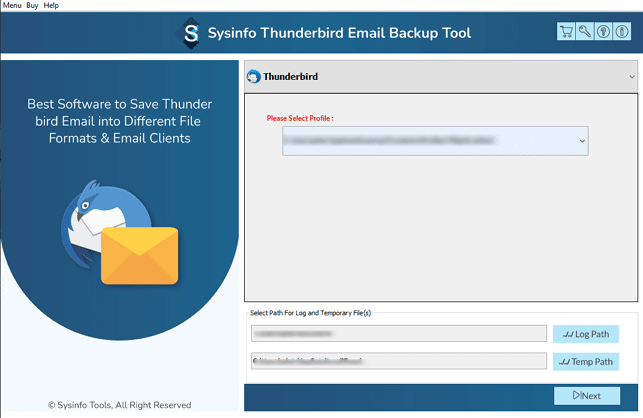
- Then, select your email profile from the list and click Next to continue.
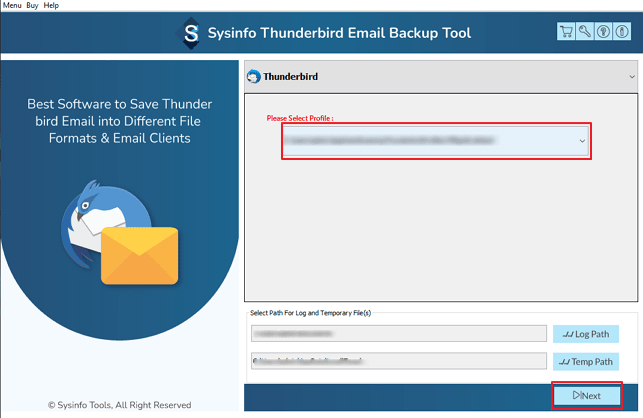
- After that, choose the folders you want to back up from the tree structure, then click Next.
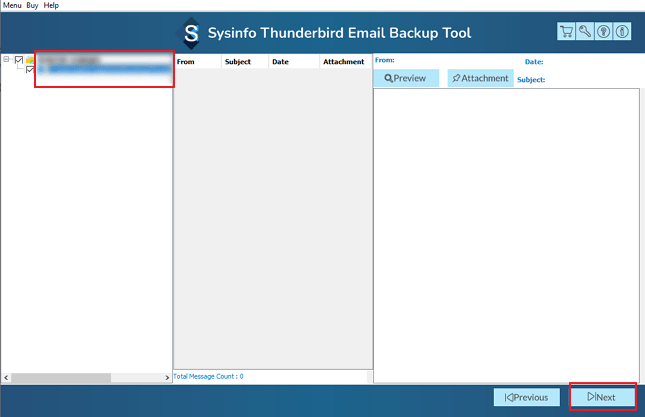
- Afterwards, set HTML as the output format and apply any necessary filters.
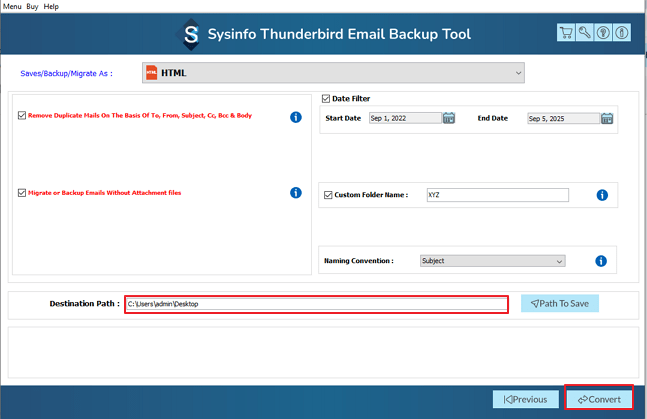
- Finally, select a destination path to save the files and click Convert to initiate the process.
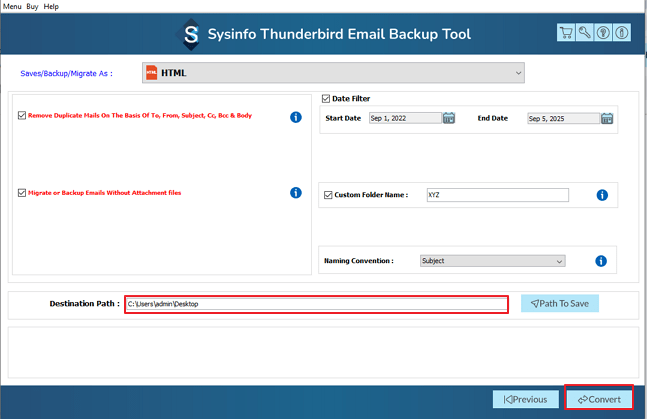
Successful User Case:
Ava Johnson, a freelance writer, needed to archive and share 100s of Thunderbird emails without losing formatting or attachments. Manual methods were slow and prone to errors. She then used the Thunderbird Backup Tool to export entire folders to HTML in one go. The tool quickly converted all emails with attachments and formatting intact, making them easy to access, share, and store on any device.
Explore More: Export Thunderbird to EML
Conclusion
To conclude, export Thunderbird to HTML ensures that your messages are accessible on any device or web browser. The manual methods can work for a few emails, but they are time-consuming and prone to errors. Using a reliable tool like Thunderbird Email Backup Tool simplifies the process, allowing users to export entire folders with attachments and formatting intact. It makes email management, archiving, and sharing efficient and hassle-free.
Frequently Asked Questions
Q1. How can I export Thunderbird emails to HTML format?
Ans. You can export your Thunderbird emails to HTML either manually by using the ImportExportTools NG add-on or an automated tool like Thunderbird Backup Tool to export emails in bulk.
Q2. Which is the best tool to export Thunderbird to HTML?
Ans. The MailConverterTools Thunderbird Mail Backup Tool is considered the best option. It allows you to export emails, folders, and attachments in HTML format quickly and accurately, while preserving formatting and metadata.
Q3. Can I export Thunderbird folders to HTML at once?
Ans. Yes. Using the ImportExportTools NG add-on or the Thunderbird Backup Tool, you can export entire folders or multiple folders at once.
About The Author:
Meet Amit, an experienced SEO expert and content planner. He uses his creativity and strategy to create content that grabs attention and helps brands reach their goals. With solid skills in digital marketing and content planning, Amit helps businesses succeed online.
Related Post


