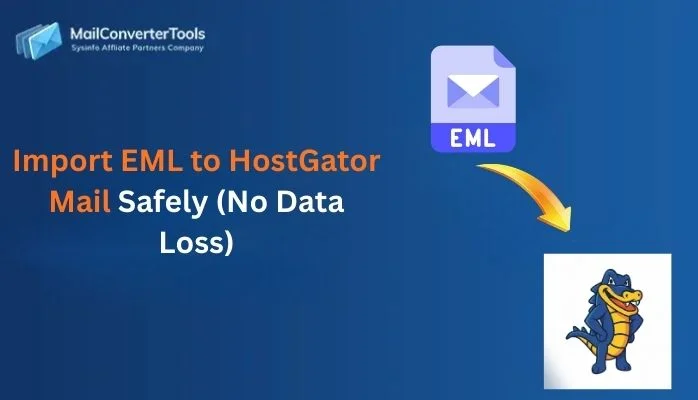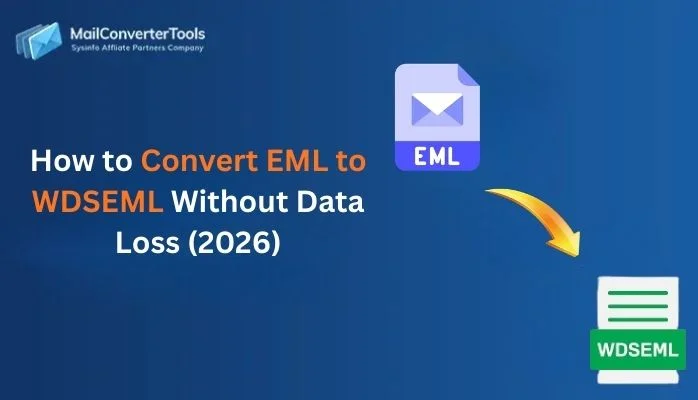-
Written By Amit Chandel
-
Updated on July 10th, 2025
How to Extract Attachments from EML Files? Easy Methods
Attachments embedded with the EML file often include crucial documents, invoices, contracts, legal papers, etc. However, when these are stored in bulk volumes or shared across different platforms, extracting them is a complex task. Especially for IT admins, legal administrators, and other professionals, the ability to extract attachments from EML files directly impacts productivity and workflow. This guide defines the manual ways and an EML File Converter Tool for the quick extraction of the attachment data from the EML files.
Download Attachment from EML File: Common Challenges
While EML files are a readable format (essentially RFC 822), dissecting them for attachments can be tricky because:
- Multiple EML encoding standards, such as MIME and Base64.
- Nested attachments like those within the forward mails and replies.
- Mixed content types, including all text, images, and HTML codes.
- Inconsistency of access across email clients for different EML versions.
Pro Tip:
When dealing with EML files exported from mail servers like Postfix, Exim, etc., the files generally include metadata and headers in different encodings. So, use the methods that support all encoding standards for EML files to avoid corruption.
Methods Available to Extract Attachments from EML Files
In general, no manual method is available to extract the attachments solely from the EML files. Even if you use the Thunderbird, Outlook, or Apple Mail applications, they save the complete EML file on the system. So, we will directly proceed to the best automated tool available for this purpose. It is trusted by the experts and is suited to all your requirements.
Automatically Save Attachments from EML File
For high-end business operations, using a professional EML Converter Tool is the fastest and reliable way. It offers batch processing of 100s and 1000s of EML files at once and ensures they are kept intact. Additionally, it supports only the extraction of attachments from the email messages, without altering the main content. Moreover, it is highly compatible for all Windows and macOS systems without version limitations.
Steps to Extract Attachments from EML Files:
- Install the EML File Converter Software and open it.
- Then, add the EML files from which you need the attachments. Click Next.
- Check the folders and files with attachments. Select them and click Next.
- Further, pick PDF format from the drop-down, and you’ll see filters.
- After that, choose either Save PDF Attachment Separately or Convert Attachments to PDF from the filters.
- Pick your destination to save it and, at last, click the Convert button.
Know What Other Exceptional Features This Tool Carries?
These are mentioned as follows:
- Supports EML from all email clients like Apple Mail, Outlook Express, Windows Live Mail, Thunderbird, etc.
- Has the option to remove duplicates and sort EML files for a specific period.
- Needs no expertise and can be operated by any novice or technical user with ease.
| Real-Case Scenario:“A legal team needed PDF evidence from 8,500 EML files collected from a legacy employee’s archive in an internal audit. It was impractical to manually open each one of them. Using the software, they were able to download attachment from EML file in 8 minutes.” |
Explore More: Convert EML to Excel
Conclusion
The process to extract attachments from EML files doesn’t need to be repetitive or risky. While manually figuring them out is suited for one file or occasional basis. However, for big enterprises with bulk attachments, the professional tool is best. It ensures you do not miss any file, has a demo version, and is suitable for all your situations.
Frequently Asked Questions
Q. Can I save attachments from EML file in bulk without opening it?
Yes, with the EML Exporter, you can extract the attachment files directly in bulk while saving to PDF. It doesn’t need you to open the EML files individually.
Q. Will the tool skip duplicate attachments in EML?
Yes, of course, it will. Use the EML Conversion Tool’s Remove Duplicate feature and skip the same attachments.
About The Author:
Meet Amit, an experienced SEO expert and content planner. He uses his creativity and strategy to create content that grabs attention and helps brands reach their goals. With solid skills in digital marketing and content planning, Amit helps businesses succeed online.
Related Post