-
Written By Amit Chandel
-
Updated on August 13th, 2025
How to Import Maildir to IMAP Server? Verified Solution
Maildir would work for on-premises email server setups, but using IMAP addresses provides many possible future benefits: Pro Tip: Before you begin to import Maildir files into an IMAP server, please make sure that: If you have ensured the following, then proceed with the specific methods described below. Well, there is only one native way to do this migration with the help of Thunderbird on Windows. It includes using an extension (ImportExport Tools NG) and is a swift process. However, this function for Maildir import is only available with some Thunderbird versions, and not all. To perform the steps, follow these: Note: If you are on a Mac, the same process can be followed for Maildir to IMAP migration. But there are only small changes to navigate the file path and look for read/write permissions on the Maildir directory. Moreover, if your Maildir comes from Linux, ensure hidden files (e.g., .index files) remain during the transition. It is because Mac’s Finder will not show the hidden files unless you enable it (Cmd + Shift + . takes care of that). A Maildir Converter Tool allows simple batch import, selective migration, and error management. It maintains the original folder structure and metadata. Additionally, it can apply filters for date range, folders, or specific emails. Moreover, it works with all major IMAP servers (Gmail, Outlook.com, Office 365, Zoho Mail, etc.). You can be assured of 100% integrity of your data while migrating your emails. Note: To get started, download its demo version, or for custom imports, reach out to our tech experts. Quick Guide to Upload Maildir File into IMAP Do You Know? “A hosting provider migrated 1,500+ customer Maildir accounts to a new IMAP server. That too within 24 hours using Maildir Conversion Tool, reducing their manual effort by 80%.” Transferring Maildir to an IMAP server does not have to be complex. Regardless of whether you manually configure it with a local IMAP here, or you opt to use a migration tool dedicated to the task. You have the right approach for the intended use to import Maildir to IMAP. A good approach preserves data with minimal downtime for your users. Hence, plan ahead, control your outcome, and deliver your email as usual. Ans- Yes, although a little slow, use Mozilla Thunderbird with the ImportExportTools NG add-on. It copy Maildir into an IMAP account for free and is best for smaller mailboxes. Ans- Yes, Maildir File Converter Tool can allow a direct Maildir to IMAP migration. These tools support batch accounts, selective migration, and quicker speed. Ans- Yes, you’ll just need a Maildir Migration Tool. It supports migrating accounts in bulk and separates login credentials for each account. About The Author: Meet Amit, an experienced SEO expert and content planner. He uses his creativity and strategy to create content that grabs attention and helps brands reach their goals. With solid skills in digital marketing and content planning, Amit helps businesses succeed online. Related PostUser Query:
“I have been working with Maildir files for a long time, and now I want to open them in other clients by IMAP. How can I import Maildir files in IMAP without losing folder structure?”
Maildir is a new email storage format that many Linux-based mail servers like Dovecot, Postfix, and Qmail use. Maildir is efficient when the goal is to store data locally. Yet, it is also why many businesses use IMAP to manage email through a central server stored in the cloud. If you need to import Maildir to IMAP, it’s a good idea to have a direct and definite method. Here, the freeway and the Maildir Converter ensure that not much data is lost, the folder hierarchy is intact, and the process is seamless.
Why Users Tend to Move Maildir to IMAP?
Cost-Free Way to Import Maildir to IMAP Server
How Do I Import Maildir to IMAP Directly?
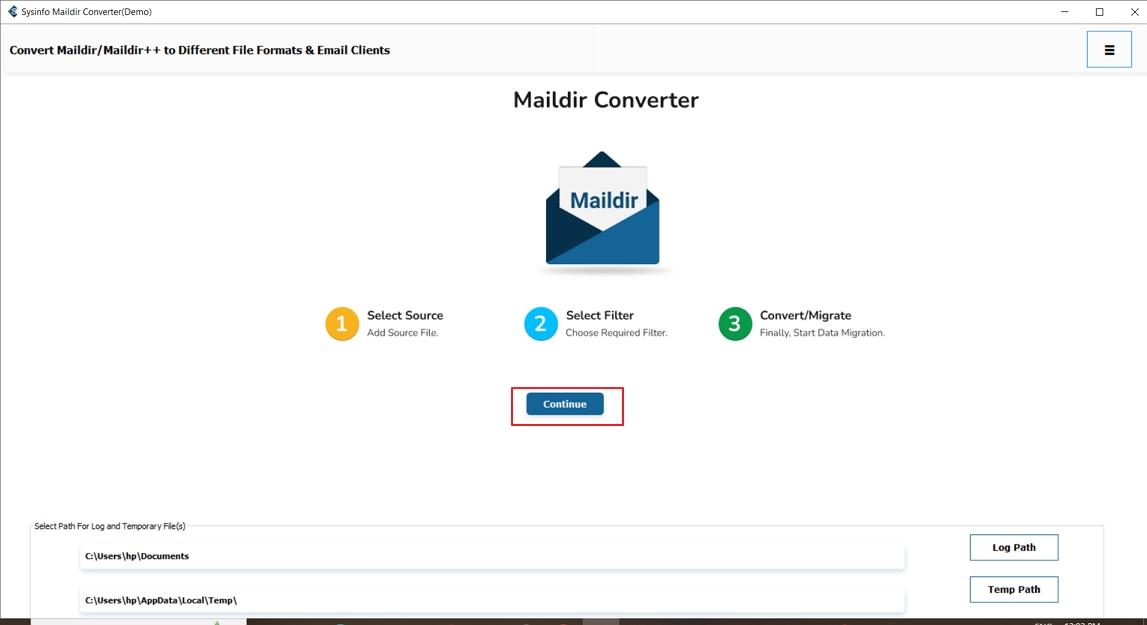
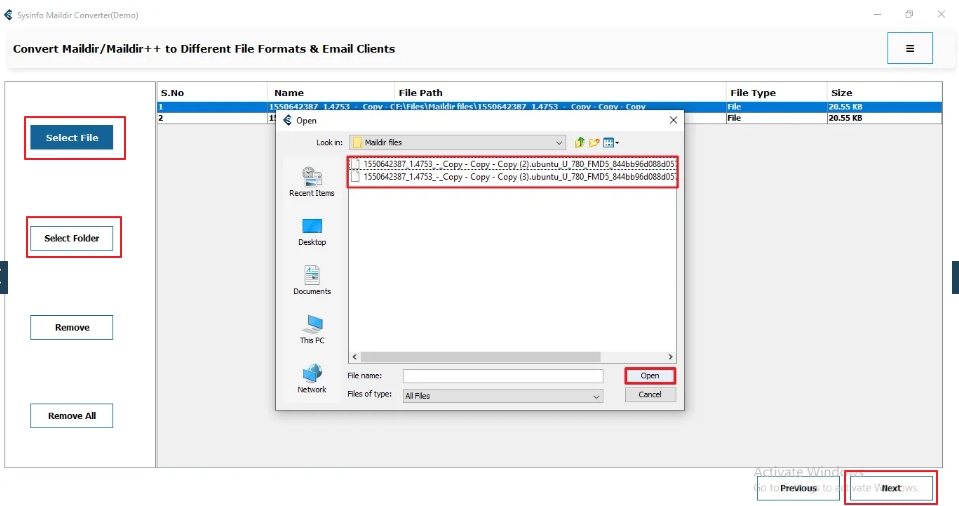
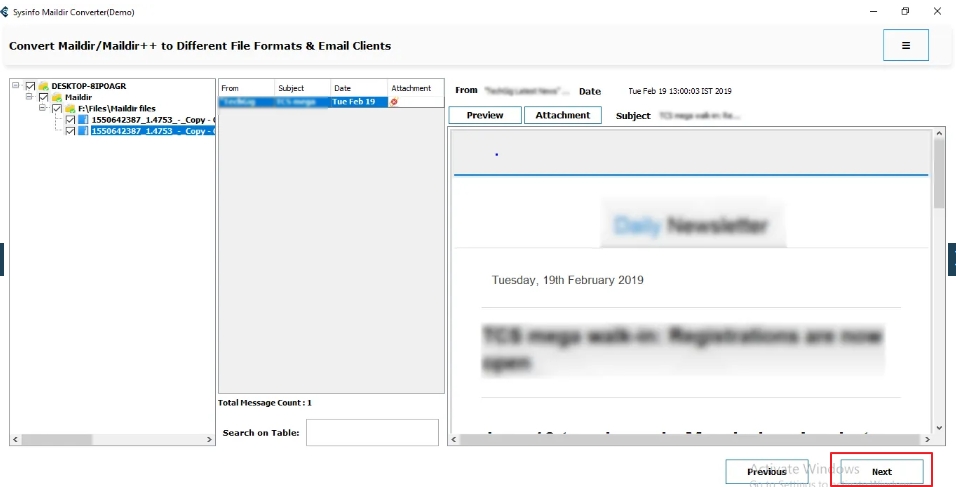
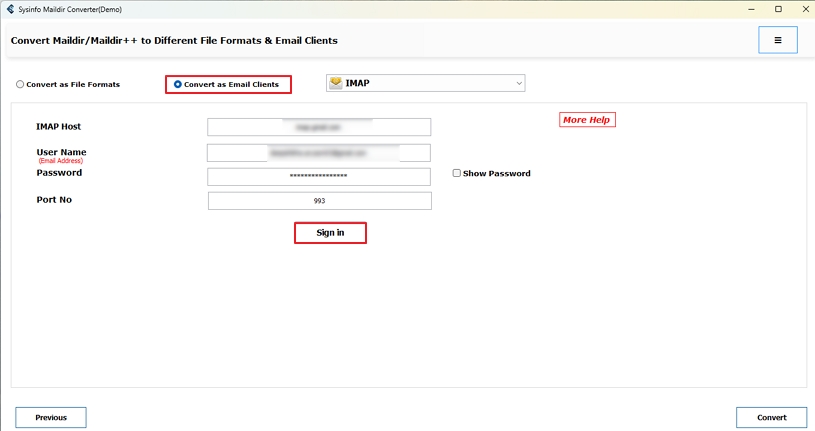
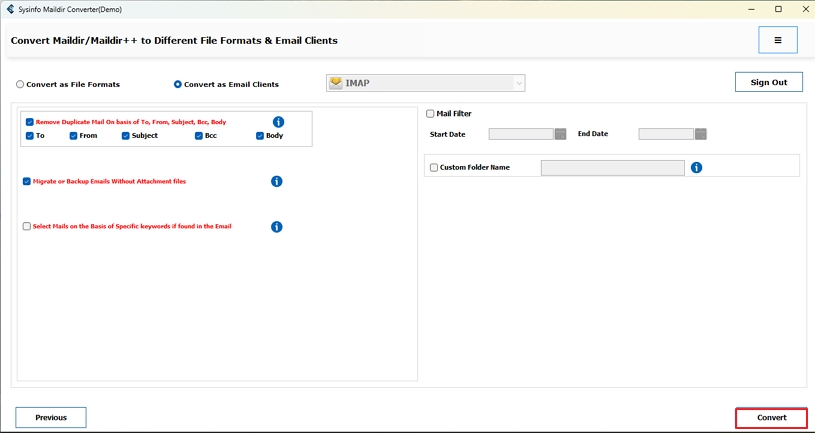
Conclusion
Frequently Asked Questions
Q. Can I import Maildir to IMAP manually? Q. Is there any tool to convert Maildir to IMAP Server? Q. Can I import Maildir to multiple IMAP accounts at once?


