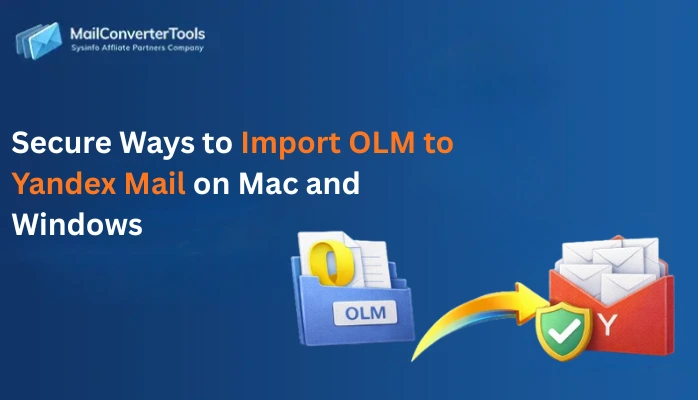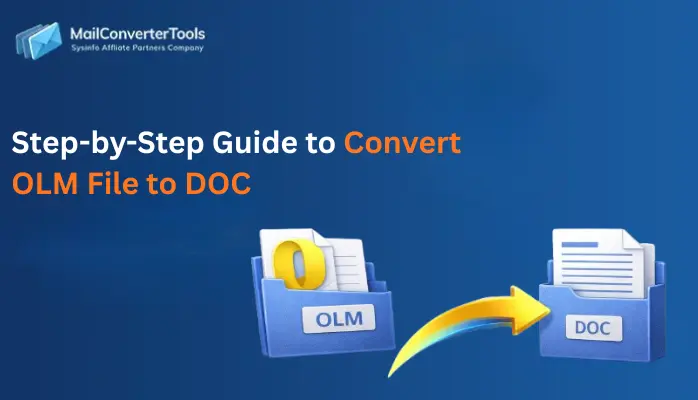-
Written By Amit Chandel
-
Updated on July 9th, 2025
How to Import OLM to Apple Mail Client? Complete Solution
Mac Outlook users are well acquainted with OLM files, which retain a full copy of their mailbox data in Outlook. Even though OLM files are convenient, users tend to look for solutions to access them via Apple Mail for even easier handling. This blog provides a tested manual process to import OLM to Apple Mail with detailed step-by-step instructions. It also presents a professional MailConverterTools OLM Converter for easy, precise, and quick conversion of OLM data.
Reasons to Import OLM File to Mac Mail
It may be required or useful to import an OLM file into Mac Mail (Apple Mail) for several reasons. Below are the key reasons why you should import an OLM file into Mac Mail:
- If you’re leaving Microsoft Outlook for Mac and will be using Apple Mail.
- You can keep all your past emails, contacts, and calendar information by importing the OLM file.
- Offers access to archived Outlook information without having Outlook installed.
- Improved support for macOS functionality.
- Outlook information can be more easily utilized on Apple devices once it has been imported.
- You can recover or access emails that are in an OLM file through Mac Mail as a workaround.
Free and Native Way to Import OLM Files into Apple Mail
Manually importing an OLM file to Apple Mail is feasible, although the process is long and tedious. This section presents a brief, step-by-step guide to assist you in doing the job efficiently and effectively.
- Download and open Microsoft Outlook on your Mac device to open the content of the OLM file.
- After that, select the concerned mailbox or folder that you wish to migrate to Apple Mail.
- Now, drag the chosen mailbox to your desktop; it will be exported as an MBOX file.
Note: Repeat this for any other mailboxes you want to export from Outlook.
- Next, put all exported MBOX files in one convenient folder where they can easily be found.
- Now, launch the Apple Mail program on your Mac device to import them.
- After that, go to File, then choose Import Mailboxes from the options provided in the dropdown.
- Then, select Files in MBOX format, and then click Continue to continue the import.
- Here, go to the folder that has your MBOX files and choose it.
- Now, uncheck any mailboxes that you don’t want to import into Apple Mail.
- After that, click Next, and then wait as the emails are successfully imported into the Import folder.
Import OLM to Apple Mail Using Sophisticated Tool
The OLM Converter Tool is an effective solution to meet OLM file migration problems with utmost ease and proficiency. It provides powerful features that make the overall conversion process for users easy and convenient. Also, it has the support of converting OLM files to file formats such as MSG, MBOX, PDF, PST, etc. And handles mass OLM conversions smoothly and accommodates large-sized data files with performance. Moreover, the software is entirely Windows-compatible with all versions, making it highly accessible. It also provides comprehensive log files for reference and monitoring.
Similar Blog: Import OLM File to iCloud
Import Outlook OLM Files into Apple Mail With the Tool
- Download and install the OLM Converter on your machine.
- After that, choose either the Select File or the Select Folder option.
- Now, browse and choose the OLM file from your system.
- Then, preview the content and choose the desired one.
- After that, under the email clients, select Apple Mail as an output.
- Then, log in using your admin account credentials.
- After that, apply the filter as per your requirements.
- In the end, click on the Convert button to process the conversion.
Explore More: Import OLM to HotMail
Conclusion
This article outlines several ways through which OLM files can be imported into Apple Mail. The manual drag-and-drop process is outlined but identified as inefficient. With time factors and limited utility, we strongly advise the usage of a dedicated OLM Converter tool. The tool simplifies the process to import OLM to Apple Mail while providing sophisticated filtering options. The software provides users the facility to export certain mailbox contents based on users’ requirements. This method delivers faster and correct migration. It is perfect for those looking for convenience and accuracy in data transfer.
Frequently Asked Questions
Q. How do I import OLM files to Apple Mail?
Ans: To import OLM files into Apple Mail, you can choose either a manual method or a professional method. The manual method is free, but it comes with some limitations. That’s why users use the professional OLM Converter as a substitute. The tool converts your bulk file in a single go and hassle-free manner.
About The Author:
Meet Amit, an experienced SEO expert and content planner. He uses his creativity and strategy to create content that grabs attention and helps brands reach their goals. With solid skills in digital marketing and content planning, Amit helps businesses succeed online.
Related Post