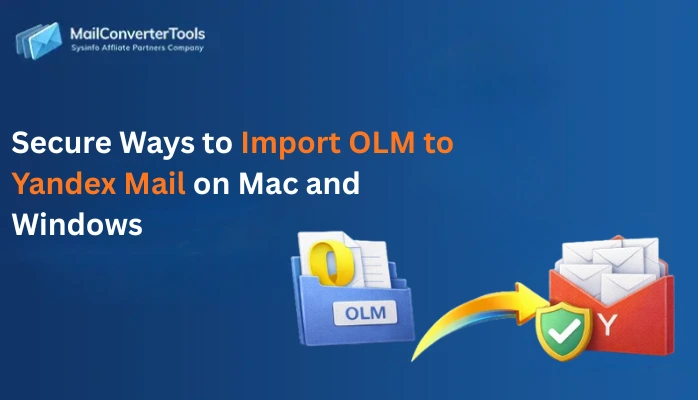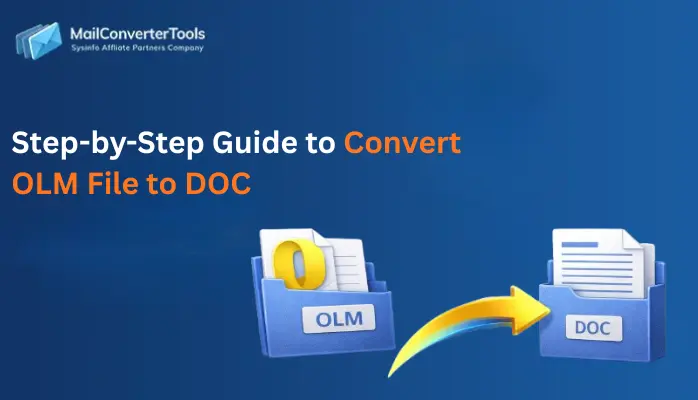-
Written By Amit Chandel
-
Updated on December 4th, 2025
Best Method to Import OLM to Google Workspace Account
Mac Outlook users often struggle when shifting to a cloud-first environment like Google Workspace (formerly G Suite). The OLM file format used by Outlook for Mac isn’t directly compatible with Gmail or other Google apps. Therefore, when users need to import OLM to Google Workspace, the challenge becomes real, especially for enterprise users handling multiple accounts. This guide provides you with the best methods, including an OLM Converter Tool for import without data loss.
Factors to Import OLM File to G Suite
Below mentioned are a few common scenarios that demand migration from Outlook OLM to Google Workspace:
- Mac users are transforming to Gmail over the Outlook email client.
- Using Microsoft 365 on Mac isn’t as convenient as using Google Workspace.
- Backing up OLM file data into a collaborative cloud environment.
- Accessing OLM data from anywhere without reliance on Mac Outlook.
But the question is, can I directly open OLM file in Google Workspace? Is it possible? The answer is no, as Google Workspace doesn’t support reading or viewing OLM data. It is a proprietary archive format only for Outlook for Mac and cannot be used within other environments. It stores all the data, but none of Google’s tools can read it.
So, to understand how you can proceed towards the migration with the methods, take a look below.
How to Import OLM to Google Workspace Reliably?
There are several ways for users to perform the OLM to G Suite migration. Here we have specified the easiest manual and professional procedures with their complete stepwise guide. You can follow the processes below and complete the import with full ease.
Manually Import OLM Emails to Google Workspace
There’s no direct import button or trick for the free import. You can try this roundway method to transfer freely from Mac to Windows PC:
Configuring Mac Outlook and Gmail
- First, begin the Outlook for Mac app on your Mac.
- Then, make sure to connect Google Workspace (Gmail) account with it.
- Open Preferences and click Accounts to add via IMAP. Use the following server details:
- Incoming Server: imap.gmail.com with Port: 993
- Outgoing Server: smtp.gmail.com with Port: 465
- Also, enable App Password (if 2FA is on) and Allow less secure apps.
- Further, log in to the account and create a new label in G Suite (Gmail).
Transfer OLM Emails to Google Workspace
- Afterward, pick OLM file emails from your current Mac Outlook folders.
- Drag and drop them to the IMAP synced Gmail new label folder.
- Finally, wait until Outlook syncs all the data from one to another.
Note: This technique is most effective for importing OLM emails and not OLM contacts and calendars.
Another Import OLM to Google Workspace for Free
In case you want to transfer the contacts and calendars as well and emails from your OLM file to Google Workspace, then observe these steps:
Export OLM File to PST
First, manually change the OLM document to PST, or alternatively, use an OLM to PST Converter Tool for the conversion. The manual process for OLM to PST conversion can be tricky and complex without expertise, and you need to use Gmail as a mediator. Thus, directly use the tool and complete the conversion. Later, use the Google Workspace Migration for Microsoft Outlook (GWMMO) tool to import PST into G Suite.
Import OLM File to G Suite
Once you have completed the process to convert OLM to PST and are ready for the PST import, proceed with these steps:
- Start GWMMO Tool. And log in to the Google Workspace.
- Then, choose PST (earlier OLM) to import-> and also the data types (email/contacts).
- Further, to transfer everything, click the Migrate All Data option.
- Finally, press Migrate to complete the import, and after completion, verify it.
This is how you complete the OLM file import, but both free processes have some limitations.
Manual Import OLM to Google Workspace Drawbacks
- A great level of technical expertise is essential.
- IMAP sync can be problematic, slow, and interruptive.
- There are different ways to move all OLM file data, but none is a direct import.
- High chances of missing data, alterations, or losing formatting and folder hierarchy.
- Without direct conversion, bulk transfers are also not possible with these methods.
Experts’ Way to Import OLM Emails to Google Workspace
IT admins, users, and other professionals working in large enterprises and organizations, and dealing with 1000s of data regularly. They need a scalable and proficient tool like the OLM Converter for the import. It allows instant import of OLM into Google Workspace by web authentication (check you are logged in beforehand). Additionally, supports bulk import across multiple accounts and retains folder structure, metadata, and attachments. Moreover, users can apply filters for customization and use its demo version for performance evaluation and free conversions.
Similar Blog: Import OLM to Zoho Mail
|
Real-world scenario: “A marketing team migrating 8 years of Mac Outlook OLM files to Google Workspace used the tool. It automated the entire process overnight, without needing conversion to PST or Windows machines and other applications. The tool saved from hours of manual hassle and provided 100% accurate results.” |
Import OLM to Google Workspace Stepwise Process
- Install OLM to G Suite Migrator and start the tool on your machine.
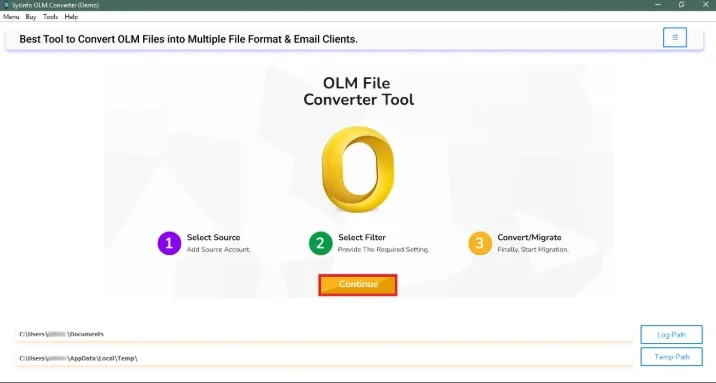
- Then, Continue and with Add File button, load (.olm) files from local storage.
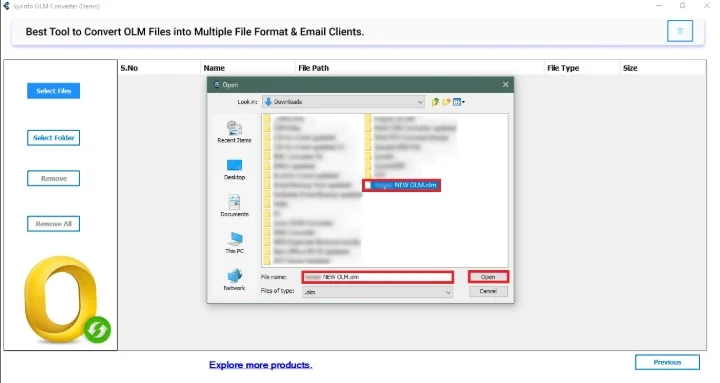
- Again, press Next and you can see the preview of your OLM files and folders.
- Further, opt for folders as shown below to import and tap Next to save them.
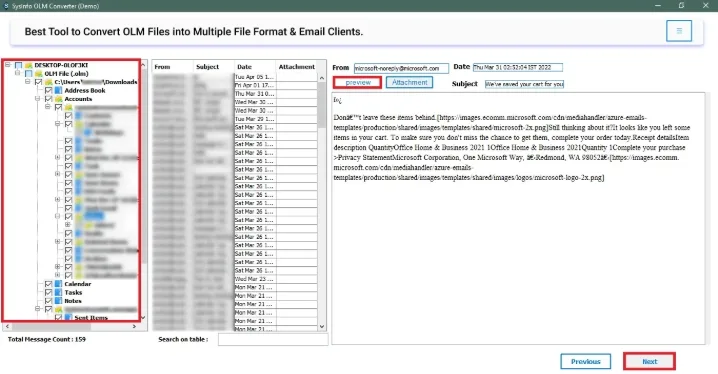
- Choose G Suite as your destination and login (authenticate) via browser.

- Afterward, get back to the tool and select the customization filters.
- At last, click Convert, and the progress result is shown on the screen. Tap OK.
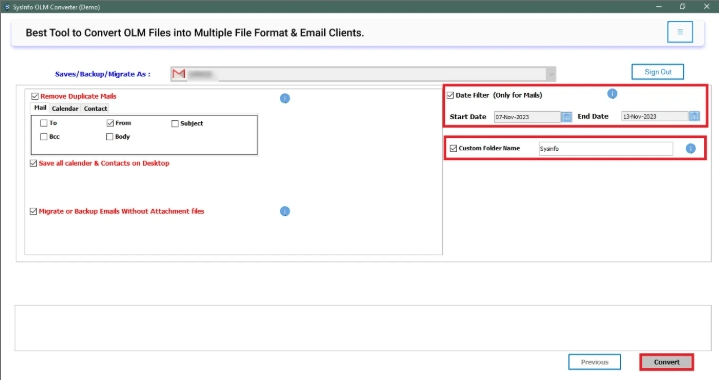
Do You Know?
- This tool needs no add-ons or Outlook installation and moves all emails, contacts, and calendars from OLM files.
- Moreover, it is best if you need to consolidate old and new OLM archives all in G Suite.
Explore More: Import OLM to Thunderbird
Conclusion
Migrating from Outlook for Mac to Google Workspace isn’t very simple and direct. The manual methods may help if you have a few files and good tech skills and knowledge. But for non-tech users, beginners, and large enterprises, the automated tool is ideal. It ensures accuracy, scalability, and folder consistency throughout and after the import. For faster, error-free, and secure import OLM to Google Workspace, the tool is your one-stop solution.
Frequently Asked Questions
Q. Is it possible to import multiple OLM files into a single Google Workspace account?
Ans. Yes, you can import multiple OLMs to a single G Suite at once. It can be swiftly done if you use the OLM File Converter Tool to ensure zero loss and retained formatting as well.
Q. Can I open an OLM file directly in Google Workspace?
Ans: No, Google Workspace cannot directly open OLM files; you need to first import them with the OLM to Google Workspace Import Tool. Later, check all its data feasibly without any difficulties and trouble.
About The Author:
Meet Amit, an experienced SEO expert and content planner. He uses his creativity and strategy to create content that grabs attention and helps brands reach their goals. With solid skills in digital marketing and content planning, Amit helps businesses succeed online.
Related Post