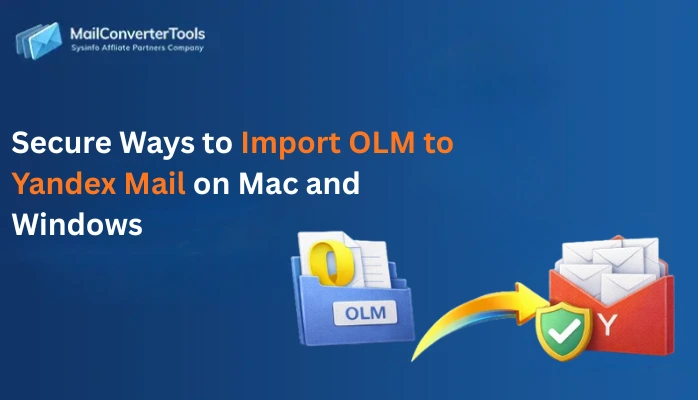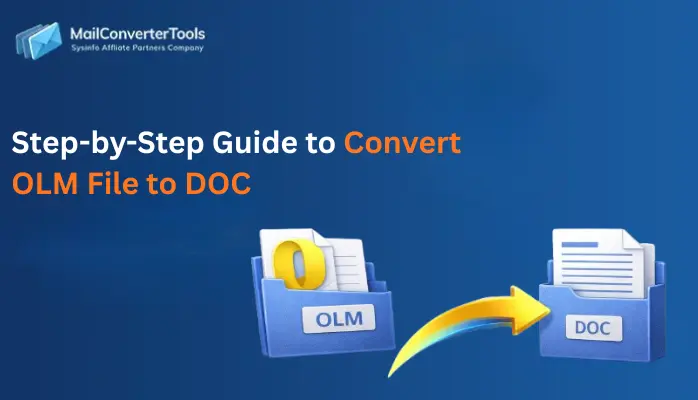-
Written By Amit Chandel
-
Updated on October 6th, 2025
How to Import OLM to Thunderbird? Complete Guide
Mac Outlook stores emails, contacts, and calendars in OLM files, which are only supported on the macOS platform. To access these files on Windows, users switch to compatible email clients like Mozilla Thunderbird. Thunderbird offers a user-friendly interface and supports multiple operating systems for better accessibility. Importing OLM to Thunderbird ensures seamless access to Outlook data outside macOS. In this blog, we elaborate on various manual methods. Also, a professional MailConverterTools OLM Converter is developed that provides a more reliable solution. It can allow to import OLM to Thunderbird format without losing any data.
Reasons to Import OLM Files to Thunderbird
Here are key reasons to import OLM files into Mozilla Thunderbird, especially for users transitioning from Outlook for Mac:
- Migrating from Outlook for Mac requires importing OLM files into Thunderbird to retain access to email data.
- Thunderbird offers a cost-effective alternative to Microsoft Outlook with no licensing fees.
- Unlike Outlook for Mac, Thunderbird is compatible with Windows, macOS, and Linux, offering greater cross-platform flexibility.
- Thunderbird has excellent IMAP support, which makes it perfect for syncing.
- Thunderbird supports many extensions, allowing users to customize their email.
- Importing OLM to Thunderbird is an alternative to archiving or backing up significant emails separately.
Free Method to Import OLM to Thunderbird
Manually importing an OLM file into Thunderbird is possible, but it can be quite cumbersome. However, in this section, we outline a simplified procedure to help you accomplish the task with ease. By carefully following the steps provided, you can ensure a smooth and error-free import OLM into Thunderbird process.
- Download and run Microsoft Outlook on your Mac.
- After that, choose the mailbox you would like to transfer.
- Then, drag it to the desktop; it will be exported as an MBOX file.
- Now, keep all MBOX files in a single folder.
- After that, download and open the Thunderbird application on your system.
- Then, download and install the ImportExportNG Tool add-ons.
- Now, choose the import MBOX file option and select the local folder.
- Now, browse and select the local folder of the MBOX file.
- After that, import all the desired MBOX data into Thunderbird,
- Lastly, verify all the imported data.
Sophisticated Ways to Import OLM to Thunderbird
If you are looking for a simple and fast solution, then you can use the OLM Converter Tool. It converts your OLM file directly into an MBOX format, which is fully compatible and readable in Thunderbird. Additionally, it keeps the originality of the data after the process of transformation. In addition to this, the software supports large files and also provides bulk conversion to save effort and time while transferring. Its demo version places no usage limitation; you can download and export MBOX files without any problem. Well, this process is most of all liked by users as it is easy to perform.
Read More: Import OLM to Apple Mail
Simple Ways to Migrate OLM Mailbox to Thunderbird
- Download and launch the OLM Converter Tool on your computer.
- After that, browse and select the OLM file you wish to convert.
- Now, preview the file contents and choose the specific items you want to export.
- Then, under the file format section, select MBOX as the desired output format.
- Now, apply any advanced features or filters as needed, and specify the destination folder.
- After that, click the Convert button to begin the process and complete the conversion efficiently.
Explore More: Import OLM to Gmail
Conclusion
In this blog, we elaborated on the two best ways to import OLM to Thunderbird. You can apply the manual process if you have limited data to import. Nevertheless, you can employ a powerful tool for big data migration. It ensures a seamless and safe conversion with data integrity and originality. Moreover, you can test the demo version of this tool to assess its performance and functionality. If there are any questions regarding this tool, technical support is always available 24/7 to help.
Frequently Asked Questions
Q. How do I import an OLM file into Thunderbird?
Ans: It is impossible to import an OLM (Outlook for Mac) file directly to Thunderbird since Thunderbird does not natively read the OLM format. However, you can import OLM files through a manual process or use a professional OLM Converter.
About The Author:
Meet Amit, an experienced SEO expert and content planner. He uses his creativity and strategy to create content that grabs attention and helps brands reach their goals. With solid skills in digital marketing and content planning, Amit helps businesses succeed online.
Related Post