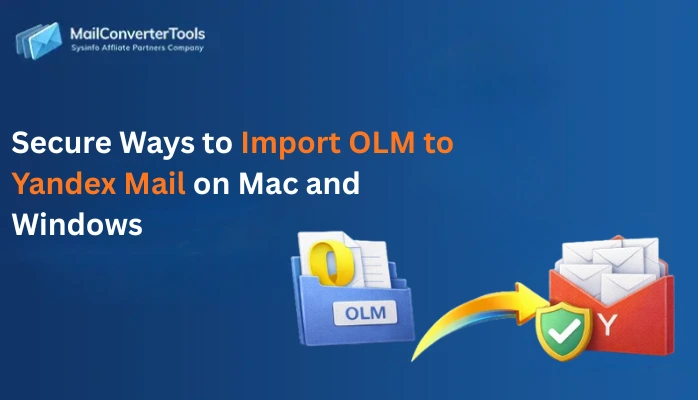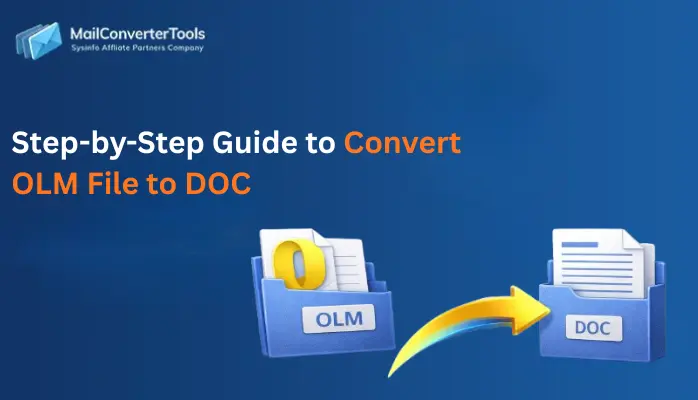-
Written By Amit Chandel
-
Updated on July 28th, 2025
Quick & Effective Solution to Import OLM to Yahoo Mail
If you’ve attempted to move your emails from Mac Outlook to Yahoo, you likely know it’s not as easy as it sounds. Outlook (Mac version) stores all mailbox data in an OLM file format that Yahoo Mail does not natively support. So, how can users reliably import OLM to Yahoo Mail without loss? In this article, learn exactly what to do to get OLM files into Yahoo Mail for free or use an MailConverterTools OLM Converter Tool to import without compatibility issues.
Mac Outlook mail users who attempt to consolidate their communications on a web-based platform like Yahoo often encounter technical limitations. Know about streamlined import Mac Outlook OLM files to Yahoo Mail in detail in the upcoming sections.
Understanding On Import OLM File to Yahoo Mail
OLM files package all mailbox items: emails, calendar, tasks, and contacts in a proprietary file format. These do not allow for selective extraction of mailbox content without a converter. Alternatively, investigation of the apparent advantages of Outlook PST and OLM demonstrates that PST is more universally compatible.
And OLM only allows universal extraction using a converter. Therefore, when users attempt to migrate mailbox contents manually, they often lose contacts or calendar entries unless the entire OLM mailbox is migrated. Hence, we present you with some tips for effective import:
- Clearly label your folders during the import to separate migrated content.
- Use filters or rules in Yahoo to automatically distinguish migrated mail.
- Backup your Yahoo account after import to recover from any disaster.
How Users Can Import OLM to Yahoo Mail?
The OLM to Yahoo Mail migration is a common situation faced by users who shift platforms and archive emails. Or those who move to a cloud-based mail for flexibility, scalability, security, and easy accessibility. When discussing the techniques available for the import process, we get a manual solution and an automated tool. Look at their brief stepwise process as mentioned below.
Manual Technique to Import OLM Files into Yahoo Mail
As you cannot directly add OLM files into Yahoo Mail due to format incompatibility, there is another way by IMAP connection. The steps you can proceed with import by IMAP are:
- Open Outlook on your Mac computer.
- Then, add your OLM (Outlook) account as well as your Yahoo Mail account.
- Sync your accounts until you are able to see all of your OLM data.
- Further, create a new folder in your Yahoo account in Outlook for Mac.
- Now, manually drag emails, contacts, or calendar items from your OLM folders to the Yahoo folder.
- At last, wait for the sync to complete after the drop, and your Yahoo account will be updated online.
This free process can transfer OLM files into Yahoo, but not in batches. Also, if your (.olm) files are saved on a local device offline and the Mac Outlook profile is no longer active, then the method doesn’t work. Moreover, without technical skills, it can be quite tricky to manage OLM imports with a lot of manual hassle.
Professional Strategy to Import OLM to Yahoo Mail
If you only have OLM files left and no longer active Mac Outlook profile. Or if you don’t have Outlook installed on your PC. Then, in any condition, for any file size, the MailConverter OLM Converter Tool enables bulk migration of emails, contacts, and calendars, alongwith attachments in one go. It is your safest tool compatible with both Mac and Windows OS, suited for all techie and non-techies.
Additionally, the excellent tool preserves folder structure and metadata during and after import with no extra effort. Moreover, its demo version allows early evaluation with access to perform a few free imports.
|
Use Case: “A legal firm needed to import 9 GB of archived OLM emails into a shared Yahoo mailbox for compliance. The OLM file was offline and not linked to any live account. Using the OLM Exporter, they directly imported emails and attachments, preserving the data. The entire process took under an hour with no data loss.” |
Guidebook to Import Outlook OLM Email to Yahoo
- Open the OLM File Converter software as an admin.
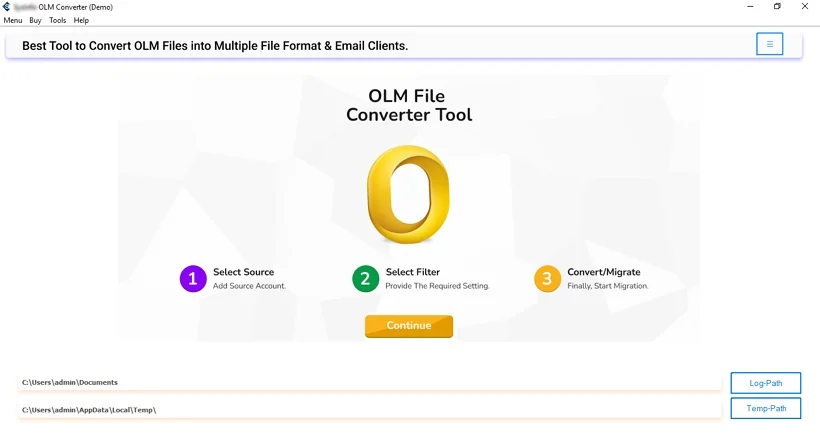
- Thereafter, in the expert utility, choose to upload or drag .olm documents.
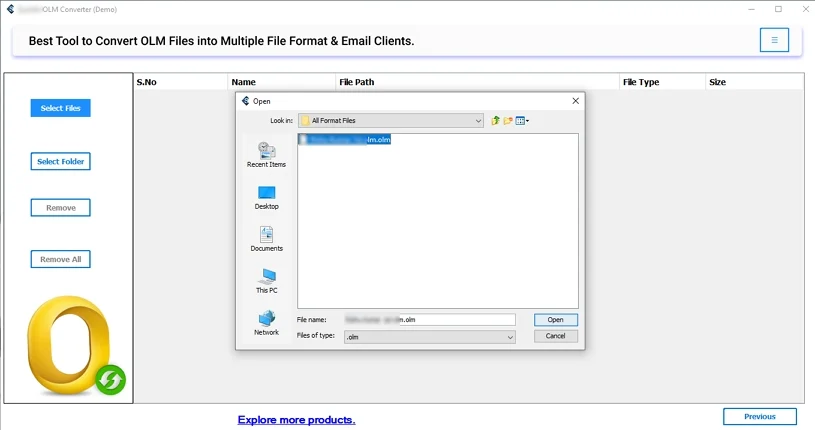
- Click Next, preview to verify the files and folders, and pick mailbox items.
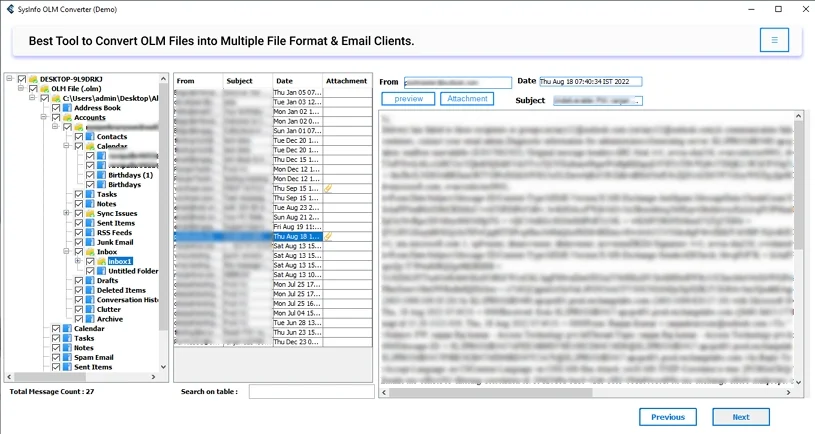
- Further, tap Next and pick Yahoo Mail as the target email platform.
- Enter your secure Yahoo credentials (use browser authentication to Sign In).
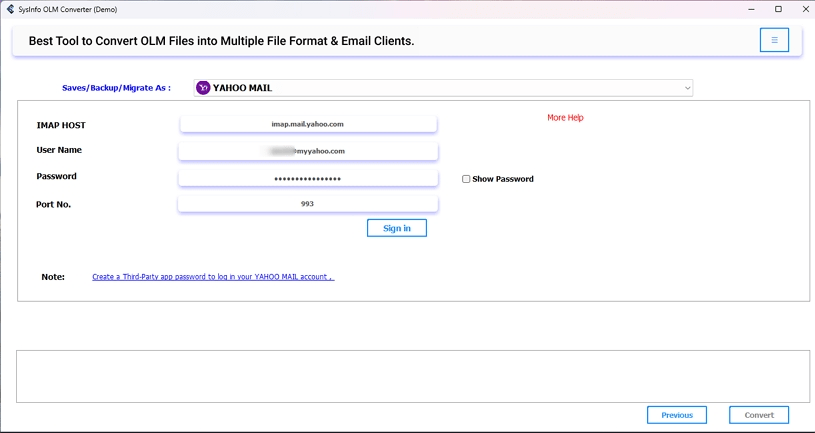
- Afterward, if required, apply filters and select the Convert button to import.
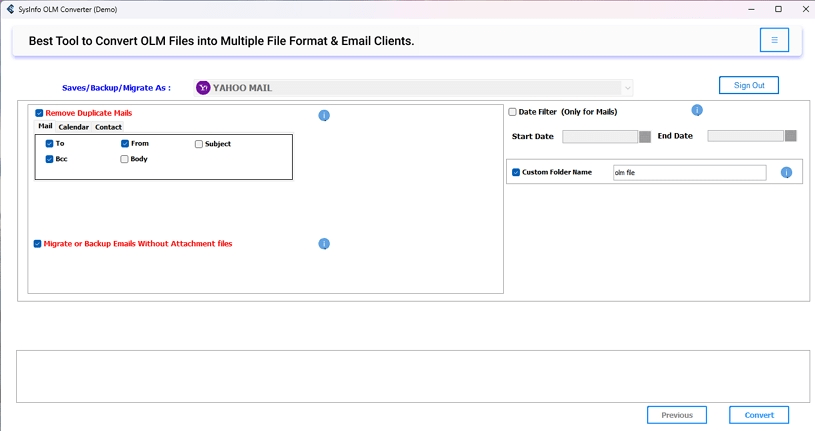
Explore More: Import OLM to Google Workspace
Conclusion
The process to import OLM to Yahoo Mail seems daunting at first. But it is achievable either manually or through a professional route. If you have live accounts and little data, then just import with Outlook’s dual sync method. But if you have many issues, or are working with an offline OLM file. Then, use dedicated software to ensure import accuracy and security.
Frequently Asked Questions
Q. Can I selectively import only emails from my OLM file to Yahoo Mail?
Ans: Yes, for selective import of only the email data from OLM file into Yahoo, use the OLM to Yahoo Mail Migrator Tool. It allows you to choose data from the tree structure and has a filter option to exclude attachments before import.
2. What is an OLM file, and why would I import it to Yahoo Mail?
Ans: An OLM file is the native mailbox format for Outlook for Mac on macOS. When you plan to switch to a webmail service or archive OLM emails. Or need to organize data for legal and compliance purposes. Then, the ability to import OLM file to Yahoo Mail becomes necessary. It is to keep data safe, accessible, and searchable online.
About The Author:
Meet Amit, an experienced SEO expert and content planner. He uses his creativity and strategy to create content that grabs attention and helps brands reach their goals. With solid skills in digital marketing and content planning, Amit helps businesses succeed online.
Related Post