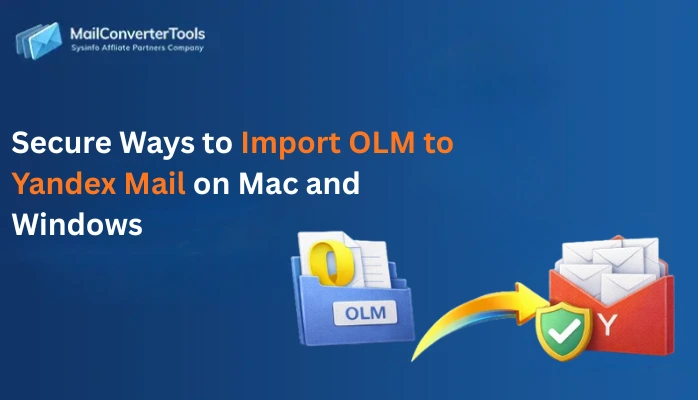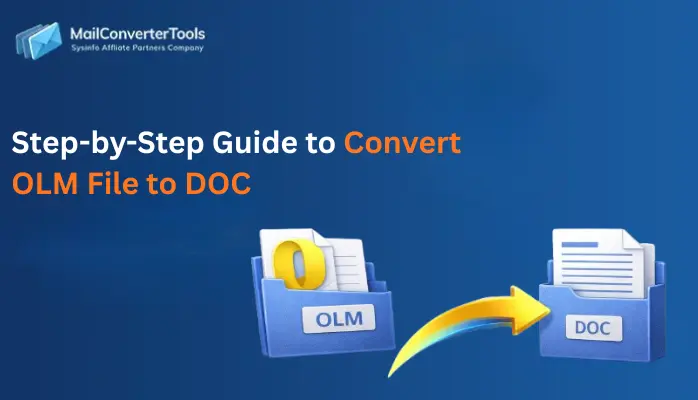-
Written By Amit Chandel
-
Updated on December 5th, 2025
Quick & Easy Solution to Import OLM to Zoho Mail Account
Want to switch to Zoho Mail but are stuck with your old Outlook for Mac (OLM) files? You’re not alone. Many Mac users face this problem when shifting to a new email platform.
If you’re looking for better privacy, a cleaner interface, or just something easier to manage, Zoho Mail is a good option. But importing OLM files into Zoho isn’t easy because Zoho doesn’t support them directly. In this blog, we will explain the most effective ways to import OLM to Zoho Mail with the help of a reliable MailConverterTools OLM Converter Tool without losing any data, and make the process easy.
Various Reasons to Import Mac OLM to Zoho Mail
- Zoho Mail has a simple and user-friendly interface that makes it easy to manage their emails.
- With the help of Zoho Mail, you can access your emails easily when you require and on any device, like phones, laptops, or more.
- Zoho Mail provides features like two-factor authentication, email encryption that safeguard user data and privacy.
- It offers a free plan with some features, which makes it an economical choice for individuals and small businesses.
- It also works well with other Zoho apps like Zoho CRM, Zoho Docs, and Zoho Projects, making it easier to work and share with your team.
Different Approaches to Import OLM to Zoho Mail
There is no direct way to import OLM files into Zoho Mail, so we need to use different methods. Either you go with the manual way by converting the OLM file into a supported format and then using an email client, or choose a professional tool that makes the process quicker and easier. Now, let’s discuss the methods:
Manual Method to Save OLM File to Zoho Mail
Zoho Mail doesn’t let you import OLM files directly, but there is a way to get your emails. You just need to set up your Zoho account in Mac Outlook using IMAP. Once that’s done, any emails you bring into Outlook will show up in your Zoho Mail too. Just follow these steps:
Step 1: Configure Mac Outlook to Open OLM File in Zoho Mail
- Firstly, log in to your Zoho Mail account and enable IMAP in the settings.
- After that, start Outlook for Mac on your computer.
- To proceed, select Tools, then choose Accounts.
- Meanwhile, select Other Email to add a new account.
- Later, enter your Zoho Mail email address and password.
- Further, select IMAP from the list of options.
Fill in the server details:
- Incoming Server:
|
- Outgoing Mail Server (SMTP): smtp.zoho.in
|
- Lastly, select Add Account to save your settings.
Note: Once imported, Outlook will automatically sync these emails with your Zoho Mail account via IMAP.
Drawbacks of the Manual Method
- This method takes a bit of time, and you’ll need to perform several steps, which can be difficult if you’re not familiar with email setup.
- This method only works if Outlook is already installed on your Mac.
- A small mistake in performing the process leads to a high chance of data loss.
- If you have multiple OLM files, moving them all manually can be difficult and not very efficient.
Professional Method to Import OLM to Zoho Mail
If you do not want to deal with the manual process, using a professional tool is a smart and easy way. With the help of a trusted OLM Converter Tool, you can directly upload your OLM file, enter your Zoho Mail login, and transfer everything in one go. Additionally, you can also convert OLM files to HTML, PST, EML, CSV, and other formats. It maintains your emails, folders, and attachments the same as they are.
Now, follow the steps to complete the process:
- Firstly, start the OLM Converter Tool on your system.
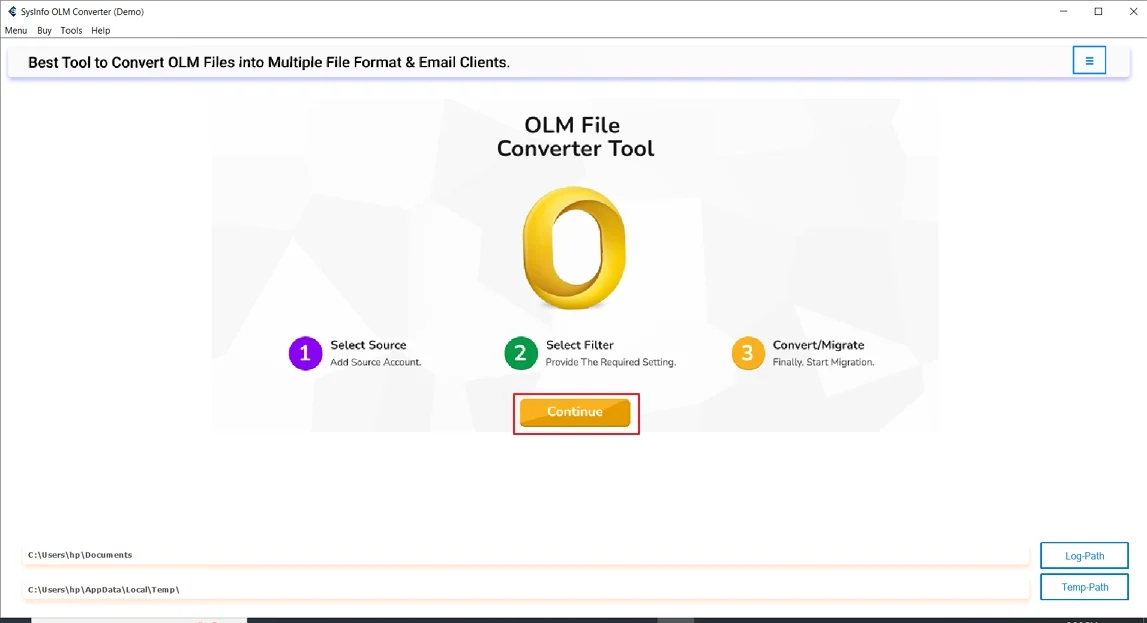
- Afterward, use the Select Files or Select Folder button to upload your OLM files.
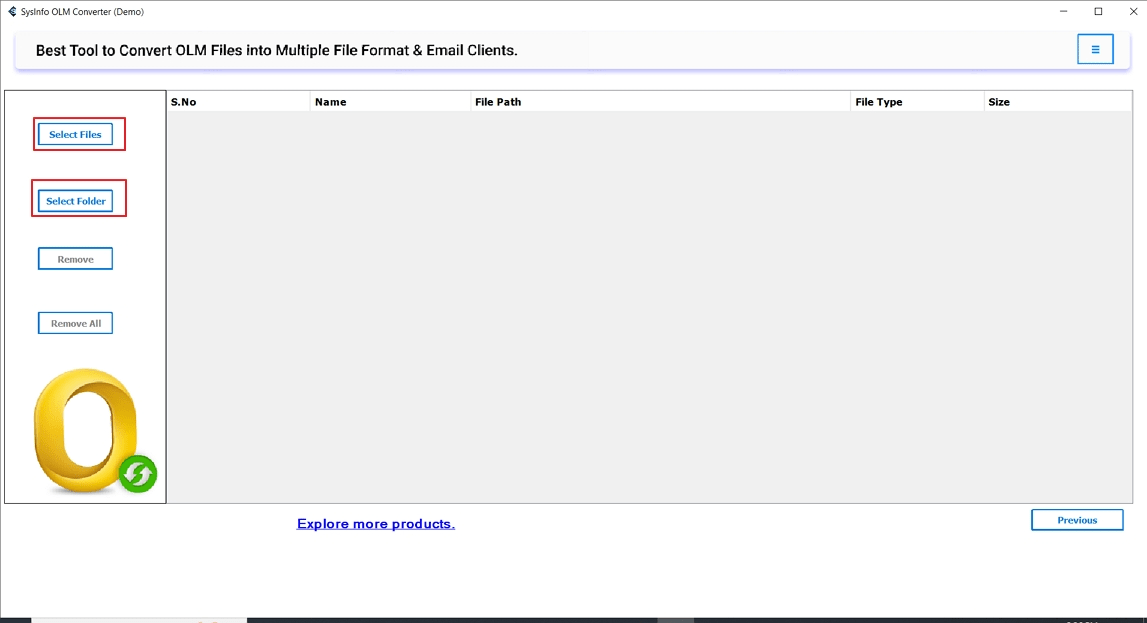
- To proceed, review the emails and folders you’ve added, then hit Next to continue.
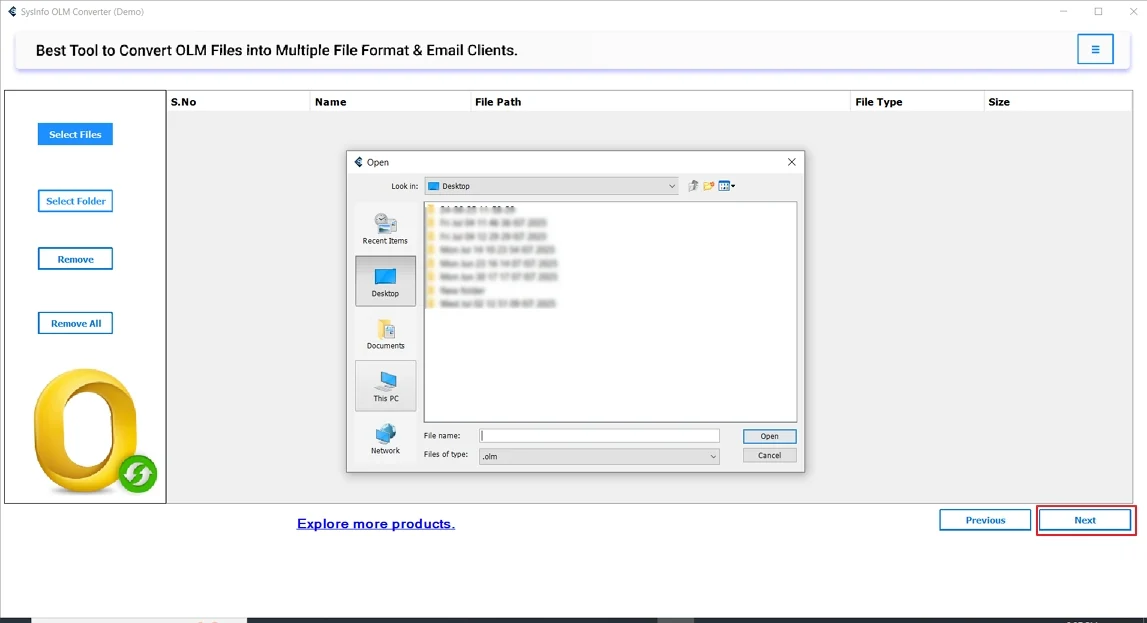
- Further, select Zoho Mail as your target platform and enter your Zoho login details.
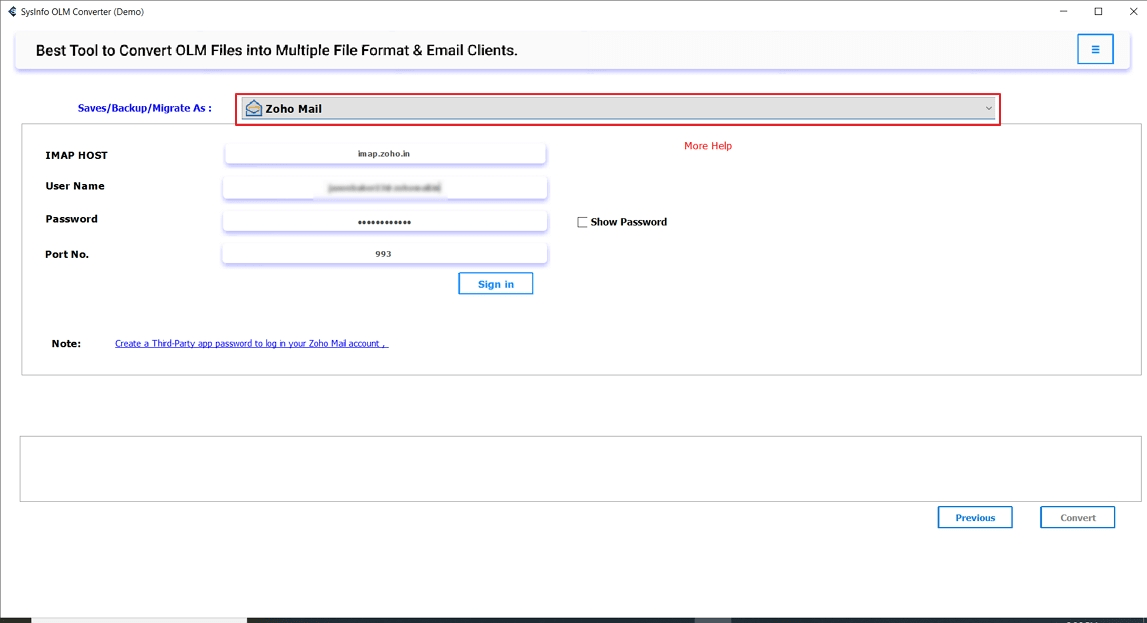
- Later, if needed, apply filters or other features to customize the transfer.
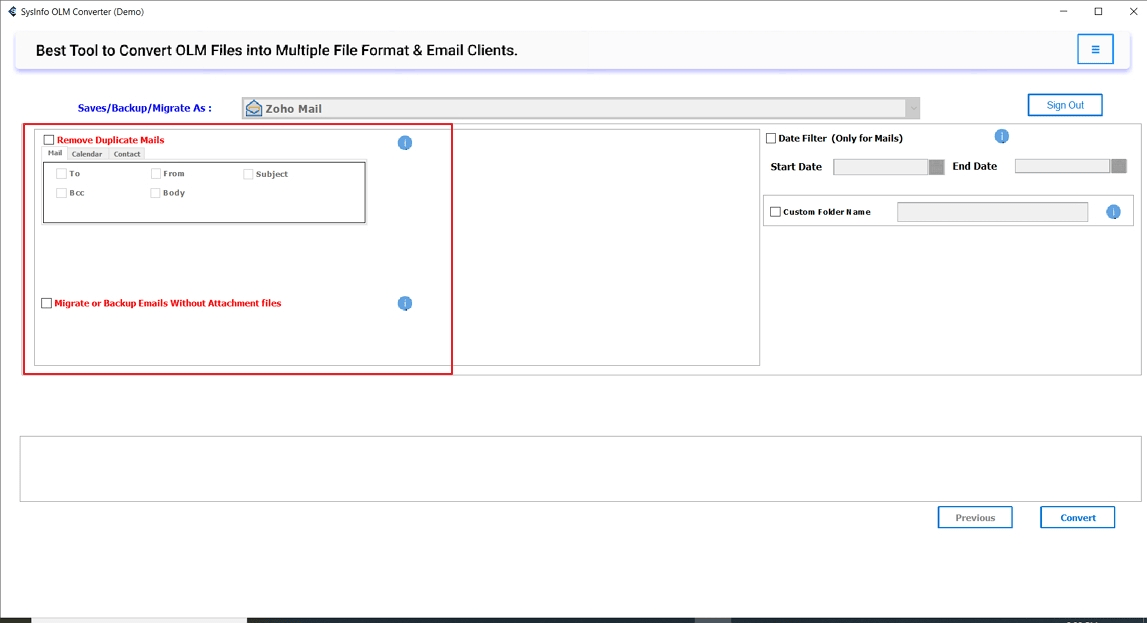
- Finally, select Convert to start transferring your OLM emails into Zoho Mail.
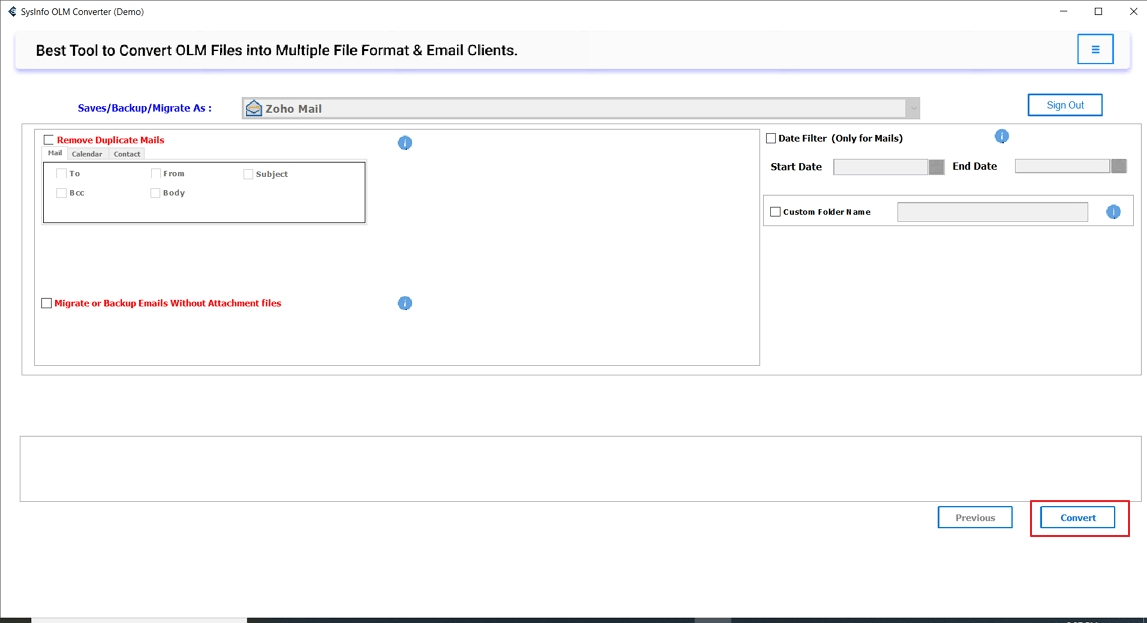
Explore More: Import OLM to Yahoo Mail
Conclusion
Import OLM to Zoho Mail is not easy, but it’s not impossible. The manual method with Mac Outlook and IMAP can work fine, but it is a little bit complex, takes time, and requires technical knowledge. So, if you’re looking for a faster, reliable tool and don’t want to mess with all those steps, using a converter tool helps. This tool reduces the risk of data loss and also maintains the folder structure. In the end, the expert recommends using an expert tool that will be beneficial.
Frequently Asked Questions
Q. Can I directly import OLM files to Zoho Mail?
ANS. Yes, with the help of an expert OLM Converter Tool, you can directly import OLM files smoothly. The tool is designed to handle the entire process effectively. Just upload your OLM file, enter your Zoho Mail login, and it transfers all your emails safely without needing Outlook.
Q. How long does it take to import OLM to Zoho Mail?
ANS. It depends on the size of your OLM file. If you’re doing it manually, the process can be slow, with large mailboxes. On the other hand, if you use the OLM Converter Tool, the transfer is much faster, and it transfers everything in one go.
About The Author:
Meet Amit, an experienced SEO expert and content planner. He uses his creativity and strategy to create content that grabs attention and helps brands reach their goals. With solid skills in digital marketing and content planning, Amit helps businesses succeed online.
Related Post