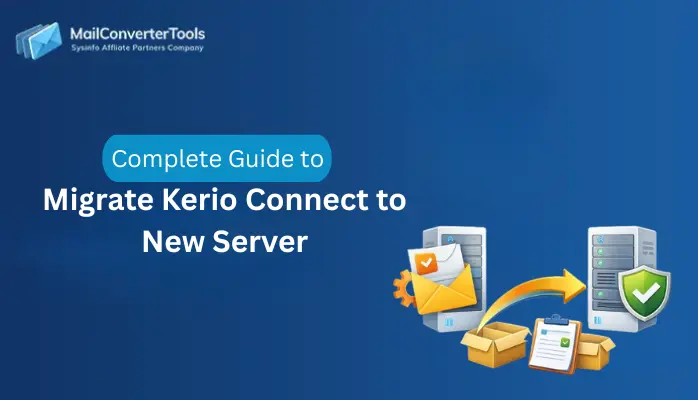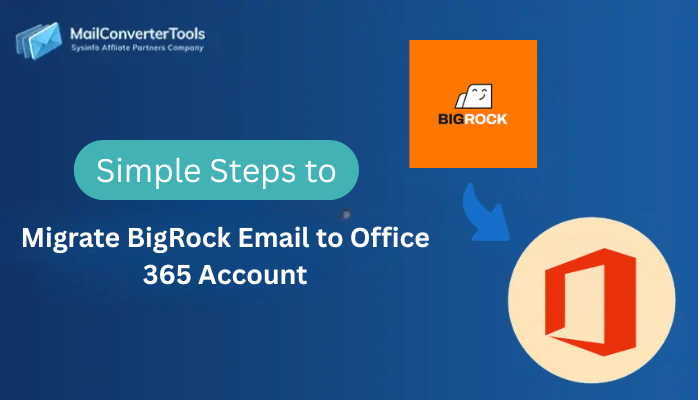-
Written By Amit Chandel
-
Updated on December 5th, 2025
How to Migrate IMAP to Zoho Mail? Step-by-Step Guide
User Query: “I’m planning to switch over the company’s email setup from an old IMAP Server to Zoho Mail for improved collaboration and central access. But I’m not sure how to migrate mailboxes safely without data loss or workflow disruption. What’s the best available way to transfer emails from IMAP to Zoho Mail?”
Too many IMAP accounts bring too little efficiency. Businesses that rely on traditional email servers often struggle with efficiency, sync issues, storage limits, and inconsistency across control. Zoho Mail offers a structured platform with robust migration tools, data reliability, and real-time syncs. In this blog, learn how to migrate IMAP to Zoho Mail manually or automatically with the IMAP Backup Tool. Also, explore the advantages of migrating over to Zoho Mail for swift data access.
Why Migrate IMAP Emails to Zoho Mail?
Mentioned below are some real-world reasons users prefer to move over to Zoho Mail:
- Zoho creates a cohesive productivity environment by integrating with Zoho CRM, Projects, and other apps.
- As compared to traditional IMAP servers, Zoho Mail provides advanced security features.
- Easy access to emails, contacts, and calendars from anywhere without reliance on a local server or desktop app.
- Zoho Mail has flexible storage options for teams of any size, unlike IMAP’s limited hosting plans.
- Streamlined communications with built-in chat, notes, and shared mailboxes across departments.
- Reduced maintenance costs for on-premise servers while providing reliability and scalability.
- Central management, detailed access control, and custom domains are available for IT admins and others.
An understanding of these reasons will provide you with clarity as to why this migration is important.
Optimum Methods to Migrate IMAP to Zoho Mail
The migration from IMAP servers requires proper authentication and correct credentials. Here, a manual method and a professional tool are explained briefly for the IMAP to Zoho Mail migration. You can follow the step-by-step procedure below to ensure all your emails are securely transferred without loss.
Hands-On Way to Set up IMAP in Zoho Mail
The method will only work for small-sized mailboxes or if you need full control yourself for the migration. The steps are:
- Log in to Zoho Mail Admin Console with your respective admin credentials.
- Then, under the Mail Administration tab, move to Data Migration.
- Press Add Migration to begin your process. Choose IMAP for your server type.
- Afterward, enter the details for your source IMAP server. This includes email address, password, host, and port (usually, 993).
- Add data for a single account or Import CSV for multiple IMAP accounts.
- Later, again provide the source and destination email address and password.
- Next, choose what data you want to migrate and use the filters presented.
- Finally, press Start Migration to transfer the data after a secure connection.
- Track the status of your IMAP migration in the Migration Dashboard.
- Once it completes, recheck the emails and data in your Zoho Mail.
Tool-Based Way to Migrate IMAP to Zoho Mail
Download the trusted and verified MailConventerTools IMAP Migration Tool for a reliable and speedy migration. It enables you to directly transfer data without any complex procedure, unlike the manual method. Also, it has a simple interface that requires no technical skill and works on both Mac and Windows OS.
In addition, this tool preserves the data integrity and keeps the folder structure intact, as in IMAP. Moreover, with 100% accuracy, complete data fidelity, smart filters, and a Demo Version that enables saving 50 emails per folder for free, this tool is a complete go-to solution.
Guide to Migrate Emails from IMAP to Zoho Mail
- Launch the IMAP Migrator and sign in with your credentials.
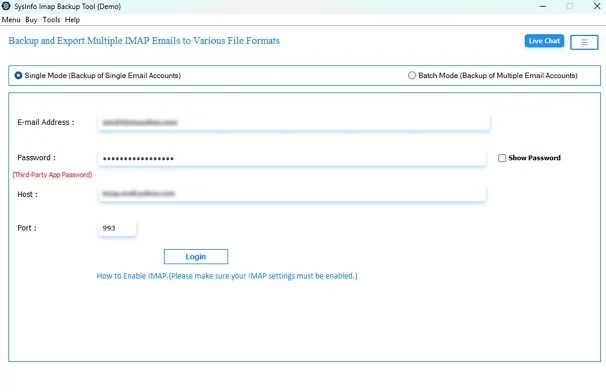
- Then, the tool scans and loads all the files in a tree view.
- Preview your folders, select them, and click Next to transfer them.
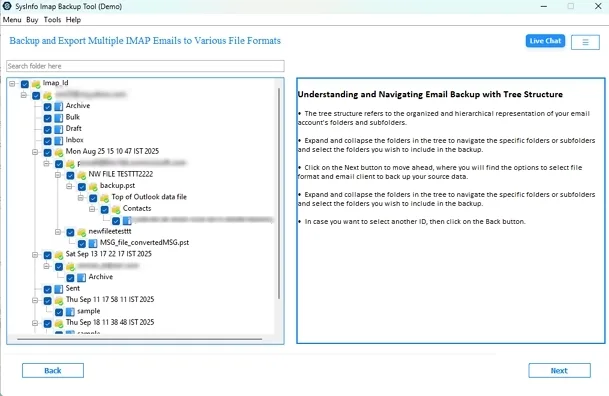
- Further, choose the IMAP client from the output options. Click Next.
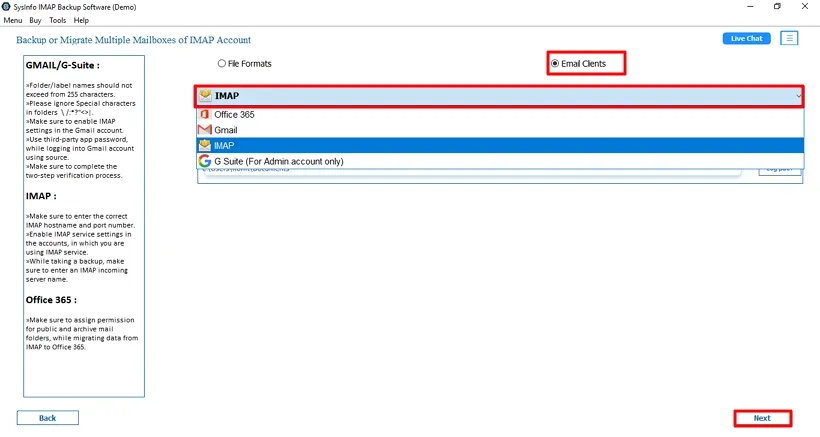
- Log in to your account by entering your Zoho Mail credentials.
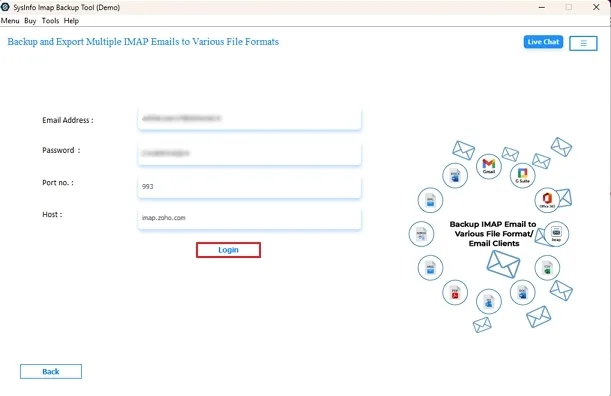
- Finally, use the filters and click Start Process to finish the process.
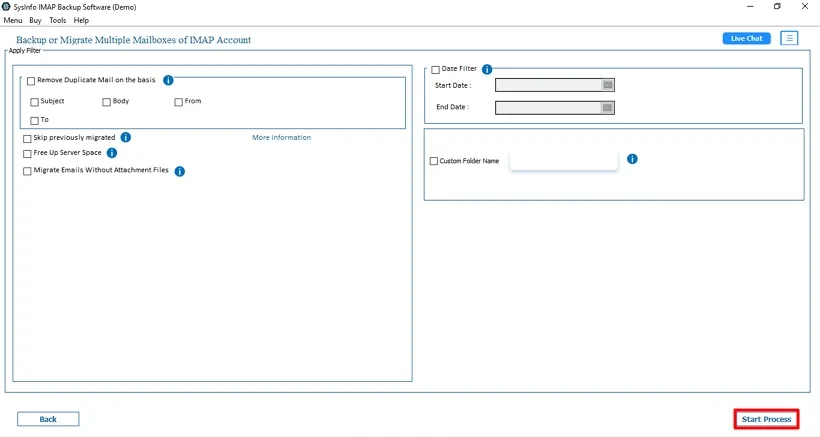
Real Case Scenario:
A design firm from Melbourne decided to migrate IMAP emails to Zoho Mail because it became outdated. Also, they wanted a feasible collaboration without downtime and hassle. So, they used the IMAP Email Backup Software and transferred more than 50 employee mailboxes in some time, much faster than the days of manual exports. The process retained all the email folders and content with metadata, allowing the team to resume the work without much effort.
Explore More: Migrate IMAP to Yahoo Mail
Conclusion
As businesses evolve, legacy IMAP accounts become a roadblock and thus, their migration becomes essential. If you migrate IMAP to Zoho Mail, it provides simplified administration, enhanced accessibility, and aligns well with future goals. If reliability, compliance, data security, and control matter to you, then get the professional tool for your migration without any worries. The conversion to Zoho Mail in no time will modernize your communications without hampering data.
Frequently Asked Questions
Q1. Can I migrate emails from IMAP to Zoho Mail?
Ans. Yes, you can easily migrate emails from IMAP to Zoho either with the Zoho Mail Admin Console. Or using an expert-suggested IMAP Mail Backup Software.
Q2. What is the easiest way to migrate IMAP to Zoho Mail?
Ans. The simplest way for IMAP to Zoho Mail migration is to use the MailConverterTools IMAP Mail Backup Tool. It is because the tool has no restrictions, offers advanced filters, and is completely safe with secure OAuth authentication.
Q3. Which is the best tool to set up IMAP in Zoho Mail?
Ans. Many users have considered the MailConverterTools IMAP Backup Tool as the best. This is because it stores no credentials, is safe, and provides fast processing with various functionalities. It also helps skip duplicates, remove attachments, migrate data selectively, and save at a desired destination with a custom name and more.
Q4. Can I migrate multiple IMAP accounts to Zoho Mail at once?
Ans. Absolutely, Yes. Use the IMAP Migration Tool and batch-migrate multiple IMAP accounts at once. Use the batch mode and Import CSV containing email address and password details for all the IMAP accounts you want to migrate to Zoho.
About The Author:
Meet Amit, an experienced SEO expert and content planner. He uses his creativity and strategy to create content that grabs attention and helps brands reach their goals. With solid skills in digital marketing and content planning, Amit helps businesses succeed online.
Related Post