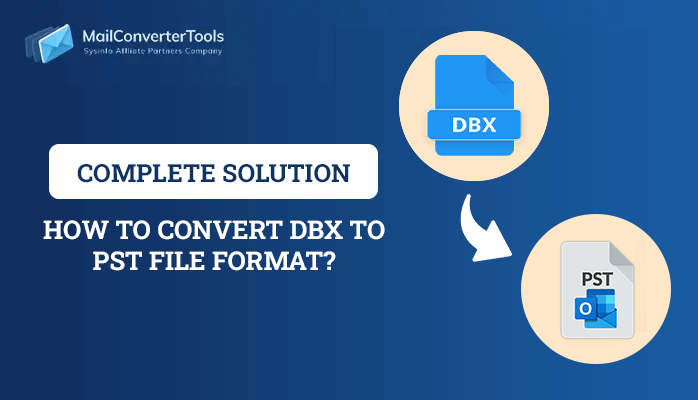-
Written By Priyanka Kumari
-
Updated on April 4th, 2025
Tips to Resolve Outlook Express Error Number 0x800c0133
In this post, let us know the easy tips to Resolve Outlook Express Error Number 0x800c0133.
Outlook Express is a reliable email service provider after MS Outlook. All the mailbox data items present in Outlook Express are in DBX file format. If there is any sort of issue present in the DBX file, then the user usually encounters many errors. One such error which is encountered by many users of Outlook Express is error code 0x800c0133. Because, of this error, users are not able to send or receive messages. Although there are many causes for this error. Hence, in this post, you will see the root causes of Outlook Express Error Number 0x800c0133 and reliable solutions to fix this error.
Causes of Outlook Express Error Code 0x800c0133
- This error usually occurs when the size of the DBX file is more than the default file size.
- It might be windows registry is corrupted.
- Virus or malware attack has affected Windows system files and Outlook Express program files.
- Sometimes, improper or incomplete installation of Outlook Express on the local machine leads to this error.
Resolve Outlook Express Error Number 0x800c0133
- Firstly, you need to launch Outlook Express
- Then, click on local folders. After that, choose New Folder
- And create a new folder with the name Temp
- Transfer all your emails from your inbox to this Temp folder
- Click on the Browse button and choose the location for the DBX file
- Now, click on Tools and select Options
- Click on the maintenance tab
- Then click on the store folder button
- Now store location dialog box will appear
- After that, close Outlook Express
- And, browse for the location and find that DBX file
- Delete that file and restart Outlook again
- Next, again create an inbox folder in Outlook Express
- Now, you can easily move email messages from the Temp folder to the inbox folder
Fix Windows Registry Corruption
- Open the Run window, and you just need to type Run in the search box and press Enter.
- You will see a Registry editor
- Now follow the below-mentioned procedure
- HKEY_LOCAL_MACHINE_Software >> Software >> Microsoft >> Windows >> Current Version >> run
- After that, choose the corrupted file
- Remove this corrupted file and restart the system
An Alternative way to Resolve Outlook Express Error Number 0x800c0133
In case by applying a manual approach, you cannot resolve the Outlook Express error number 0x800c0133. Then you can move to Outlook, as Outlook has replaced Outlook express nowadays. As for now, an advanced solution MailConverterTools DBX to PST Converter tool is available for the users.
Salient Features of the tool:
- Restore and Repair corrupted Outlook Express DBX file.
- Compatible with all Outlook and Outlook Express versions.
- Safe and secure way to move from Outlook Express to Outlook.
- A search and preview option is available.
- A Smooth Way to encrypt PST files after conversion.
- An advanced solution to convert multiple DBX files in one go.
Conclusion
In case, even after applying several approaches, you are not able to solve this error. Then, it is better to migrate from Outlook Express to Outlook. With the help of the DBX converter, it is easy to do it. So, I hope this post helped you to resolve Outlook Express Error Number 0x800c0133.
About The Author:
Priyanka Kumari is a technical content writer in the fields of Email Migration, Data Recovery, Cloud Migration, and File Management. She is dedicated to simplifying complex technology terminologies for all users. Her articles and guides demonstrate her commitment to streamlining email management for professionals or businesses of any size.
Related Post