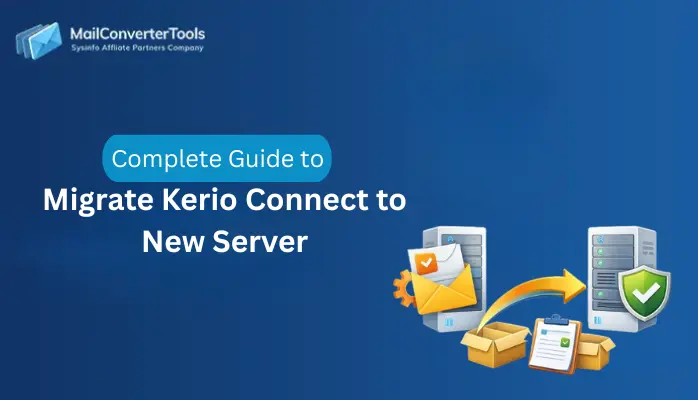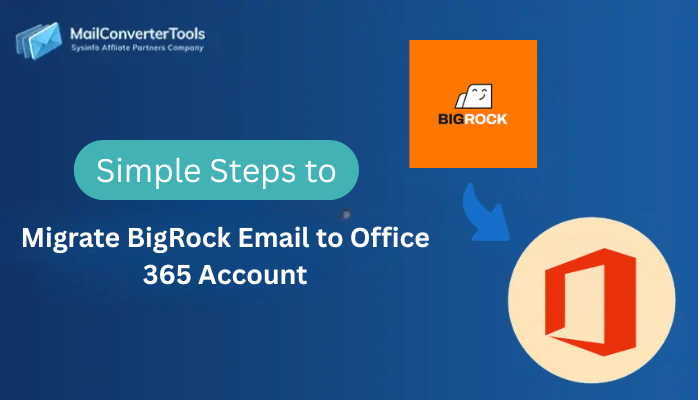-
Written By Amit Chandel
-
Updated on October 23rd, 2025
Quick Way to Transfer SquirrelMail Emails to Gmail Account
Mariam Betthel Query:
“I am using SquirrelMail and I want to move to Gmail for its advanced features, better security, and cloud accessibility. What is the fastest way to migrate Squirrel to Gmail?”
If you’re looking for a way to transfer SquirrelMail emails to Gmail, you’ve come to the right place. Emails remain one of the most reliable ways to communicate, whether in an office or from home. Users increasingly seek easy and secure methods to manage and migrate their data. This guide provides simple manual methods and one effective MailConverterTools IMAP Migration Tool to export your SquirrelMail mailbox to a personal Gmail account efficiently.
Quick Steps to Move Emails from SquirrelMail to Gmail
- Firstly, download and run the IMAP Migration Tool.
- Then, log in with your SquirrelMail account credentials.
- After that, select the folders/files from the tree structure and click Next.
- Furthermore, choose Gmail as the destination and log in with your Gmail credentials.
- Finally, apply desired settings and click Start Process to begin the transfer.
Why Migrate Emails from SquirrelMail to Gmail?
There are lots of benefits of this migration for both an individual and an organization. Here are some:
- Users receive 15 GB of free storage for emails and attachments.
- Gmail works natively with Google Workspace apps like Drive, Docs, Calendar, and Meet for collaborative workflows.
- Gmail can be easily configured with third-party email clients such as Outlook and Thunderbird.
- Emails are delivered and viewable instantly on any device without reliance on outdated server infrastructure.
- Gmail is ideal for growing businesses and teams needing centralized communication, documentation, and project collaboration.
Manual Methods to Transfer SquirrelMail Emails to Gmail
In this section, we are using the manual approaches to migrate emails from SquirrelMail to Gmail. Here, we will use Gmail Import and Mail Forwarding to access all emails in Gmail. Both method requires proper attention and execution for accurate results.
Method 1: Migrate SquirrelMail to Gmail by Gmail Import
- Firstly, sign in to your Gmail account and click the gear icon, then select See All Settings.
- Then, navigate to the Accounts and Import tab.
Click Import mail and contacts and enter your SquirrelMail email address. - After that, click Continue and allow Gmail to access your SquirrelMail account.
- Thereafter, enter your SquirrelMail password and complete the authentication.
- Finally, select Import Mail and click Start Import to begin transferring your emails to Gmail.
Method 2: Forward to Send Emails from SquirrelMail to Gmail
- To begin with, log in to your SquirrelMail webmail account.
- Then, go to Options and select Mail Forwarding.
- After that, enter your Gmail address where you want to forward your emails.
- Finally, save the changes and test by sending an email to ensure forwarding is working correctly.
Limitations:
- Both methods require access to your SquirrelMail account credentials.
- Gmail Import can be slow for large mailboxes, and forwarding only handles new incoming emails, not existing ones.
- During transfer, some attachments or certain email formats may not transfer perfectly.
- These methods are not suitable for bulk or multi-user migrations.
- Forwarding depends on SquirrelMail server settings and may be unreliable at times.
Quick Method to Transfer SquirrelMail Emails to Gmail
When a business has many accounts and a considerable amount of emails are to be archived, forwarding emails from one account to another is not a viable option. To ensure the complete migration of inboxes, sent items, drafts, attachments, and folder structure information from SquirrelMail, a dedicated IMAP Mail Backup Tool is a good option. It can transfer multiple SquirrelMail accounts to Gmail at the same time while preserving metadata and folder structure.
Steps to Move Emails from SquirrelMail to Gmail:
- To begin with, download and run IMAP Email Backup Tool.
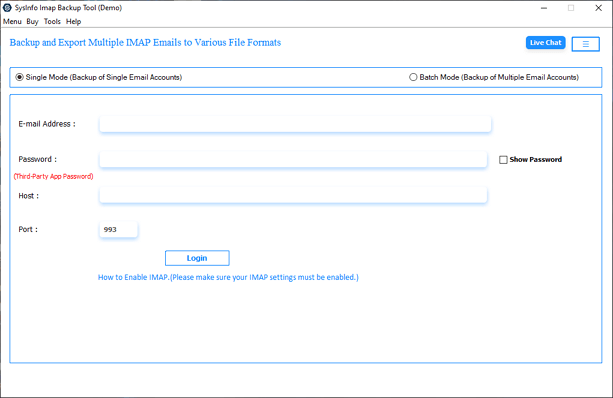
- Then, log in with your SquirrelMail credentials.
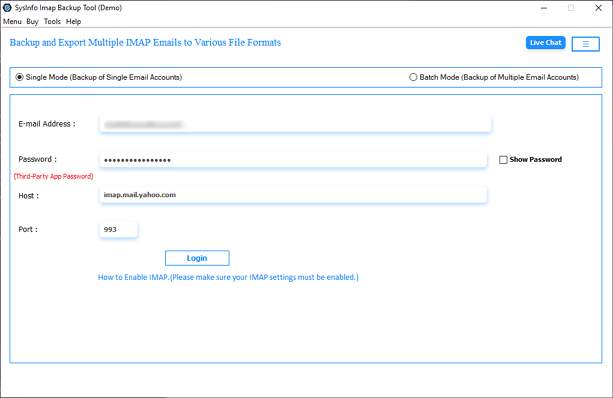
- Furthermore, select the files from the tree structure and click Next.
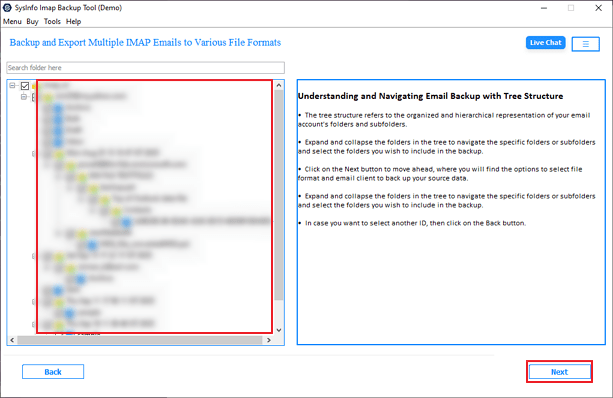
- Afterwards, choose Gmail as the email client and hit Next & login with Gmail credentials.
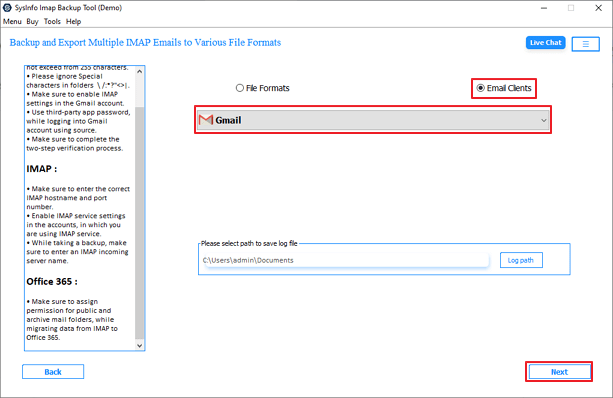
- Finally, apply important features and click on Start Process.
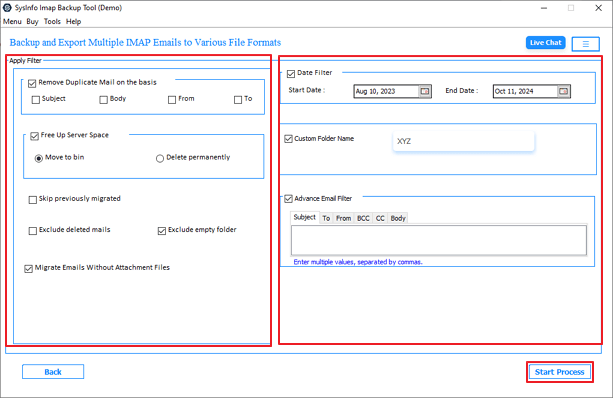
Successful User Case:
A marketing manager wants to move her team’s emails from SquirrelMail to Gmail for better security, storage, and collaboration. Through the dedicated IMAP Backup Tool, she transferred inboxes, sent items, drafts, and attachments seamlessly. The migration preserved metadata and allowed multiple accounts to move at once.
Conclusion
Transfer SquirrelMail Emails to Gmail ensures better security, modern features, and seamless access. While manual methods like Gmail Import or forwarding can work for small-scale migrations but they have limitations with large mailboxes or multiple accounts. A reliable backup tool provides a fast, secure, and reliable solution. It is also helpful for preserving emails, attachments, folder structures, and metadata.
Frequently Asked Questions
Q1: How can I transfer SquirrelMail emails to Gmail?
Ans. You can transfer emails from SquirrelMail to Gmail using manual methods like Gmail Import or email forwarding for small accounts. For larger mailboxes or multiple accounts, a dedicated IMAP Backup Tool is recommended, as it ensures a complete migration of mailbox.
Q2: Is it possible to move selective SquirrelMail emails to Gmail?
Ans. Yes, selective migration is possible. Using an IMAP Mail Backup Tool, you can apply filters to transfer only specific emails, folders, or date ranges, ensuring that only the required data moves to Gmail.
Q3: Which is the best tool to migrate SquirrelMail to Gmail?
Ans. The MailConverterTools IMAP Backup Tool is a reliable choice. It supports multiple account migration, preserves folder structure and metadata.
Q4: Will my email structure remain intact after migrating from SquirrelMail to Gmail?
Ans. Yes. Using a proper IMAP migration tool, all folders, subfolders, and metadata are preserved, so your emails maintain the same structure in Gmail as they had in SquirrelMail.
About The Author:
Meet Amit, an experienced SEO expert and content planner. He uses his creativity and strategy to create content that grabs attention and helps brands reach their goals. With solid skills in digital marketing and content planning, Amit helps businesses succeed online.
Related Post