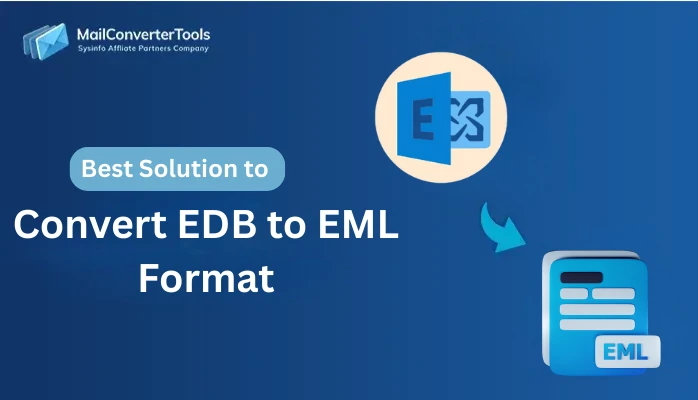-
Written By Priyanka Kumari
-
Updated on April 10th, 2025
Solved: How to Open EDB File without Exchange Server?
Summary: Looking for solutions regarding the query ‘How to Open EDB File Without Exchange Server’? Then, you have reached the correct page. Here, we will evaluate all the possible manual solutions and a professional EDB to PST Converter to resolve the issue. Before moving on to the solutions, let’s discuss the need to open such files without exchange and what a user can do to avoid such a situation.
Need to Open EDB File Online
There are several reasons behind accessing an EDB file without redirecting to Exchange Server. Some of them are:
- Corrupt EDB file
- You might not be able to access an EDB file when the server is down.
- While Exchange server maintenance
- Trying to access unmounted EDB files
- Unable to load EDB file on Exchange server
All these causes state why it is necessary to access EDB files without an Exchange database.
Ideal Conditions for Viewing an EDB file without Exchange
To view EDB files without Exchange Server, certain rules need to be followed.
- User must be able to redirect to the exchange server
- EDB file must be mounted on the Exchange Server
- EDB file should not be damaged in any manner
- The database must be properly shut down.
If an individual manages to follow all the conditions as stated, then only he/she will be able to excess an EDB file. Else, they can redirect to third party utilities for optimized solutions.
Fast Trick to Open EDB files Outside Exchange Manually
Utilizing Microsoft ExMerge.exe Tool
ExMerge.exe is Microsoft Exchange Server Mailbox Merge Wizard that empowers an Exchange executive to pull out information from the mailbox. Also, it combines the existing data with another Exchange database. Moreover, one can utilize the tool to convert EDB to PST file format and later port them to the Outlook client.
Follow the steps below:
- First, redirect to Google Search Bar and then explore ExMerge.exe. Next, download and install the utility
- Secondly, tap on the ExMerge.exe setup and choose the extract location
- Thirdly, hit ‘OK’ to extract
- Now, mark Extract data from an Exchange Server Mailbox radio button and tap Next
- Then, tap Import Procedure tab -> tick Archive data to target store -> then hit OK
- Next, choose Message Details option -> fill in details -> press OK
- Lastly, opt Mailbox for Export -> tap Next-> redirect to a Specify Location -> let Export Process complete –> hit Finish.
Now, the resultant pst will is ready for migration. Export it and synchronize it with Outlook to view the EDB file.
Limitations of ExMerge.exe Utility
- Cannot pull out mailboxes of size above 2GB file size.
- Unable to migrate corrupt files
- ExMerge.exe does not run on Exchange Server 2007, 2010, 2013, 2016, 2019, 2007, and 2010.
Looking over so many limitations, we think that you may need the best solution better than this manual one. So, here we are always ready to solve all your problems. Below, we provide a fast method which does not have any limitations yet.
How to Open EDB File Without Exchange Server professionally?
If you face issues with EDB files then it is best to move them into PST files which is a universally used file format. One can also try using EDB to PST Converter if not comfortable with the manual solution. The utility will deliberately convert the EDB file into PST format and then one can easily upload the file on the Outlook platform. Else, they can directly export the File to Outlook mail client.
Features of EDB to PST Converter
- Exports EDB mailboxes to Outlook PST without dismounting the Exchange database.
- Migrates Exchange EDB mailboxes to EML file format.
- Transfer EDB Mailboxes to Office 365 profile using valid credentials.
- Store Exchange Server mailboxes as Portable Document Format.
- Changes both EDB mailboxes to ANSI and Unicode MSG formats.
Conclusion
Above, we have observed the portable ways regarding ‘How to open EDB file Without Exchange Server’. The manual method may be relevant but it partially solves the problem/ As later, the user himself has to port the PST file in Outlook to view the details thoroughly. Utilizing, an automated approach will be beneficial in this case as it directly avails a way to export EDB files to a mail client.
About The Author:
Priyanka Kumari is a technical content writer in the fields of Email Migration, Data Recovery, Cloud Migration, and File Management. She is dedicated to simplifying complex technology terminologies for all users. Her articles and guides demonstrate her commitment to streamlining email management for professionals or businesses of any size.
Related Post