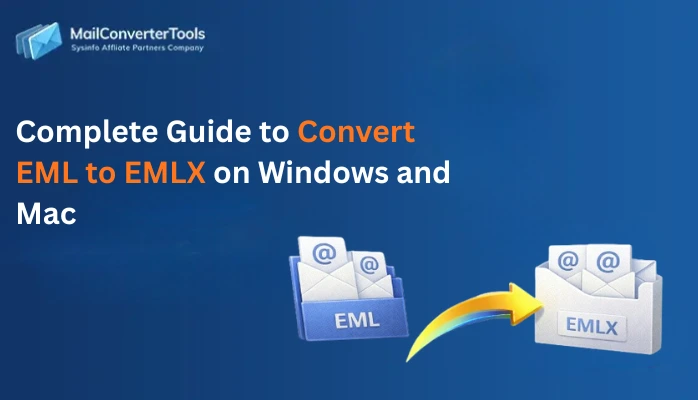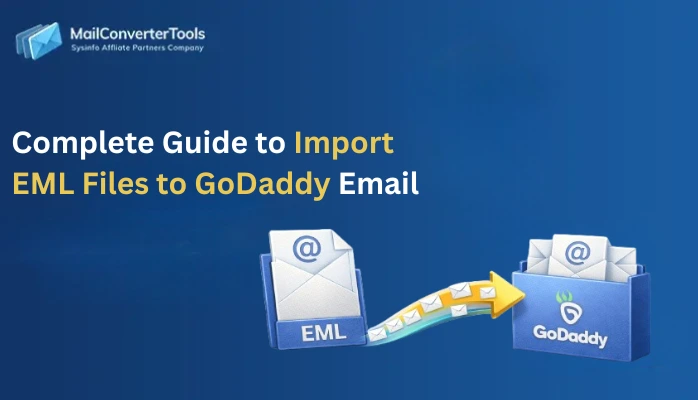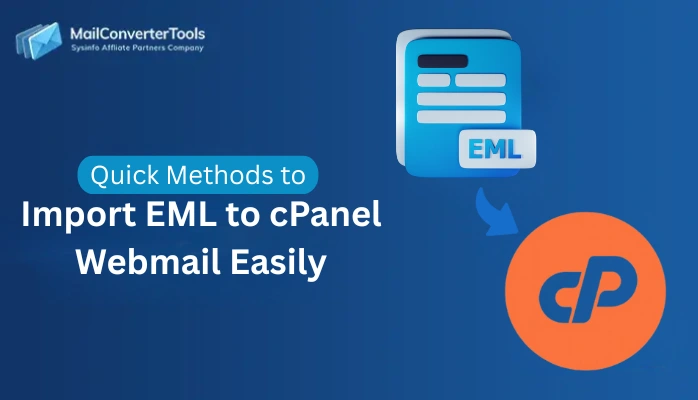-
Written By Amit Chandel
-
Updated on September 11th, 2025
How to Import EML to Yahoo Mail? Quick Solution
User Query:
“ I’m an IT admin at the software development organization and am in need to switch to Yahoo for better collaboration. I need my old archived EML files in Yahoo Mail without losing any important data. Is there any way I can directly import EML files to Yahoo Mail within less time and with no loss?”
If you are also struggling and finding it difficult to import EML to Yahoo Mail. Then, do not worry anymore as this blog resolves all your issues and provides reliable solutions. It also suggests a MailConverterTools EML Converter Tool for quick and accurate data migrations, as you need in no time, and without loss.
EML (Electronic mail messages) are files contaiing a single email message along with attachments and metadata. It is supported by several applications such as Outlook, Thunderbird, Mac Mail, Windows Live Mail, and more. On the other hand, Yahoo Mail is an open email client free for users with a large storage and advanced filters. It is suited for both personal and business communications and is really convenient with several services, accessible across devices.
Popular Reasons to Import EML to Yahoo Mail
As we can see, the distinction above states that EML is a file format and Yahoo is an email client. Now, the need for importing EML in Yahoo arises because:
- It is easily organized, helps get emails, photos, etc., whatever you need immediately.
- The email client also enables making folders as per choice, archiving emails, and even unsubscribing.
- You can easily monitor the workflow in it and manage responses as well, quickly and efficiently.
- Users can work seamlessly on shared mailboxes in collaboration and block spam emails from entering into Inbox.
- Moreover, with this client, users get chat support, high-end data security, and swift data migration.
Thus, it is clear that moving EML files is quite beneficial. Now, let’s proceed to our main concern: how to perform this import.
How Do You Conveniently Import EML to Yahoo Mail?
Follow the below-given manual method and the professional tool to feasibly import your electronic message data files. They are simple to follow with little or no technical knowledge, depending on the method you choose. Furthermore, the methods may have some other drawbacks and advantageous features discussed as follows.
Native Way to Open EML File in Yahoo Mail
The only freeway for this import involves the IMAP sync of Yahoo Mail with EML-compatible email clients. You can proceed with these steps for the import:
- Start an EML-supported email platform of choice depending on the OS.(Say Thunderbird for Windows and Apple Mail for Mac)
- Then, go to its Add Account window and enter the Yahoo Mail address.
- Further, using its App password, if you have enabled 2FA, complete the configuration automatically.
- Or you can manually sync the account with the correct IMAP details.
- Wait until the entire process completes and your Yahoo Mail is synced.
- After that, first ensure your EML files are present in the application you chose.
- Next, create a new folder within the synced Yahoo Mail named “EML files”.
- Finally, drag and drop the EML files from Thunderbird/Apple Mail into Yahoo Mail.
Automated Solution to Import EML to Yahoo Mail
Unlike the manual method, the professional tool is much better in terms of instant import of EML files. The EML Converter ensures a smooth and secure data transfer in minimal time and with 100% accuracy. It enables you to transfer EML files to Yahoo Mail without impacting the original data, and also, there is no need for an extra application. Moreover, its easy interface is suitable for all and runs smoothly on Mac and Windows without any compatibility issues.
Note: Users with large EML files and bulk mailboxes can use this tool and perform instant imports reliably. For test and evaluation, you can download the demo version, or for further assistance, contact our tech support.
Tool’s Guide to Import EML Files into Yahoo Mail
- Run the EML to Yahoo Mail Exporter on Windows 11.
- Then, add the EML files and folders with Open in it.
- Further, preview and select specific ones among them to import. Tap Next.
- Select Yahoo Mail from email clients and sign in to your mail.
- At last, apply the filters (for duplicate, selective import, etc.) and tap Convert.
This is how you streamline the import EML to Yahoo Mail. But the question is, which method is better?
Manual or Professional? Which to Use?
To understand better, let’s see the difference chart for both methods here:
|
Manual Method |
Automated Tool |
|
Repetition of the process again and again for numerous EML files. |
One-time transfer for bulk EML files without any hassle. |
|
No preservation of email data, attachments, etc. |
Preserve everything the same as the original file without loss. |
|
Chances of delays and no customization options. |
Completes import in less time and has various filter options. |
Explore More: Import EML to Google Workspace
Conclusion
To sum up, if you have to import EML to Yahoo Mail in any case, then this guide is your ultimate help. Here, we discussed the top two ways: free and tool-based. For a few EMLs and with technical knowledge, quickly move the data manually. But to save time, effort, cost, and to bulk import EML messages, use the professional EML File Converter.
Frequently Asked Questions
Q. Can I import EML files to Yahoo Mail directly?
Ans: Yes. Using the conventional tool, i.e., EML to Yahoo Backup, you can directly import EML file data into the Mail with ease. Unlike the traditional way, it needs no mediator application and is simple to use.
Q. Can I import bulk EML files into Yahoo Mail?
Ans: To bulk open EML file in Yahoo Mail, download and use the EML Exporter Tool. In this, you can add multiple EML files simultaneously of any size, even those with large attachments. Later, by the Convert, you can move them into Yahoo Mail in just a few minutes.
About The Author:
Meet Amit, an experienced SEO expert and content planner. He uses his creativity and strategy to create content that grabs attention and helps brands reach their goals. With solid skills in digital marketing and content planning, Amit helps businesses succeed online.
Related Post