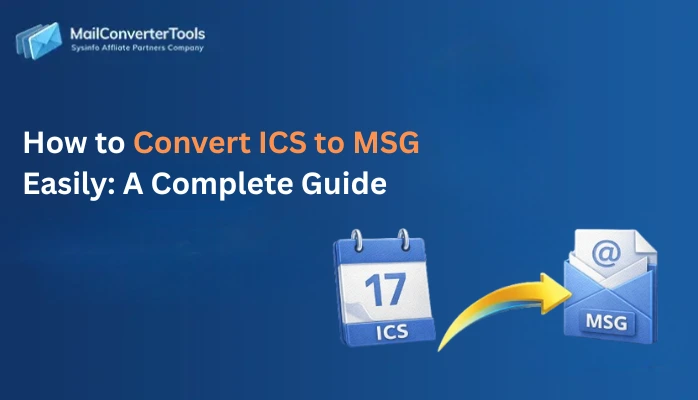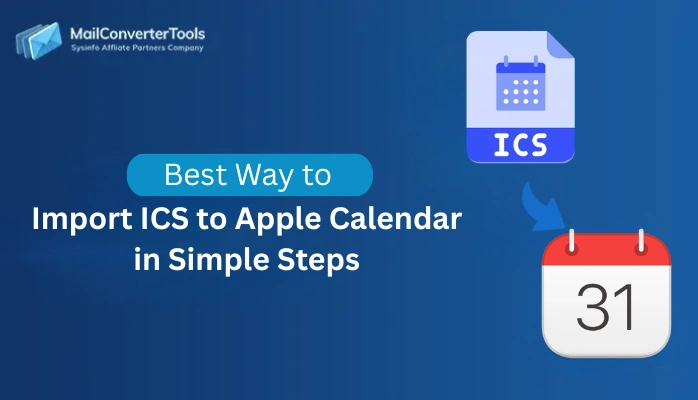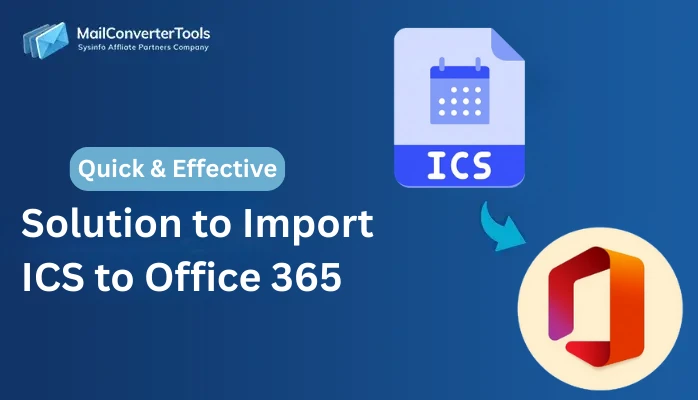-
Written By Amit Chandel
-
Updated on January 12th, 2026
How to Convert ICS to PDF Format? Quick & Easy Solution
ICS (iCalendar) files are typically used for cross-platform sharing of calendar events. It is fantastic for scheduling, but not for printing and sharing with non-technical end users. Also, for storing in an easily readable format, such as a report. Therefore, many users look to convert ICS to PDF. A universally accepted, readable, and printable format for reports, schedules, meeting logs, and audit trails. This guide provides an ICS Converter as well as other options to convert your ICS files quickly and accurately.
Common Scenarios to Convert ICS File to PDF
Not every ICS file will require conversion, but in situations when it does, it is usually for one of the following:
- Meeting logs (for compliance or legal archiving)
- Sharing schedules with non-technical end users (clients, HR, team members) who don’t use calendars.
- Archiving events and schedules in project documentation or printed reports.
- Printing calendar schedules (for offline reference).
- Export staff attendance or session logs from event, webinar, or training calendars.
These types of situations require a format that is read-only, readable, and portable; thus, PDF meets all of those requirements.
Pro Tips to Convert iCalendar File to PDF:
- If the exported calendar files contain sensitive schedules, add password protection to them.
- Filter events to keep the output relevant, like Meetings, Schedules, Appointments, etc.
- Split by date for team calendars with multiple schedules or breakdowns of recurring events.
- Maintain the time zone information if applicable to prevent data misalignment.
Which Methods Can Reliably Convert ICS to PDF?
Both manual and automated methods can be used to save the ICS iCalendar as a PDF file. Even though the manual method has some limitations, it is free and verified. The method can give you optimum results. On the other hand, the tool is unique, easy, secure, and a complete solution in itself.
DIY Technique to Convert ICS Calendar to PDF
If you were able to get your ICS file imported into Outlook or Google Calendar. Then the content can be manually converted to a PDF by either exporting or printing. Here’s how:
1) With Microsoft Outlook
- Open Outlook and first access the .ics file from File -> Open -> Open Calendar.
- Further, when the calendar is loaded, you can view it in any layout you like (Day/Week/Month).
- Later, select the calendar and go to File -> Print. Choose Microsoft Print to PDF.
- Finally, click Print and decide where you’d like to send the output. Press Save.
2) By Google Calendar
- Foremost, import the ICS file to your Google Calendar.
- Then, open the Google Calendar in Month or Agenda view.
- After that, click Ctrl + P (or go to Print in the settings).
- There, change the destination to Save as PDF.
- Lastly, save the file to your local drive.
Comprehensive Tool to Convert ICS to PDF
Users with lots of .ics files, or recurring events and complex calendars, converting them manually isn’t going to cut it. It would be more appropriate to use a dedicated MailConverterTools ICS File Converter to batch convert multiple .ics files in one shot. Furthermore, you will also be able to filter and customize content and attachments where possible, while maintaining integrity. Moreover, you would have the option to save info in the final PDF as per your choice on Mac or Windows OS.
You Know, What’s More?
You can download the demo version of this tool for a few free conversions, and that too with accuracy. And if needed, you can get in touch with our experts for the same via chat support.
How Can You Effortlessly Convert ICS File to PDF?
- First, launch this software and add one or many .ics files.
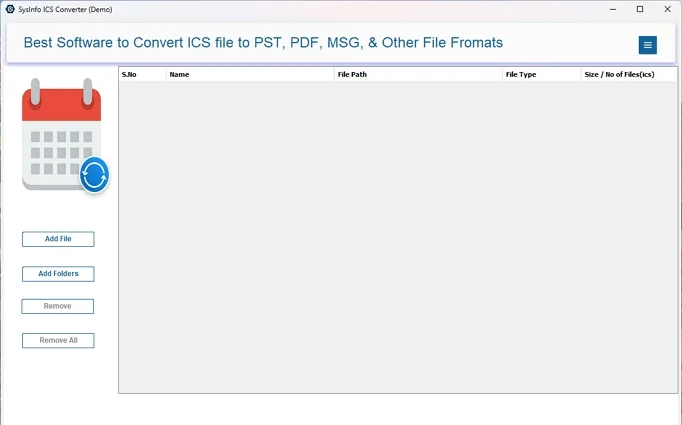
- Click Open to view them all and press Next to move forward.
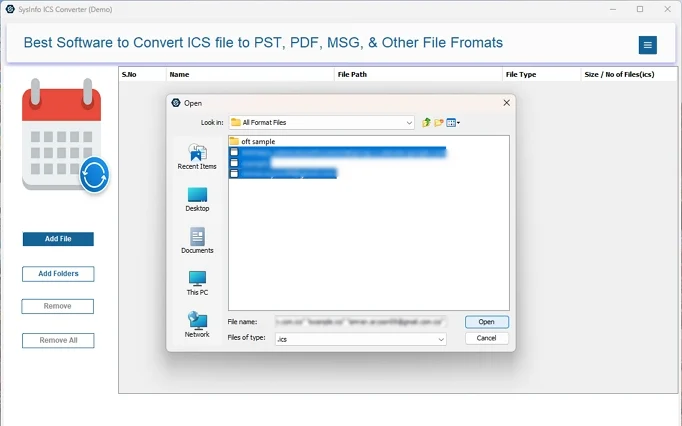
- Further, after they are loaded, check the preview from the tree format.
- Also, select those you need and click Next to proceed.
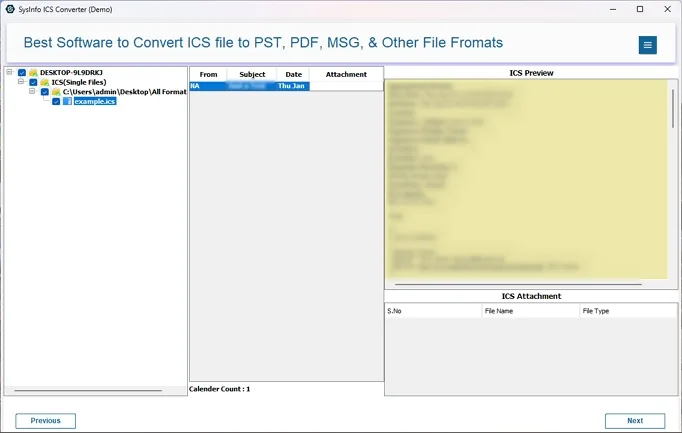
- Afterward, click PDF in the list to select it from the formats.
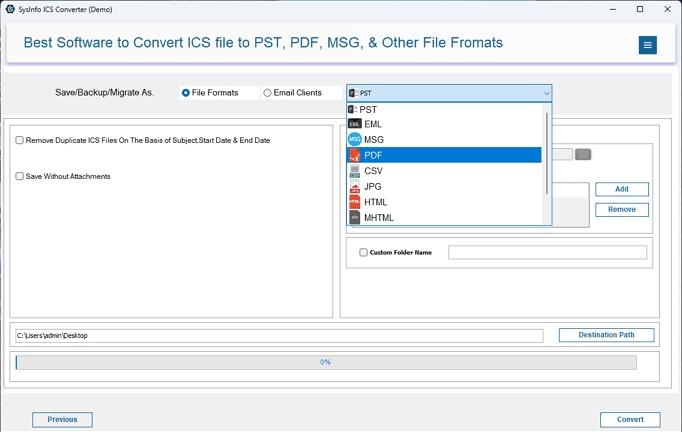
- Apply the filters and set a Path to Save the .pdf file. In the end, tap Convert.
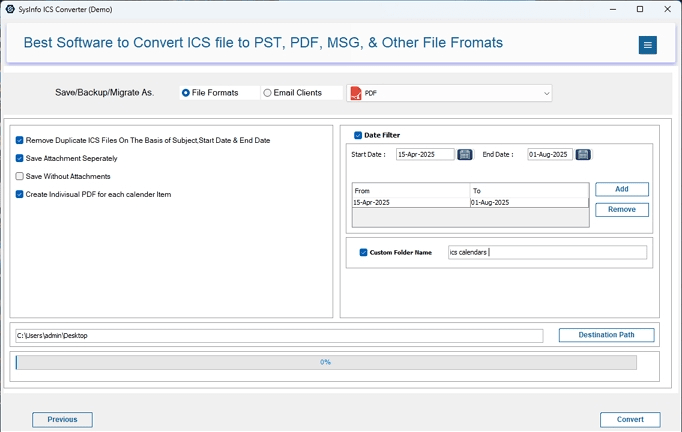
Convert ICS to PDF: Manual or Automated?
While you have seen different ways for conversion, this question must have crossed your mind: Which method is best? To provide a solution for the same, look at these factors below:
- Manual is time-consuming and not for large data volumes, whereas the tool can handle it swiftly.
- There are no major custom options in manual methods, whereas the excellent tool has unique features and filters.
- With manual methods, you need to export ICS from different calendars one by one with each application. Alternatively, with the expert tool, you don’t need any specific application and can move .ics from all calendars at once.
So, quite clear that using the ICS File to PDF Converter is the best choice.
Conclusion
To sum up, while users may think that it is a lot of hustle to convert ICS to PDF, it isn’t. If you know the right procedures, then it is just a matter of time, especially with the dedicated utility. When you try it, you’ll realize it is very easy to use, has an intuitive GUI, processes fast, and provides guaranteed outcomes without losing data structure and integrity.
Frequently Asked Questions
Q. Can I convert multiple ICS files to a single PDF?
Ans. Yes, you can definitely convert iCalendar file to PDF in batches at the same time without difficulties. The ICS File Converter Tool enables you to add multiple ICS files at once. Later, it saves them all in a single PDF at the given location accurately.
Q. Is it possible to convert ICS to PDF on Mac or Windows systems?
Ans. Absolutely, yes. Whether you are working on a macOS or Windows system, the professional ICS Exporter downloads all data in PDF format for all versions.
About The Author:
Meet Amit, an experienced SEO expert and content planner. He uses his creativity and strategy to create content that grabs attention and helps brands reach their goals. With solid skills in digital marketing and content planning, Amit helps businesses succeed online.
Related Post