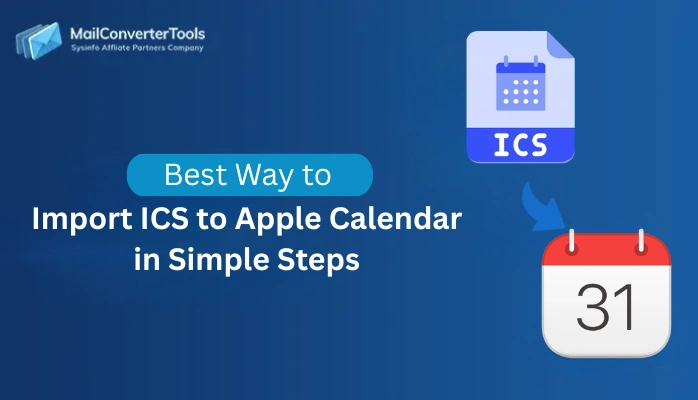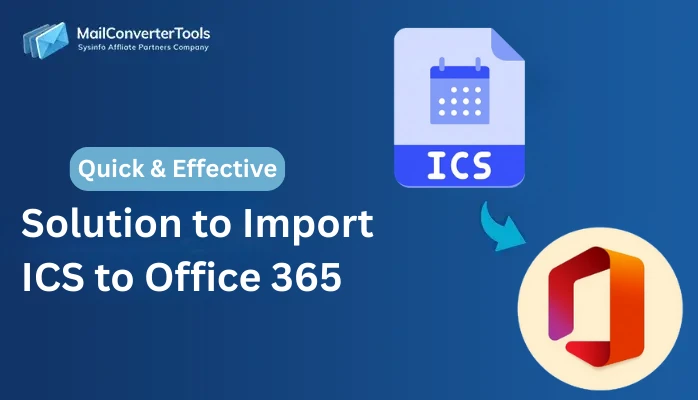-
Written By Amit Chandel
-
Updated on July 30th, 2025
How to Convert ICS to PST format? Step-by-Step Guide
User Query:
“I’ve saved various calendar events in ICS format, but now I want to transfer everything into Outlook so I can manage my schedule in one place. Is there any secure method to convert ICS into PST without losing any calendar details?”
Many number of users store their calendar events in platforms like Google Calendar, Apple Calendar, and Thunderbird. Meanwhile, when users switch to Microsoft Outlook, they need to convert ICS to PST format for better management. PST is the Outlook default format, which handles calendar events with emails and contacts efficiently. In this blog, we will discuss simple methods for converting ICS files to PST using a manual or a MailConverterTools ICS File Converter for secure, multiple conversions.
Why Convert ICS File to Outlook PST?
There are some reasons why users want to convert ICS files to PST format:
- PST is Outlook’s default file type, so you can view your calendar events with your emails, contacts, and tasks.
- Storing your calendar data in a PST file makes it easy to transfer everything at once, without managing separate files.
- A PST file provides a backup of your calendar data; it’s secure and easily recoverable.
- PST files can be encrypted and password-protected, which gives you more control over who can access your data.
Different Techniques to Convert ICS to PST
Different methods can be used to convert ICS into PST format. By using manual methods or an expert tool. Manual methods work for a small number of files, but the tool can handle a large number of files easily. Let’s see the methods:
Manual Method to Convert ICS File to PST
If you do not want to use any paid software, then these are the methods that can help you transfer an ICS file to PST. Implementing these methods requires some technical knowledge, and it takes a lot of time. Let’s see how they work:
Method 1: Save ICS Files to PST Using Outlook
This method uses Microsoft Outlook to import an ICS file and then export it as a PST file. It works well for a small number of files. Now, follow the steps to get it done:
Step 1: Import ICS File into Outlook
- Firstly, start Microsoft Outlook on your computer.
- After that, go to the File tab and select Open & Export.
- Further, select Import/Export from the options.
- To proceed, select Import an iCalendar (.ics) and select Next.
- Meanwhile, browse your computer and select the ICS file you want to import.
- Later, select either open as a new calendar or import the events into your existing Outlook calendar.
- Lastly, the events from the ICS file will now show in your Outlook calendar.
Step 2: Export Calendar to PST Format
- Firstly, after the ICS data is successfully imported, go back to the File tab.
- Then, select Open & Export, then choose Import/Export again.
- Further, select Export to a file and select Next.
- To proceed, select Outlook Data File (.pst) and select Next.
- Meanwhile, select the Calendar folder or the entire mailbox.
- Later, select the location to save the PST file and provide a file name.
- Lastly, select Finish to complete the export process.
Method 2: Convert ICS to PST Using Drag and Drop
This method allows you to add an ICS file in Outlook by simply dragging and dropping, and then export to PST format. Let’s see the steps:
- Firstly, Open Microsoft Outlook and switch to the Calendar view.
- After that, locate the ICS file on your computer.
- Further, simply drag and drop the ICS file into the Outlook Calendar window.
- Later, the calendar events from the ICS file will be added.
- Finally, to save the calendar as a PST file, use the Export to PST method explained earlier.
Downsides of Manual Methods
- These methods are time-consuming; if you have multiple files, then importing and exporting each file will be a difficult task.
- There is a high chance of data loss due to multiple steps being performed.
- By using these methods, you cannot transfer multiple files at once.
- To perform these methods, Outlook must be installed.
- In these methods, you don’t get features like preview, filter, and more.
Professional Solution to Convert ICS to PST
If you have multiple files and need a faster way to transfer ICS to PST, using an expert ICS Converter Tool is the best option. This tool converts multiple ICS files in one go and also maintains the folder structure. It is designed to make the process easy and effective. Also, provide features like preview, filtering, and more.
Now, follow the procedure to export iCalendar to Outlook PST:
- Initially, download, install, and start the ICS to PST Converter Tool on your system.
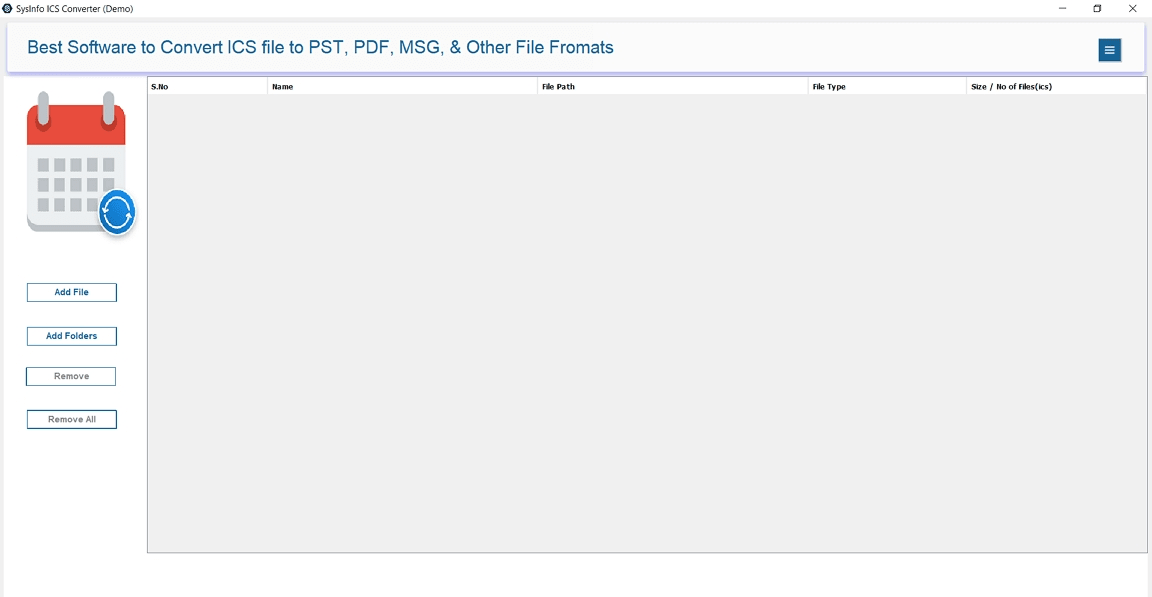
- Afterward, select Add File/Add Folder to upload your ICS files.
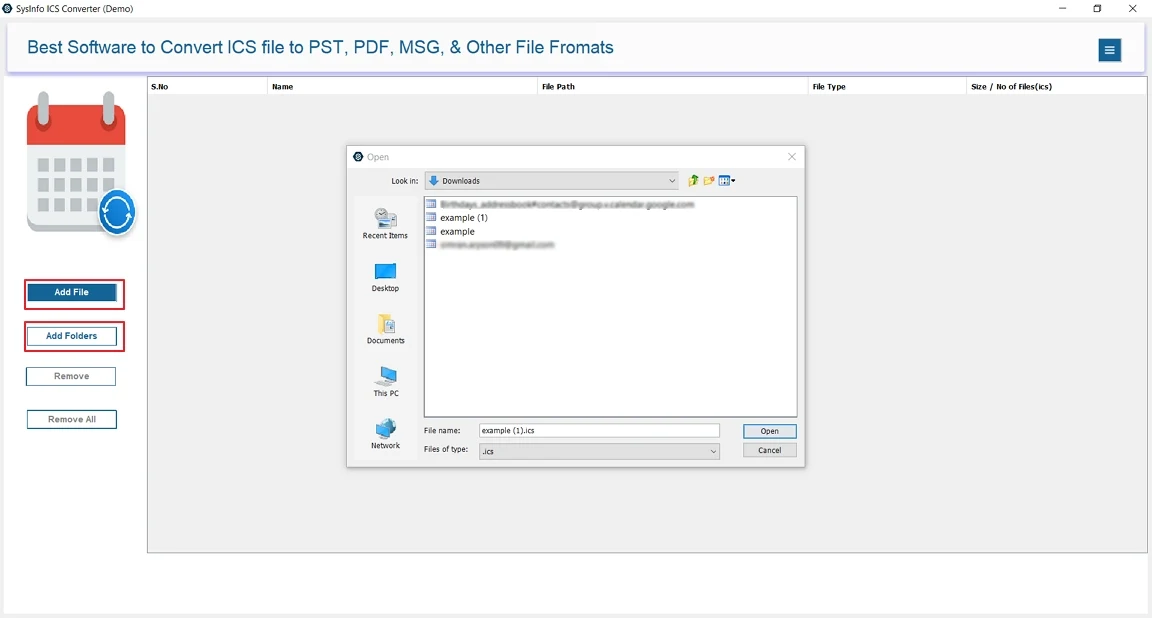
- Further, preview the calendar events to verify details before conversion.
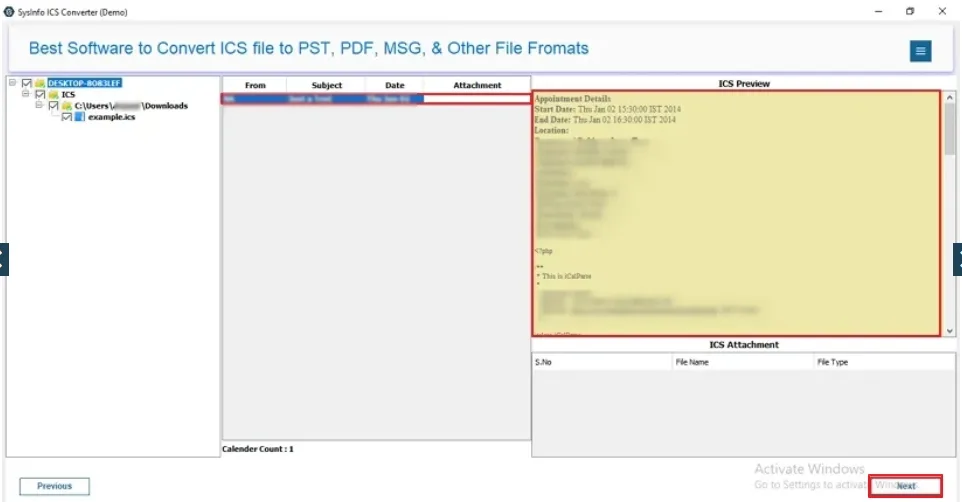
- Later, select PST as the output file format and apply advanced filters.
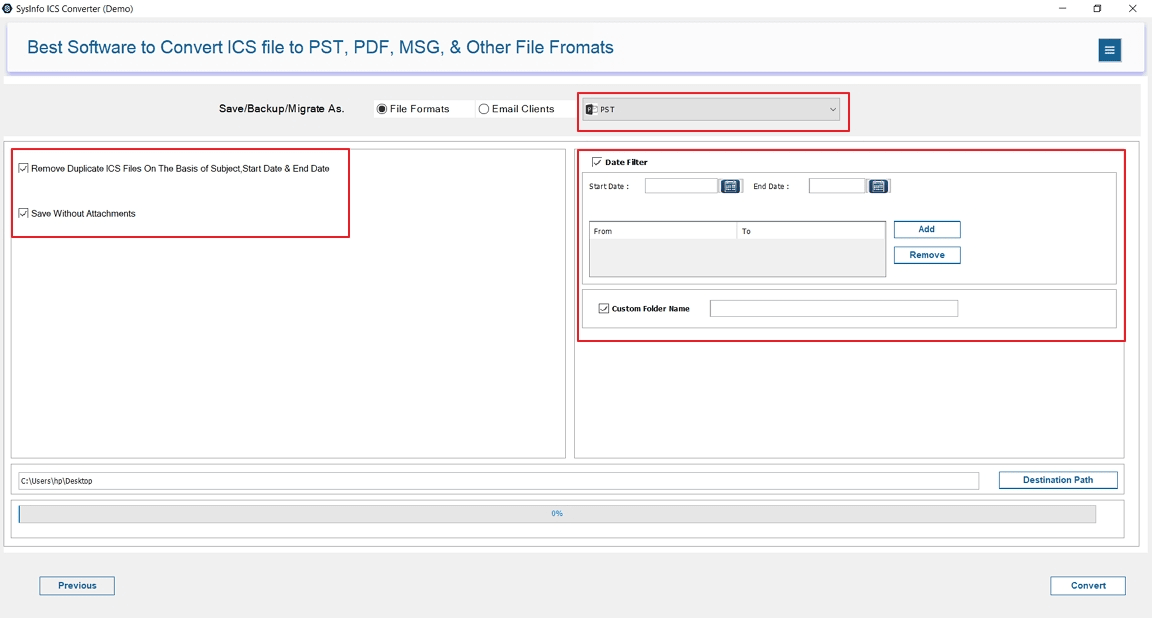
- Finally, select the destination path to save the file and select the Convert button to start the process.
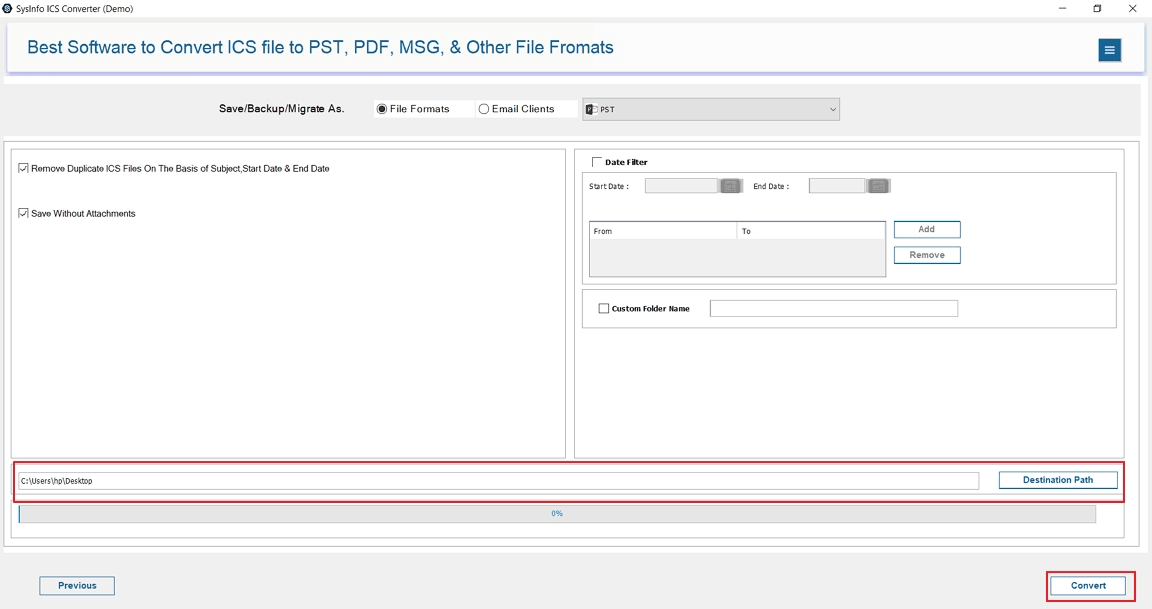
Explore More: Convert ICS to CSV
Conclusion
To conclude, if you need all your calendar data in Outlook, convert ICS to PST. This can be done using manual methods, but they are time-consuming and work only with a small number of files. While a professional software transfers multiple files at once, it saves time and effort. This tool also maintains your folder structure and protects your data. Experts also suggest using this tool.
Frequently Asked Questions
Q. Can I convert multiple ICS files into a single PST file?
ANS. Yes, using a professional ICS to PST Converter Tool, you can easily convert multiple ICS files into one PST file. This makes it easier to manage and import calendar data into Outlook.
Q. Is there a file size limit when converting ICS files to PST?
ANS. The manual method faces issues with Outlook’s version and mailbox size. But an expert ICS Converter supports large ICS files and handles size limits more efficiently.
Q. Does converting ICS to PST affect the original ICS file?
ANS. No, converting ICS files to PST does not change the original files. Professional methods create a new PST file while keeping your ICS data.
About The Author:
Meet Amit, an experienced SEO expert and content planner. He uses his creativity and strategy to create content that grabs attention and helps brands reach their goals. With solid skills in digital marketing and content planning, Amit helps businesses succeed online.
Related Post