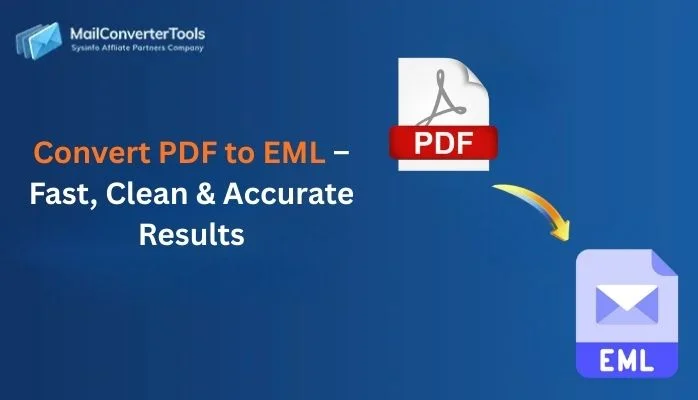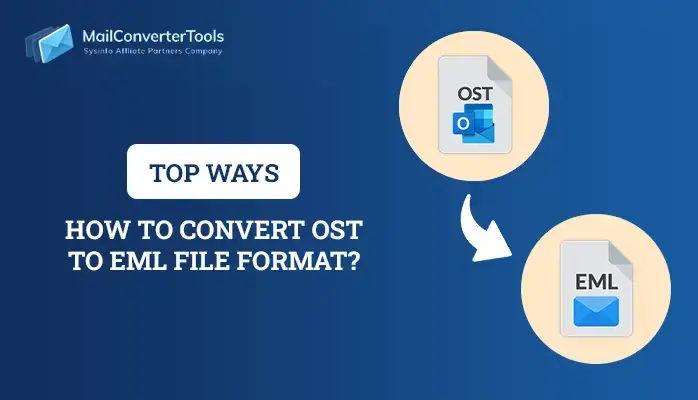-
Written By Amit Chandel
-
Updated on May 29th, 2025
Step-by-Step Guide to Convert MSG to MBOX Format
Since users tend to change between various email clients too often, effective data management becomes critical. MSG and MBOX are two popular mail file formats for the storage of messages. MSG files are not compatible with macOS, restricting their use for Mac users. In addition, only Microsoft Outlook is compatible with MSG files, hindering flexibility among users across platforms. On the other hand, MBOX is an open format used by various mail clients. To overcome this limitation, users tend to convert MSG to MBOX format. The manual conversion would be complicated and lengthy for common users. A professional MSG Converter makes this process easier and provides proper, trouble-free conversion.
Reasons to Convert MSG Files to MBOX
Some of the popular reasons to convert MSG files into MBOX format include:
- MBOX is accessed by most popular email clients, in contrast to MSG is Outlook-specific.
- MBOX files can be opened on Windows, macOS, and Linux platforms, providing more flexibility than MSG.
- Grouping several emails into a single file is facilitated by MSG to MBOX conversion, making it easier to manage.
- Upon migration from Outlook to MBOX-compatible clients, conversion facilitates seamless data relocation without data loss.
- MBOX finds frequent use for archiving emails because it is structured and standardized.
- Open-source email clients are popular among users, which primarily employ MBOX, leading to the need for MSG conversion.
Traditional Ways to Convert MSG into MBOX
Here is an elaborated version of the manual method to convert MSG to MBOX using Microsoft Outlook and Mozilla Thunderbird:
- Open the Outlook application and make sure all MSG files are accessible.
- After that, create a Gmail account (or use an existing one).
- Then, ensure IMAP is enabled and click Save Changes.
- Now, add the Gmail account to Outlook using IMAP.
- After that, drag and drop MSG files into the Gmail folder in Outlook.
- Next, open Mozilla Thunderbird and configure the same Gmail account.
- Here, Thunderbird will sync the emails from Gmail.
- After that, select and move emails from the Gmail folder to Local Folders in Thunderbird.
- Go to Profile > Mail > Local Folders on your computer to find the MBOX file.
- In the end, make sure none of the data is lost.
Drawbacks of the Manual Method
The manual approach is convenient and cost-free. Nonetheless, it has several shortcomings, of which you ought to be cognizant:
- Manual conversion of MSG to MBOX is time-consuming and tedious.
- It is not possible with big MSG files, since the process is not efficient.
- During the process of conversion, loss of data or introduction of errors is possible.
- Enhance the likelihood of losing data originality & formatting while doing this.
Convert MSG to MBOX Without Outlook
Why trust a lengthy manual process when you could use the trusted MSG File Converter? With this program, there is a quick and safe method of converting MSG files to many formats without data loss. It does not have file size or quantity limitations during the conversion process. The software maintains full data integrity and retains the original email structure and metadata. It is also fully compatible with all versions of the Windows operating system. For Mac users, there is also a special version of the software to provide the smoothest and most effective file conversion.
Export MSG to MBOX Using the Tool
- Download and install the MSG Converter tool on your machine
- After that, choose the Select File or Select Folder option.
- Now, browse and select the MSG file from your local drive.
- Next, preview the mailbox content and choose the desired one.
- After that, under the file format option, choose the MBOX option
- Then, apply the filters as needed.
- After that, browse the path to save and click on the Convert option.
Also Read – Convert MSG to PST
Conclusion
This blog introduces two trusted ways to convert MSG to MBOX format successfully. The manual method is ideal for the conversion of small sets of MSG emails. However, it is inefficient and slow when it comes to large amounts of data. For fast and precise batch conversions, a professional MSG Converter is strongly advised to use. It streamlines the process, preserves data integrity, and allows for clean conversion without technical intricacies or threats.
Frequently Asked Questions
Q: Can I convert MSG to MBOX without Outlook?
Ans: Yes, by using a professional method you can convert your MSG file into MBOX without using Outlook. The tool converts your entire data in simplified ways for all types of users.
Q: Is it possible to batch convert multiple MSG files to MBOX?
Ans: Yes, you can batch convert multiple MSG files into MBOX file format. With the help of a professional MSG Converter, you can convert multiple data in a single click and without downtime. The tool is easy to use and supports different file formats as an output.
About The Author:
Meet Amit, an experienced SEO expert and content planner. He uses his creativity and strategy to create content that grabs attention and helps brands reach their goals. With solid skills in digital marketing and content planning, Amit helps businesses succeed online.
Related Post