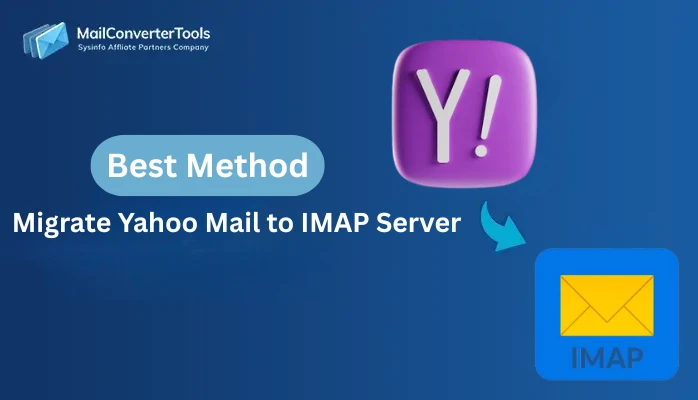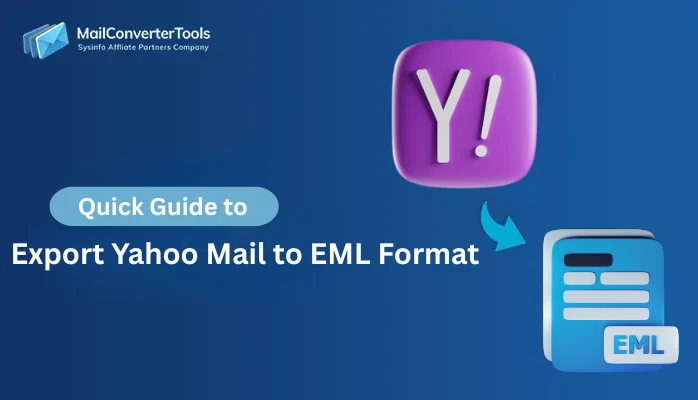-
Written By Amit Chandel
-
Updated on August 25th, 2025
Quick Solution to Extract Email Addresses from Yahoo Mail
User Query:
“I don’t want to download every single Yahoo email, just the email addresses of my senders. Is there any direct way to extract only addresses, preferably duplicate-free, from Yahoo Mail?”
Managing communications on a large scale generally depends on how you organize and maintain your contacts. If you are using Yahoo Mail for a long time, a large pool of email addresses must be collected by now. Over the years, some of them may be outdated, corrupted, or still running. Furthermore, when it comes to marketing campaigns or cleaning the database, users need to extract email addresses from Yahoo Mail. This blog gives the best solutions and a MailConverterTools Yahoo Backup Tool to make the task simple and quick.
What Does It Mean to Extract Email ID from Yahoo?
Before you directly skip to the methods, understand which data you are pulling out of the Yahoo Mail. It includes:
- Sender and Recipient Email Addresses
- CC/Bcc Emails, which are usually overlooked
- Domain-Based Email Groups (@company.com IDs)
- Emails that occur frequently to spot the crucial clients, vendors, etc.
Moving ahead, you must also consider the factors for which you need to perform this extraction.
Export Email Addresses from Yahoo Mail, But Why?
The general reasons for which an individual or a professional may need to extract Yahoo Mail email addresses are:
- Lead Segmentation- To target campaigns better
- Collaboration Analysis- To maintain communication reports
- Also, for compliance and audit purposes
- Business Continuity- Ensure that no gap occurs when switching from Yahoo
- Moreover, to declutter and organize the Yahoo mailbox
Now, if you have a clear understanding of what and why, let’s get started with the core methods.
Which Methods Can Extract Email Addresses from Yahoo Mail?
There is a manual method and a dedicated tool that can extract your email ID. Here, we will discuss each one of them in detail and also their pros and cons. But before that, take a look at some pro tips you must consider before applying the methods, especially manual:
- Delete your spam and junk mailbox emails to identify only valid IDs.
- Decide the source and destination for your Yahoo email addresses.
- Ensure to utilize the method that helps you with deduplication.
- Take a backup of your email address on a regular basis, preferably in CSV.
Tool-Based Method to Export Email Addresses from Yahoo Mail
Users requiring bulk email ID extraction from the inbox, sent, drafts, or other mailboxes can use the Yahoo Mail Backup Tool. This specialized software enables one to save email addresses with filtering and duplicate removal. Additionally, it saves output in multiple formats and handles large accounts efficiently without any losses. Moreover, you can utilize this efficient tool to extract email addresses from Yahoo Mail on any Mac or Windows OS with ease.
|
For instance, “A marketing professional managing 6+ Yahoo accounts needed to merge all client contacts into one master list. Using the Yahoo Email Backup Tool, they extracted 25,000+ email IDs in minutes, something that would’ve taken days if done manually.” |
Steps to Use Yahoo Email Address Extractor
- Launch the Yahoo Backup Software and click Continue to proceed.
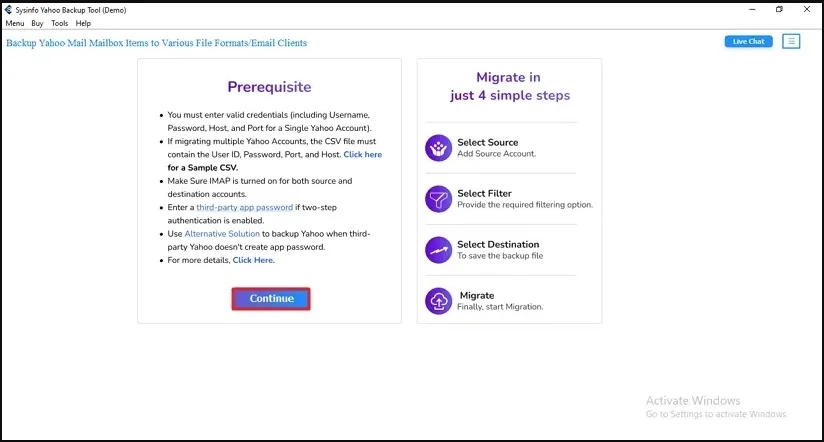
- Then, with the Single or Batch account chosen, move forward to Sign In to your Yahoo account.
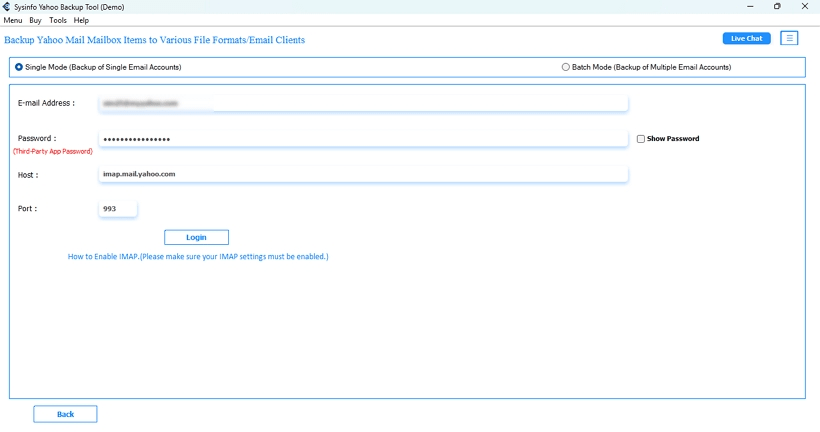
- Further, select your folders from the tree view of your Yahoo mailbox and click Next.
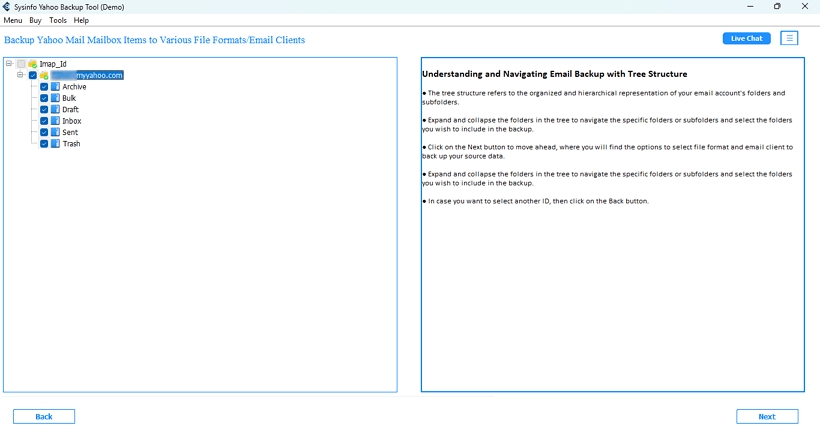
- After that, choose the CSV format so that you get concise data on email addresses after extraction.
- Apply the location path with the Destination button and click Next to proceed.
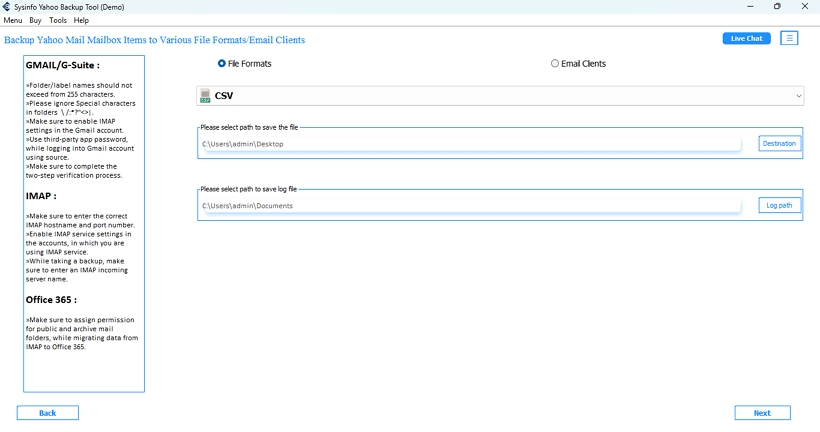
- Lastly, select the Manage file based on email body filter to select email address criteria, and click Start Process to initiate.
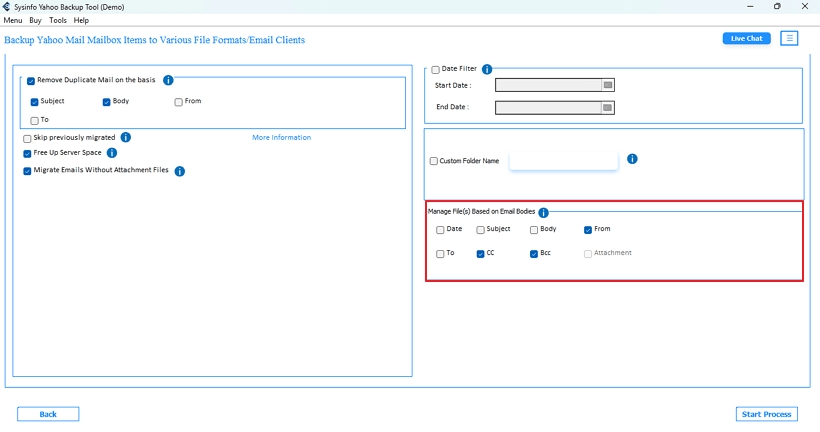
This was the straightforward process; now, let’s find a free way for those who do not wish to incur any cost. But remember, the method below can have some shortfalls.
Built-In Method to Extract Email Addresses from Yahoo Mail
Yahoo has an export feature, but it only allows you to extract contacts that are already saved. It doesn’t include all the emails you have sent or received over time. The process that you can follow here is:
- Login Yahoo Mail account and go to its Contacts section.
- Further, in the left panel of Address Book, click on Fix & Manage.
- Then, choose Export and the preferred format: CSV.
- Finally, Save the file on your PC and later, open it with Excel or Google Sheets.
- Clean and review it to ensure no duplicate records of the email IDs occur.
Why Not to Extract Email ID from Yahoo Manually?
Though this method seems free and is built-in into Yahoo, it has various shortcomings, such as:
- Only saves contacts already present in Yahoo Mail and not addresses for all the emails.
- Does not remove the duplicates and has only one saving format, i.e., CSV, unlike the dedicated tool.
- It is slow and time-consuming for large lists, and especially not suited for business professionals.
Conclusion
Extracting email addresses from Yahoo Mail does not have to be complicated. Although you can simply manually extract email addresses from Yahoo Mail for a small and basic contact list, or for quick access to a few IDs. But a professional extraction tool automatically ensures that you do not miss any important ID. If you do not want to avoid losing any important contacts during the transition, start extracting email addresses with the tool now, and get better control of your communications data.
Frequently Asked Questions
Q. Can I extract email addresses from a specific Yahoo Mail folder?
Ans. Yes. Our professional Yahoo Mail Backup allows you to select a specific folder, such as Sent Items or Inbox. The process includes all of your emails, subject to filtering, and also ensures none are left behind with accuracy.
Q. Is there a tool to extract email addresses from Yahoo Mail automatically?
Ans. Yes, there is a MCT Yahoo Backup Software that will eliminate the whole manual process, allowing users to utilize filters. Also, it will be much more efficient compared to the hassle of executing as many steps manually.
Q. Can I extract duplicate-free email addresses from Yahoo Mail?
Ans. Yes, our Yahoo Backup has a Remove Duplicate filter for you, so all you are left with is a clean email address list. This list is free from any confusion or mistakes, or duplicates.
About The Author:
Meet Amit, an experienced SEO expert and content planner. He uses his creativity and strategy to create content that grabs attention and helps brands reach their goals. With solid skills in digital marketing and content planning, Amit helps businesses succeed online.
Related Post