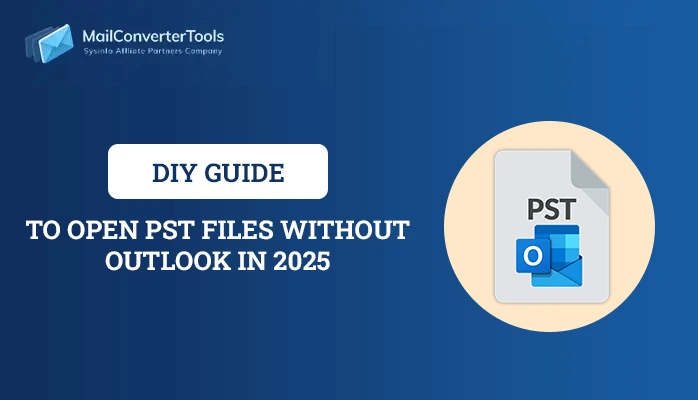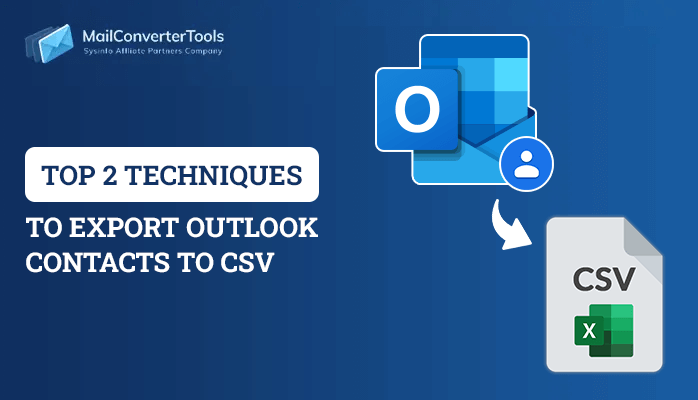-
Written By Priyanka Kumari
-
Updated on May 12th, 2025
Fix Outlook Blocked Access to the following Potentially Unsafe Attachments
All the versions of MS Outlook after Outlook 2000, include a security feature that blocks attachments that can put your computer at risk for threats or viruses. For example, If you have received some emails with attachments whose extension is .exe, .msi, etc, then you will get a warning message “Outlook blocked access to the following potentially unsafe attachments”. Microsoft Outlook considers these types of attachments as unsafe and blocked them by default.
But sometimes, a genuine attachment from a trusted sender could also be marked as potentially unsafe. In such a case, the user needs to open blocked attachments in Outlook. That is why we are here with an article in which you will find specific methods that can easily let you open and download these blocked attachments in Outlook.
Also Read: How to Resolve “The operation failed An object could not be found” Issue in Easy Steps?
Workarounds for Outlook Blocked Access to the following Potentially Unsafe Attachments
There are several methods to access blocked attachments. In this section, we will describe some of the most promising methods.
Approach 1. Use a File Share or FTP Website to Share Files
In this approach, you can ask the sender the file as a link instead of as an attachment. File share websites such as Google Drive, WeTransfer, and more. These file-sharing platforms allow the user to share to even allow us to share even files big as 25 GB. If you need to share even bigger files, then you might consider subscribing to their premium features.
Approach 2. Rename the File to Fix Outlook Blocked Access to the following Potentially Unsafe Attachments
Users can ask the sender to rename the files to an extension, that is not considered as a threat by Outlook. For example, you can ask the sender to rename .exe file to a .doc file extension.
Approach 3. Change Security Setting to accept Blocked attachments
If you are using Outlook on the Exchange Server, then you might ask your administrator to change the security setting of your mailbox to accept blocked attachments.
Approach 4. Change Security Behaviour by Modifying Registry
This approach involves modifying the registry. It is recommended to back up the registry before making any changes in it. Special care should be taken while modifying the registry If done incorrectly, then it might result in some severe issues.
Now you need to execute these steps to modify the Registry:
- Start form closing the Outlook if running.
- Now Press Window + R keys together and enter Regedit in the text field.
- Make sure that the following registry key exists in your Outlook Version – HKEY_CURRENT_USER\Software\Microsoft\Office\16.0\Outlook\Security
- If these registry key does not exist, then you need to create it.
- Click the following Registry Key:
HKEY_CURRENT_USER\Software\Microsoft
- After that, in the Edit tab click on New > click String Value from the drop-down menu.
- Enter the following name for the new value: Level1Remove.
- Press Enter.
- Right-click on the new stirring value name > click Modify.
- Enter the file name and extension that you would like to open in Outlook, for example, .exe.
- To specify multiple files, one only needs to sperate the extensions with semicolons such as .exe;.mdb
- Click OK and exit the registry editor.
- Restart your computer.
Now verify the situation by opening Outlook and check the earlier blocked email attachment can be opened/saved or not. If still, you find that attachment is blocked, then there is the only possible way left to fix it i.e. a Professional third-party tool.
Approach 5. Professional Tool to Fix Outlook Blocked Access to the following Potentially Unsafe Attachments
If all of the above methods do not work for you, then you need a proficient third-party tool to extract these attachments. One such tool is Outlook PST Email Recovery. This tool comes in handy when you want to open an attachment and extract that is blocked either corrupted, or damaged, by Outlook due to security reasons. It is the best method to recover blocked attachments in MS Outlook.
Read more: Microsoft Outlook Vs Outlook ExpressConclusion
Here we have discussed manual methods for Outlook Blocked Access to the following Potentially Unsafe Attachments. If these methods don’t work for you, then you can try out Outlook PST Email Recovery which offers easy and swift recovery of lost/damaged Outlook attachments.
About The Author:
Priyanka Kumari is a technical content writer in the fields of Email Migration, Data Recovery, Cloud Migration, and File Management. She is dedicated to simplifying complex technology terminologies for all users. Her articles and guides demonstrate her commitment to streamlining email management for professionals or businesses of any size.
Related Post