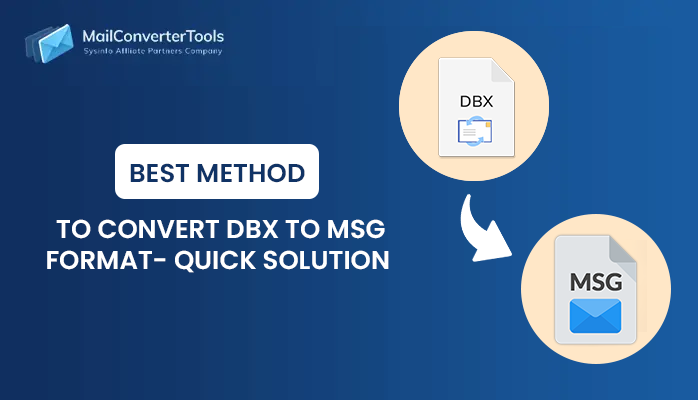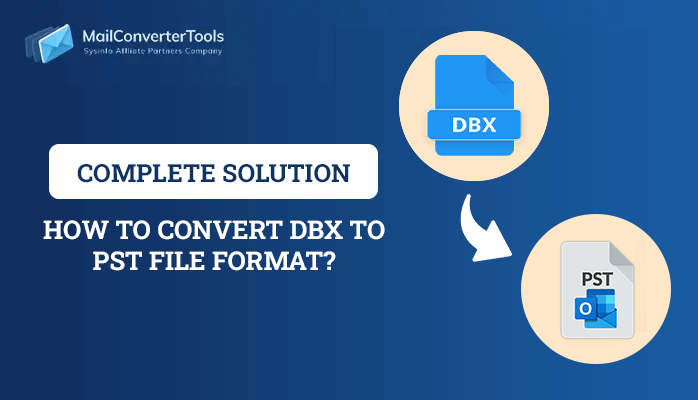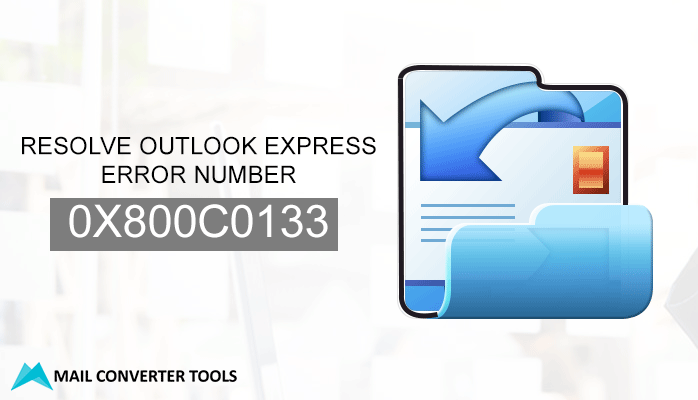-
Written By Amit Chandel
-
Updated on October 6th, 2025
How to Import Outlook Express to Windows Live Mail? Top Solution
Earlier, all the systems were equipped with Outlook Express for sending and receiving messages. However, as the system was upgraded, Outlook Express became irrelevant. To access Windows Live Essentials suites, the developer developed Windows Live Mail software. It is designed to replace Outlook Express, offering an easy and advanced interface with features. These reasons make it essential to import Outlook Express to Windows Live Mail. This blog delivers various methods, including manual methods and a professional MailConverterTools DBX to PST Converter, to accomplish this task. The tool also features the latest algorithm and a user-friendly interface.
Reasons to Transfer Outlook Express to Windows Live Mail
Users generally migrate from Outlook Express to Windows Live Mail for practical, technical, and security reasons. The following are the primary reasons:
- Newer operating systems optimize performance for Windows Live Mail.
- No bug fixes or security updates, thus susceptible to data loss and malware.
- Improved support for IMAP/SMTP protocols.
- Windows Live Mail offers better spam filtering, phishing protection, and improved encryption support.
- Windows Live Mail employs the .eml format, which is more portable and compatible.
- It exports into formats that contemporary email clients can readily import.
Manual Method to Import Outlook Express to Windows Live Mail
There are no direct methods available to import your Outlook Express data into Windows Live Mail. In this section, we delivered a manual method to successfully import your data. You can follow the below step-by-step way to accomplish this task.
- Open Outlook Express on your old system.
- Next, choose and copy all the .dbx files to move further.
- After that, paste it into a new folder on your system where Windows Live Mail is installed.
- After that, launch and open the Windows Live Mail software.
- Here, go to the File menu and choose the Import message option.
- Now, select the Microsoft Outlook Express 6 option and click on the Next button.
- After that, browse and navigate the folder with the DBX file.
- Now, import your desired folder by selecting the Next button.
- Once completed, click on the Finish option
Instant Solution to Import Outlook Express to Windows Live Mail
The DBX to PST Converter Tool is a professional tool that has been developed to convert Outlook Express DBX files to multiple usable formats. It can convert to formats such as PST, EML, MBOX, and MSG for use in different email clients. Also, the software maintains the integrity of data while converting, such as attachments, headers, and folder hierarchy. Moreover, the software offers an easy-to-use interface that is suitable for both technical and non-technical professionals. Additionally, it supports batch conversion to save time and enhance workflow productivity. It supports all leading Windows versions, such as Windows 10 and 11. When you use the tool, you don’t need to install Outlook Express.
Move Outlook Express Emails to Windows Live Mail Using the Tool
- Download, install, and open the DBX Converter on your system.
- After that, browse and select the desired DBX file.
- Here, upload the file and choose the recovery mode.
- Then, preview all the data to reduce the chance of error.
- Here, select the saving file format and location.
- After all the selection is confirmed, click on the Convert button.
Explore More: Convert DBX to PST
Conclusion
This write-up provides various distinct methods to import Outlook Express to Windows Live Mail. The manual methods are available for free, but they have various limitations. For a seamless and successful conversion of DBX files, always use the recommended DBX Converter Tool. This tool can easily convert your DBX file and accomplish your task with ease and minimal downtime.
Frequently Asked Questions
Q. What if I no longer have Outlook Express installed?
Ans: You don’t have to have Outlook Express installed to import emails. Just maintain a backup of your DBX files. Windows Live Mail supports reading DBX files directly. Make sure all required files, such as Folder .dbx, are present. Put them into an easy-access folder before importing. This technique is effective even if Outlook Express is not present on your computer anymore.
About The Author:
Meet Amit, an experienced SEO expert and content planner. He uses his creativity and strategy to create content that grabs attention and helps brands reach their goals. With solid skills in digital marketing and content planning, Amit helps businesses succeed online.
Related Post