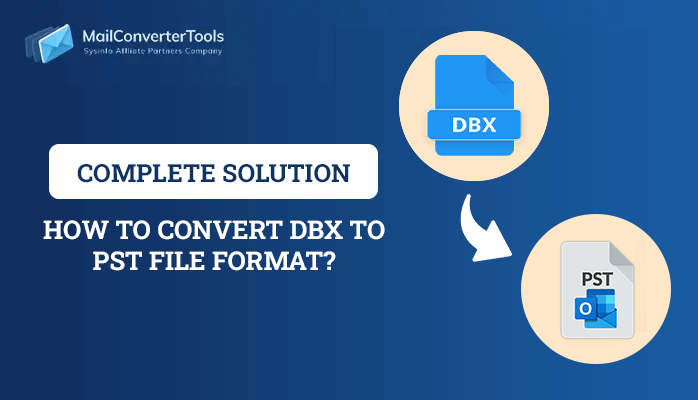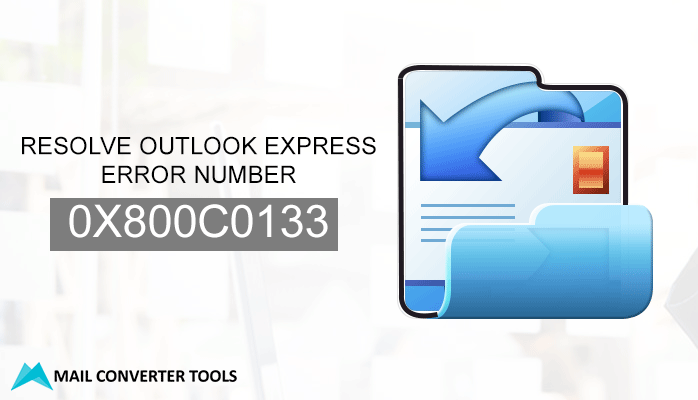-
Written By Amit Chandel
-
Updated on August 18th, 2025
Best Method to Convert DBX to MSG Format- Quick Solution
User Query:
“I inherited an old business PC with 100s of important emails locked inside an Outlook Express DBX file. I need these messages in a format that works today, like Outlook MSG. Is there any way I can quickly and effectively convert DBX to MSG to open and read emails without technical blocks?”
Email archives stored in DBX format from older Outlook Express clients are unopenable on all contemporary systems. Businesses and professionals needing to access Outlook Express email archives frequently encounter issues ensuring compatibility with legacy files, risk of losing valuable data. Therefore, this blog reviews the best method and a DBX Converter Tool to convert DBX files to MSG format. Later, access them in Microsoft Outlook with absolutely no risk to emails.
Understanding Export Outlook Express DBX Files to MSG
Normally, users change format either because it is outdated or when switching to new email clients. But there are many more reasons for the same, like:
- Granular Access: Users can conveniently archive and share only those messages they require.
- Better Compatibility: MSG files open directly in Microsoft Outlook without needing to import the entire DBX file.
- Efficient Transfer: Useful for companies moving from Outlook Express to the new iterations of MS Outlook.
- Legal & Compliance Needs: MSG format retains metadata, which is integral when going through audits or tests of discovery in legal matters.
Furthermore, users may not understand what is gained and lost when they convert DBX to MSG. To understand, see below:
What Changes During Conversion?
- Storage Structure: DBX stores multiple emails in one file; MSG stores single, individual, stand-alone emails in simplified files.
- Metadata Preservation: MSG preserves richer metadata and is stored in Outlook’s native form, while still allowing review of the file.
- Email Size: DBX files can be larger and may experience issues with corruption. While a single email as an MSG file mitigates the risks caused by expansive file sizes.
- Attachment Handling: MSG files keep attachments with linked emails, while there are instances where DBX becomes cumbersome. Hence, causing fragmentation away from an email.
To ensure all these are maintained properly, we will learn several free and cost-effective methods in the upcoming section.
Which Ways to Export DBX Files to MSG?
In this part, go through a manual method and an absolute professional tool that helps with a streamlined format change. You may find the freeway a bit lengthy and complex, especially if you are a novice user and may have to face some other challenges. But all of them are overcome easily with the expert tool at the end.
How Manual Method Convert DBX to MSG Files?
There are three different cost-free methods you can utilize to perform the DBX to MSG conversion. These methods are explained briefly as follows:
Method 1: For Legacy Windows OS
In this, you need to have both Outlook Express and MS Outlook on your same machine. Best suited for old systems like Windows XP/2003, which still have access to Outlook Express. The steps are:
- First, locate DBX files that are generally stored at:
- Next, open and copy them to a secure destination. Then start Outlook Express.
- Now, click File >> Import >> Messages >> Microsoft Outlook and ensure all your DBX files are present in Express.
- Further, start MS Outlook (new) on the same system, and the imported emails will appear.
- If not, start the Import/Export wizard from File and choose Import Internet Mail and Addresses.
- Subsequently, choose “Outlook Express 4/5/6” → Follow the wizard.
- Lastly, drag and drop them on the desktop as .msg files or use the Save As feature.
| C:\Documents and Settings\<USERNAME>\Local Settings\Application Data\Identities\{GUID}\Microsoft\Outlook Express\ |
If this method doesn’t work for you, then try the next way to convert DBX to MSG.
Method 2: Using a Mediator Application (Windows Live Mail)
Here, this method works well for the Windows 7 version with systems that have installed WLM. Follow these steps:
- You need to start WLM in order to import DBX files.
- Next, open File→Import→Messages→Microsoft Outlook Express 6.
- When prompted, browse to your DBX folder and load it.
- Further, in WLM, go to File → Export → Messages → Microsoft Exchange.
- This will send your emails to Outlook PST.
- Later, in Outlook, drag-and-drop the emails you need to your hard drive.
- At last, you will have them in MSG format.
This method is fine even without Outlook Express. But since WLM is discontinued, there is a lot of manual hassle. So, let’s move to the last manual way, an optimum process, and the most used free solution to convert DBX to Outlook MSG.
Method 3: Use an IMAP Account (Gmail) as Mediator
It is best for cross-platform migrations, but you still need to have the legacy Windows XP. Or choose to connect a VM to the Windows OS to access the same. The steps involved to convert DBX to MSG are:
- Foremost, add the IMAP account (Gmail or other) to your Outlook Express.
- Then, copy the DBX folders from Express into IMAP folders.
- Further, connect the same IMAP account to your current MS Outlook account.
- Finally, use the Save As feature or drag and drop the files from the synced folder to save them as MSG.
Loopholes of Manual Methods
- You need legacy Windows systems with Outlook Express installed.
- Even WLM is a discontinued application, you need to change formats.
- Moreover, there is no guarantee that data is retained intact and no loss happens.
- Besides that, you can only use these to convert one or a few DBX files at once.
Automated Tool to Convert DBX Files to MSG
One of the exceptional tools among the DBX converters is the SysInfo DBX Recovery. This happens to recover your corrupt or inaccessible DBX files too and swiftly saves them in MSG format. Additionally, it has smart recovery algorithms and is compatible with all Windows versions, latest or earliest. Moreover, this intuitive tool supports bulk recovery and conversion with complete security and accuracy.
Quick Steps to Convert DBX to MSG File Format
- Launch the DBX File Recovery Tool and use the File/Folder icon, browse DBX.
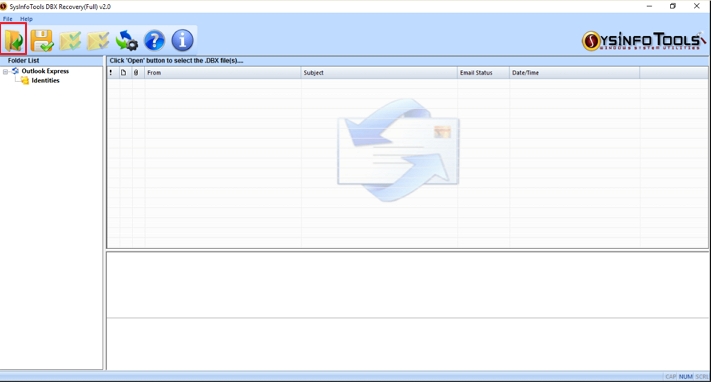
- Then, select your DBX files from the system and click Open to load them.
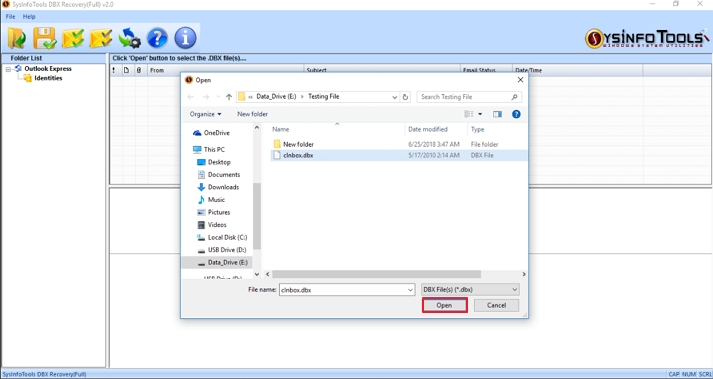
- You will be prompted for a recovery mode (Standard/Advanced/Raw). Select one and click OK.
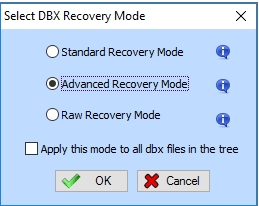
- Further, wait till files are scanned and displayed in the preview panel. Check and select those to convert.
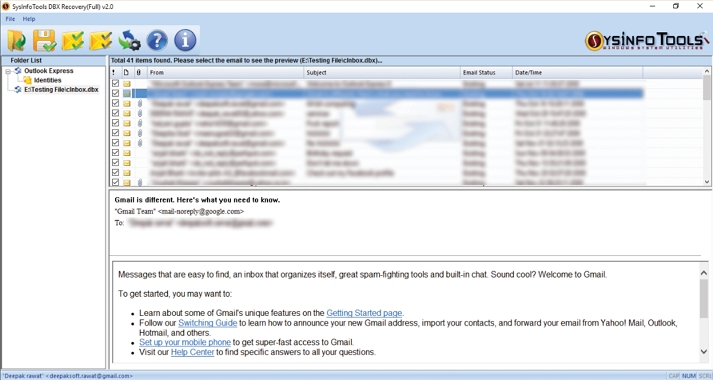
- Afterward, press the Save icon and click Save as MSG from the listed options.
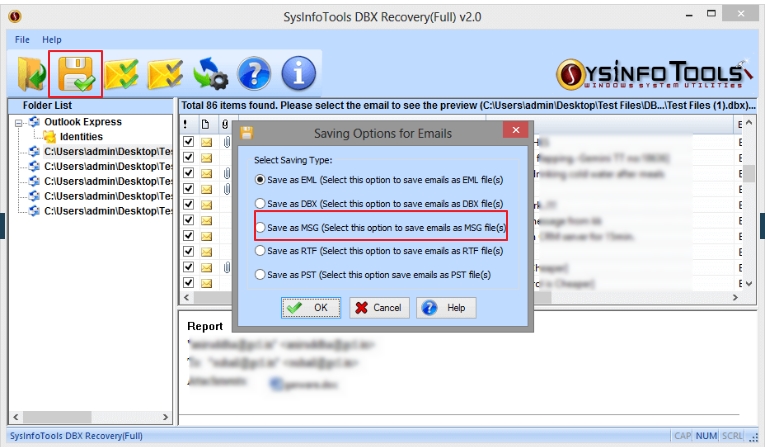
- At last, click OK, select your final location to save, and hit OK.
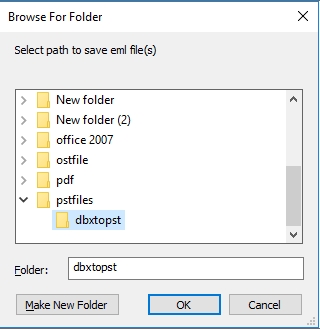
Export DBX Files to MSG: Common Pitfalls You Must Avoid
- Not Backing Up Original DBX Files: Corruption during conversion means you are permanently out of luck, so ensure to have a backup.
- Choosing Incorrect Encoding: This means you have distorted text in the MSG file(s).
- Forgetting Attachments: Use the tool to be careful of large attachments.
- Confusing the Folder Structures: Keep the original folder hierarchy in large projects.
You can best maintain all the above factors with the professional DBX to MSG Converter.
Conclusion
Your DBX files will not wait forever; access and compatibility will become increasingly difficult with aging formats and legacy software. When you convert DBX to MSG today, it means you’ll have perfectly readable, searchable, and shareable emails tomorrow. Avoid the risks of broken imports and lost emails, and choose an expert tool that will guarantee accurate conversion. The sooner you convert, the more of your email history you will preserve!
Frequently Asked Questions
Q. How to convert Outlook Express DBX files to PST?
Ans. Use the DBX to PST Converter Tool or DBX Recover Tool to save Outlook Express DBX to PST without loss.
Q. Which tool can I use to convert DBX files to MSG?
Ans. The best tool for DBX to MSG conversion is DBX Recovery. It is because you can handle both healthy and corrupted DBX files from any version and save them in MSG with accuracy, speed, and security.
Q. Is it possible to batch convert DBX to MSG?
Ans. Yes. Batch convert DBX to Outlook MSG by using the DBX Restore Wizard. It has no specific limitations and ensures complete precision during conversion.
About The Author:
Meet Amit, an experienced SEO expert and content planner. He uses his creativity and strategy to create content that grabs attention and helps brands reach their goals. With solid skills in digital marketing and content planning, Amit helps businesses succeed online.
Related Post