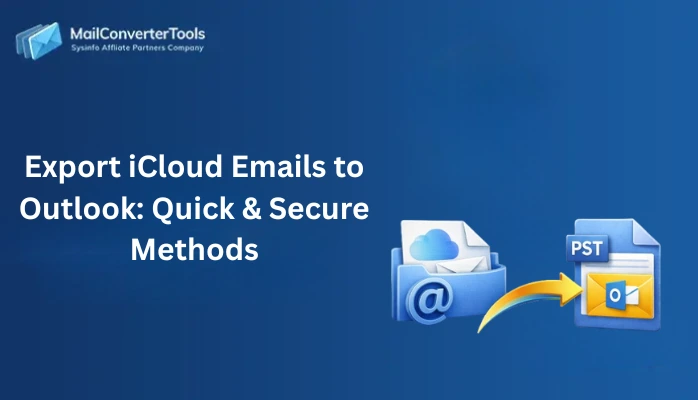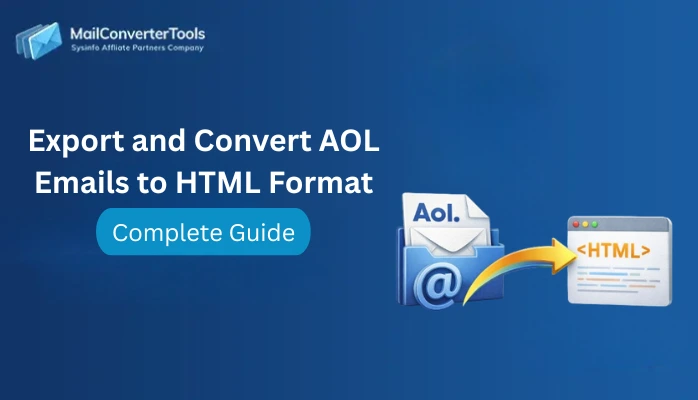-
Written By Amit Chandel
-
Updated on January 15th, 2026
Best Way to Migrate Google Workspace to Zoho Mail
“As a global SMB leader with distributed teams across Europe, Asia, and the Americas. I’m looking for a G Suite to Zoho migration for superior privacy and affordability in 2025. With the top concerns like data loss or downtime, suggest proven steps for secure email, calendar, and contact migration without disrupting operations?”
-David Chen, San Francisco
Email supports several business models, but not every email provider can support every business model. Many businesses that started out on Google Workspace are now making the move to Zoho Mail. It is because of the more streamlined system, simpler pricing, and privacy-based approach. However, the real question is, “What is the best way to migrate Google Workspace to Zoho Mail without losing anything?” Below you’ll find how to do it manually and with a Google Workspace Backup Tool to ensure all your data is secure and moved quickly, as well as error-free.
Reasons for Google Workspace to Zoho Migration
While Google Workspace provides powerful tools, especially for larger teams, it can be expensive and complex for smaller teams and privacy-oriented organizations. Zoho Mail provides professional-grade email hosting with added security and asset integration with no hassle or stress. Here are the top reasons organizations move to Zoho:
- Zoho Mail is more budget-friendly, especially with growth.
- It has no Ads or mined data, so privacy is important to them.
- Fully integrated with Zoho apps like CRM, Projects, Books, and other productivity apps.
- Complete control, i.e., functional admin panel, domain-based address, and advanced user management.
- A cost-effective application with direct collaboration from the mailbox, improving productivity.
Effective Methods to Migrate Google Workspace to Zoho Mail
For a smooth migration, you can directly go for the automated software. But if you need a free solution, then there is a transfer option through Zoho. The methods are briefly discussed here. But remember that the manual method has some prerequisites and limitations.
Free Migrate Emails from Google Workspace to Zoho
Before the migration, ensure you fulfil this pre-migration checklist:
- Google Workspace Super Admin email address
- Service account email address
- JSON or P12 Key file
- Add the Google Workspace user accounts in Zoho Mail (for calendars)
- Match the Zoho Mail and G Suite domain names for calendar migration
Now, follow the steps below to ensure a successful migration manually:
- Sign in to Zoho Mail Admin Console and from the panel, choose Data Migration.
- Then, choose Start Data Migration >> +Create to build one.
- Next, enter a name for the migration and add the server details.
- Choose Google Workspace in the protocol and enter the following details:
- Super Admin Email Address
- Service Account Email Address and
- Upload Secret Key File (JSON/P12)
- Further, press Authenticate to complete the configuration.
- Later, give a name for the settings and choose the items to migrate from G Suite.
- Also, pick the folders and emails, set other preferences, and press Add.
- In the end, set your connection limits and click Create to start the migration.
This is how you free migrate G Suite to Zoho Mail. But it has some cons, stated as follows.
Also more: Migrate Email from Google Workspace to Gmail
Drawbacks of the Manual Method
- Needs a high level of technical proficiency for an accurate migration.
- Requires several credentials and other setups before the migration.
- High chances of errors persist, and also, internet connectivity is a concern.
- Not suited for large migrations, and no option for data customization.
Advance Migrate Google Workspace to Zoho Mail
Dealing with multiple mailboxes, large accounts, and security concerns? Download the MailConverterTools Google Workspace Cloud Backup Tool and ensure all your data is migrated smoothly and securely with no hassle and zero risks, errors. This dedicated tool is a smart option because it has several unique features and filter options. Some of its key benefits are:
- Migrate multiple Workspace accounts at once with secure authentication.
- Needs the super admin and service account email address with a JSON or P12 key file.
- Preserves emails, attachments, metadata, and folder structure the same as before.
- Zero downtime and multiple custom filter options with great OS compatibility.
- Availability of the demo version for conversion of upto 50 emails per folder at no cost with easy-to-use software.
|
Note: For secure logging to your Zoho account at the destination, you’ll need an App Password. |
Working to Migrate Emails from Google Workspace to Zoho
- Launch the G Suite Cloud Backup Tool and click Continue.
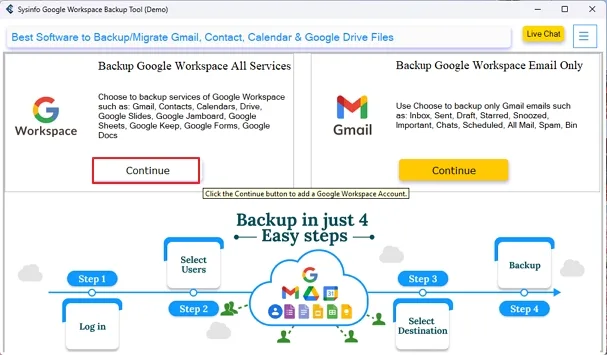
- Then, enter the required credentials and the JSON/P12 file.
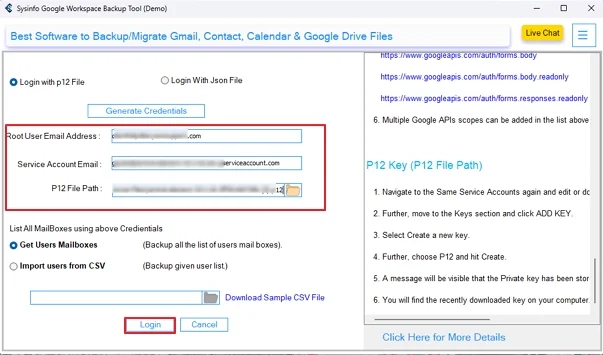
- Use the Generate Credentials button to create one if you don’t have one.
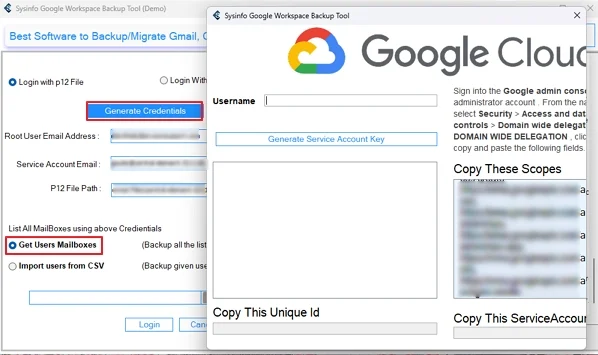
- Further, press Login and select the user mailboxes from the list. Tap Next.
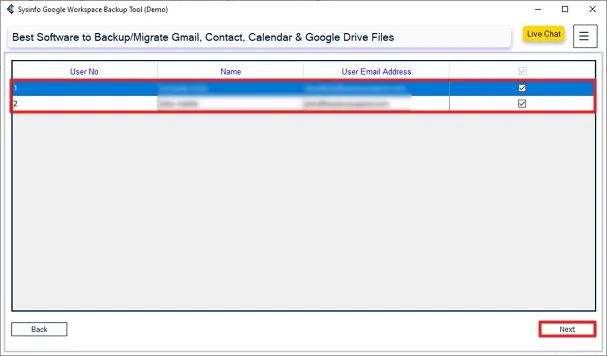
- Afterward, pick the services that you need to transfer to Zoho. Tap Next.
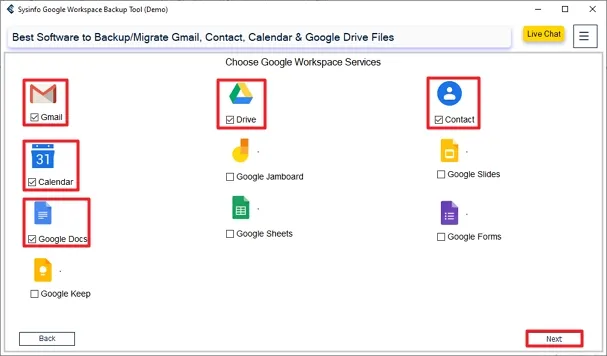
- Under Email Clients, click Continue, and select Zoho Mail. Complete Sign In.
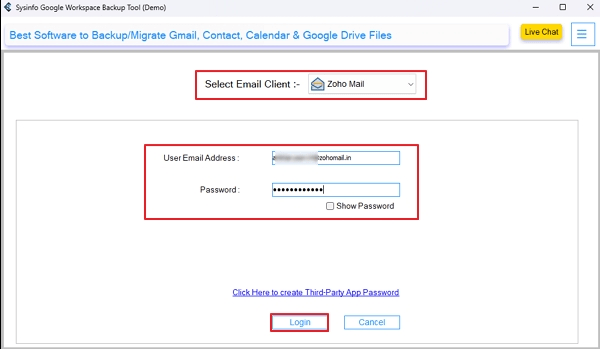
- At last, use the needed filters as desired and press Next >> Start Migration to complete the transfer.
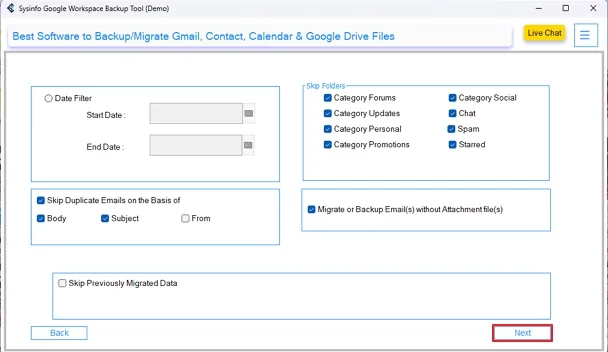
Real-Life Scenario:
“A digital marketing company has been using Google Workspace for 5 years. Recently, they decided to migrate to Zoho Mail to cut down subscription costs and leverage tighter integration with Zoho’s CRM. The IT department migrated 35+ accounts with associated attachments and folders using Google Workspace Backup Software. It completed the migration in minimal time, with huge savings on their annual pricing plan!”
Also Read: Export Google Workspace to MBOX Format
Conclusion
Migrate Google Workspace to Zoho Mail can be done manually using the optional built-in migration tool in Zoho. Or automatically with the G Suite Migration Tool. Using the built-in tool works well for people who have smaller setups, but for any-sized organization, and especially regulated environments with multi-user accounts, doing it automatically is ideal. It also ensures migration is quick, secure, and accurate with no downtime.
Frequently Asked Questions
Q1. Why should I migrate from Google Workspace to Zoho Mail?
Ans. Zoho Mail has affordable pricing plans, privacy-first corporate policies, and no complications in integrating with other Zoho apps. This makes it a great fit for smaller to mid-sized businesses.
Q2. Will my attachments and folders be preserved during migration?
Ans. Yes, with the MailConverterTools Google Workspace Backup Software, your attached files, folders, and timestamps are all fully preserved as part of your mail migration.
Q3. How long does it take to migrate emails from Google Workspace to Zoho Mail?
Ans. It varies depending on the size of your mailbox. In general, you should expect a migration for standard mailboxes between 5-10 GB to be accomplished in just a few hours manually. With the professional software, it just finishes in the minimal possible time.
Q4. Which is the best tool to migrate Google Workspace to Zoho Mail?
Ans. MailConverterTools Google Workspace Backup Tool is the best option for both individual and multiple user accounts and provides a fast, secure, and error-free email migration experience.
About The Author:
Meet Amit, an experienced SEO expert and content planner. He uses his creativity and strategy to create content that grabs attention and helps brands reach their goals. With solid skills in digital marketing and content planning, Amit helps businesses succeed online.
Related Post