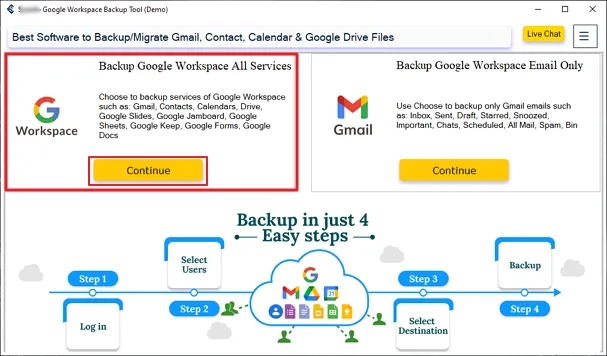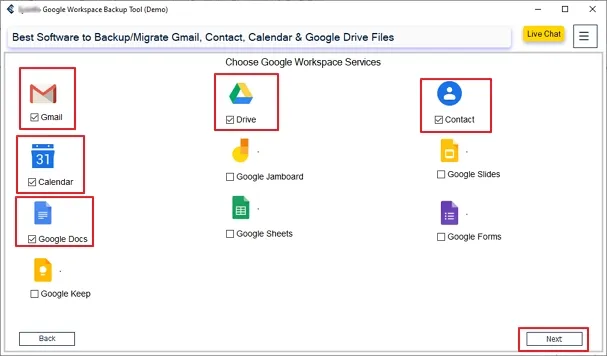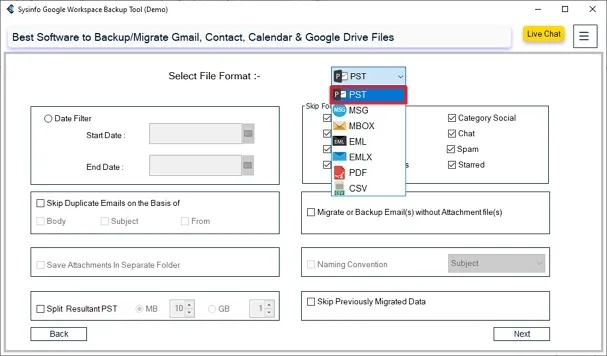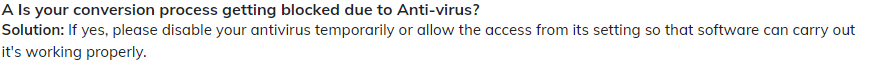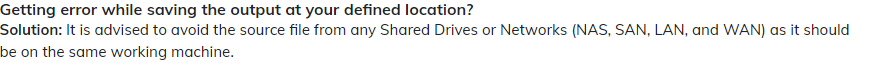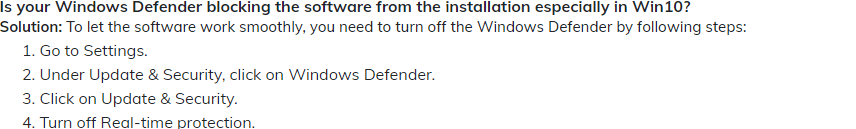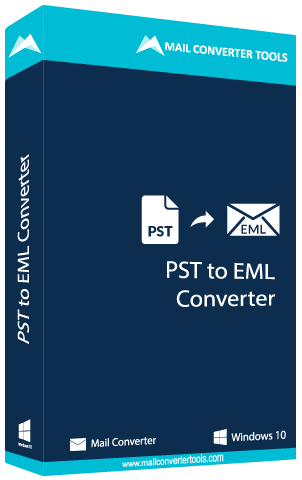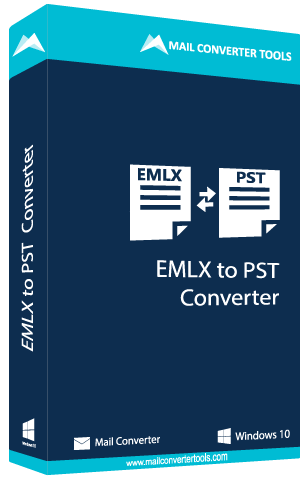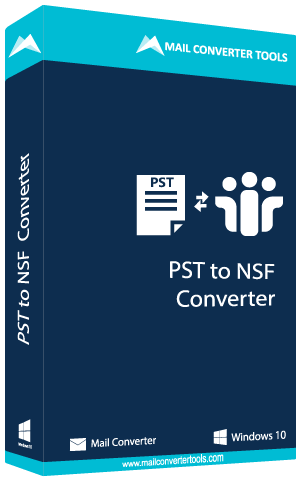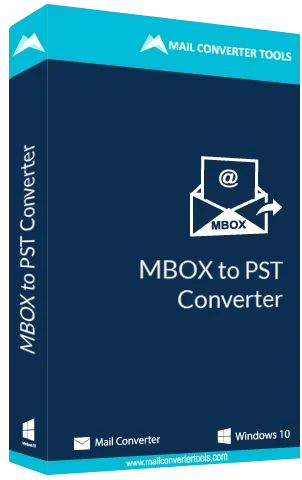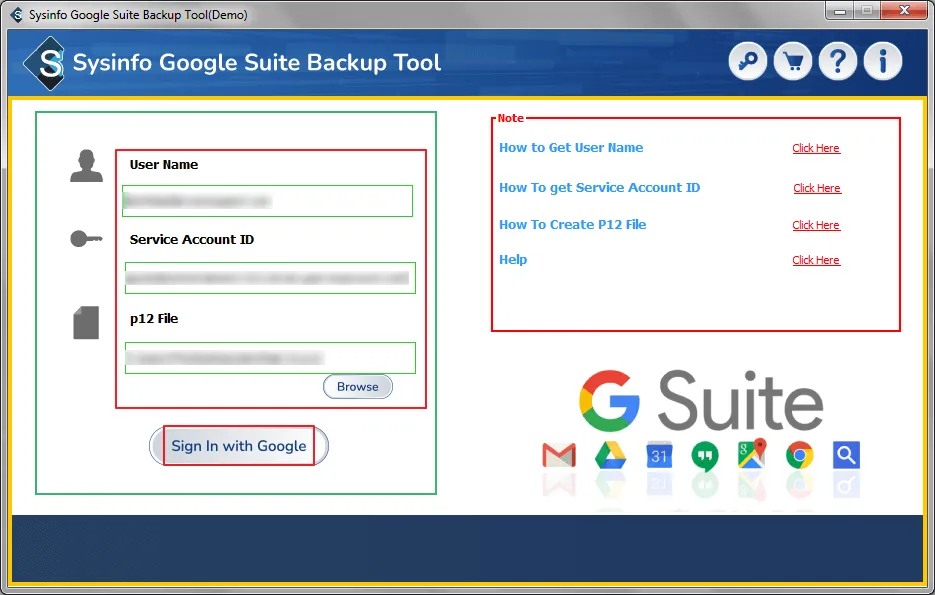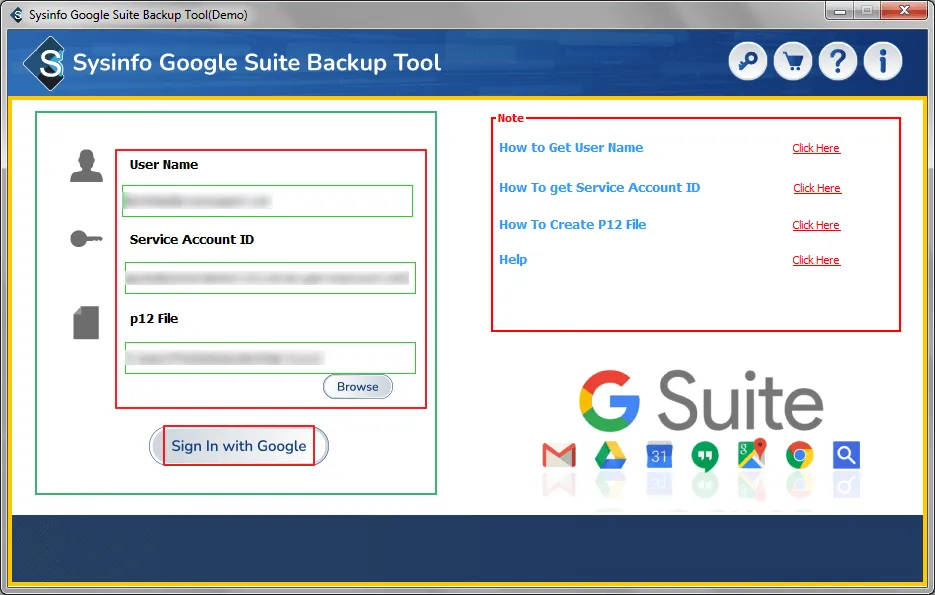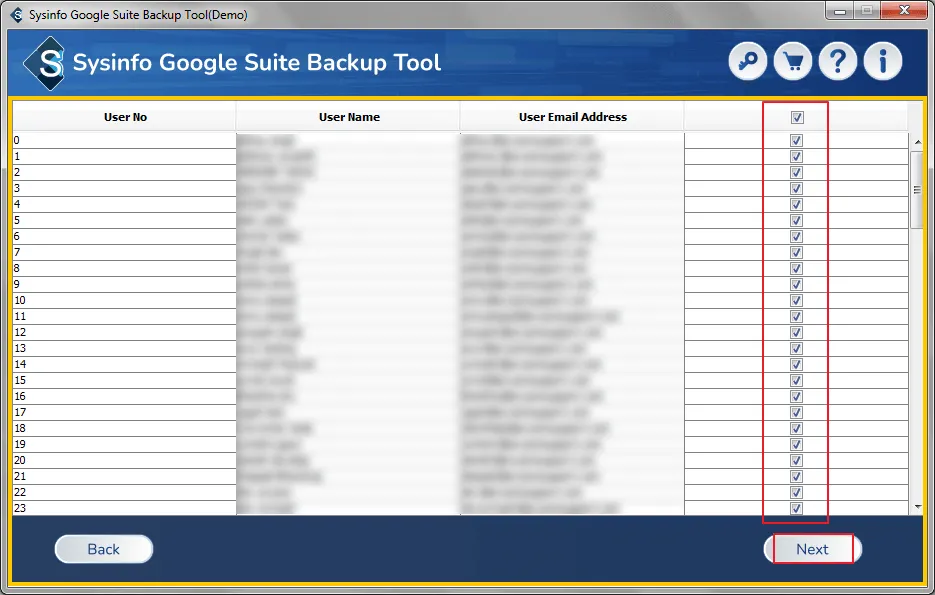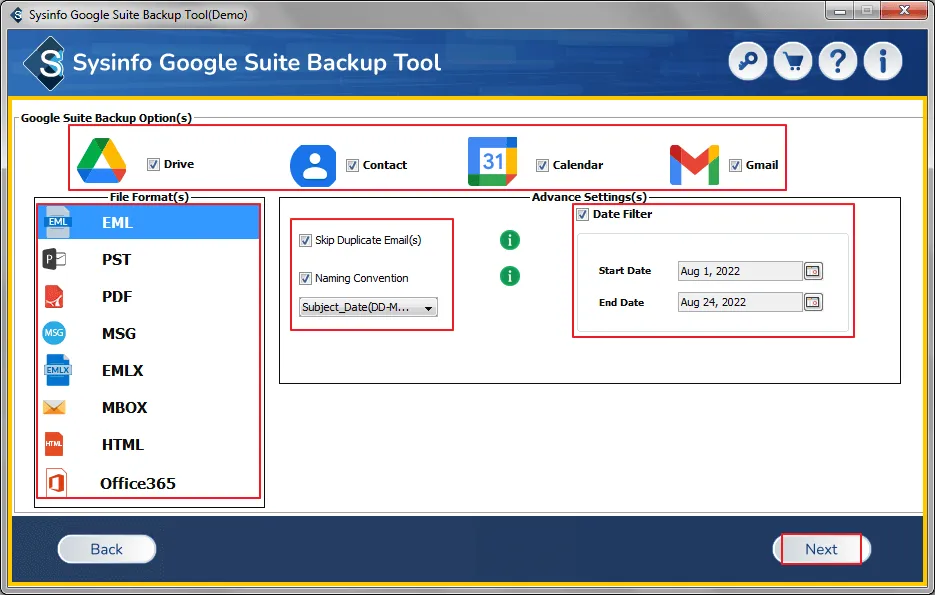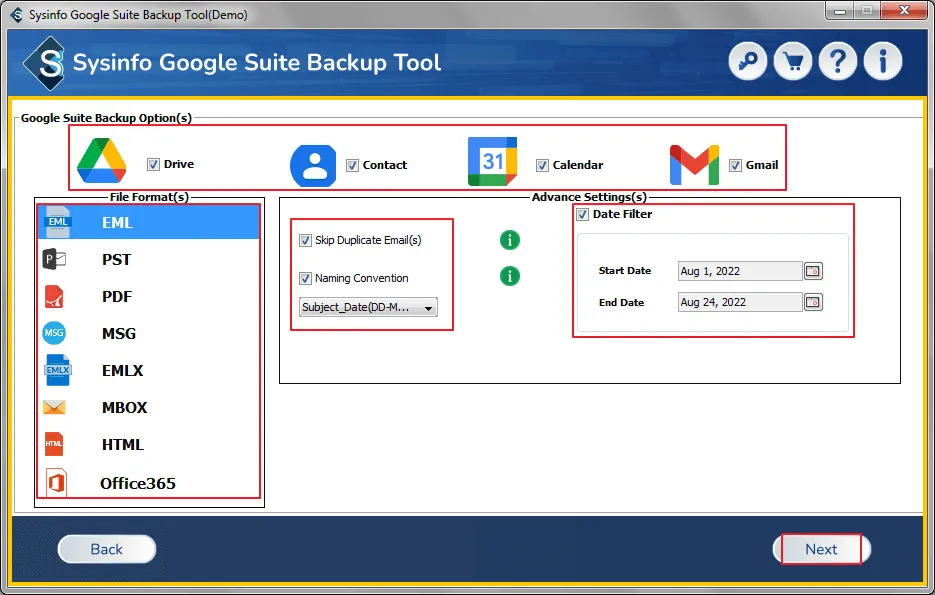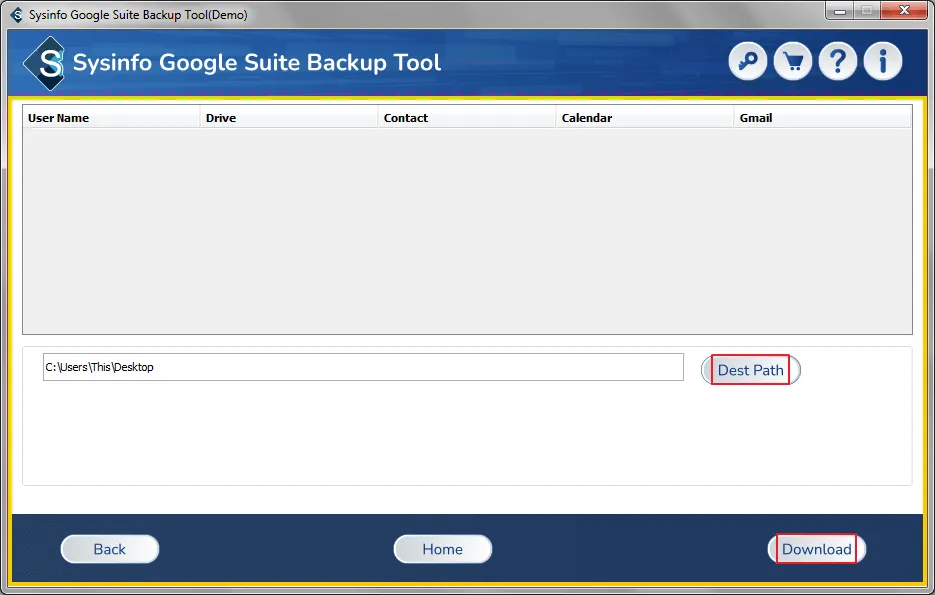Google Workspace Backup Tool To Backup and Download Whole Google Workspace Data Locally
Managing various types of information on Google Workspace sometimes become tedious therefore you can make use of the Google Workspace Backup Tool that helps to backup and download all Google Workspace data on computer systems. This software even backup Google Workspace Email to multiple file formats and email clients. You will just have to make the Google Workspace Login, Choose the Data. Select Saving Format, and backup the whole Google Workspace Admin or Business Account.
- Backup Google Workspace data including user mailboxes and all other items.
- Downloads Google Workspace Locally into various file formats at any location on your PC.
- Migrates Google Workspace Admin and Business Accounts to Office 365 and other Web-based Clients.
- High Supportability with all Windows Versions 11, 10, 8.1, 8, 7, Vista, XP, 2000, 98, NT, 95.