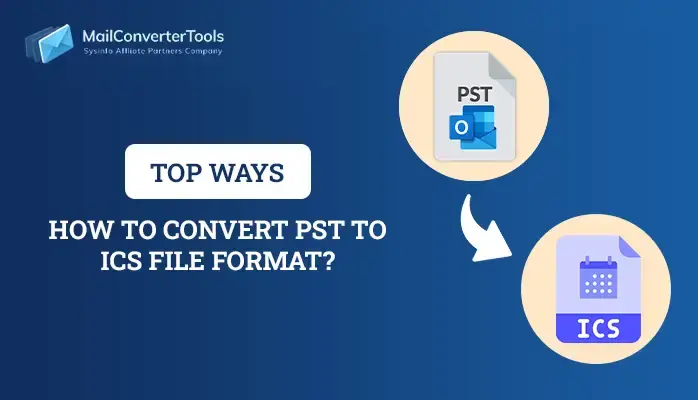-
Written By Priyanka Kumari
-
Updated on April 9th, 2025
Best 2 Methods to Import PST to Yahoo Mail
Summary: Yahoo is one of the best email clients and is used by millions of people. Suppose you are looking for reliable methods to import PST to Yahoo Mail. So, this write is for you all. This article will tell you about PST and Yahoo Mail and the various methods to import PST file to Yahoo Mail. It provides a detailed manual approach and an expert solution i.e. MailConverterTools PST Converter to import PST files to Yahoo Mail.
Outlook is the best email client dependent on the browser and desktop, whereas Yahoo is web-based. People using Outlook have all their information stored on their desktops, and that’s the main reason that leads to the need to transfer Outlook email to Yahoo mail. Before moving to the solution path of How to import Outlook PST files into Yahoo Mail, now, let’s discuss why users want to import PST files to Yahoo Mail.
Why do We Need to Import PST to Yahoo Mail?
These are some reasons why many users want to transfer Outlook email to Yahoo mail:-
- The most important reason why users migrate from PST to Yahoo mail is that Yahoo mail is free of cost and easily accessible. For Outlook PST, clients need to buy the whole Microsoft Office Suite.
- Yahoo provides various message boards where people can discuss ideas on any topic. People can find another person with a similar interest in whatever they are interested in.
- Yahoo Norton antivirus protects the data file from corruption and damage.
- It provides the option to search information from the web such as news information, technology regarding information, etc.,
- Yahoo provides huge storage space to store the data files.
- Storing PST files requires lots of space which negatively affects our hard disk. In contrast, Yahoo is a web-based email client that saves its data on the Cloud, which does not affect the system’s hard disk.
Best 2 Methods to Import PST File to Yahoo Mail
Users want to import PST files to yahoo mail due to the various benefits provided by Yahoo mail. Here, we will describe two methods to transfer Outlook email to Yahoo mail.
- Detailed Manual Method to transfer emails from Outlook to Yahoo
- An Expert Solution to import PST files to Yahoo Mail.
How to Transfer Emails from Outlook to Yahoo Manually?
These are the steps you have to perform to import emails from PST to the Yahoo mailbox.
- Open your Microsoft Outlook application.
- Go to the File tab and click on Add account.
- Now, select the Manual Setup or additional server types.
- Choose the POP or IMAP option on the Choose Service page and click on the Next button.
- Then, add your Yahoo credentials, including server details as mentioned below:
- Account Type: IMAP
- Incoming Mail Server: imap.mail.yahoo.com
- Outgoing mail server: smtp.mail.yahoo.com
- Next, Go to the More Settings option.
- Now, choose the Outgoing Server on the next page.
- Under the Outgoing Server tab, mark My Outgoing Server requires authentication. Select the same settings as the My Incoming Mail server radio button.
- Click on the Advanced tab and check the details:
- Incoming Mail Server (IMAP): 993 or 143
- Incoming Server encrypted connection: SSL
- Outgoing Server (SMTP): 587 or 465
- Outgoing Server encrypted connection: TLS or Auto
- After performing all the steps, click on Finish and then Next.
- Now, your Yahoo Mail account is configured successfully. Now, close the window and click.
- If you receive a message that the account is configured, click on Finish.
- You can see Yahoo emails in MS Outlook when Yahoo Mail configuration is done.
The manual method is easy to perform, but it is time-consuming and requires technical assistance to perform the steps. There is always a chance of data loss and corruption during the conversion process. So, to avoid these types of limitations, I would highly recommend you to use the expert solution to import PST files to the Yahoo mailbox.
Expert Solution to Transfer Outlook PST Files to Yahoo Mail
The MailConverterTools PST Converter is one of the best import PST to Yahoo Mail tools that allows users to import Outlook PST emails into Yahoo Mail. The software is efficient enough to import PST files to Gmail, Office 365, AOL, Thunderbird, and other email clients. This tool is 100% reliable and works accurately to accomplish the task in very little time. It has an interactive interface for technical and non-technical users.
Some Salient Features of MCT PST Converter
- This tool allows the conversion of multiple PST files into PDF, MBOX, PST, MSG, EML, & Doc formats.
- It should keep the crucial data intact and maintain the hierarchy during the migration.
- Enable users to extract contacts from PST file and save them into different file formats.
- Have a feature to remove duplicate emails.
- Offer a Custom Folder name option to assign a name to the resultant folder.
- It is compatible with all versions of Microsoft Outlook.
Steps to Import PST File to Yahoo Mail Instantly
- Download, install, and run the MCT PST Converter tool as an administrator.
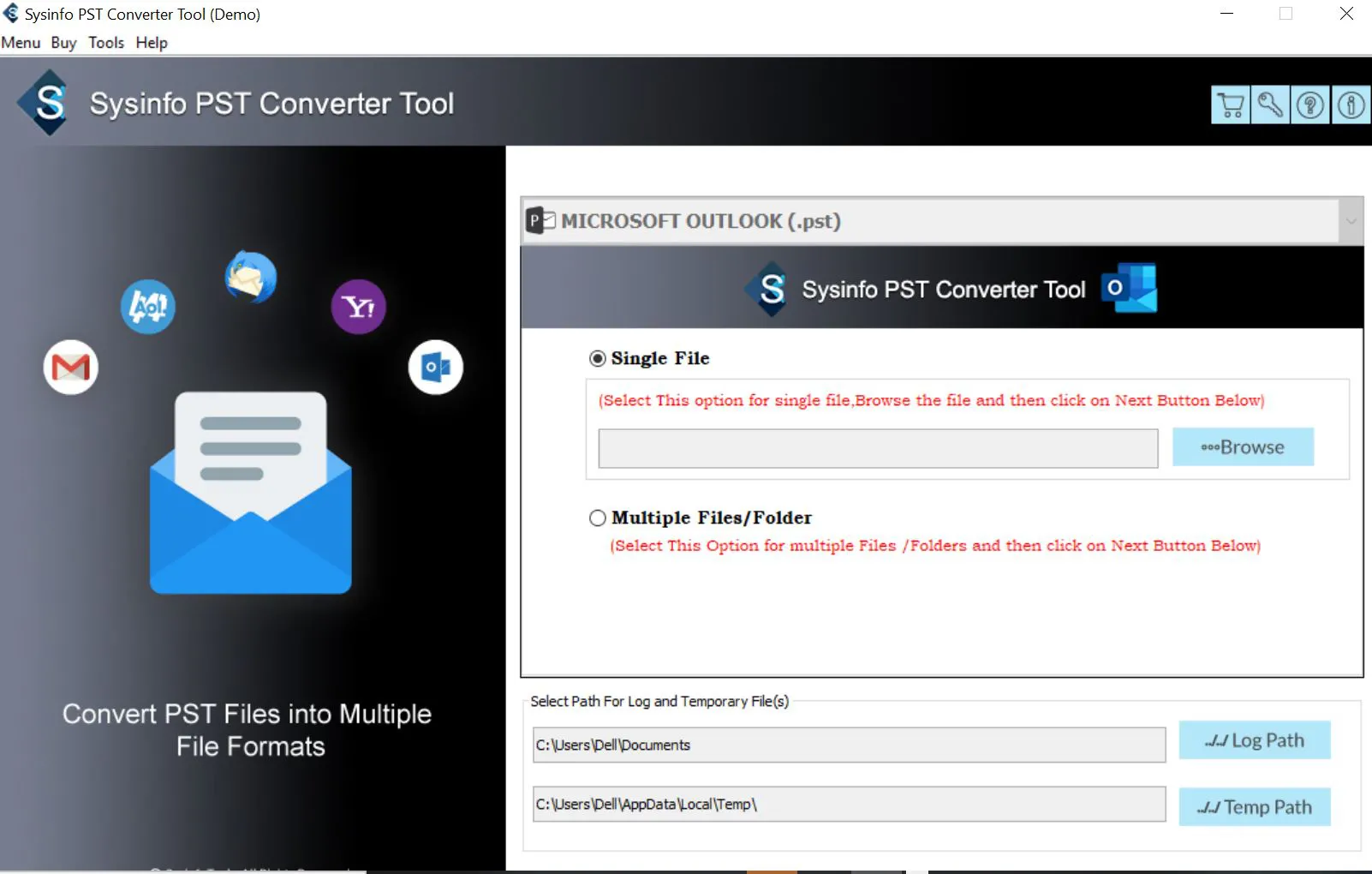
- Here, you will get two options to opt for a single file and multiple files/folders.
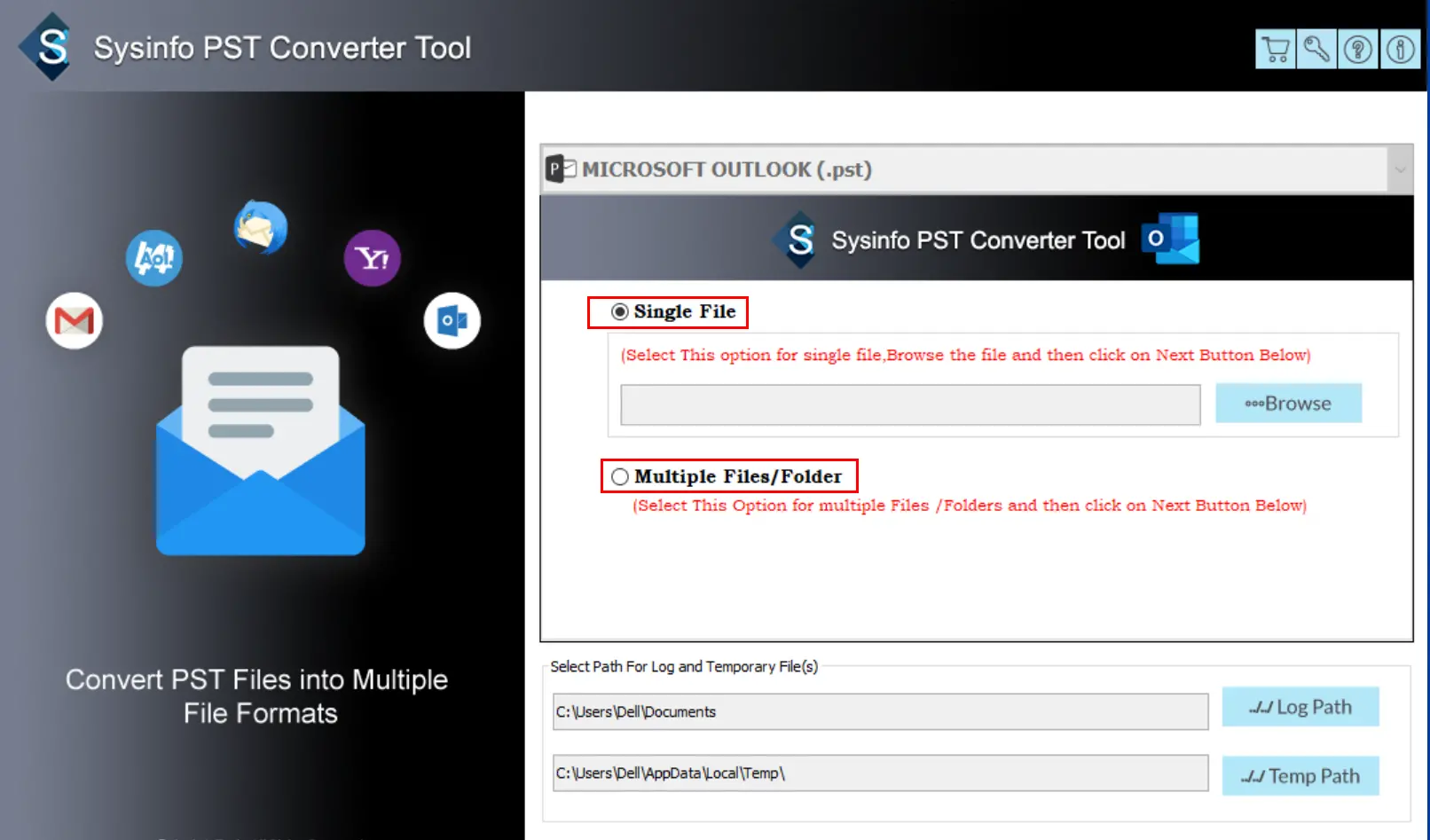
- Select the files or folders from your system and click on Next.
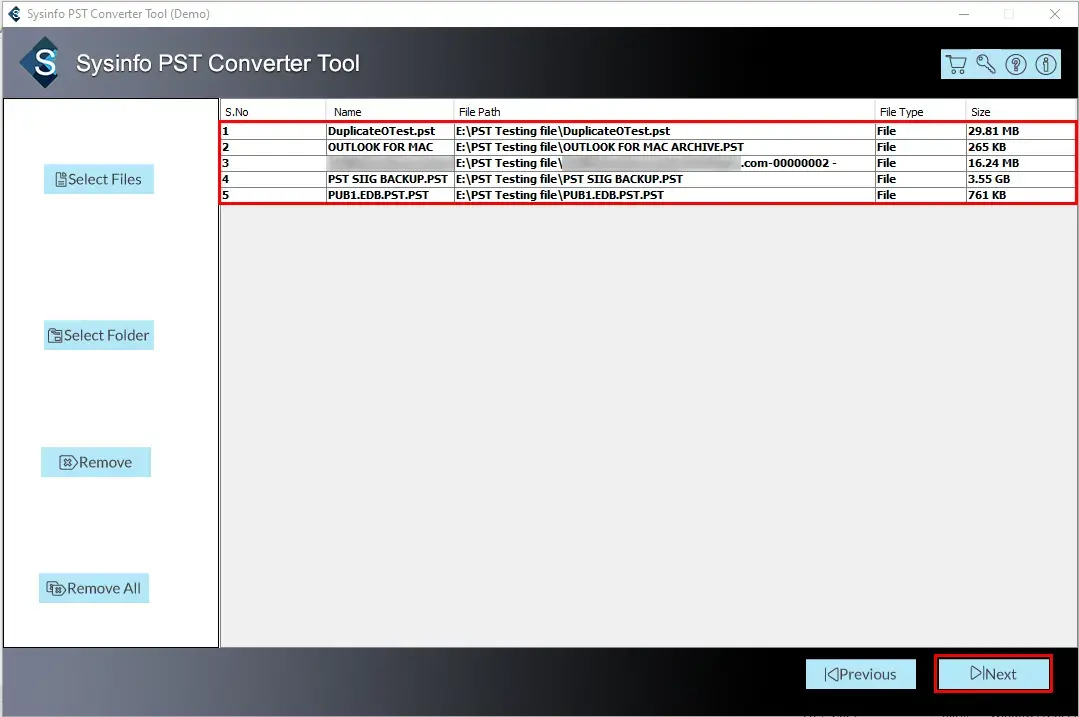
- Now, all the folders, files, and subfolders of your added PST files are shown on your screen. Check the folders you want to backup and click Next for further proceedings.
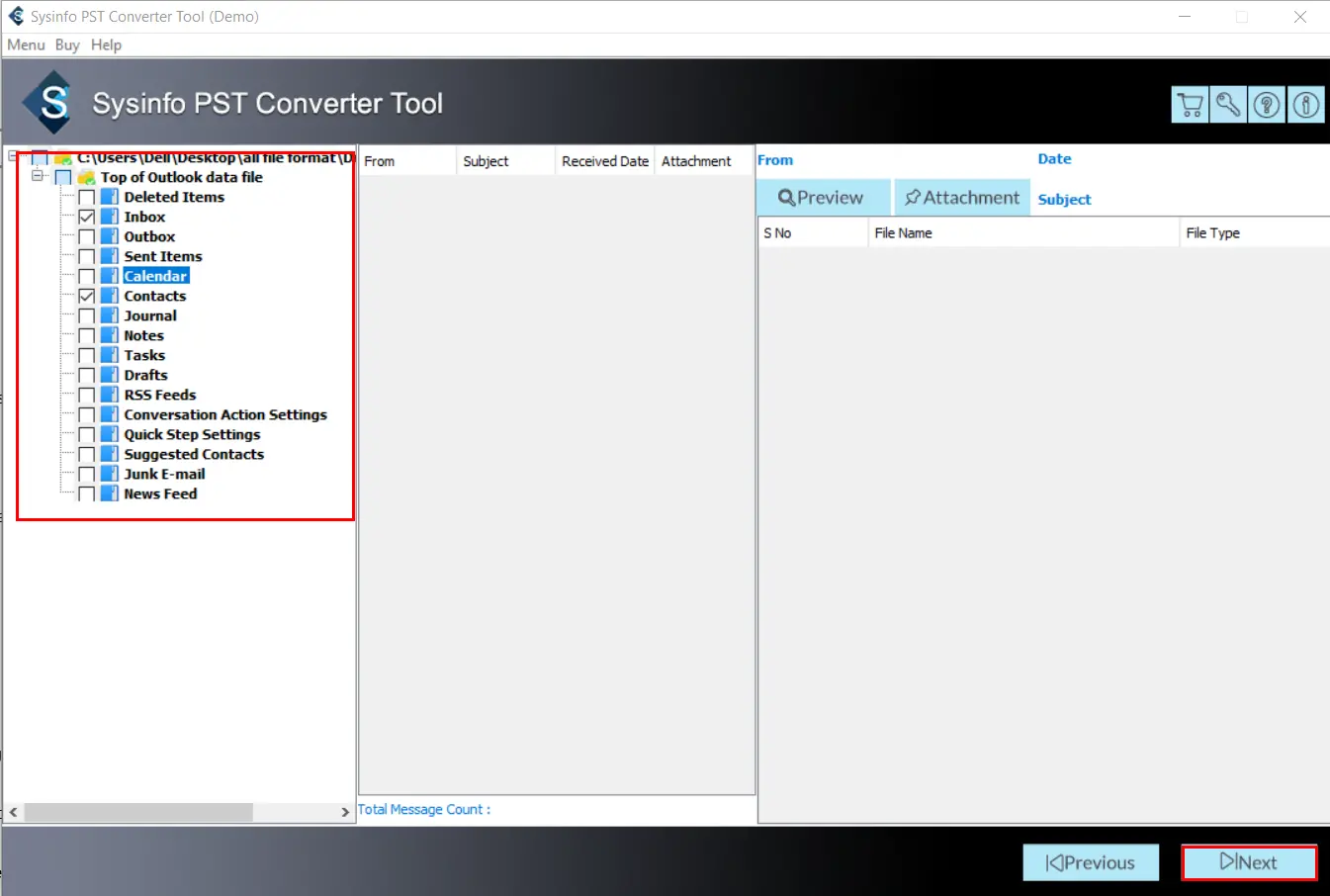
- Select the email client from the drop-down list. Here we choose Yahoo Mail as an email client.
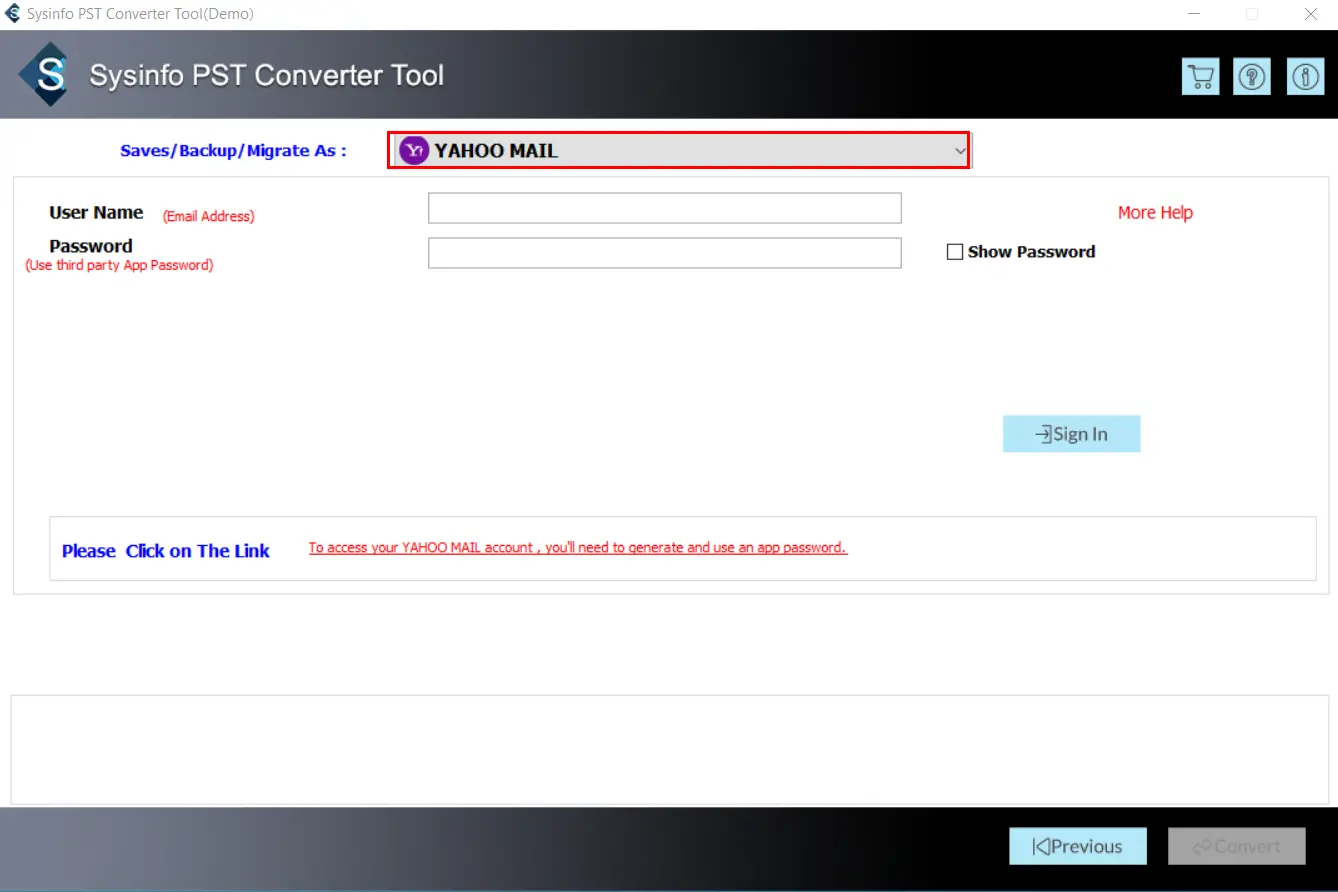
- Enter your Yahoo email address and third-party app password and click on the Sign In button.
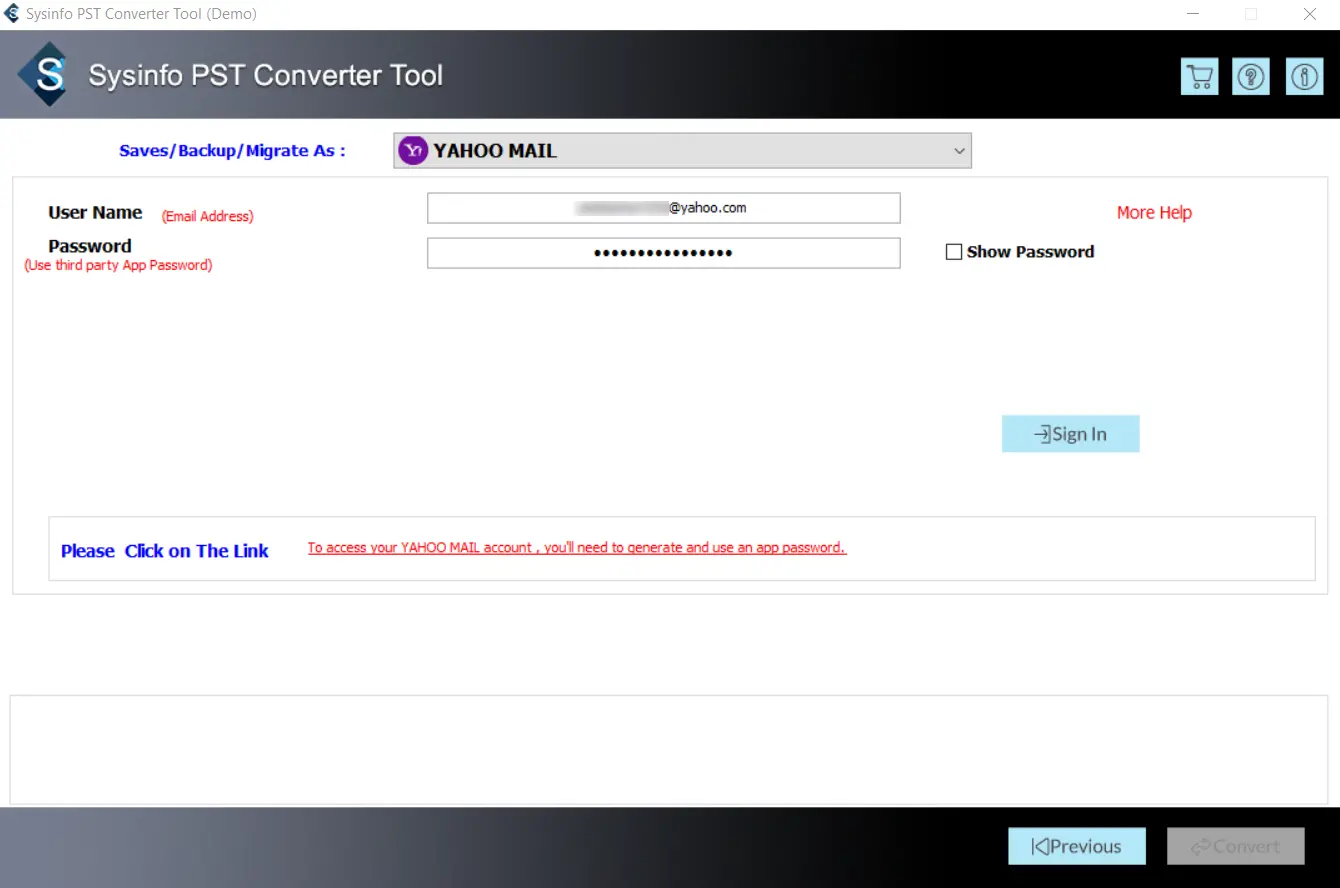
- MCT PST Converter provides advanced features to its users such as removing duplicate mail, maintaining folder hierarchy, mail filter option, custom folder names to name the file, etc.
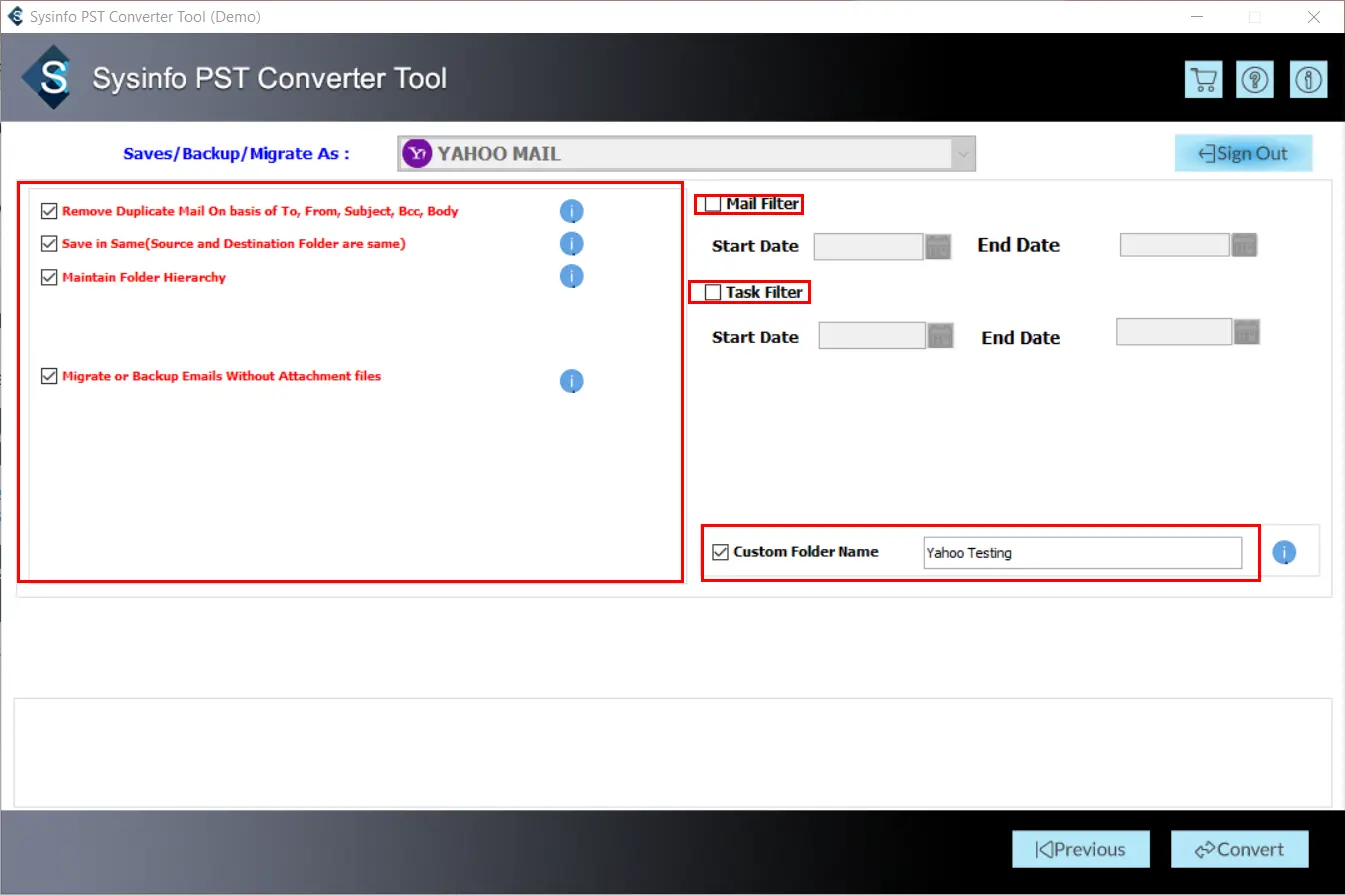
- Click the Convert option to start importing PST files into Yahoo Mail.
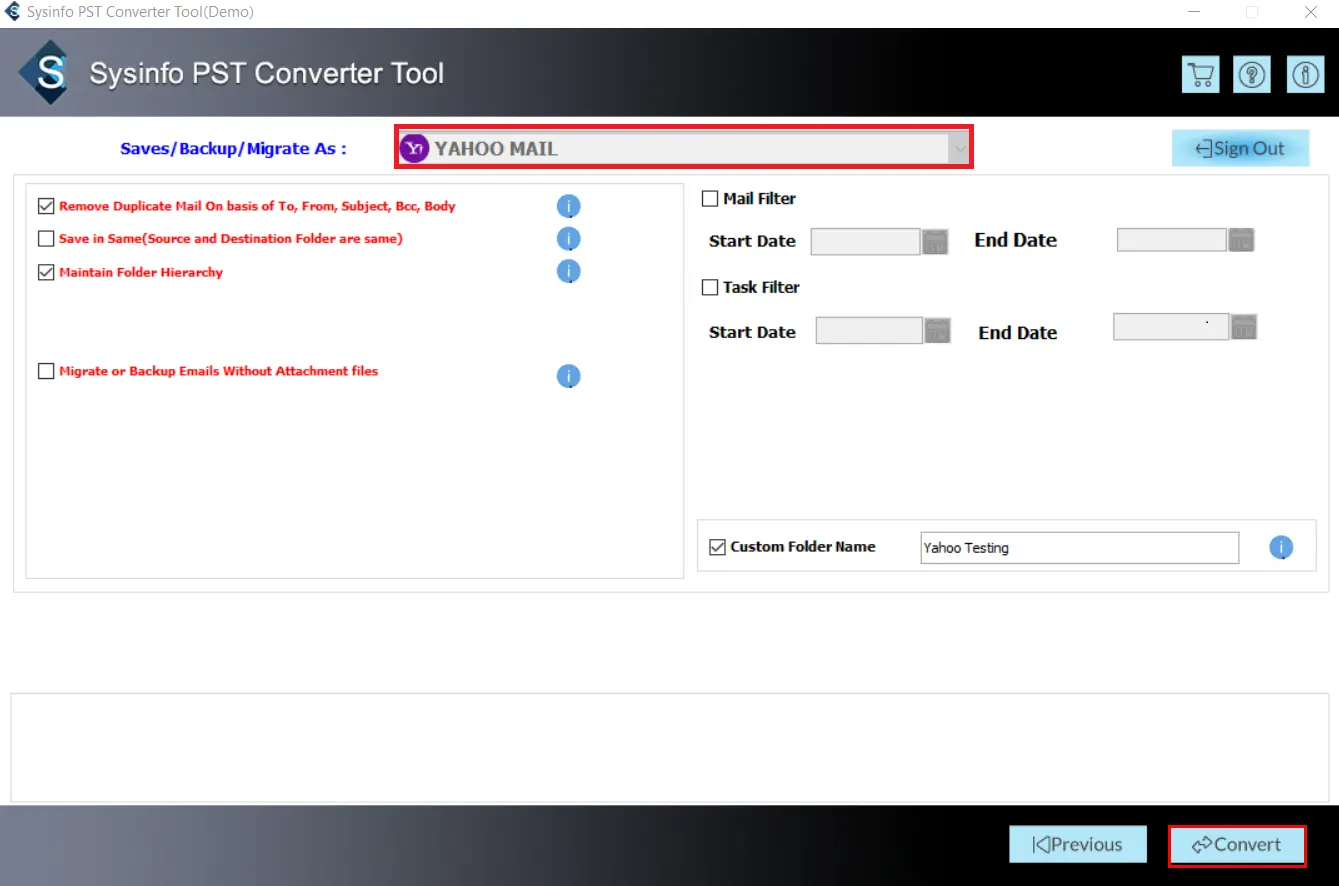
- Now, the conversion process is completed. You can also download the report.
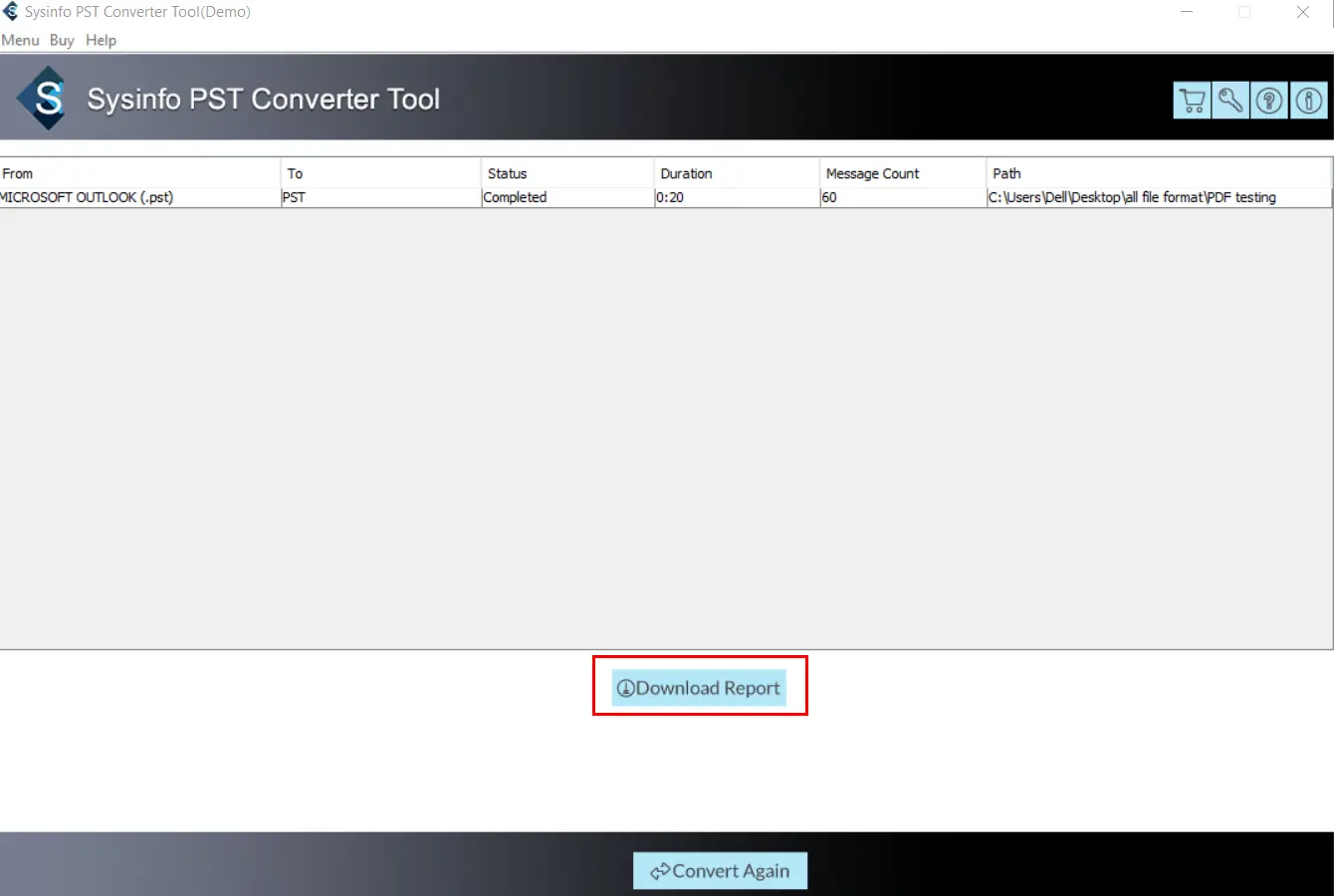
Conclusion
Keeping the need of the users in this blog, we have provided the two methods to import PST to Yahoo Mail. We have provided the detailed procedure of the manual method, but as we have mentioned, this method has some limitations. So, that’s why we recommended to use the PST Converter Tool to import Outlook PST to Yahoo Mail. This tool accomplishes the task efficiently and provides 100% accurate results.
About The Author:
Priyanka Kumari is a technical content writer in the fields of Email Migration, Data Recovery, Cloud Migration, and File Management. She is dedicated to simplifying complex technology terminologies for all users. Her articles and guides demonstrate her commitment to streamlining email management for professionals or businesses of any size.
Related Post