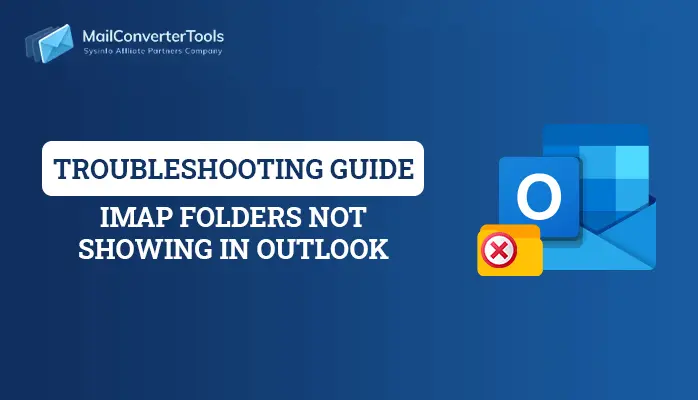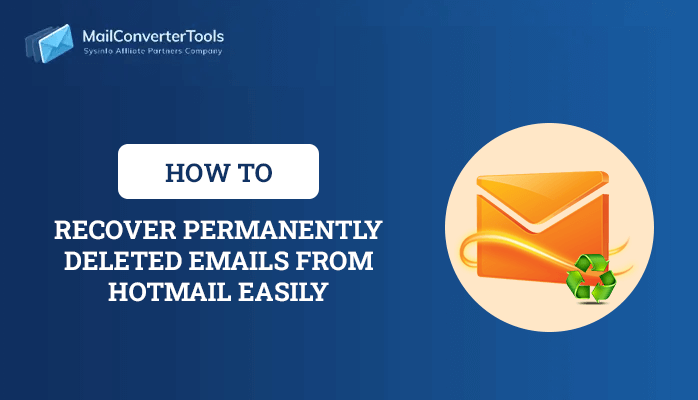-
Written By Priyanka Kumari
-
Updated on April 28th, 2025
Can’t Sign into AOL Mail – 7 Easy Methods to Fix it
AOL Mail, an email service provided by AOL (America Online), has been a popular choice for millions of users worldwide. Due to its popularity AOL sometimes faces issues of users can t sign into AOL mail. In this article, we will explore common reasons why users can t sign into AOL Mail. We will also provide practical solutions to help resolve these issues.
Factors Causing Can t sign into AOL Mail
Several common factors have been identified as possible causes for this AOL login problem. These factors include:
- Internet connection failure: If your internet connection is not properly established, it can block access to AOL Mail.
- Incorrect credentials: Entering the wrong username or password can obstruct you from logging into your AOL email account.
- AOL server denial: There may be cases where the AOL server denies access to AOL Mail, resulting in login issues.
- Forgotten password: If you have forgotten your AOL mail account password, it can cause an obstacle to accessing your email account.
Methods to Resolve can t Sign into AOL
In the following section, we will discuss different methods that can assist you in successfully logging into your AOL email account.
Method 1: Incorrect Login Credentials
One of the primary reasons users can t sign into AOL Mail is due to entering incorrect login credentials. It’s important to ensure that both the username/email address and password are entered correctly. Then, double-check for typos, and consider using the show password option to confirm the correct input.
If you have forgotten your password, utilize AOL’s account recovery process to reset it. Additionally, keep in mind that usernames and passwords are case-sensitive.
Method 2: Account Security Measures
AOL Mail uses a variety of security measures to protect user accounts. These include two-factor authentication, encryption, and spam filtering. Also, these measures are essential for protecting your account, they can sometimes lead to sign-in issues.
After making changes to your account security, like updating your password or enabling two-factor authentication, ensure you follow the correct sign-in procedures.
Method 3: Browser Compatibility
Another common reason to can t sign into AOL Mail problem is browser compatibility issues. AOL Mail works best with modern browsers like Google Chrome, Mozilla Firefox, Safari, or Microsoft Edge. Additionally, You may face compatibility issues if you use an outdated or unsupported browser version.
Ensure that your browser is up to date with the latest version and try signing in again. Additionally, disabling browser extensions temporarily can help identify if any extensions are causing conflicts with AOL Mail’s sign-in process.
Method 4: Temporary Service Disruptions
Sometimes, AOL Mail may have temporary issues or maintenance that can impact signing in. Refer to AOL’s official website or social media channels for updates on service outages or maintenance. If there is a known issue, wait for AOL’s technical team to resolve it.
Method 5: Deleting cookies
If you are experiencing difficulties with staying logged in, constantly being redirected to the login screen. Then clearing your cookies could help resolve these problems.
By removing your cookies, you may be able to address the issue of can t sign into AOL Mail.
Method 6: Account Access Suspension
AOL may suspend or deactivate accounts for terms of service violations or suspicious activity. If you suspect an account suspension, contact AOL customer support for guidance on restoring access and resolving the issue.
Method 7: Backing up AOL Mail
In this modern era, where individuals maintain every record on the cloud, it has become essential to back up important files. MCT AOL Mail Backup Tool is a complete solution for AOL mail. It securely and efficiently saves emails to your hard drive, it also has many other features which are:
- Secure Data Backup: enables you to securely back up your AOL Mail data into email clients and various file formats.
- Wide Range of Conversion Formats: It allows you to convert AOL Mail into multiple formats such as PST, PDF, HTML, etc.
- User-Friendly Interface: The tool offers a simple and intuitive graphical user interface (GUI) that doesn’t require advanced technical expertise to operate.
- Email Migration: can easily migrate your AOL Mail to popular email services including Office 365, Gmail, Yahoo Mail, etc.
- Mailbox Hierarchy is preserved: During the backup process, the tool ensures that the hierarchy of your AOL mailbox is maintained, allowing for easy organization and retrieval of emails.
- Mail Filter Option: The tool provides a mail filter option, which allows you to export specific emails within two specified date ranges, giving you greater control over the backup process.
The AOL Mail backup tool offers a convenient solution for securely backing up and converting AOL Mail data.
Conclusion
Can t sign into AOL Mail can be frustrating, but understanding the common reasons behind the issue can help you resolve it quickly. Also, remember to verify your login credentials, ensure compatibility with your browser, and consider any recent security changes you may have made. It is always good to maintain a backup of sensitive mail by using AOL Mail Backup Tool. By following these steps and troubleshooting methods, you’ll increase your chances of regaining access to your AOL Mail account promptly.
About The Author:
Priyanka Kumari is a technical content writer in the fields of Email Migration, Data Recovery, Cloud Migration, and File Management. She is dedicated to simplifying complex technology terminologies for all users. Her articles and guides demonstrate her commitment to streamlining email management for professionals or businesses of any size.
Related Post