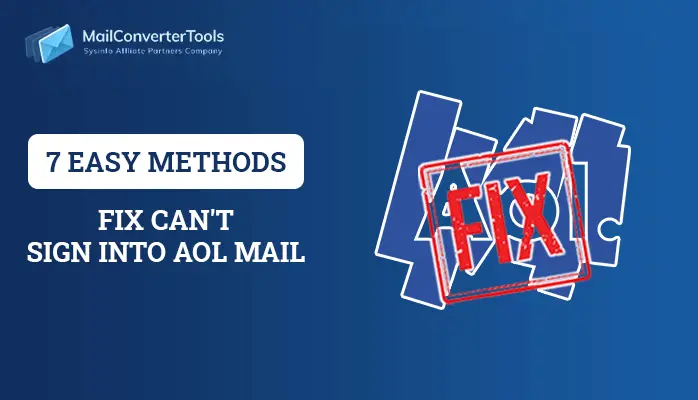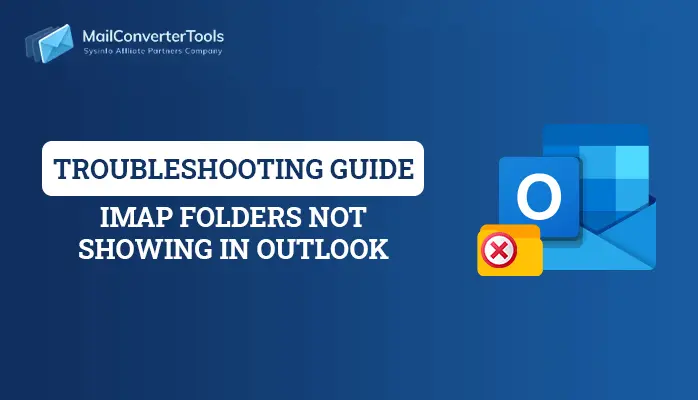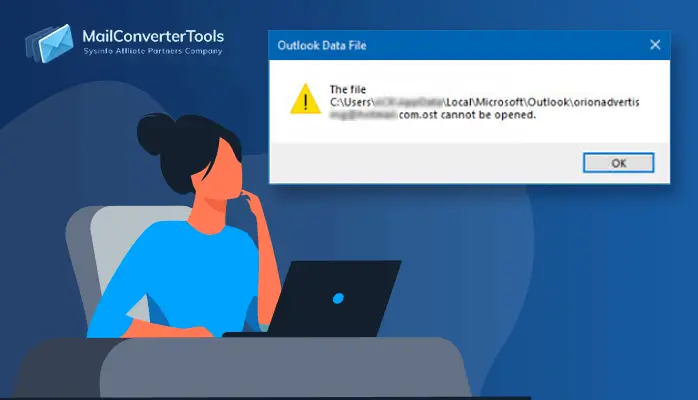-
Written By Amrita Yadav
-
Updated on May 16th, 2023
How to Recover Permanently Deleted Emails from Hotmail?
I am a Hotmail user and used to work on it. But one day, I need to mark specific emails to remove them from my inbox. Suddenly, it highlighted the delete all emails, and my emails are permanently removed from my Inbox section. I am here to ask you for a solution on how to recover permanently deleted emails from Hotmail.
Every user knows that Hotmail is an email client where you can easily sign in to create your free account. Microsoft has launched Hotmail as a web-based free email account. Moreover, users can take the benefit to do free chatting and sharing documents or files up to 10 MB per message. Also, users can easily sync their contacts to their previous email accounts. It permits users to create a virtual mailbox known as Windows Live ID. You just require your credentials and can access various Microsoft products such as Skype, Xbox Live, OneDrive, etc.
In an upcoming section, I will mention a solution on how to recover permanently deleted emails in Hotmail. It will require just your total focus to understand the following steps.
How to Recover Permanently Deleted Emails From Hotmail?
There is a manual procedure to recover permanently deleted emails from Hotmail. You can take a pause to understand the below-discussed stages. It will definitely help you to get your answer.
- Open MS Outlook on your local screen and log in to Hotmail through your email address.
- Right-click on the Deleted Items > Recover Deleted Items on the left side of your screen.
- Select the desired emails that you are willing to save.
- If you have deleted any emails in the previous 14 – 30 days, your emails will show under the Recover Deleted Items.
- If your Hotmail emails are permanently deleted, you are not able to see any emails.
- If there are various Hotmail deleted emails, you can opt for the search bar, which is located at the top of a page, to find the particular emails.
- Click on the Recover and OK buttons.
I have successfully mentioned a method to restore permanently deleted emails from Hotmail. You can go through it. Now, I will discuss some challenges of the manual procedure.
Loopholes of Accomplishing the Manual Solution
- You have seen that the above procedure is time-consuming and complex.
- Technical users face difficulty in understanding.
- Moreover, there is a high chance that your emails may be lost.
I have gone through some demerits of doing the manual way. If you want to back up all your Hotmail emails to protect your crucial data, you can opt for the Hotmail Backup Tool. Now, I am moving further toward the comprehensive features of this efficient wizard.
Features:
- There is an option to rename their desired folder through Naming Convention Option.
- Also, it permits users to take out attachments from their chosen Hotmail emails.
- The best of this software is that it does not require any expertise to use this tool.
- The Graphical Interface of this utility is attractive and user-friendly.
- Non-technical users can easily utilize it.
- Users can transfer emails from Hotmail to Gmail with 100% data accuracy.
- It is highly compatible with all versions of Windows OS.
- There is a demo version in which users can do the backing process of up to 50 folders.
Here, I have mentioned some best features of this utility. Now, I will wrap up my entire technical blog.
Summary
I am here to give you a short conclusion and hope you got enough information from this article. I have highlighted a way how to recover permanently deleted emails from Hotmail. You can understand and follow it. If you want to secure your vital data from loss, you can opt for a third-party tool. It is discussed in the above section.
About The Author:
Amrita Yadav is a content writer in the field of Email Migration, Data Recovery, Email backup, and File Management. I started this writing career two years back. I think the vast range of information in this industry is the reason I am so fascinated to read about the newer techniques and technology.
Related Post