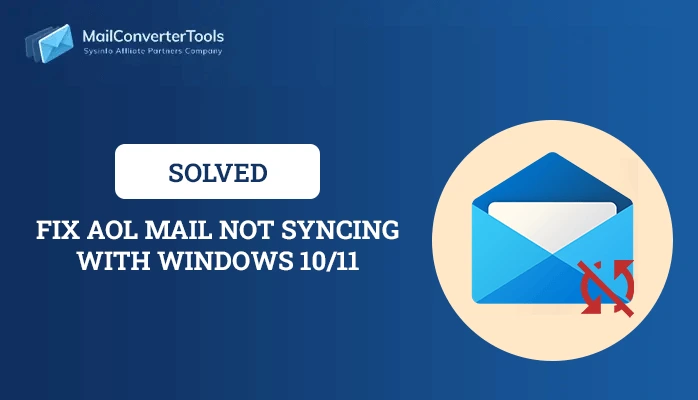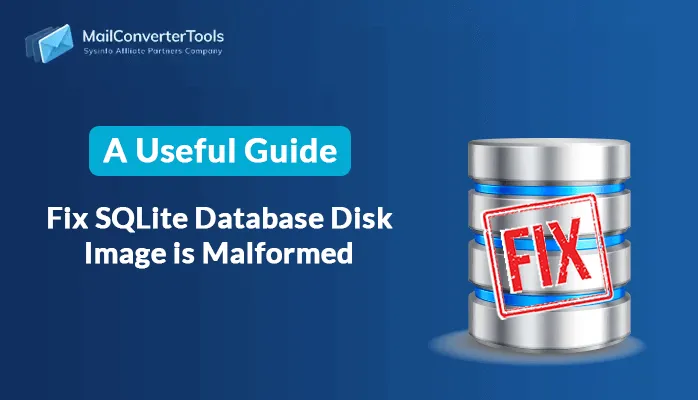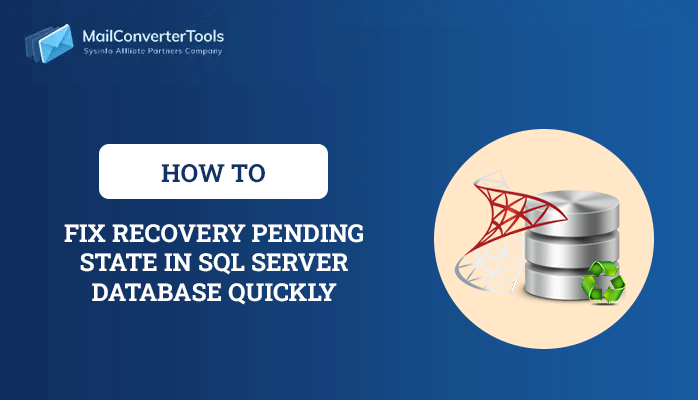-
Written By Priyanka Kumari
-
Updated on March 22nd, 2025
Best Methods to Solve RRV Bucket Corrupt Lotus Notes 9
Summary: Lotus Mail application has been used by millions of clients across the world for businesses, professionals, students, and many other users working in the management field. The best feature of this is that it never depends on any of the Operating systems in which it is installed. When any of the RRV Bucket is corrupt, then it becomes impossible to locate that particular object identifier. So, we need to find the remedies to solve RRV Bucket Corrupt Lotus Notes 9 using different manual approaches and a professional Lotus Notes to Outlook Converter.
RRV stands for Record Relocation Vector which points to a particular Notes ID in the Lotus Database system. This helps to locate the notes in the Lotus system. If due to any of the reasons RRV Bucket gets corrupted, then Lotus Notes can’t be identified easily.
How to fix when RRV Bucket is Corrupt?
There are many possible reasons for the RRV Bucket corruption in Lotus Notes. Let us find out some of them in detail:
- There is a problem with your hardware system.
- Improper shutdown of your computer system.
- There is an attack of a virus in your system.
- Due to the large size mailbox, there is corruption in the archived database.
- There is an error in locating the file in the Lotus Database.
Solutions to Repair RRV Bucket Corrupt Lotus Notes 9
There are several approaches by which you can solve when any of the RRV Bucket is corrupt. The approaches are explained as further:
Approach 1: Repair the Corrupt Database
- Firstly, open the Command prompt and change the directory to your Lotus program.
- After that enter, “ exe X:/<name-and-location-of-the>.nsf ”
- Now Run the command. It will quickly scan all your NST files and will repair them.
- Now, Enter “exe X:/< name-and-location-of-the>.nsf”
- This command will compact your NSF file.
- Now, enter “nupdall –r X:/<name-and-location-of-the>.nsf”
- This command will recreate a complete NSF index.
Approach 2: Recover and Recreate the Bookmarks
- Firstly, close the Lotus Email client.
- Now, you have to rename names.nsf to names.old.
- Then, discard bookmarks.NSF
- Now, Replace the name of desktop8.dsk with desktop8.old.
- Make a copy of notes.ini.
- Modify the notes.ini with desired values.
- Delete the entire thing except for the first 5 lines.
- Start Lotus Notes email app again.
- The email client builds names.nsf, desktop8.dsk, and also bookmarks.
Approach 3: Compact the Lotus Notes NSF Database 9
- Firstly, open the required IBM Database.
- Then, click the File>Database>Properties option.
- Now, open the Info tab.
- Finally, click on the Compact button to reduce the Lotus Notes database file size.
Approach 4: Rebuild the Archived Database
- Firstly, Click on the File>Database>Properties option.
- Then, Click on the “i” tab
- The Disk Space is clearly visible that concludes the amount of space currently utilized by Lotus Notes data.
- Now, set the preferred archive settings.
- Now, open the mail application.
- To open mail settings, click on Actions > Archive> Settings.
- Then, in the Criteria tab check the Default for the last modified option.
- Click on the OK button and apply the Criteria.
Drawbacks of Using The Above Methods
Being a user, these methods also have some limitations. Sometimes, users may face issues while fixing the issue like inconsistency and data loss. So, It is advised to have the backup of data while fixing the error rrv bucket corrupt lotus notes 9. You can use theLotus Notes to Outlook Converter to take the backup of data. It also maintains data integrity throughout the process.
Approach 5: Using Lotus Notes to Outlook Converter
You can use the Lotus Notes to Outlook Converter if any of the NSF files are corrupted. This will assist you to fix this issue by using a handy tool on your desktops. You can download it from the website and get your NST files repaired smoothly. This is easy to use as well and easily copy Lotus Notes emails to hard drive without damaging any data.
Let us Recall Everything
Well, RRV Bucket Corrupt Lotus Notes 9 occurs frequently while using the Lotus database system. We can also use any of the third-party tools to fix this type of error. When RRV Bucket is corrupt, many of the users could not identify the reasons behind it. You can create a backup.
Feel free to contact us for any help regarding technical issues. Do visit again!
About The Author:
Priyanka Kumari is a technical content writer in the fields of Email Migration, Data Recovery, Cloud Migration, and File Management. She is dedicated to simplifying complex technology terminologies for all users. Her articles and guides demonstrate her commitment to streamlining email management for professionals or businesses of any size.
Related Post