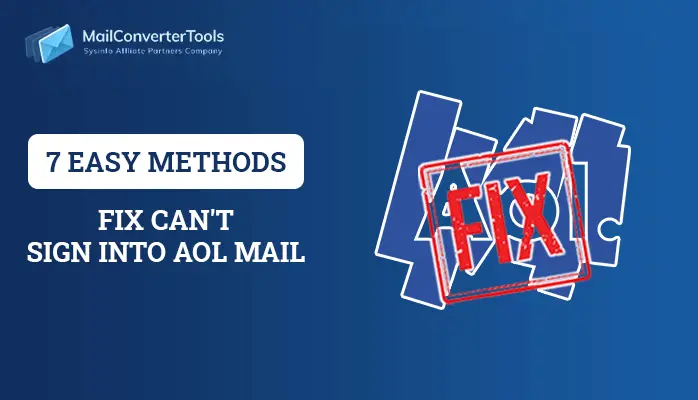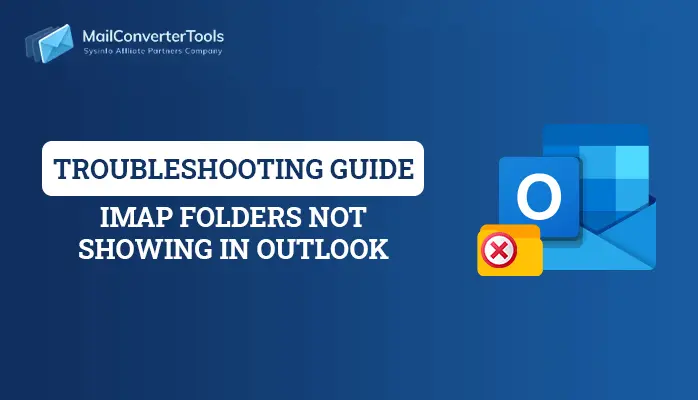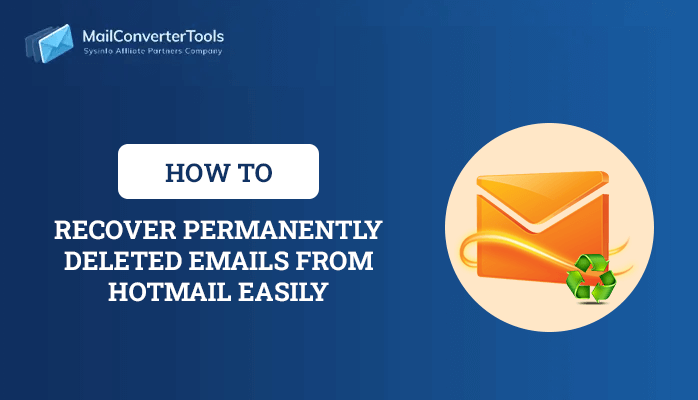-
Written By Amit Chandel
-
Updated on October 15th, 2025
Tricks to Fix Yahoo Mail Not Receiving Emails Errors Manually
Summary: Yahoo Mail is one of the biggest free email service providers. It holds more than a billion users account. However, recently there have been several reports from users that their Yahoo mail not receiving emails. Well, it is a significant issue where Yahoo’s services are declining. If you are one of those users who are facing the same issue, read this article. Here, we will discuss how to solve this problem manually and use the Yahoo Mail Backup Tool.
Various Reasons Why Yahoo is Not Receiving Emails?
These are some main reasons why users are not getting Yahoo mail
- Emails cannot be received by Yahoo email due to incorrect configuration settings. Changing the configuration can fix the problem.
- If you enable the mail filter, it will filter and block incoming emails.
- There may be an issue with the Yahoo Mail server that is affecting email services.
- Mail forwarding problems can also cause Yahoo Mail accounts to stop receiving emails.
Easy Ways to Resolve Yahoo Mail Not Receiving Emails in 2024
Solution 1: Terminate All Filters of Yahoo Mail
Yahoo provides filters that automatically sort the messages as soon as they arrive. Follow these steps to terminate the filters of the Yahoo Mail.
- Enter your Yahoo login credentials to access Yahoo mail.
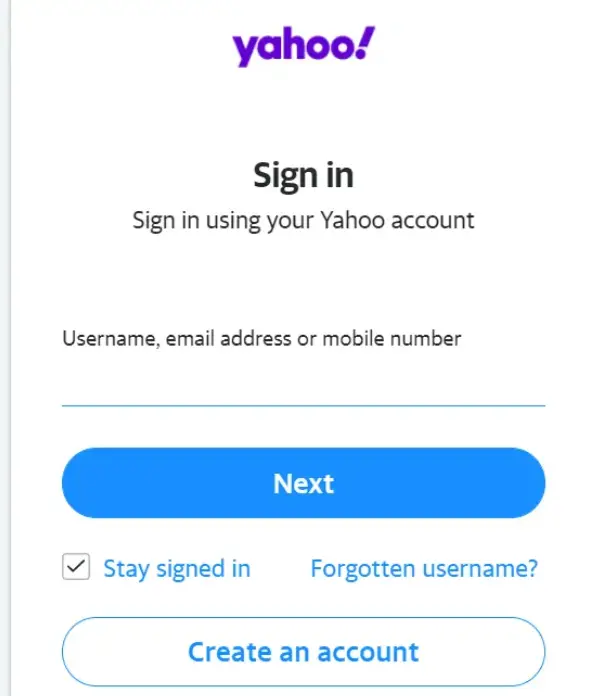
- Click on the setting option available on the right side of the screen.
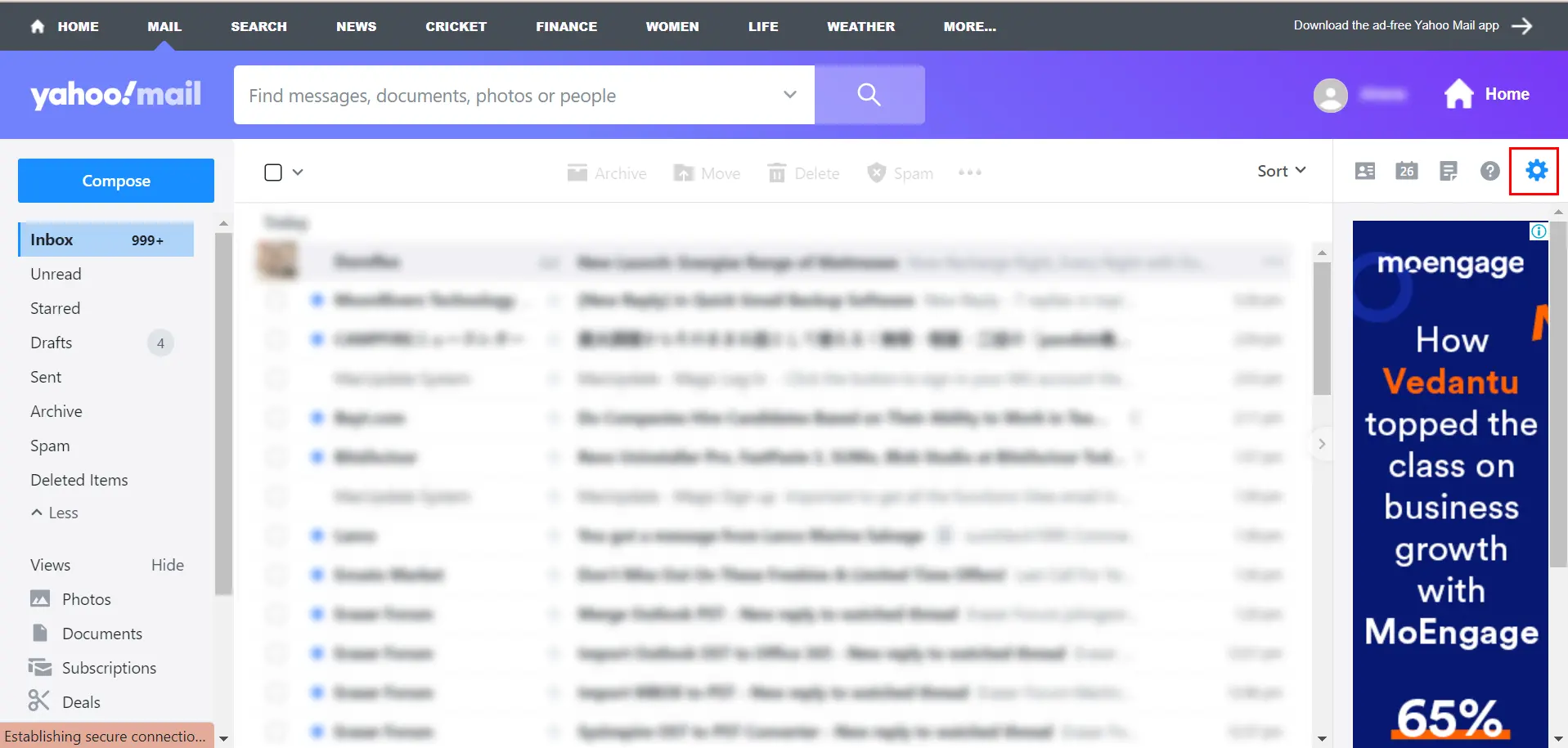
- After then, press on the more setting option.
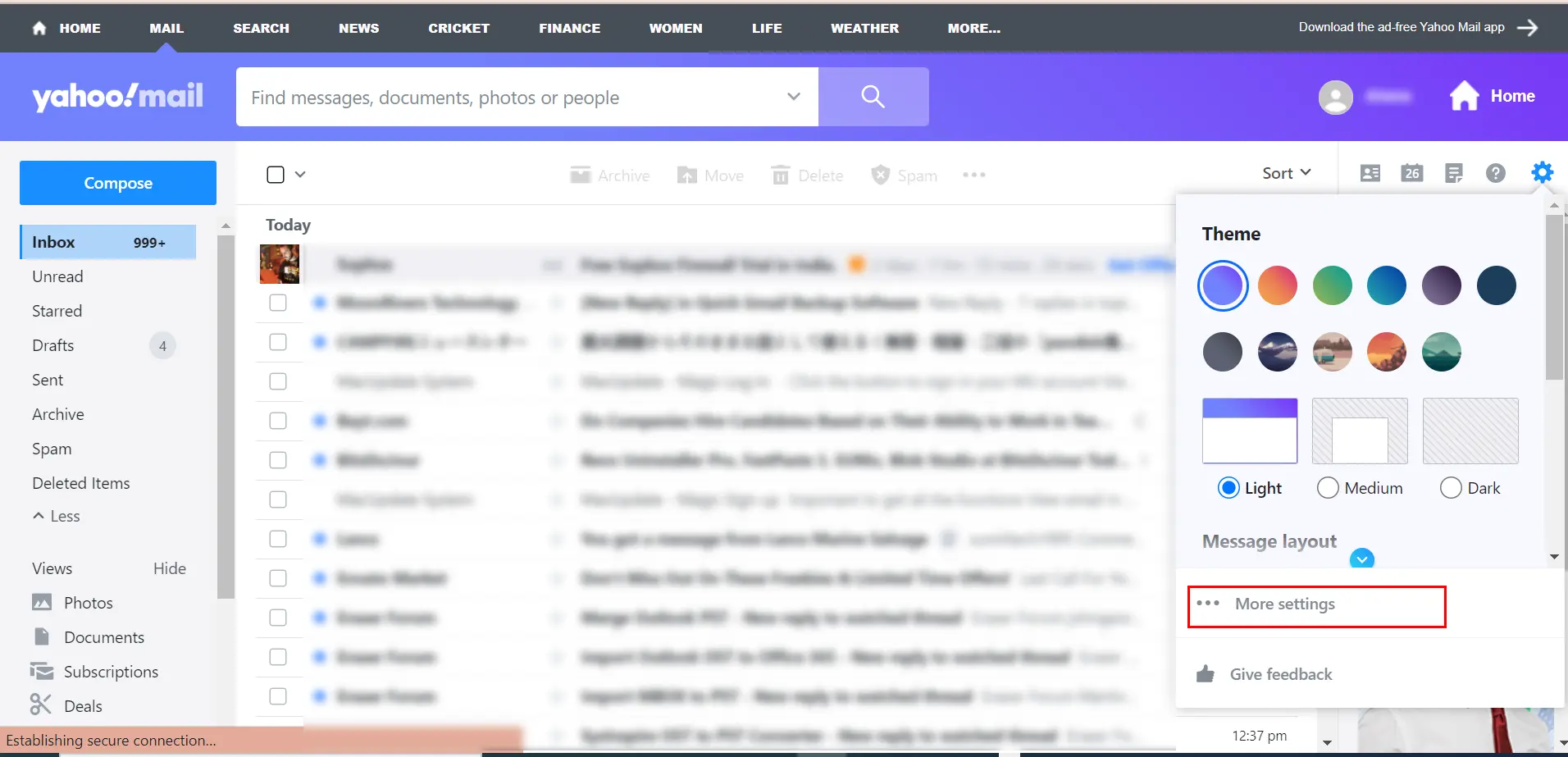
- Click on the filter option.
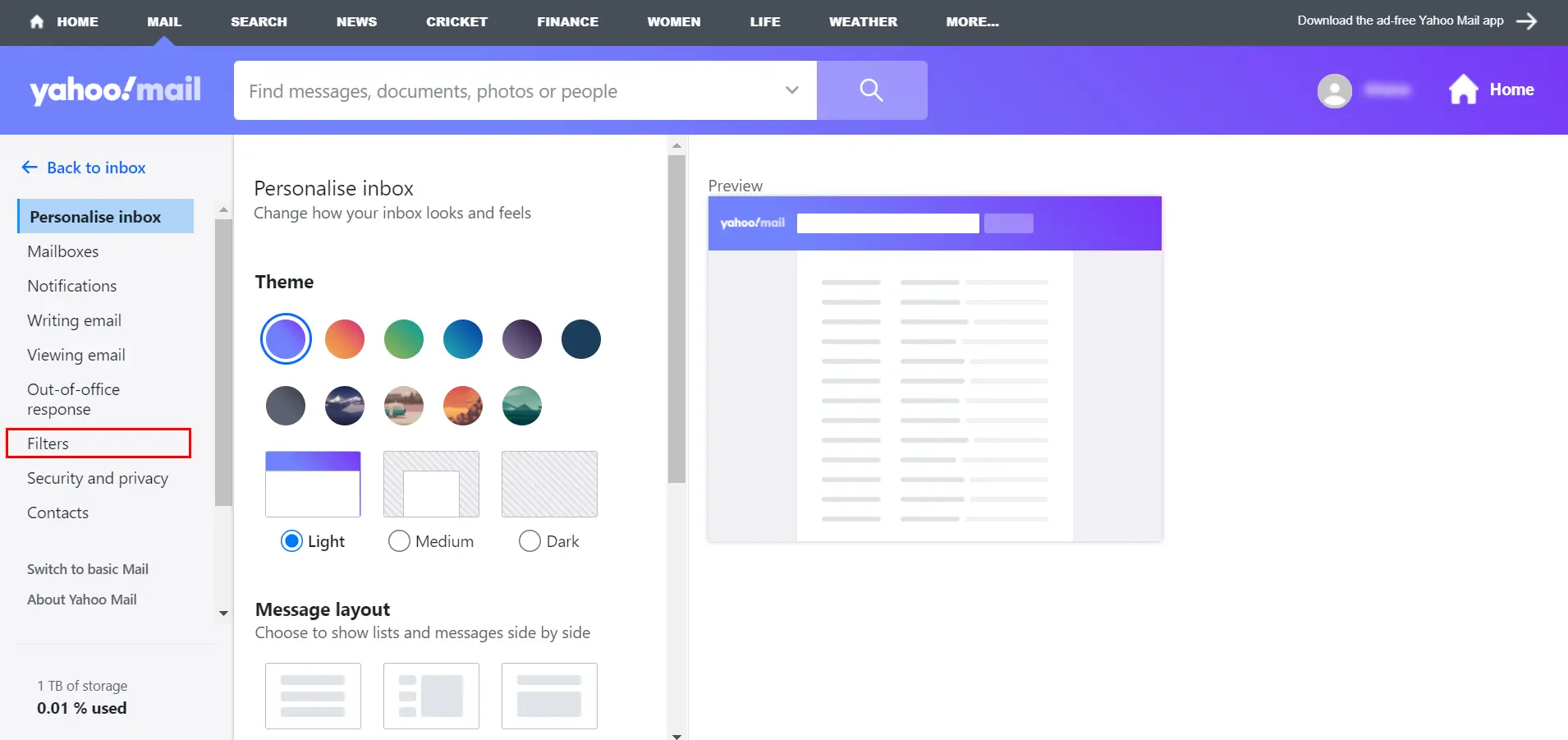
- Press on the Active filter option and tap on the delete button.
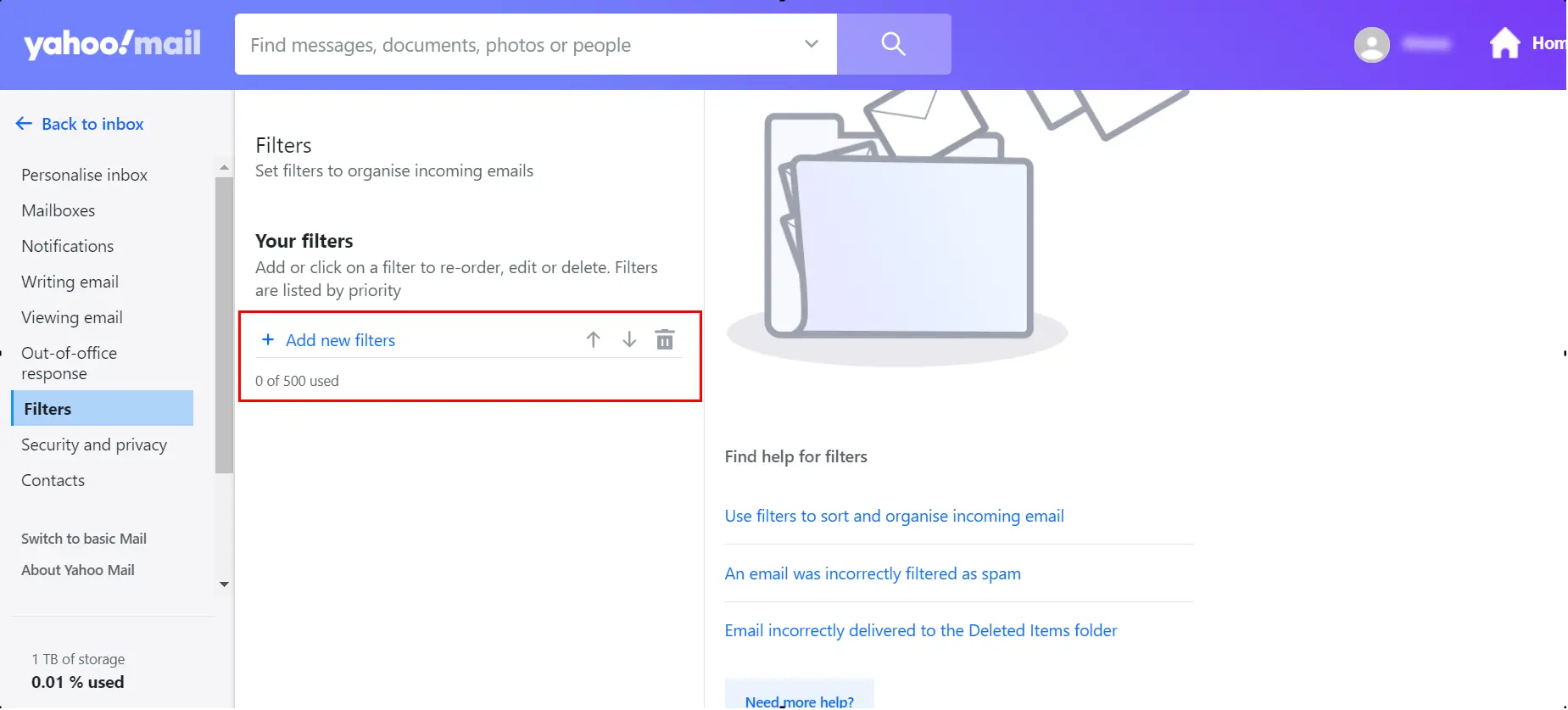
- You can now remove the remaining email filters by following these steps.
Solution 2: Check Spam Folder
Yahoo provides filters for sorting spam and unwanted emails to prevent users from unnecessary bulking of emails. But sometimes overflow of emails makes these filters work incorrectly, such as sending emails to the wrong folder. That’s why it is important to check the spam folder of the Yahoo Mailbox.
Solution 3: Verify the “Reply-to” Address
The Reply-to address feature provided by Yahoo Mail allows the users to set a specific email address for recipients to reply to. After setting the reply-to address, the emails will come to the specified email account of the user. Verify the Mailboxes section in your settings to make sure all your messages go to where you want them to go. If your mail went to the reply-to address instead, check that.
Solution 4: Restart and Reset Your Browser
No matter what browser you use, all Internet Browsers get clogged up with temporary files and cache memory. This can cause Yahoo services to malfunction. You can clear the temporary files by closing and restarting the browser. To prevent any further problems, you can also clear the cache memory of your browser.
Solution 5: Checked the Block Contact List
A user may not receive Yahoo Mail from a particular person due to blocking that person intentionally or unintentionally. To check that, Go to your Settings > Security and Privacy and check the blocked email addresses of the users.
Solution 6: Turn off Yahoo Mail Forwarding
Due to turning on the forwarding feature, sometimes Yahoo Mail not send emails, situations happen. To overcome such a scenario, you have to turn off the Yahoo Mail forwarding.
- Open the Yahoo Mail setting option.
- Then, press on the mailbox option from the left menu.
- Scroll down, and in case you see any forwarding emails delete them.
Solution 7: Clean up Your Browser’s Cache and Cookies
Not receiving mail on your Yahoo account and wondering why is Yahoo mail not receiving emails? Make sure your browser isn’t malfunctioning. If it is, clear the cache and cookies. These caches and cookies may interfere with the server connection and cause email problems. Follow the below-given steps to fix such issues:
- Open the Chrome browser on your Personal computer.
- Press on the three dots located at the top-right corner.
- Choose More tools from the context menu.
- Tap on the browsing data option.
- Check the cookies and important data and after then, clear all the cache and cookies from your browsers.
- Finally, click on the clear data option.
Solution 8: Contact the Yahoo Support System
Contact the Yahoo support team if all the methods fail to help you fix the Yahoo mail not receiving emails. The Yahoo tech support executive can provide step-by-step instructions on how to resolve the issue.
Solution 9: Use the Professional Solution ( Yahoo Mail Backup Tool) to Fix Yahoo Mail Not Receiving Emails
If these manual methods do not provide you with a satisfactory result, I would recommend you use the Yahoo Mail Backup Tool. This utility is the best solution to backup Yahoo emails into a PC Hard Drive. USB etc., It also allows the users to migrate Yahoo mail to Office 365, Gmail, Office 365, Hotmail, IMAP, Thunderbird, AOL, Live Exchange, etc. email clients. It also provides a self-explanatory interface that enables the users to perform the steps without any technical support or assistance.
Conclusion
We hope this write-up helped you to fix the error Yahoo Mail Not Receiving Emails. There are various reasons why Yahoo is not getting emails. You can efficiently resolve these issues by using the methods mentioned above. This article provides all the possible ways to resolve Yahoo not receiving emails manually and professionally.
About The Author:
Meet Amit, an experienced SEO expert and content planner. He uses his creativity and strategy to create content that grabs attention and helps brands reach their goals. With solid skills in digital marketing and content planning, Amit helps businesses succeed online.
Related Post