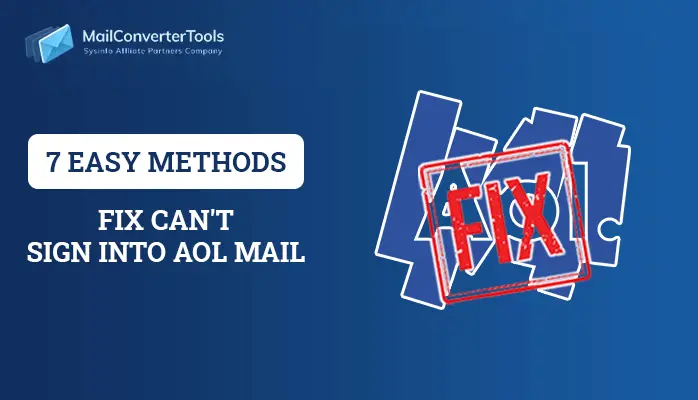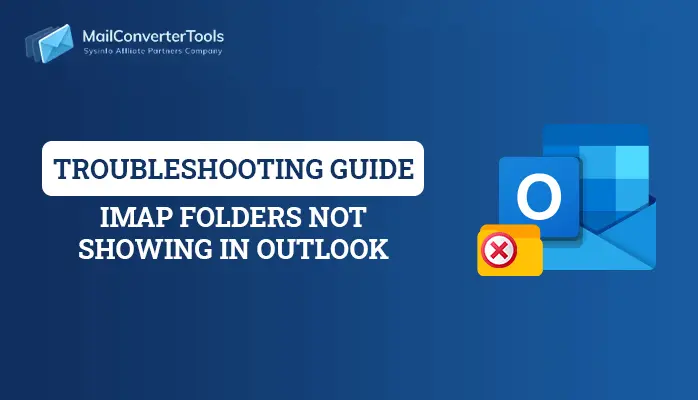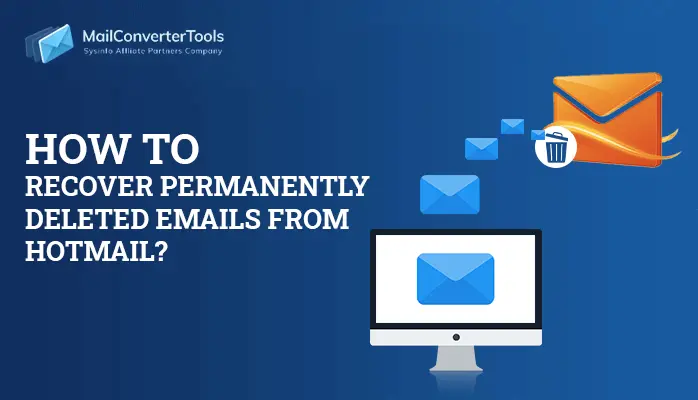-
Written By Amrita Yadav
-
Updated on March 15th, 2023
How to Free up Space in Gmail Account, When Memory Gets Filled Out?
When there are many items in Gmail that fill Gmail storage, a question arises in users’ minds“how to Free up Space in Gmail Account?”.Therefore, this tech guide will help in this situation, giving all the steps to free up space of Gmail.
Email is still the number one way to communicate with each other for most Internet users. Email plays a major role in many users’ lives. Gmail system is one of the most popular email services, although it has recently lost some popularity.
Google has a 15 GB storage limit, including Gmail, Google Drive, Google Photos, and contacts. It has plenty of free space, but it easily fills up when you attach contacts, images, and documents to Gmail. If the space capability is entirely filled, then no one can insert any items or send or receive emails. So, to free up Gmail space, follow the steps below one by one. Sometimes users want to sync Gmail with mac mail if you are one of them then follow this blog.
How to Free Up Space in Gmail Account?
Follow these five tricks to learn how to free up space on Gmail
1. Delete unnecessary Files
The Gmail search box allows you to search for specific types of files, so try to check for filename: mp3 or filename: move. And find the larger attachments. Delete those unnecessary mp3 files as the size limit of the Gmail attachment file is 25 MB.So you may find that this method allows you to free up a significant amount of storage.
Upon opening the search drop-down dialogue and ticking the attachment button, you will find all emails with attachments regardless of file type. For Office files, one choice is to move them to the native Google Drive formats that don’t count against your space limit.
2. Remove Old Emails
First of all, find all the emails from the Gmail search button. Then remove the old emails that are unnecessary or not in use.
If you’re looking for 2 years older emails, just try entering older than:2y and then you’ll find all emails from more than 2 years ago. Next, choose all of them and click the trash button. By this, the emails are gone forever.
3: Delete Financial Emails
Some of us continue to receive emails with payment receipts, OTPs, and financial statements that are absolutely unnecessary. However, since they frequently include large attachments and high-resolution photographs, not many of us remember to delete these emails. Spend some time clearing out your Gmail inbox of these emails. Click the three-dot icon in one of these emails. To filter all emails from the same sender, select Filter messages like this. Don’t subscribe to unnecessary newsletters in future instances as well.
4. Remove Emails from the Trash folder
When you delete any file, photographs, or email, these are not deleted permanently. These deleted files are automatically moved to the trash folder, which takes a lot of space in Gmail. So, to free up Gmail space, you must delete trash folder items. Click on Trash. Here you will find all the recently or previously deleted items. Then next, you can click on the “Empty Trash” button, and then all the items will get removed permanently, and you will find free space.
5. How to Free up Space in Gmail by Downloading Local Copies?
If you don’t want to delete any message permanently, then download a copy to your local email client. Move to the settings page, and switch on the POP or IMAP option. This option allows you to find the messages or emails in a desktop program, and then you have to export or save them as needed.
- Know How to Free up Space in Gmail Account With Professional Solution
If you want to free Google space, then use Gmail Email Backup Tool to make a backup to your desktop emails, attachments, photos etc., and then delete emails from the mailbox. This will easily resolve Gmail is out of space issue. This utility also transfer emails from one Gmail account to another.
Features of Gmail Email Backup Tool
- This utility export Gmail to PST, PDF, MBOX, MSG, EML and various other formats.
- The tool provides a highly interactive interface to its technical and non-technical users.
- It provides a custom folder name option to allow you to assign the name of the resultant folder.
- It backup Gmail emails with attachments to hard drives and PCs without any data lapse.
- Gmail Backup Tool migrates emails into various email clients such as Office 365, Yahoo, Hotmail, Thunderbird, etc.
So you can use this tool to free Gmail space and resolve the how to free up space in Gmail account.
Conclusion
We have discussed 5 manual tricks to resolve how to free up space on Gmail“issue. Also, how we can use Gmail Backup professional utility to remove Gmail space. I hope it will help you with how to free up space in Gmail account.
About The Author:
Amrita Yadav is a content writer in the field of Email Migration, Data Recovery, Email backup, and File Management. I started this writing career two years back. I think the vast range of information in this industry is the reason I am so fascinated to read about the newer techniques and technology.
Related Post