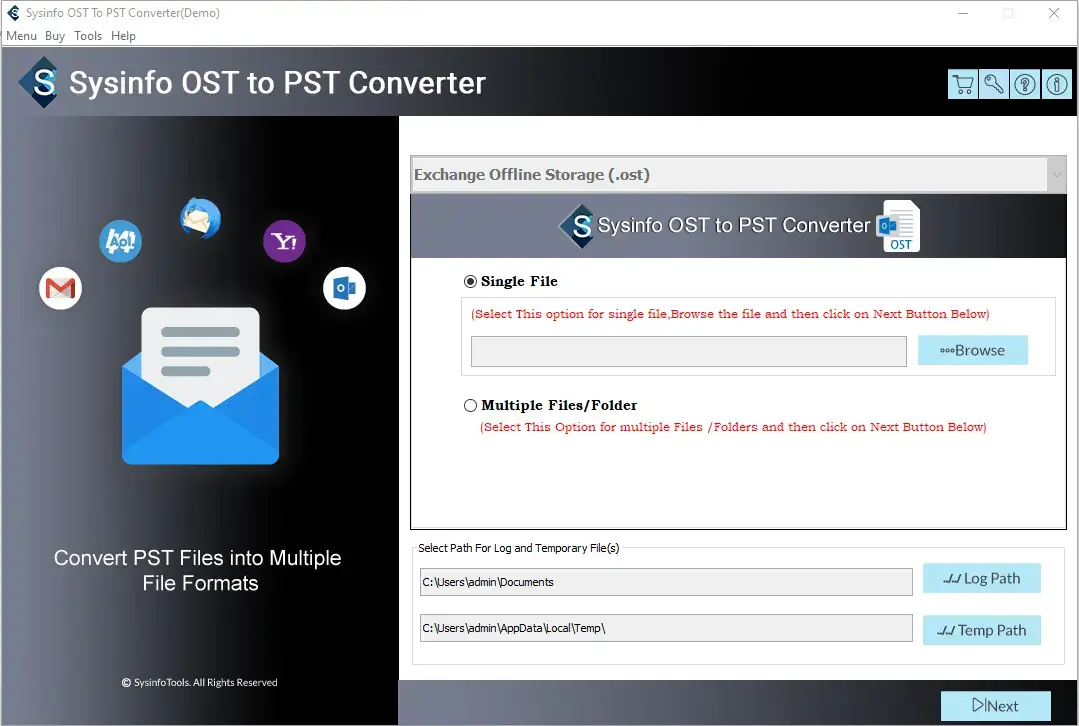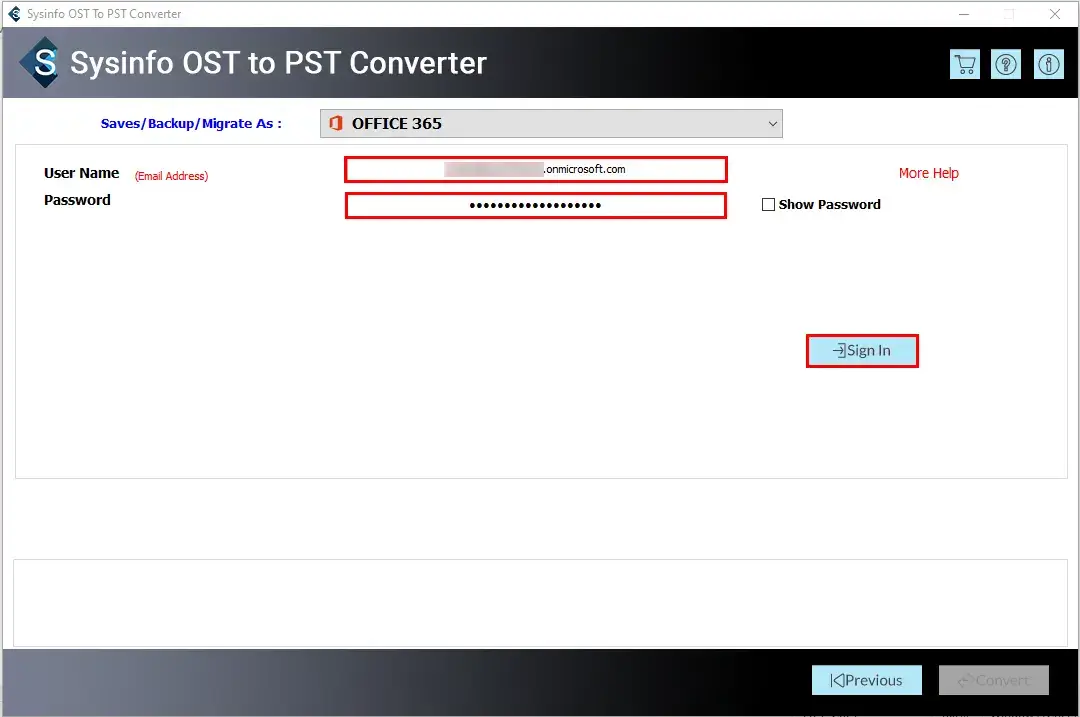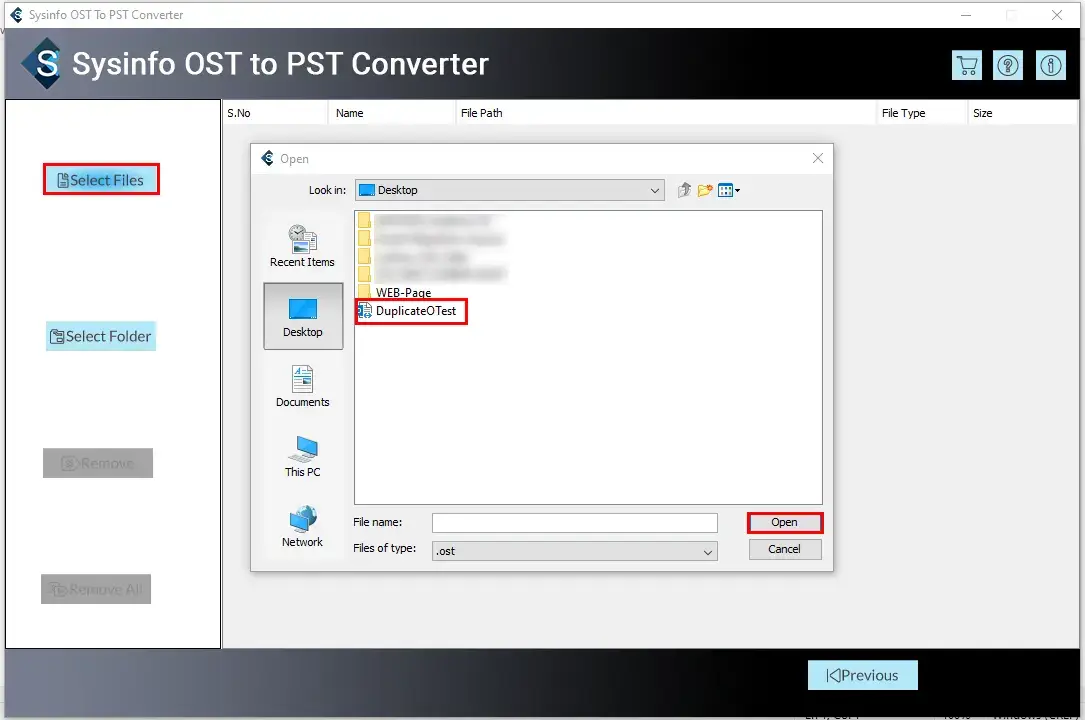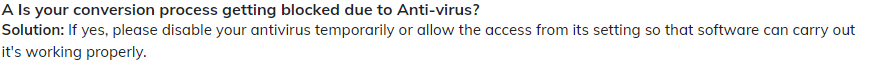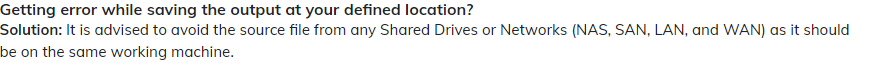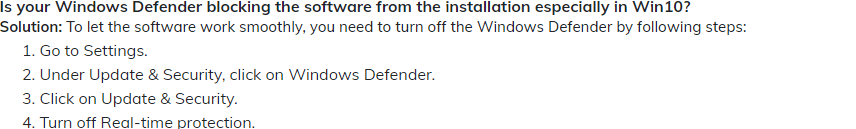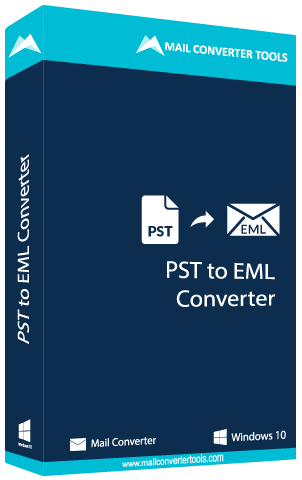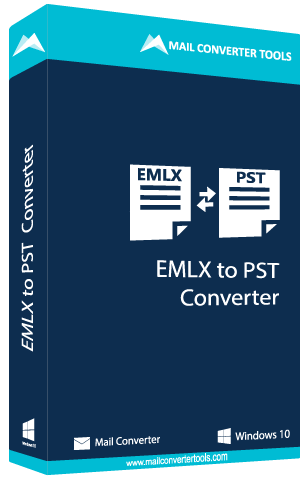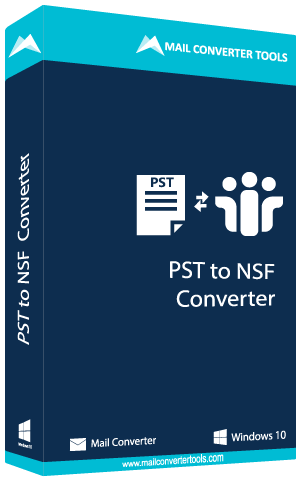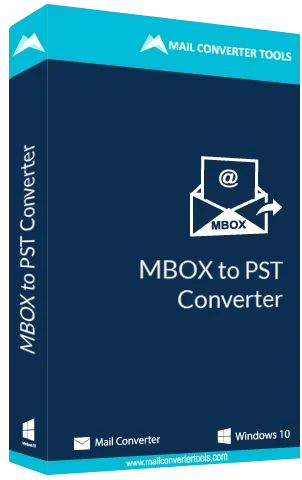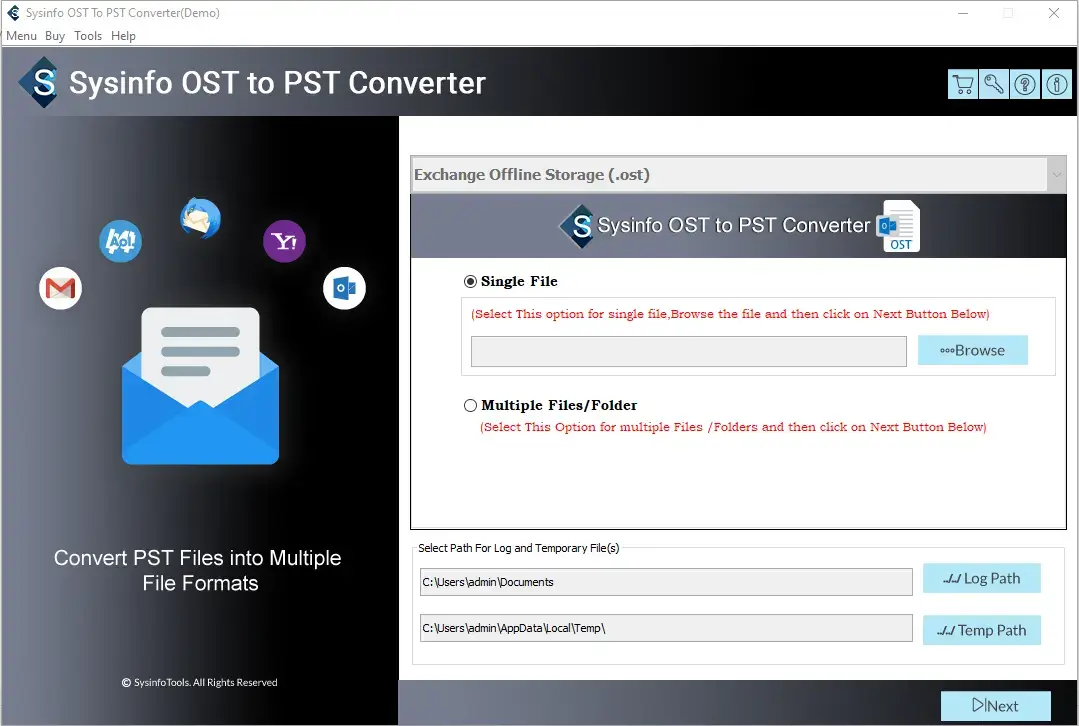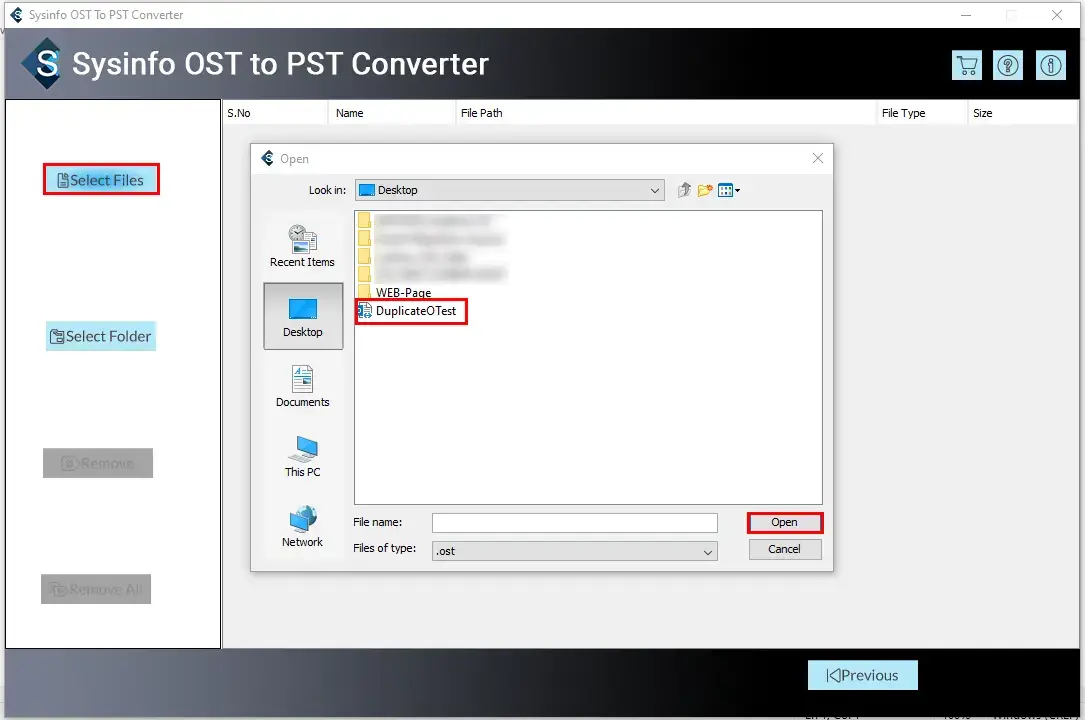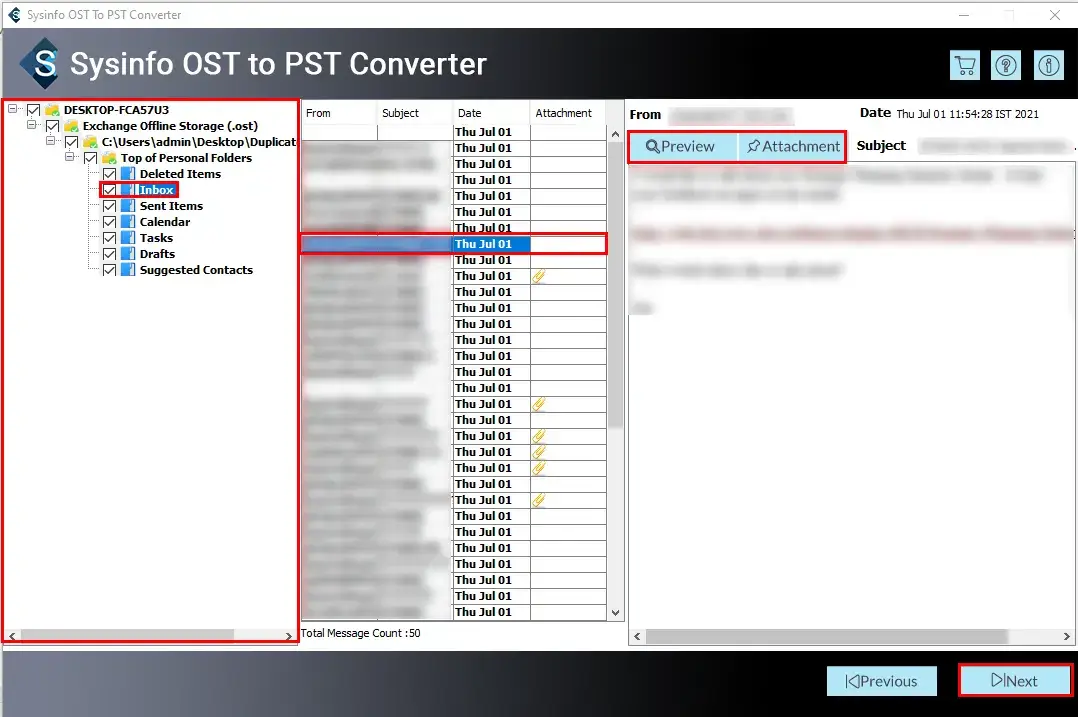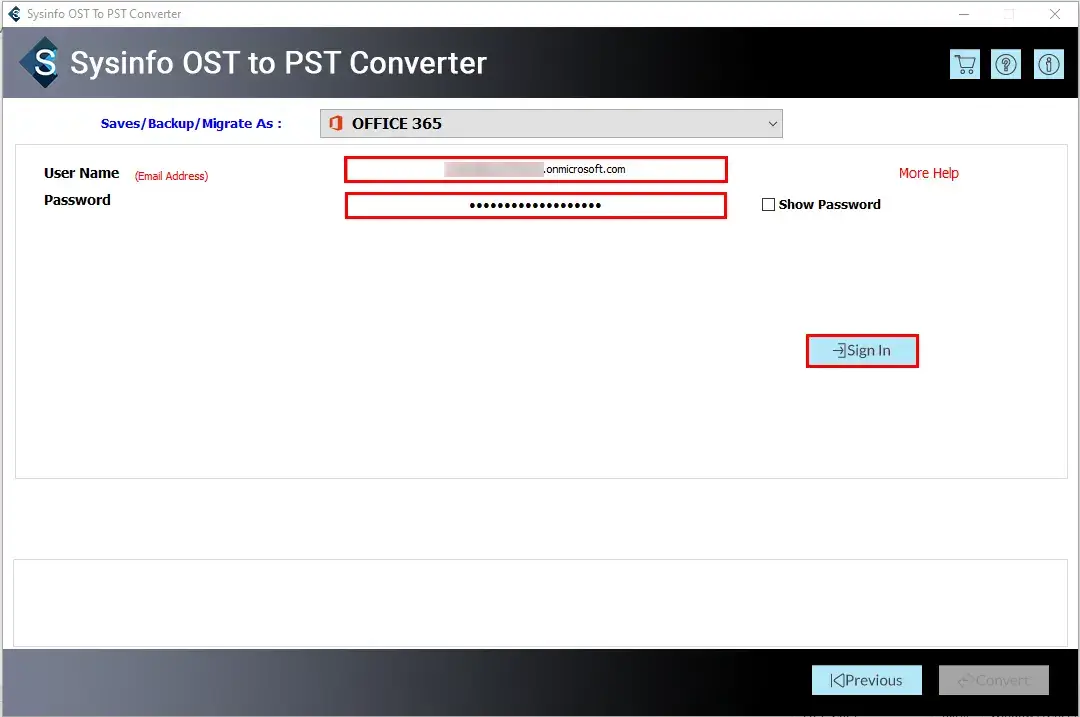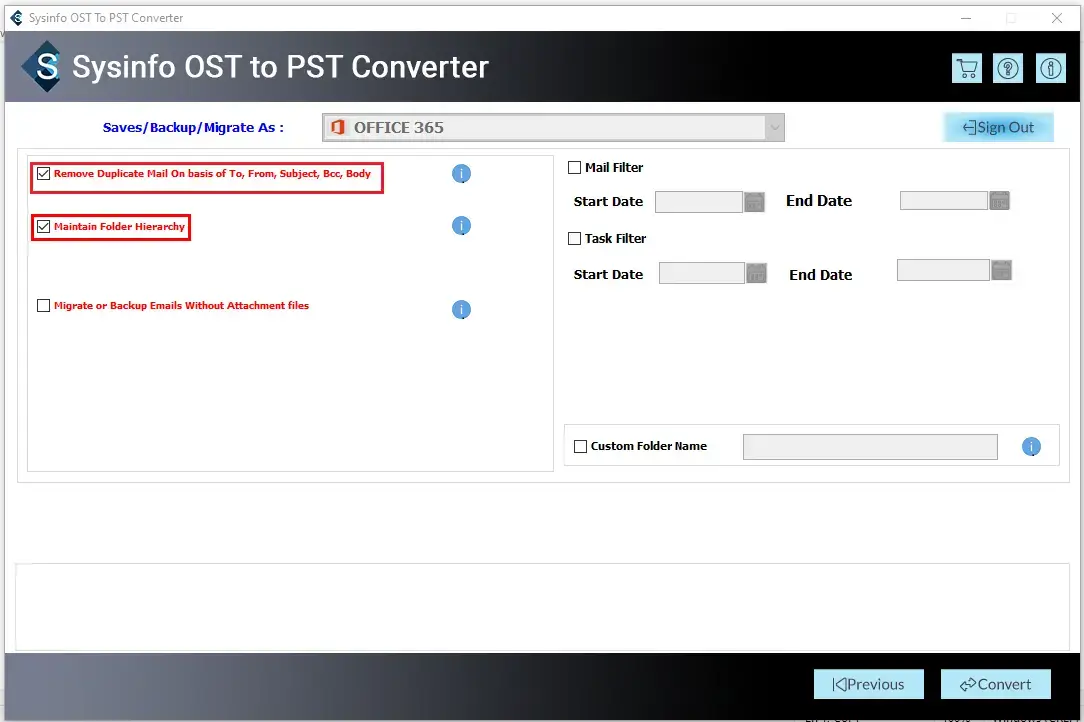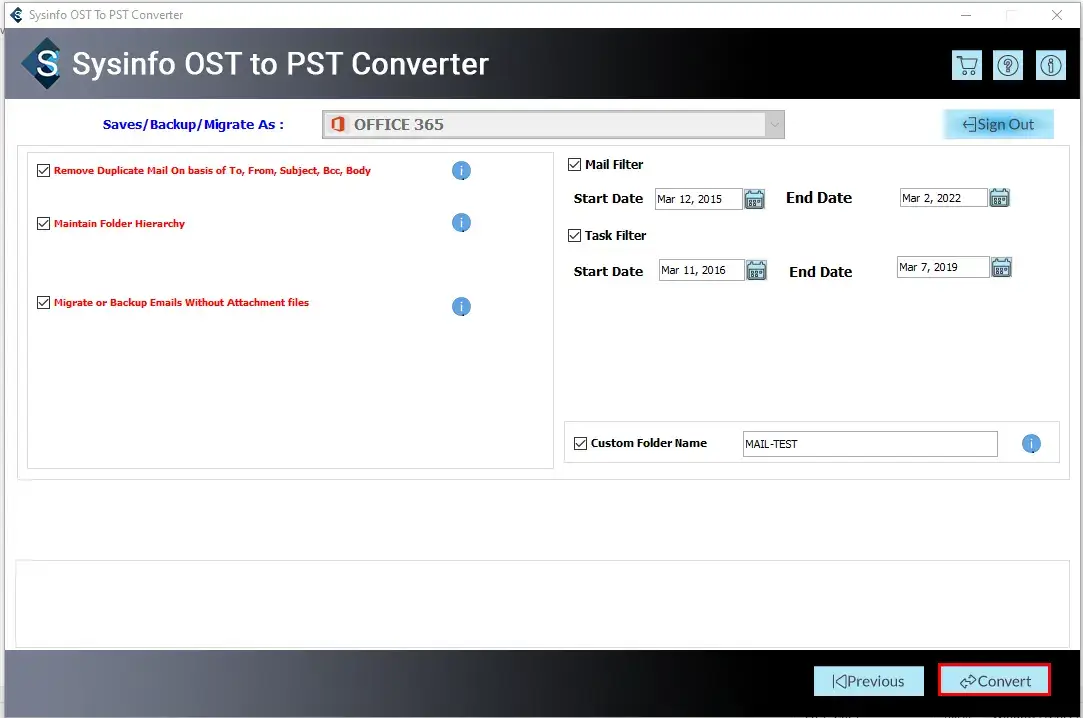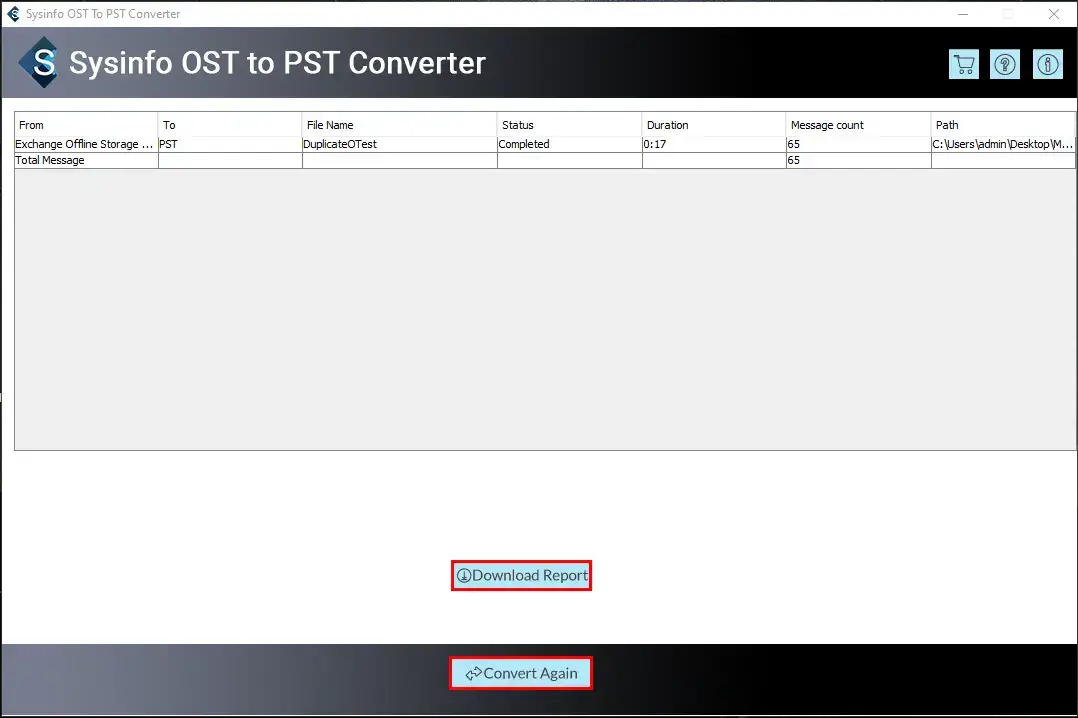OST to Office 365 Converter Tool For Moving OST Emails with Attachments to Office 365
This software helps users to migrate all the emails from the cached Outlook OST File to Office 365. You will just have to Add the OST file to OST to Office 365 Converter Tool, mark the emails that have to be migrated, choose Office 365 as the saving option, and authenticate the Office 365 login to convert OST to Office 365.
- Converts OST file to Office 365 without missing any data.
- Exports OST Emails and Attachments to Office 365 and maintains folder hierarchy.
- Self-Instructive Interface for better performance and fast OST to O365 conversion.
- High compatibility with all versions of Windows including Windows 11.