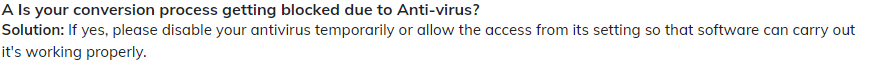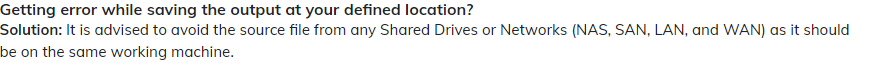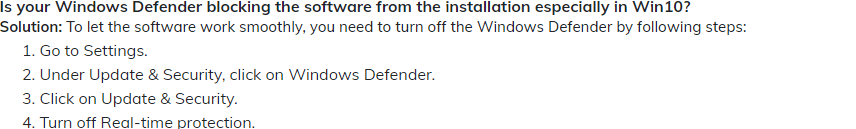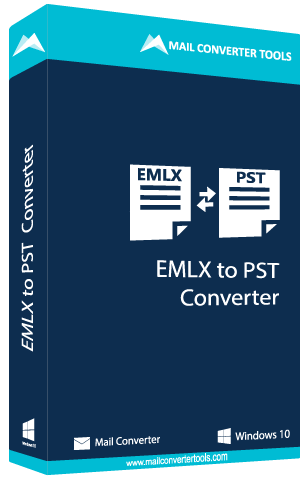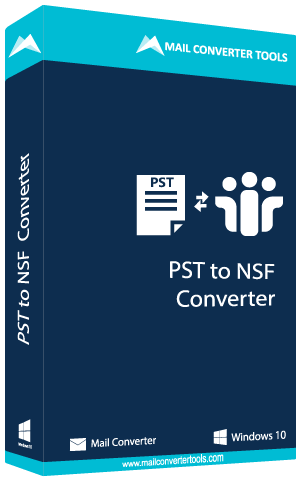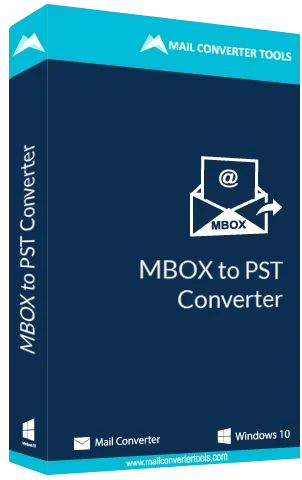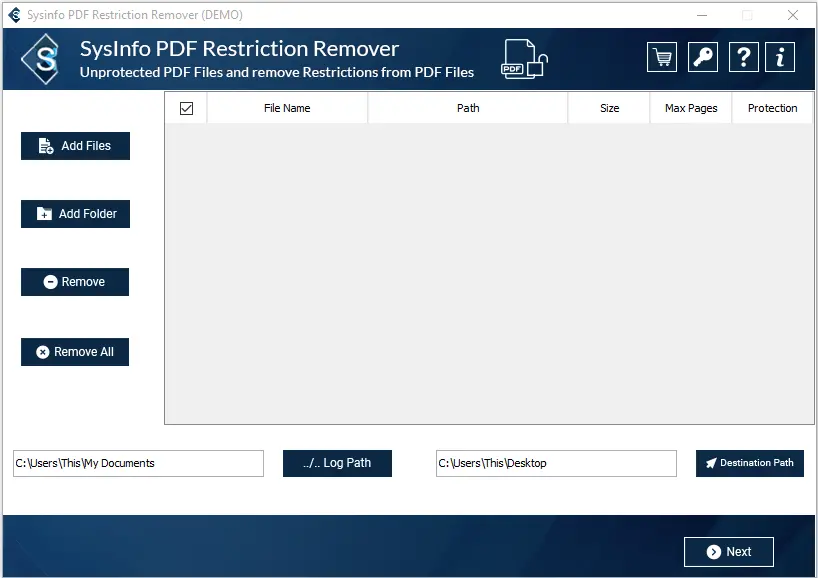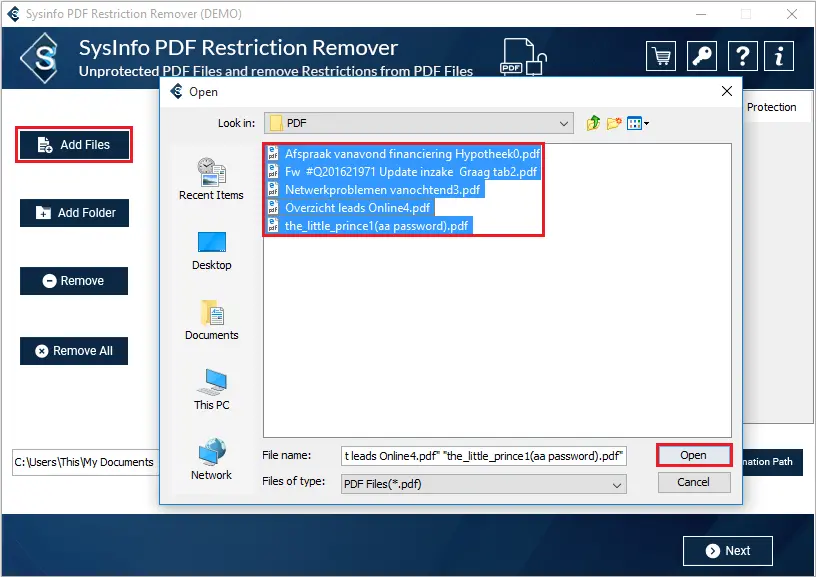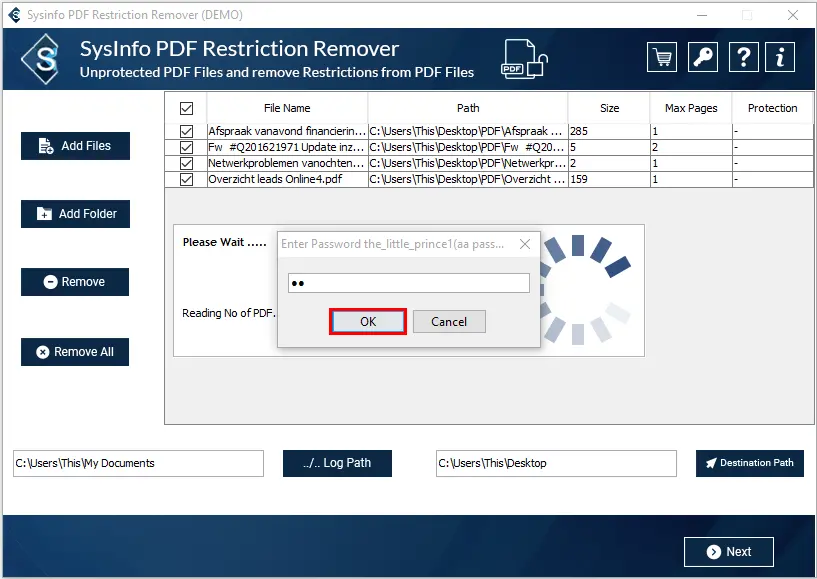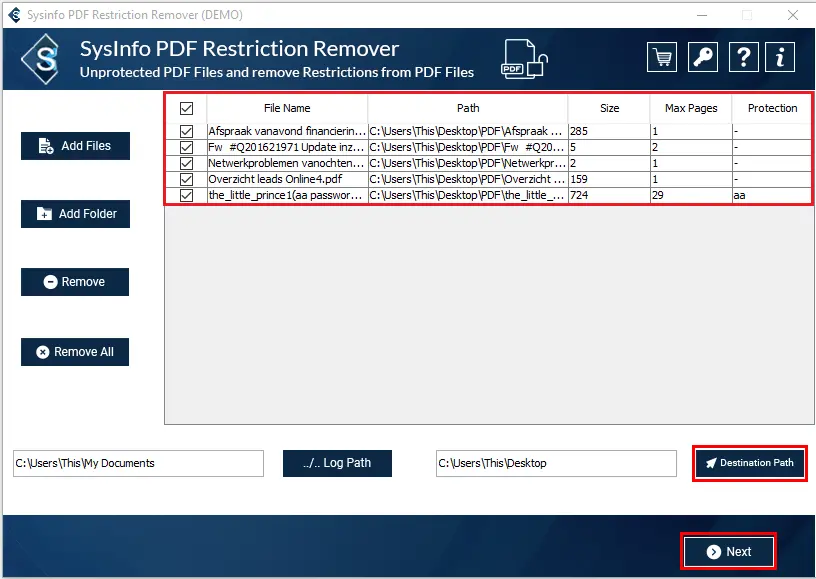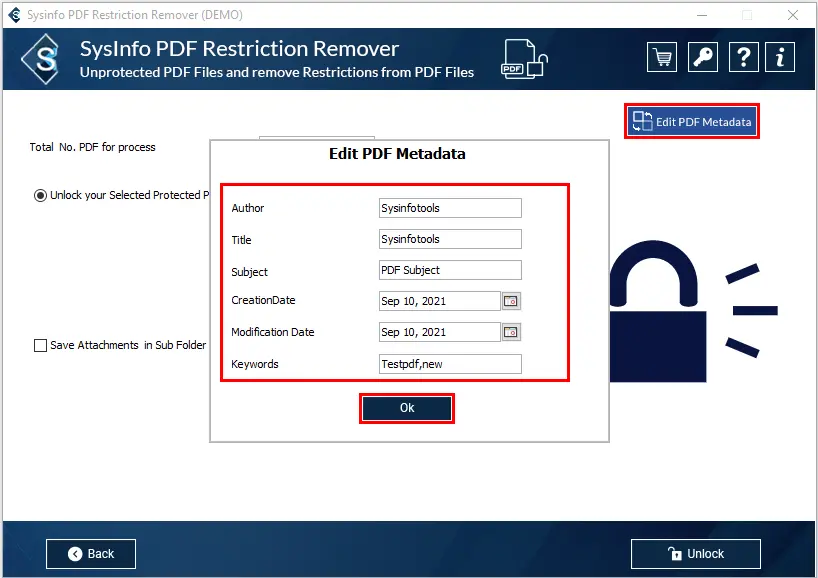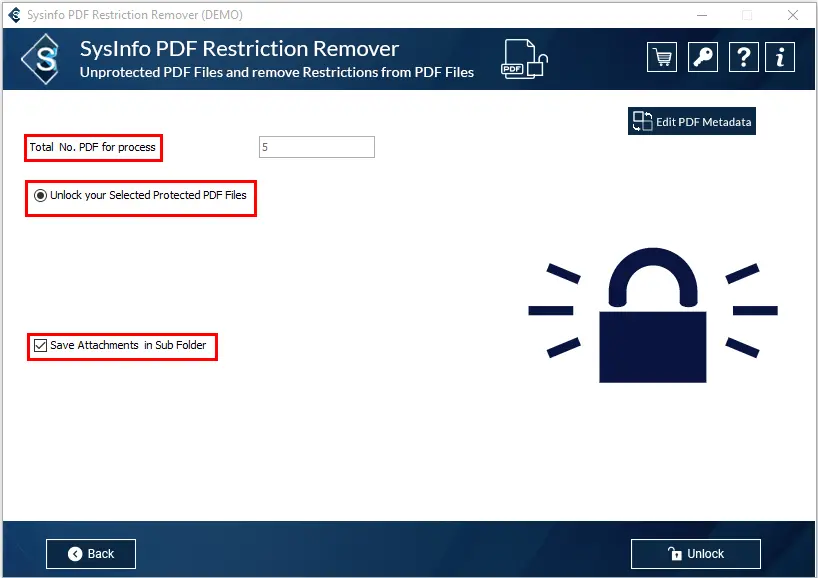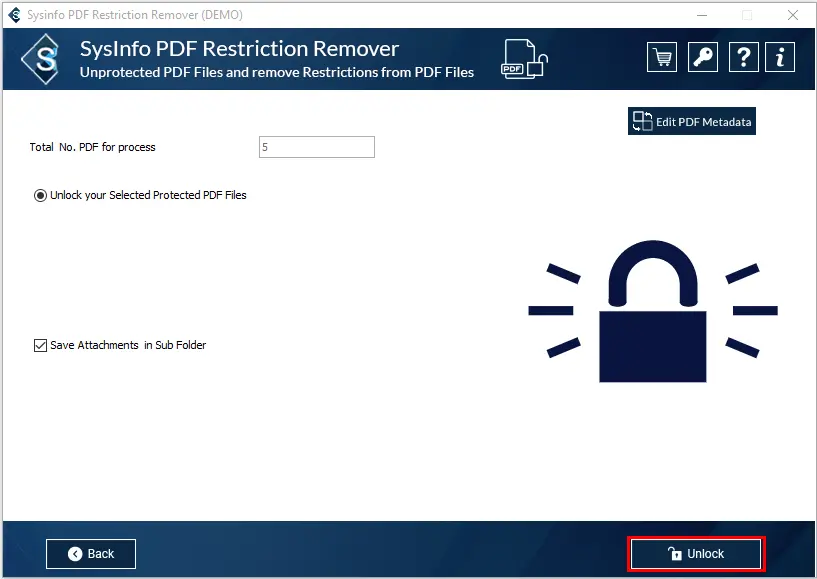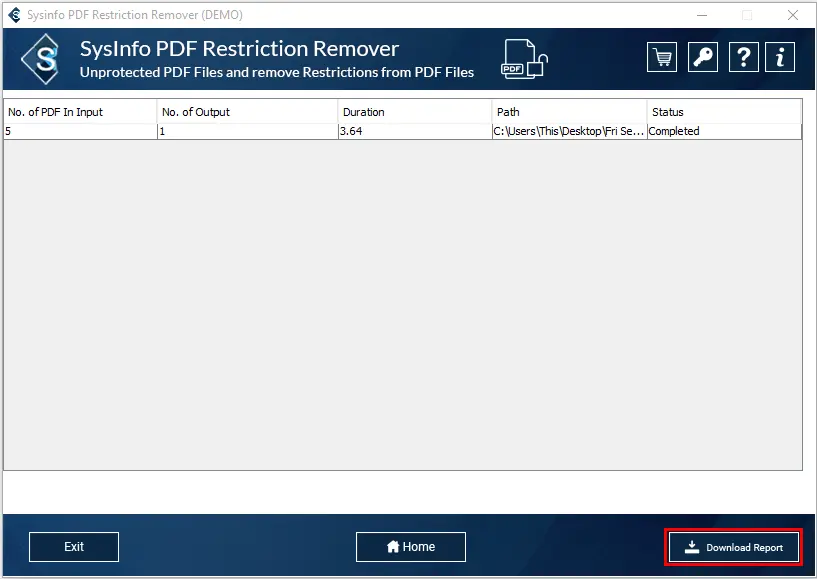PDF Lock Remover Unlock Password Protected and Encrypted PDF Files.
- Removes various restrictions imposed on PDF files effectively.
- Supported by all versions of Adobe Acrobat.
- It provides the option to save the attachments of the PDF files separately.
- You can view PDF properties and other information using the software.